- Community Home
- >
- Storage
- >
- HPE SimpliVity
- >
- Event "Cannot login --hostip@OVC IP" occurs every ...
Categories
Company
Local Language
Forums
Discussions
Forums
- Data Protection and Retention
- Entry Storage Systems
- Legacy
- Midrange and Enterprise Storage
- Storage Networking
- HPE Nimble Storage
Discussions
Forums
Discussions
Discussions
Discussions
Forums
Discussions
Discussion Boards
Discussion Boards
Discussion Boards
Discussion Boards
- BladeSystem Infrastructure and Application Solutions
- Appliance Servers
- Alpha Servers
- BackOffice Products
- Internet Products
- HPE 9000 and HPE e3000 Servers
- Networking
- Netservers
- Secure OS Software for Linux
- Server Management (Insight Manager 7)
- Windows Server 2003
- Operating System - Tru64 Unix
- ProLiant Deployment and Provisioning
- Linux-Based Community / Regional
- Microsoft System Center Integration
Discussion Boards
Discussion Boards
Discussion Boards
Discussion Boards
Discussion Boards
Discussion Boards
Discussion Boards
Discussion Boards
Discussion Boards
Discussion Boards
Discussion Boards
Discussion Boards
Discussion Boards
Discussion Boards
Discussion Boards
Discussion Boards
Discussion Boards
Discussion Boards
Discussion Boards
Discussion Boards
Community
Resources
Forums
Blogs
- Subscribe to RSS Feed
- Mark Topic as New
- Mark Topic as Read
- Float this Topic for Current User
- Bookmark
- Subscribe
- Printer Friendly Page
- Mark as New
- Bookmark
- Subscribe
- Mute
- Subscribe to RSS Feed
- Permalink
- Report Inappropriate Content
03-10-2020 02:12 PM
03-10-2020 02:12 PM
Hi,
We are running a 2+1 Simplivity Federation. We are getting a weird error in the event log of the ESXi host every 10 minutes. It only occurs on one host, the one have in a remote location for backups. It looks like something is trying to login to the ESXi host with username "--hostip@10.10.100.163", or maybe just "--hostip", but I'm not sure why the OVC IP is mentioned in a login attempt to the ESXi host.
10.10.100.63 is the IP address of the ESXi host.
10.10.100.163 is the IP address of the OVC on that ESXi host.
The event in full says:
- The username is unknown to the system Action: If you are using Active Directory, check the health of the domain controller
- The user provided an invalid password Action: Supply the correct password
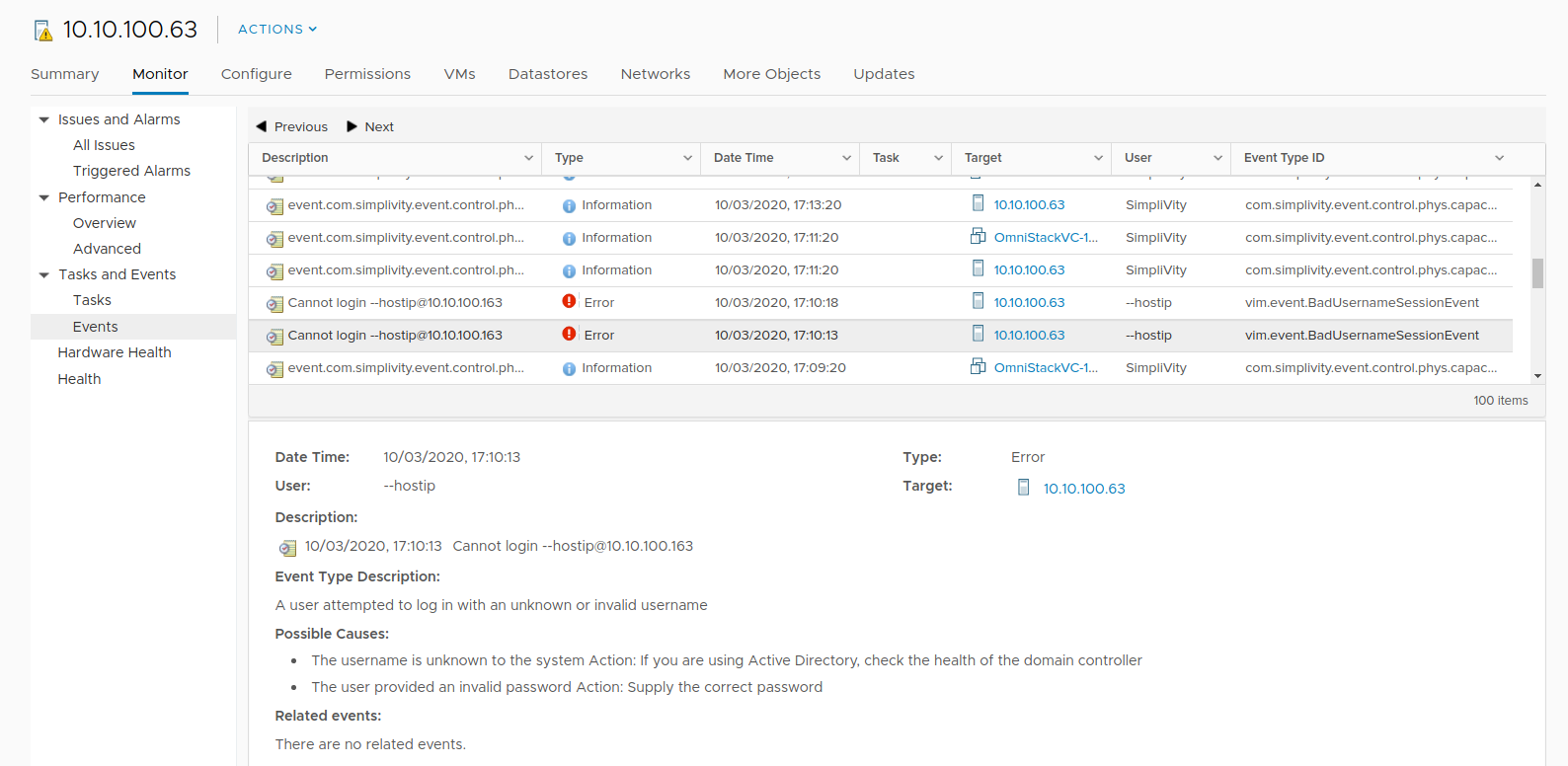
Solved! Go to Solution.
- Mark as New
- Bookmark
- Subscribe
- Mute
- Subscribe to RSS Feed
- Permalink
- Report Inappropriate Content
03-11-2020 01:33 AM
03-11-2020 01:33 AM
Re: Event "Cannot login --hostip@OVC IP" occurs every 10 minutes
Hi @guan8,
Thanks for using the forum.
The most likely cause of this would be an issue between the stored OVC authentication token and the actual authentication information for the ESXi.
To resolve this, you will need to run the below command on the OVC in question (SSH to the Mgmt. IP):
dsv-digitalvault-init --hmsuser "administrator@vsphere.local" --hostip <ESXi-IP> --hostuser root
Note: You will then be prompted for the vCenter admin password & the ESXi root password.
If the issue persists after this or you are not comfortable with the above, I would suggest opening a support ticket.
Reagrds,
David
I am a HPE SimpliVity employee.
I work for HPE

- Mark as New
- Bookmark
- Subscribe
- Mute
- Subscribe to RSS Feed
- Permalink
- Report Inappropriate Content
03-11-2020 04:32 AM
03-11-2020 04:32 AM
Re: Event "Cannot login --hostip@OVC IP" occurs every 10 minutes
Hello @guan8
Just to add to what @dhooley mentioned, I would also recommend making sure ESX root account is not blocked by now.
One easy test is to try opening a putty session to it and see if you are able to log in. If it appears to be blocked it's better to have it reset before attempting to update the credentials.
Also, to be able to run the command suggested in previous reply you need to obtain root access to the OVC. To do this, type the following two commands:
sudo su
source /var/tmp/build/bin/appsetup
I work at HPE
HPE Support Center offers support for your HPE services and products when and how you need it. Get started with HPE Support Center today.
[Any personal opinions expressed are mine, and not official statements on behalf of Hewlett Packard Enterprise]

- Mark as New
- Bookmark
- Subscribe
- Mute
- Subscribe to RSS Feed
- Permalink
- Report Inappropriate Content
03-11-2020 01:39 PM
03-11-2020 01:39 PM
Re: Event "Cannot login --hostip@OVC IP" occurs every 10 minutes
Thank you for your quick reply.
I will try this tomorrow and get back to you.
/Gustav
- Mark as New
- Bookmark
- Subscribe
- Mute
- Subscribe to RSS Feed
- Permalink
- Report Inappropriate Content
03-12-2020 12:49 PM
03-12-2020 12:49 PM
Re: Event "Cannot login --hostip@OVC IP" occurs every 10 minutes
The issue still persists, unfortunately.
This is the output from the command:
root@omnicube-ip100-163:/home/administrator@vsphere# dsv-digitalvault-init --hmsuser "administrator@vsphere.local" --hostip 10.10.100.63 --hostuser root
2020-03-12 19:22:00Z Updating the postgres user mgmt_usr with new password
2020-03-12 19:22:00Z Updating the postgres user svtaggregator with new password
2020-03-12 19:22:00Z Initializing Digital Vault with postgres user mgmt_usr svtaggregator
I actually remember that I opened a case with HPE way back in 2019 regarding something completely different, and the support agent did something similar. Here's the partial output from the commands back in 2019:
administrator@vsphere@omnicube-ip100-163:~$ sudo su
root@omnicube-ip100-163:/home/administrator@vsphere# source /var/tmp/build/bin/appsetup
root@omnicube-ip100-163:/home/administrator@vsphere# stop svt-controlservices && stop svt-hyperproxy-server && stop svt-rest ; start svt-hyperproxy-server ; start svt-controlservices ; start svt-rest
stop: Unknown job: svt-controlservices
start: Job is already running: svt-hyperproxy-server (0)
start: Unknown job: svt-controlservices
start: Job is already running: svt-rest
root@omnicube-ip100-163:/home/administrator@vsphere# dsv-digitalvault-init --hmsuser administrator@vsphere.local --hostip 10.10.100.63 --hostuser root
2019-10-19 18:39:13Z Updating the postgres user mgmt_usr with new password
2019-10-19 18:39:13Z Updating the postgres user svtaggregator with new password
2019-10-19 18:39:13Z Initializing Digital Vault with postgres user mgmt_usr svtaggregator
root@omnicube-ip100-163:/home/administrator@vsphere# dsv-update-vcenter --username administrator@vsphere.local --server 10.0.162.199
We are planning on upgrading Omnistack from 3.7.7 to 3.7.9 this weekend, but I'm guessing we should resolve this issue first, to avoid any misconfiguration during the upgrade?
I guess we should open a case with HPE. It's just that every time I open a case, I get the feeling that I'm talking to someone who's not very computer savvy, and is simply following very exact instructions from their third line support, without the possibility of explaining what the commands they're typing into our environment does. It's quite frustrating and a little worrying.
For example, as you can see in the output above, the support agent tried to stop some services and start them again, but failed to do so, and then that suddenly wasn't important anymore, or the support agent didn't really understand what happened, and simply continued.
/Gustav
- Mark as New
- Bookmark
- Subscribe
- Mute
- Subscribe to RSS Feed
- Permalink
- Report Inappropriate Content
03-13-2020 07:50 AM - edited 03-13-2020 08:08 AM
03-13-2020 07:50 AM - edited 03-13-2020 08:08 AM
Re: Event "Cannot login --hostip@OVC IP" occurs every 10 minutes
EDIT: erf... wrong account!
I opened a case and talked to a support agent who tried a few basic commands like:
- Mark as New
- Bookmark
- Subscribe
- Mute
- Subscribe to RSS Feed
- Permalink
- Report Inappropriate Content
03-13-2020 08:05 AM
03-13-2020 08:05 AM
Re: Event "Cannot login --hostip@OVC IP" occurs every 10 minutes
I just checked the eventmgr.log on OVC 10.10.100.163 and found this, which correlates very well with the error in the GUI. Anyone have any idea how to correct this?
2020-03-13 14:01:20,030Z INFO Thread-4 [c.s.e.OmniCubeManager] run(OmniCubeManager.java:91) - OmniCubeManager refreshing...
2020-03-13 14:01:20,218Z WARN Thread-4 [c.s.e.OmniCubeManager] checkHostSettings(OmniCubeVMWareManager.java:117) - Found hostSettings not set correctly, attempting to correct now
2020-03-13 14:11:21,184Z INFO Thread-4 [c.s.e.OmniCubeManager] run(OmniCubeManager.java:91) - OmniCubeManager refreshing...
2020-03-13 14:11:21,367Z WARN Thread-4 [c.s.e.OmniCubeManager] checkHostSettings(OmniCubeVMWareManager.java:117) - Found hostSettings not set correctly, attempting to correct now
2020-03-13 14:21:22,250Z INFO Thread-4 [c.s.e.OmniCubeManager] run(OmniCubeManager.java:91) - OmniCubeManager refreshing...
2020-03-13 14:21:22,436Z WARN Thread-4 [c.s.e.OmniCubeManager] checkHostSettings(OmniCubeVMWareManager.java:117) - Found hostSettings not set correctly, attempting to correct now
2020-03-13 14:31:23,507Z INFO Thread-4 [c.s.e.OmniCubeManager] run(OmniCubeManager.java:91) - OmniCubeManager refreshing...
2020-03-13 14:31:23,686Z WARN Thread-4 [c.s.e.OmniCubeManager] checkHostSettings(OmniCubeVMWareManager.java:117) - Found hostSettings not set correctly, attempting to correct now
2020-03-13 14:41:24,747Z INFO Thread-4 [c.s.e.OmniCubeManager] run(OmniCubeManager.java:91) - OmniCubeManager refreshing...
2020-03-13 14:41:24,927Z WARN Thread-4 [c.s.e.OmniCubeManager] checkHostSettings(OmniCubeVMWareManager.java:117) - Found hostSettings not set correctly, attempting to correct now
2020-03-13 14:51:26,008Z INFO Thread-4 [c.s.e.OmniCubeManager] run(OmniCubeManager.java:91) - OmniCubeManager refreshing...
2020-03-13 14:51:26,189Z WARN Thread-4 [c.s.e.OmniCubeManager] checkHostSettings(OmniCubeVMWareManager.java:117) - Found hostSettings not set correctly, attempting to correct now
- Mark as New
- Bookmark
- Subscribe
- Mute
- Subscribe to RSS Feed
- Permalink
- Report Inappropriate Content
03-13-2020 11:20 AM - edited 03-13-2020 11:22 AM
03-13-2020 11:20 AM - edited 03-13-2020 11:22 AM
SolutionThe issue has now been resolved!
The solution was issuing this command: dsv-digitalvault-init administrator@vsphere.local 10.10.100.63 root on the OVC in question.
The issue was introduced in October 2019 when an HPE support agent issued the command dsv-digitalvault-init --hmsuser "administrator@vsphere.local" --hostip 10.10.100.63 --hostuser root which apparently is not the correct syntax for the version of Omnistack (3.7.7) we are running.
The error in vCenter is gone, and now correctly displays the following every 10 minutes:
The warning in /var/svtfs/0/log/eventmgr.log still persists, and is shown in all OVC's:
2020-03-13 18:06:09,493Z INFO Thread-4 [c.s.e.OmniCubeManager] run(OmniCubeManager.java:91) - OmniCubeManager refreshing...
2020-03-13 18:06:09,685Z WARN Thread-4 [c.s.e.OmniCubeManager] checkHostSettings(OmniCubeVMWareManager.java:117) - Found hostSettings not set correctly, attempting to correct now
This might be a separate issue though, so I am setting this to resolved.
/Gustav