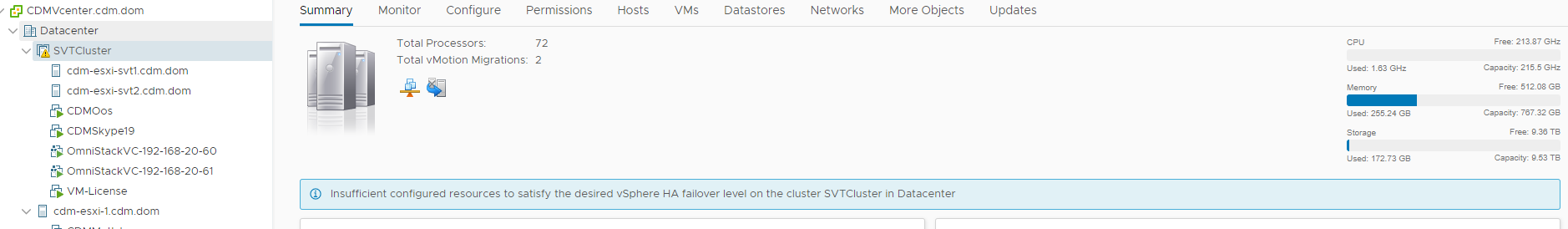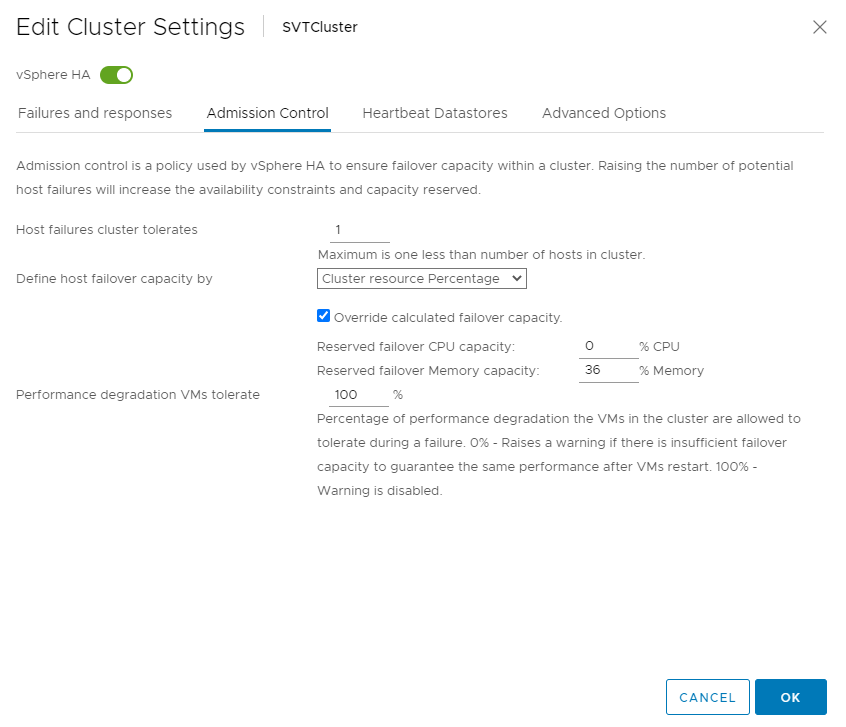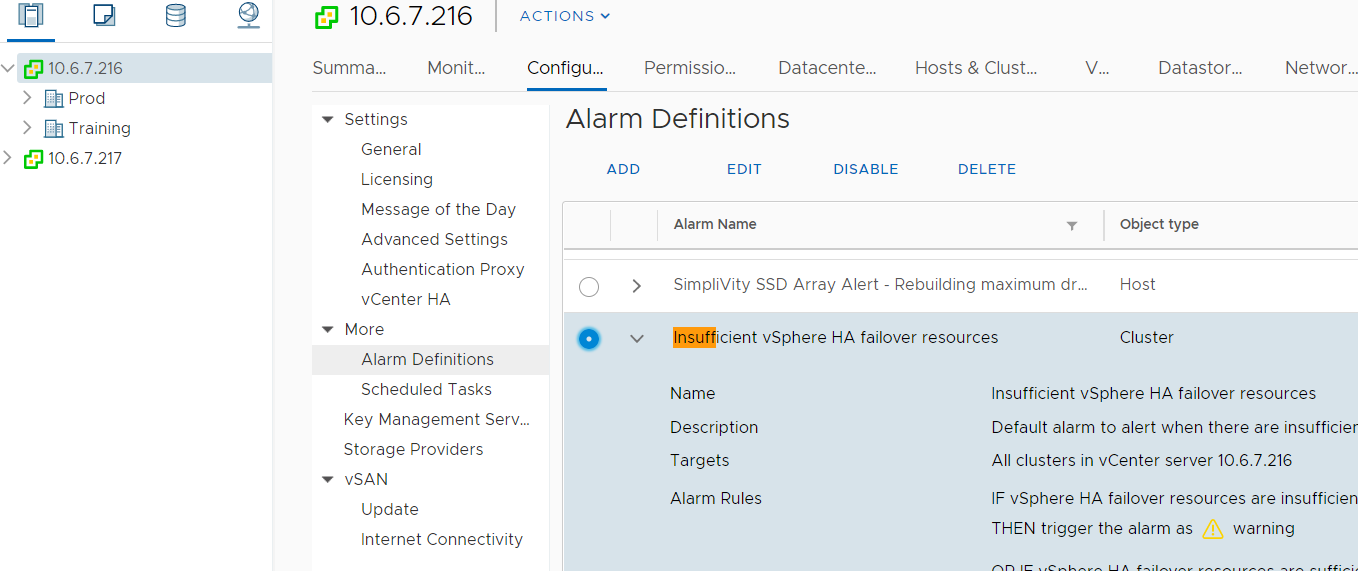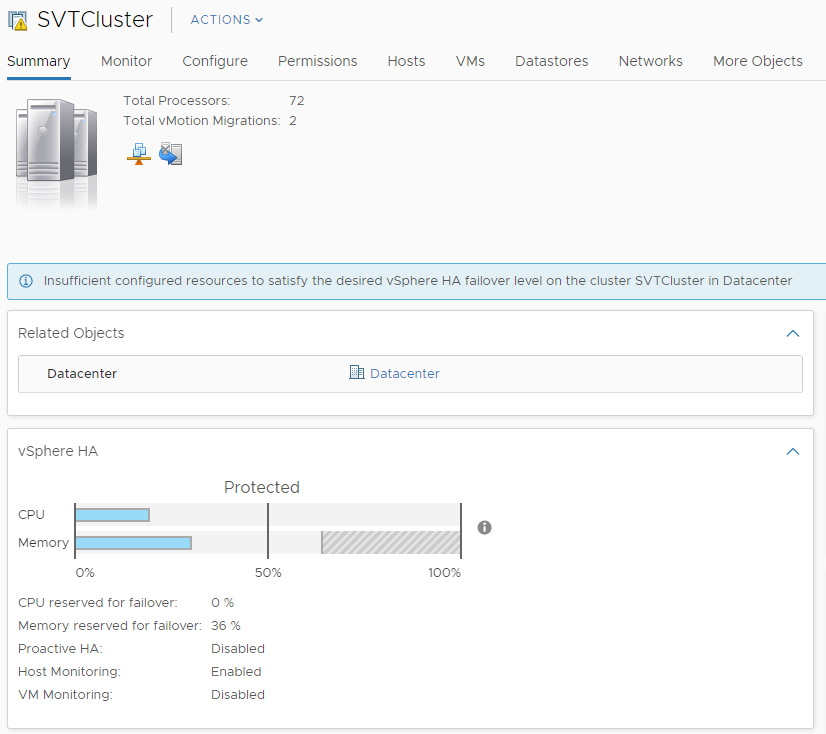- Community Home
- >
- Storage
- >
- HPE SimpliVity
- >
- Insufficient configured resources to satisfy the d...
Categories
Company
Local Language
Forums
Discussions
Forums
- Data Protection and Retention
- Entry Storage Systems
- Legacy
- Midrange and Enterprise Storage
- Storage Networking
- HPE Nimble Storage
Discussions
Forums
Discussions
Discussions
Forums
Discussions
Discussion Boards
Discussion Boards
Discussion Boards
Discussion Boards
- BladeSystem Infrastructure and Application Solutions
- Appliance Servers
- Alpha Servers
- BackOffice Products
- Internet Products
- HPE 9000 and HPE e3000 Servers
- Networking
- Netservers
- Secure OS Software for Linux
- Server Management (Insight Manager 7)
- Windows Server 2003
- Operating System - Tru64 Unix
- ProLiant Deployment and Provisioning
- Linux-Based Community / Regional
- Microsoft System Center Integration
Discussion Boards
Discussion Boards
Discussion Boards
Discussion Boards
Discussion Boards
Discussion Boards
Discussion Boards
Discussion Boards
Discussion Boards
Discussion Boards
Discussion Boards
Discussion Boards
Discussion Boards
Discussion Boards
Discussion Boards
Discussion Boards
Discussion Boards
Discussion Boards
Discussion Boards
Discussion Boards
Community
Resources
Forums
Blogs
- Subscribe to RSS Feed
- Mark Topic as New
- Mark Topic as Read
- Float this Topic for Current User
- Bookmark
- Subscribe
- Printer Friendly Page
- Mark as New
- Bookmark
- Subscribe
- Mute
- Subscribe to RSS Feed
- Permalink
- Report Inappropriate Content
10-21-2020 02:30 AM
10-21-2020 02:30 AM
Insufficient configured resources to satisfy the desired vSphere HA failover level on the cluster SV
Hello,
I would like to know where i can disabled this alarm on my Simplivity vsphere configuration.
You can find this information in the hp documentation :
The HPE SimpliVity memory calculation can create vSphere alarms that you can ignore. The alarms occur
because the vSphere rules do not exclude the CPU and memory consumption of the Virtual Controllers that
do not require failover. For example, you can see the following message when following Admission Control
guidelines: "Insufficient configured resources to satisfy the desired vSphere HA failover level on the cluster."
To avoid seeing these types of alarms, disable vSphere Admission Control for the cluster as described in the
vSphere documentation. Otherwise, ignore the alarms.
but I can't find or disable the alarm
thx a lot
- Mark as New
- Bookmark
- Subscribe
- Mute
- Subscribe to RSS Feed
- Permalink
- Report Inappropriate Content
10-21-2020 05:50 AM
10-21-2020 05:50 AM
Re: Insufficient configured resources to satisfy the desired vSphere HA failover level on the cluste
Hello @jfrobs ,
Based on the Administration Guide, what has to be disabled is "Adminission Control" in the cluster to avoid getting the alert.
Instructions to disable admission control can be found here.
Disclaimer:
NOTE: One or more of the links above will take you outside the Hewlett Packard Enterprise website. Hewlett Packard Enterprise does not control and is not responsible for information outside of the Hewlett Packard Enterprise website.
I work at HPE
HPE Support Center offers support for your HPE services and products when and how you need it. Get started with HPE Support Center today.
[Any personal opinions expressed are mine, and not official statements on behalf of Hewlett Packard Enterprise]

- Mark as New
- Bookmark
- Subscribe
- Mute
- Subscribe to RSS Feed
- Permalink
- Report Inappropriate Content
10-21-2020 06:09 AM - edited 10-21-2020 06:12 AM
10-21-2020 06:09 AM - edited 10-21-2020 06:12 AM
Re: Insufficient configured resources to satisfy the desired vSphere HA failover level on the cluste
I don't want to deactivate this option, you have to activate it by calculating the % according to our configuration as requested in the simplivity documentation :
https://support.hpe.com/hpesc/public/docDisplay?docLocale=en_US&docId=mmr_sf-EN_US000060995
And yet it is well-configured.
But I still have an alarm which seems normal with the simplivity operation, I just want to hide it so I don't have a warning on my console.
- Mark as New
- Bookmark
- Subscribe
- Mute
- Subscribe to RSS Feed
- Permalink
- Report Inappropriate Content
10-23-2020 02:25 AM
10-23-2020 02:25 AM
Re: Insufficient configured resources to satisfy the desired vSphere HA failover level on the cluste
I believe disbling te following alarm will do the trick
I work for HPE

- Mark as New
- Bookmark
- Subscribe
- Mute
- Subscribe to RSS Feed
- Permalink
- Report Inappropriate Content
10-23-2020 05:38 AM - edited 10-23-2020 05:42 AM
10-23-2020 05:38 AM - edited 10-23-2020 05:42 AM
Re: Insufficient configured resources to satisfy the desired vSphere HA failover level on the cluste
I disabled the alarm as above but still the same.
I still have the alarm message :
However, I calculated well using HP's formula...
- Mark as New
- Bookmark
- Subscribe
- Mute
- Subscribe to RSS Feed
- Permalink
- Report Inappropriate Content
09-15-2022 07:31 AM
09-15-2022 07:31 AM
Re: Insufficient configured resources to satisfy the desired vSphere HA failover level on
Hi everyone,
nobody found the way to deactivate the alarm without disabling Admision Control feature?