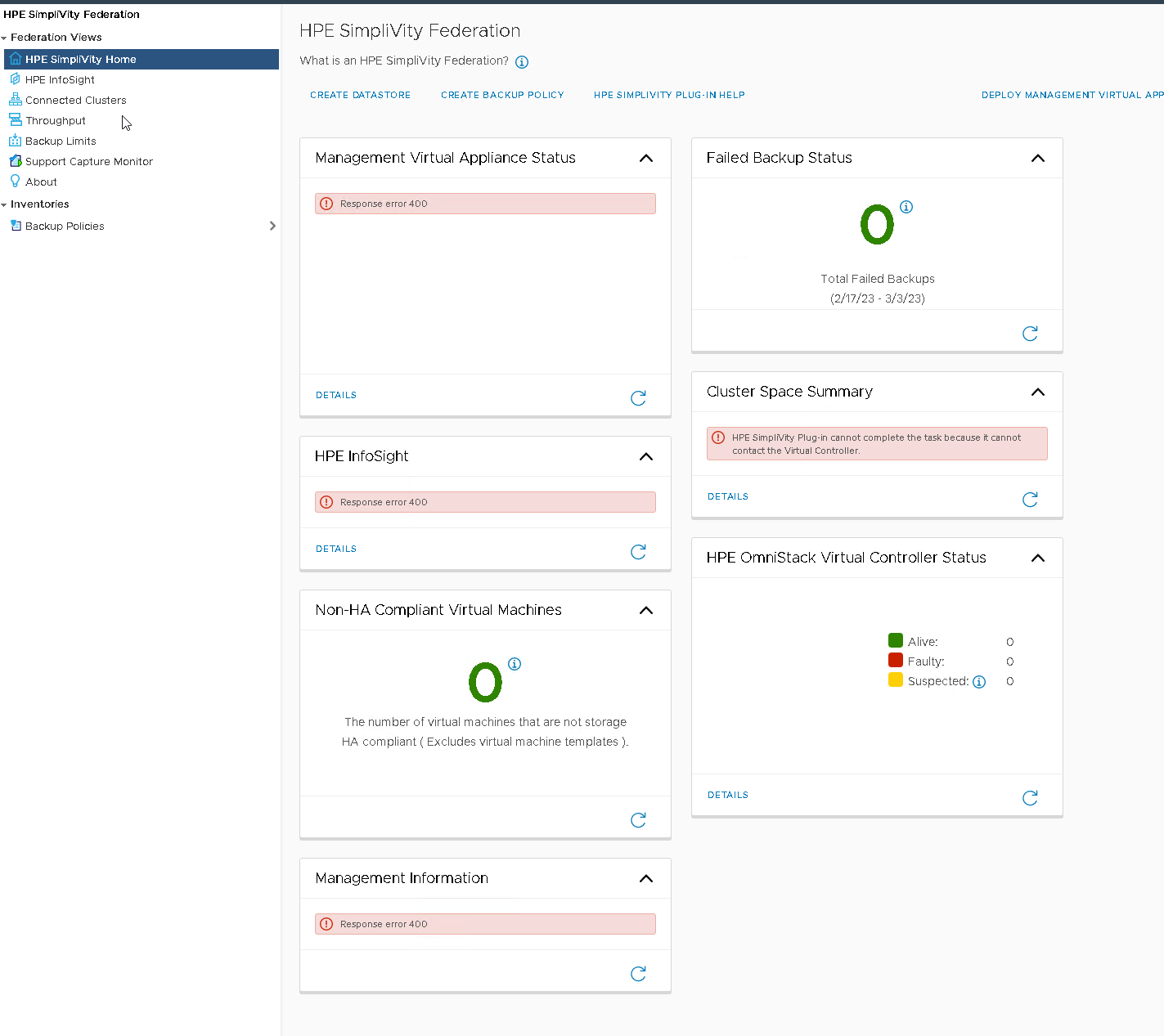- Community Home
- >
- Storage
- >
- HPE SimpliVity
- >
- Renewed expired self signed vCenter cert - broke a...
Categories
Company
Local Language
Forums
Discussions
Forums
- Data Protection and Retention
- Entry Storage Systems
- Legacy
- Midrange and Enterprise Storage
- Storage Networking
- HPE Nimble Storage
Discussions
Forums
Discussions
Discussions
Discussions
Forums
Discussions
Discussion Boards
Discussion Boards
Discussion Boards
Discussion Boards
- BladeSystem Infrastructure and Application Solutions
- Appliance Servers
- Alpha Servers
- BackOffice Products
- Internet Products
- HPE 9000 and HPE e3000 Servers
- Networking
- Netservers
- Secure OS Software for Linux
- Server Management (Insight Manager 7)
- Windows Server 2003
- Operating System - Tru64 Unix
- ProLiant Deployment and Provisioning
- Linux-Based Community / Regional
- Microsoft System Center Integration
Discussion Boards
Discussion Boards
Discussion Boards
Discussion Boards
Discussion Boards
Discussion Boards
Discussion Boards
Discussion Boards
Discussion Boards
Discussion Boards
Discussion Boards
Discussion Boards
Discussion Boards
Discussion Boards
Discussion Boards
Discussion Boards
Discussion Boards
Discussion Boards
Discussion Boards
Discussion Boards
Community
Resources
Forums
Blogs
- Subscribe to RSS Feed
- Mark Topic as New
- Mark Topic as Read
- Float this Topic for Current User
- Bookmark
- Subscribe
- Printer Friendly Page
- Mark as New
- Bookmark
- Subscribe
- Mute
- Subscribe to RSS Feed
- Permalink
- Report Inappropriate Content
03-11-2023 07:48 AM - last edited on 03-15-2023 11:19 AM by support_s
03-11-2023 07:48 AM - last edited on 03-15-2023 11:19 AM by support_s
Renewed expired self signed vCenter cert - broke a few things with SVT Federation
Hello SVT Community!
I have a 3 node 4.0.1 SVT Federation with MVA.
The vCenter self-signed cert expired a few weeks back. I have managed to renew it, but this broke many things within the Federation. I ran dsv commands to re-auth the OVC with vCenter. This has worked well and the Federation is healthy.
However, the plugin functions in vCenter are broken. I cannot view any of the policies or any SVT attributes.
I have removed and reinstalled the vCenter plugin, but this didn't help.
Need some guidance on how to proceed.
Thanks!
- Mark as New
- Bookmark
- Subscribe
- Mute
- Subscribe to RSS Feed
- Permalink
- Report Inappropriate Content
03-14-2023 11:55 AM
03-14-2023 11:55 AM
Re: Renewed expired self signed vCenter cert - broke a few things with SVT Federation
Hello @TomWn,
That was a symptom of an issue documented here:
https://support.hpe.com/hpesc/public/docDisplay?docLocale=en_US&docId=a00122345en_us
You are not running one of the affected versions of Simplivity software documented there, but the version of vCenter might be the same. Also, what was the command you ran in the OVCs?
I work at HPE
HPE Support Center offers support for your HPE services and products when and how you need it. Get started with HPE Support Center today.
[Any personal opinions expressed are mine, and not official statements on behalf of Hewlett Packard Enterprise]

- Mark as New
- Bookmark
- Subscribe
- Mute
- Subscribe to RSS Feed
- Permalink
- Report Inappropriate Content
03-15-2023 05:53 AM
03-15-2023 05:53 AM
Re: Renewed expired self signed vCenter cert - broke a few things with SVT Federation
Hello gustenar,
I read the advisory you linked, the solution is to upgrade the SVT VCSA plugin. Is that an option for me? I was under the assumption we needed to stay with the same version as our federation?
I ran the following commands on each OVC (and rebooted in turn):
- login into OVC with username svtcli and password that you provided during deployment
- sudo su
- source /var/tmp/build/bin/appsetup
- dsv-update-vcenter --server "you vcenter server IP" --username "vcenter credentials" --password "vcenter credentials"
Thanks!
Tom
- Mark as New
- Bookmark
- Subscribe
- Mute
- Subscribe to RSS Feed
- Permalink
- Report Inappropriate Content
03-15-2023 05:59 AM
03-15-2023 05:59 AM
Re: Renewed expired self signed vCenter cert - broke a few things with SVT Federation
My recommendation is that you plan on upgrading Simplivity software and related components (vCenter, ESXi, firmware) to the latest version your platform supports. Right now you are running an inactive version of software. Upgrading not only is going to fix this issue, but it will provide you other fixes and enhancements for your systems.
I work at HPE
HPE Support Center offers support for your HPE services and products when and how you need it. Get started with HPE Support Center today.
[Any personal opinions expressed are mine, and not official statements on behalf of Hewlett Packard Enterprise]