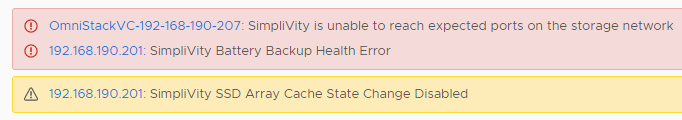- Community Home
- >
- Storage
- >
- HPE SimpliVity
- >
- SimpliVity Battery error, SSD cache disabled issue...
Categories
Company
Local Language
Forums
Discussions
Forums
- Data Protection and Retention
- Entry Storage Systems
- Legacy
- Midrange and Enterprise Storage
- Storage Networking
- HPE Nimble Storage
Discussions
Forums
Discussions
Discussions
Forums
Discussions
Discussion Boards
Discussion Boards
Discussion Boards
Discussion Boards
Discussion Boards
Discussion Boards
Discussion Boards
Discussion Boards
Discussion Boards
Discussion Boards
Discussion Boards
Discussion Boards
Discussion Boards
Discussion Boards
Discussion Boards
Discussion Boards
Discussion Boards
Discussion Boards
Discussion Boards
Discussion Boards
Discussion Boards
Discussion Boards
Discussion Boards
Community
Resources
Forums
Blogs
- Subscribe to RSS Feed
- Mark Topic as New
- Mark Topic as Read
- Float this Topic for Current User
- Bookmark
- Subscribe
- Printer Friendly Page
- Mark as New
- Bookmark
- Subscribe
- Mute
- Subscribe to RSS Feed
- Permalink
- Report Inappropriate Content
05-29-2022 08:01 PM - last edited on 06-07-2022 04:38 AM by support_s
05-29-2022 08:01 PM - last edited on 06-07-2022 04:38 AM by support_s
SimpliVity Battery error, SSD cache disabled issues
Batteries and harddisks have an average lifespan of 3-5 years. And when our SimpliVity cache batteries started to fail one by one, I'm dismay to find out that HPE support told us that failing component such as the SimpliVity cache battery, will not be replaced until they actually failed. This to me is reactive maintenance, not proactive. (FYI, Dell has previously replaced all our SAN storage drives after 5 years when we start to have regular drive failure.)
In this case, can we purchase spare battery module to replace ourselves after these nodes warranty has expired? Since Gen9 warranty is expiring and there is no option to extend them anymore?
I’m also disappointed that HPE support took 5 days just to get the battery replaced. For Dell, they are able to do it within 4 hours. Support Case: 5364549297
In additional, after the battery replacement, the OVC became faulty. And HPE support need a new support case to deal with this: Support Case: 5364688532
The OVC issue was resolved by upgrading it to version 4.1.1u1, and HPE support told us that the other nodes need to quickly upgrade to the same version as well.
However, the battery error and cache disabled resurfaced on the same node again despite having battery replaced.
Is it safe to shutdown another node to upgrade the OVC in a 3 nodes cluster where one already have cache disabled?
For extra safety, can we temporary remove one node so that the federation is relying on 2 instead of 3 nodes? This means storage consumption will increased from 66.6% to 100% per node right? How do we ensure that the existing free space is sufficient for 2 copies of all data to be compact into 2 nodes from 3?
- Tags:
- drive
- SimpliVity
- Mark as New
- Bookmark
- Subscribe
- Mute
- Subscribe to RSS Feed
- Permalink
- Report Inappropriate Content
05-29-2022 09:02 PM
05-29-2022 09:02 PM
Query: SimpliVity Battery error, SSD cache disabled issues
System recommended content:
2. SimpliVity - Battery Backup Health Alarm Triggered on Reboot on Versions 3.7.9 & 3.7.10
Please click on "Thumbs Up/Kudo" icon to give a "Kudo".
Thank you for being a HPE valuable community member.

- Mark as New
- Bookmark
- Subscribe
- Mute
- Subscribe to RSS Feed
- Permalink
- Report Inappropriate Content
05-31-2022 12:31 PM
05-31-2022 12:31 PM
Re: SimpliVity Battery error, SSD cache disabled issues
Hello @BoonHong,
Regarding the parts, if they are available you can purchase them if you'd like. You may want to talk to an authorized HPE reseller for availability or our parts page.
To address your other question, if one node is currently shutdown and you turn off a second one, the VMs that share replicas between those two nodes will be affected and lose access to storage. If you need to upgrade, it's better if you shutdown the VMs in that case.
If you remove a node from federation the replicas that lived in that host will try to be recreated in the remaining nodes of the federation, the actual storage consumption gain will be based on the sizes of those VMs. You need to make sure you have the necessary space available in the remaining nodes for those replicas to rebuild properly.
I work at HPE
HPE Support Center offers support for your HPE services and products when and how you need it. Get started with HPE Support Center today.
[Any personal opinions expressed are mine, and not official statements on behalf of Hewlett Packard Enterprise]

- Mark as New
- Bookmark
- Subscribe
- Mute
- Subscribe to RSS Feed
- Permalink
- Report Inappropriate Content
05-31-2022 06:26 PM
05-31-2022 06:26 PM
Re: SimpliVity Battery error, SSD cache disabled issues
Hi Gustenar,
Thanks for your helpful replies.
1. HPE told us that they do NOT sell parts as per HPE policies. Can you verify if this is actually not true?
>> Unfortunately, you cannot order a spare battery module for future as per HPE Policies
2. Most of our VMs are required 24/7. So we are unable to shut them down. HPE support suggest that we upgrade our firmware 4.0.1 to supported version v4.1.0 first, but we do not want to risk rebooting 1 for the upgrade, while having another unstable node in the federation that has battery error and cache disabled.
3, Is there a way to calculate or find out the actual storage consumption gain if we remove a node? With a node removed, we will be able to have another node reboot without losing access to storage right? This help address the concern and issue at point 2.
- Mark as New
- Bookmark
- Subscribe
- Mute
- Subscribe to RSS Feed
- Permalink
- Report Inappropriate Content
06-02-2022 08:48 AM
06-02-2022 08:48 AM
Re: SimpliVity Battery error, SSD cache disabled issues
As mentioned before, for parts contact an HPE reseller for assistance. I believe what has been indicated by support group is that they can't send parts that are not defective. Of course, if your server still has a hardware issue it can be addressed by the support team if the host is still under support/contract.
I think the best approach is to fix the hardware issues on that host so you can have an all healthy federation and then plan on the software and firmware upgrades without the need of removing any hosts.
I work at HPE
HPE Support Center offers support for your HPE services and products when and how you need it. Get started with HPE Support Center today.
[Any personal opinions expressed are mine, and not official statements on behalf of Hewlett Packard Enterprise]

- Mark as New
- Bookmark
- Subscribe
- Mute
- Subscribe to RSS Feed
- Permalink
- Report Inappropriate Content
06-02-2022 06:25 PM - last edited on 06-06-2022 02:06 AM by Sunitha_Mod
06-02-2022 06:25 PM - last edited on 06-06-2022 02:06 AM by Sunitha_Mod
Re: SimpliVity Battery error, SSD cache disabled issues
The error is not resolved after the faulty hardware is replaced. The engineer feedback that the replacement part look completely difference despite the part number is correct.
The support team suspect the firmware of the replacement part is not compatible with our current version and suggest that we upgrade our SimpliVity from v4.0.1 to v4.1.0. This become a chicken and egg issue as we do not want to take the risk of shutting down a node for the upgrade while we have another node having SSD cache disabled issue.
In additional, there is a storage network error. Support team claims that we must change our storage NICs from Active-Active to Active-Passive. But all our nodes storage NICs have always been in Active-Active mode without any issue, as done by the HPE deployment team. Are we to amend all to Active-Passive now?
- Mark as New
- Bookmark
- Subscribe
- Mute
- Subscribe to RSS Feed
- Permalink
- Report Inappropriate Content
06-06-2022 04:41 AM
06-06-2022 04:41 AM
Re: SimpliVity Battery error, SSD cache disabled issues
It may not be possible to upgrade firmware on a defective part, please reach out to the support group for assistance with the part. Regarding your network question visit this link:
https://www.hpe.com/psnow/doc/a50000783enw
Review the NIC teaming requirements under page 9.
I work at HPE
HPE Support Center offers support for your HPE services and products when and how you need it. Get started with HPE Support Center today.
[Any personal opinions expressed are mine, and not official statements on behalf of Hewlett Packard Enterprise]