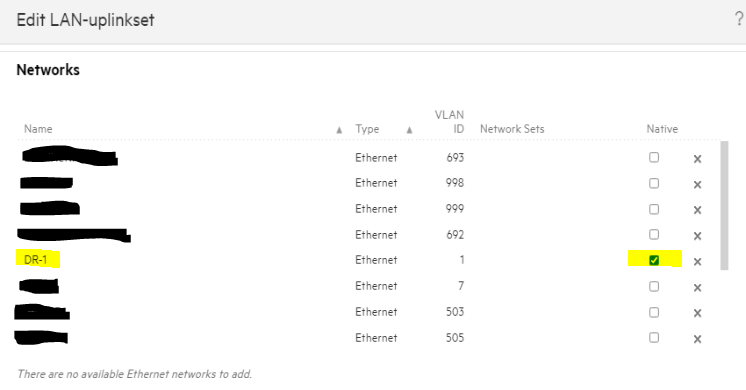- Community Home
- >
- Servers and Operating Systems
- >
- HPE Synergy
- >
- HPE Synergy
- >
- Synergy Virtual Connect
Categories
Company
Local Language
Forums
Discussions
Forums
- Data Protection and Retention
- Entry Storage Systems
- Legacy
- Midrange and Enterprise Storage
- Storage Networking
- HPE Nimble Storage
Discussions
Forums
Discussions
Discussions
Forums
Discussions
Discussion Boards
Discussion Boards
Discussion Boards
Discussion Boards
- BladeSystem Infrastructure and Application Solutions
- Appliance Servers
- Alpha Servers
- BackOffice Products
- Internet Products
- HPE 9000 and HPE e3000 Servers
- Networking
- Netservers
- Secure OS Software for Linux
- Server Management (Insight Manager 7)
- Windows Server 2003
- Operating System - Tru64 Unix
- ProLiant Deployment and Provisioning
- Linux-Based Community / Regional
- Microsoft System Center Integration
Discussion Boards
Discussion Boards
Discussion Boards
Discussion Boards
Discussion Boards
Discussion Boards
Discussion Boards
Discussion Boards
Discussion Boards
Discussion Boards
Discussion Boards
Discussion Boards
Discussion Boards
Discussion Boards
Discussion Boards
Discussion Boards
Discussion Boards
Discussion Boards
Discussion Boards
Discussion Boards
Community
Resources
Forums
Blogs
- Subscribe to RSS Feed
- Mark Topic as New
- Mark Topic as Read
- Float this Topic for Current User
- Bookmark
- Subscribe
- Printer Friendly Page
- Mark as New
- Bookmark
- Subscribe
- Mute
- Subscribe to RSS Feed
- Permalink
- Report Inappropriate Content
10-23-2021 02:21 AM - last edited on 10-26-2021 01:30 AM by support_s
10-23-2021 02:21 AM - last edited on 10-26-2021 01:30 AM by support_s
Good day
Just hoping to get some clarity here. I noticed that when I assign vlan 1 to a Synergy logical interconnect SUS it automatically gets marked as a "native" vlan.
Was just wondering why this happens as it does not do that with any other vlans I add to the SUS. It is possible to remove the native mark but still qurious as to why this happens.
Thanks
Solved! Go to Solution.
- Mark as New
- Bookmark
- Subscribe
- Mute
- Subscribe to RSS Feed
- Permalink
- Report Inappropriate Content
10-23-2021 03:49 PM
10-23-2021 03:49 PM
Re: Synergy Virtual Connect
[Any personal opinions expressed are mine, and not official statements on behalf of Hewlett Packard Enterprise]

- Mark as New
- Bookmark
- Subscribe
- Mute
- Subscribe to RSS Feed
- Permalink
- Report Inappropriate Content
10-23-2021 08:43 PM
10-23-2021 08:43 PM
Re: Synergy Virtual Connect
Hi Chris
Thanks for the response. No not old, Composer version 6.20. Frame is about 5 months old, so still brand new.
Regards
- Mark as New
- Bookmark
- Subscribe
- Mute
- Subscribe to RSS Feed
- Permalink
- Report Inappropriate Content
10-23-2021 08:53 PM
10-23-2021 08:53 PM
Re: Synergy Virtual Connect
[Any personal opinions expressed are mine, and not official statements on behalf of Hewlett Packard Enterprise]

- Mark as New
- Bookmark
- Subscribe
- Mute
- Subscribe to RSS Feed
- Permalink
- Report Inappropriate Content
10-23-2021 11:56 PM
10-23-2021 11:56 PM
Re: Synergy Virtual Connect
Yes no problem, here is the screenshot. So I created a network DR-1 with VLAN ID 1. Then I go to the Logical interconnect group to add the network DR-1 to the LAN-uplinkset but then with this network only it automatically marks the network as Native and this got me qurious as to why this hppens.
- Mark as New
- Bookmark
- Subscribe
- Mute
- Subscribe to RSS Feed
- Permalink
- Report Inappropriate Content
10-24-2021 10:29 AM
10-24-2021 10:29 AM
Re: Synergy Virtual Connect
[Any personal opinions expressed are mine, and not official statements on behalf of Hewlett Packard Enterprise]

- Mark as New
- Bookmark
- Subscribe
- Mute
- Subscribe to RSS Feed
- Permalink
- Report Inappropriate Content
10-24-2021 10:56 PM
10-24-2021 10:56 PM
Re: Synergy Virtual Connect
Hi Chris
Yes you are able to uncheck it. Was just qurious as to why the Synergy will automatically mark it as a native vlan when you add it to the LAN-uplinkset.
Regards
- Mark as New
- Bookmark
- Subscribe
- Mute
- Subscribe to RSS Feed
- Permalink
- Report Inappropriate Content
10-25-2021 01:14 PM
10-25-2021 01:14 PM
SolutionApparently, this is still a UI artifact behavior that we haven't changed. The reason I couldn't replicate what you were seeing is because I created my resources from the REST API.
[Any personal opinions expressed are mine, and not official statements on behalf of Hewlett Packard Enterprise]

- Mark as New
- Bookmark
- Subscribe
- Mute
- Subscribe to RSS Feed
- Permalink
- Report Inappropriate Content
10-25-2021 10:40 PM
10-25-2021 10:40 PM
Re: Synergy Virtual Connect
Thanks for the advice Chris, much appreciated