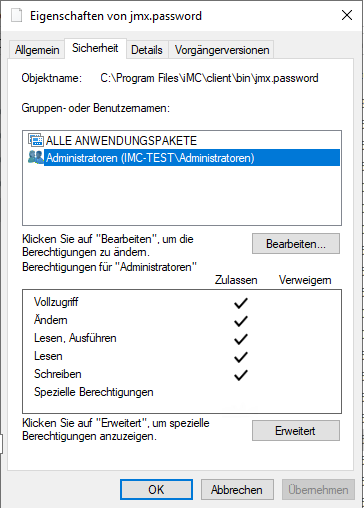- Community Home
- >
- Networking
- >
- IMC
- >
- IMC's not working, JSERVER stopped and don't start
Categories
Company
Local Language
Forums
Discussions
Forums
- Data Protection and Retention
- Entry Storage Systems
- Legacy
- Midrange and Enterprise Storage
- Storage Networking
- HPE Nimble Storage
Discussions
Discussions
Discussions
Forums
Discussions
Discussion Boards
Discussion Boards
Discussion Boards
Discussion Boards
- BladeSystem Infrastructure and Application Solutions
- Appliance Servers
- Alpha Servers
- BackOffice Products
- Internet Products
- HPE 9000 and HPE e3000 Servers
- Networking
- Netservers
- Secure OS Software for Linux
- Server Management (Insight Manager 7)
- Windows Server 2003
- Operating System - Tru64 Unix
- ProLiant Deployment and Provisioning
- Linux-Based Community / Regional
- Microsoft System Center Integration
Discussion Boards
Discussion Boards
Discussion Boards
Discussion Boards
Discussion Boards
Discussion Boards
Discussion Boards
Discussion Boards
Discussion Boards
Discussion Boards
Discussion Boards
Discussion Boards
Discussion Boards
Discussion Boards
Discussion Boards
Discussion Boards
Discussion Boards
Discussion Boards
Discussion Boards
Community
Resources
Forums
Blogs
- Subscribe to RSS Feed
- Mark Topic as New
- Mark Topic as Read
- Float this Topic for Current User
- Bookmark
- Subscribe
- Printer Friendly Page
- Mark as New
- Bookmark
- Subscribe
- Mute
- Subscribe to RSS Feed
- Permalink
- Report Inappropriate Content
08-27-2019 04:33 AM - edited 08-27-2019 07:56 AM
08-27-2019 04:33 AM - edited 08-27-2019 07:56 AM
Re: IMC's not working, JSERVER stopped and don't start
i am absolutely capable of configuring the jmx.password file concerning the mentioned security settings, cause it is my daily business.
But as i said before, it is not possible to delete the specific application group (the following picture is in german)
So it is like all the other people before described this issue.
The jmxpassword file is configured with Full Control for the local Administrator Group but it is definitely not possible to delete the other rights (Allen Anwendungspakete)
So what should i do next?
- Mark as New
- Bookmark
- Subscribe
- Mute
- Subscribe to RSS Feed
- Permalink
- Report Inappropriate Content
08-28-2019 12:53 AM
08-28-2019 12:53 AM
Re: IMC's not working, JSERVER stopped and don't start
Hello,
I've been unable to reproduce that particular issue in the Lab, so I am not sure how exactly to solve it, and support cases I've seen got resolved by removing all the excess permissions. That's why I've suggested to double-check the permissions, and sorry I didn't realize you had already done it and got stuck on ALL APPLICATION PACKAGES.
I am not sure why you can't remove this permissions, and have not found too many good explanations for this behavior online. However there is this post.
We have been informed by Microsoft that this behavior is "by design".
ALL APPLICATION PACKAGES supports UWP apps and if you assign it permissions, Windows then attempts to "protect" them.
So, not a bug. An undocumented feature!
It's for Windows 10, and I don't know if that 'feature' applies to Windows Server as well.
An article from Microsoft here about a different issue (where this permission is actually missing) and they recommend steps there to check if permissions were manually configured in the Registry or via Group Policy.
Maybe the steps mentioned there can help you figure out if you have Registry or Group Policy settings that might be applying the permission. Group Policy is probably the most likely candidate... quoting the article:
Determining if Group Policy is being used to manage permissions
- Logon to a PC as a user experiencing the problem
- Open an administrative command prompt then run the following command:
> gpresult /h <path>\gpreport.html
- Open the file gpreport.html and expand the following path:
Computer Settings -> Policies\Windows Settings\Security Settings. look for "File System" and Registry. If these exist then GP is assigning permission. You must edit the GP to include the necessary permissions for the All Application Packages group.
Can you check if such settings might be applying permissions?
Hope that helps.
Justin
Working @ HPE

- Mark as New
- Bookmark
- Subscribe
- Mute
- Subscribe to RSS Feed
- Permalink
- Report Inappropriate Content
09-27-2019 07:31 AM
09-27-2019 07:31 AM
Re: IMC's not working, JSERVER stopped and don't start
This worked for me! Thank you
Best,
Renato
- Mark as New
- Bookmark
- Subscribe
- Mute
- Subscribe to RSS Feed
- Permalink
- Report Inappropriate Content
12-09-2019 12:48 AM
12-09-2019 12:48 AM
Re: IMC's not working, JSERVER stopped and don't start
Hello everyone,
Good news, iMC 7.3 E0705 has been released in the meantime, which is not affected by this issue and should resolve it for you when you upgrade. Please open a support case if there are still issues with the jserver starting post-upgrade.
iMC Standard: https://h10145.www1.hpe.com/downloads/SoftwareReleases.aspx?ProductNumber=JG747AAE
iMC Enterprise: https://h10145.www1.hpe.com/downloads/SoftwareReleases.aspx?ProductNumber=JG748AAE
If you were previously using the last resort workaround with startup_d.bat, please revert to the original startup.bat.
Justin
Working @ HPE

- Mark as New
- Bookmark
- Subscribe
- Mute
- Subscribe to RSS Feed
- Permalink
- Report Inappropriate Content
12-19-2019 07:20 AM
12-19-2019 07:20 AM
Re: IMC's not working, JSERVER stopped and don't start
I have this same issue and tried resetting the permissions for jmx.password as per previous suggestions but had no success.
After downloading the latest E0705 update, it would fail part way through the install and the dma log would show an error with the jmx.password file again so I just set full permission for Everyone and it finally finished the upgrade successfully.
On a domain network, should the permissions for this file be domain\Administrators Full Control as well as Local Administrator Full??
I can finally log into it again, hooray!
- Mark as New
- Bookmark
- Subscribe
- Mute
- Subscribe to RSS Feed
- Permalink
- Report Inappropriate Content
01-17-2020 07:28 AM
01-17-2020 07:28 AM
Re: IMC's not working, JSERVER stopped and don't start
Hello,
The permissions of the file do not need to be touched if you upgrade to iMC 7.3 E0705. iMC will set the permissions correctly now during the upgrade - which should be Full Control for only the local Administrators group (and no other permissions whatsoever).
Justin
Working @ HPE

- Mark as New
- Bookmark
- Subscribe
- Mute
- Subscribe to RSS Feed
- Permalink
- Report Inappropriate Content
05-12-2020 04:18 AM
05-12-2020 04:18 AM
Re: IMC's not working, JSERVER stopped and don't start
hi Justin
i see this is an old issue, i looked at this and saw that i do not have a jmx.password file. so when trying to run that command it cant find the ile cause it doesnt exist.
- Mark as New
- Bookmark
- Subscribe
- Mute
- Subscribe to RSS Feed
- Permalink
- Report Inappropriate Content
05-12-2020 09:43 AM
05-12-2020 09:43 AM
Re: IMC's not working, JSERVER stopped and don't start
Hello there,
If you don't have a jmx.password file, then it is unlikely that you are on 7.3 E0703 version that is affected by the same issue mentioned here. Please start a new thread if you have issues with jserver startup on any other version.
If you happen to be on 7.3 E0703 and affect by this, then upgrading to E0705 is the most effective way to resolve it.
If you are running a version prior to 7.3 E0703, upgrade directly (from any 7.3 E0605 version, including patches/hotfixes) to 7.3 E0705, skipping E0703 entirely.
Note that if you run Server 2008 / MSSQL 2008 / RHEL 6.x, you should perform a migration before upgrading to E0705 - please follow the IMC Windows/Linux Migration Guides included in the "manual" folder of the latest iMC software download package.
Justin
Working @ HPE

- « Previous
- Next »