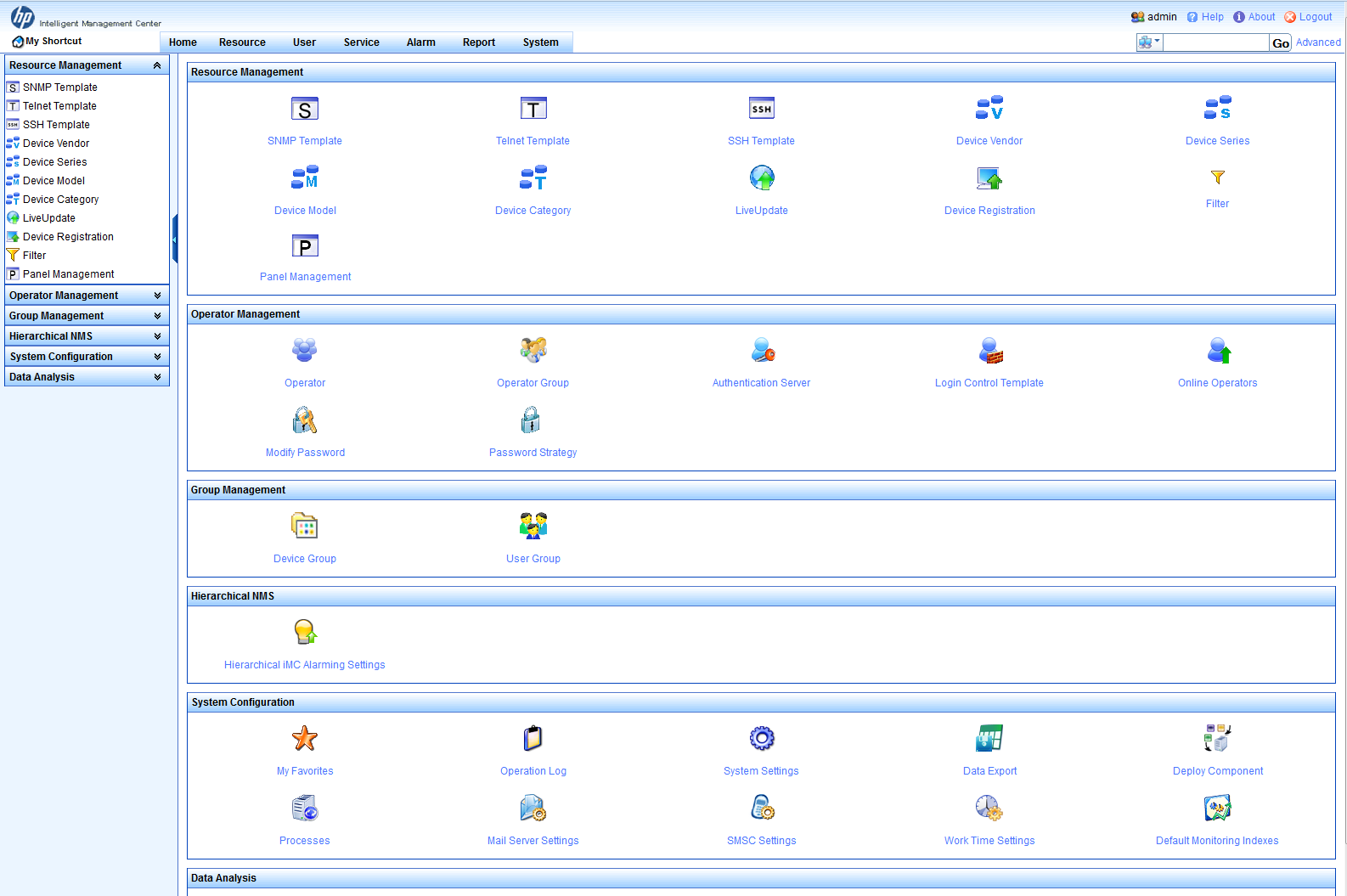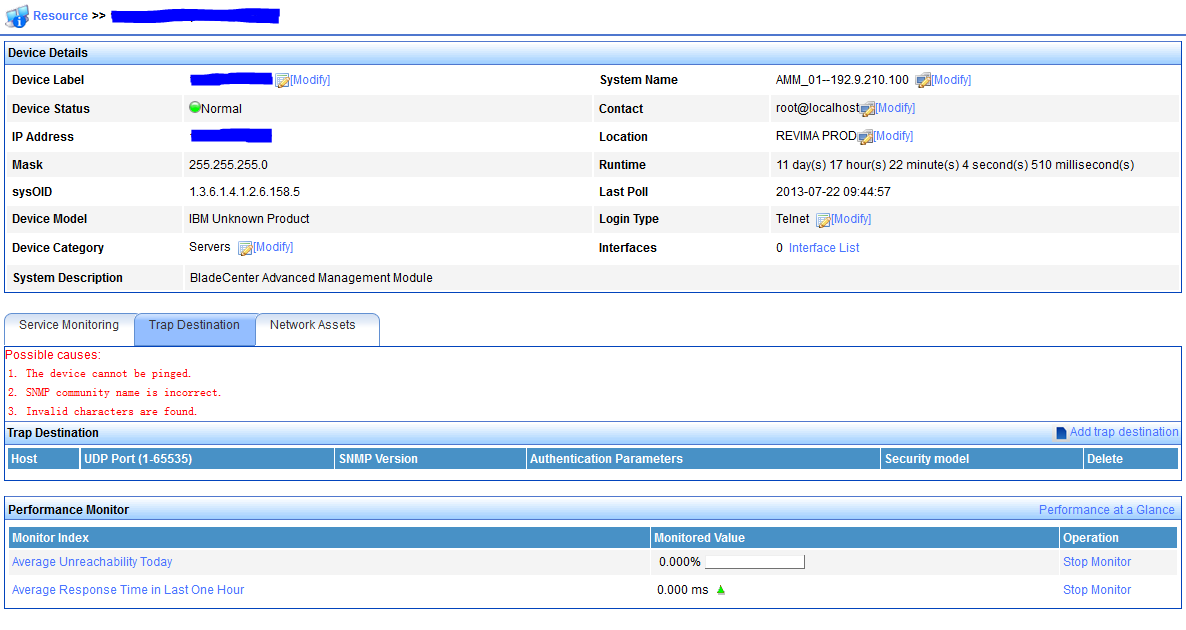- Community Home
- >
- Networking
- >
- IMC
- >
- MIB Management in IMC 5.2
Categories
Company
Local Language
Forums
Discussions
Forums
- Data Protection and Retention
- Entry Storage Systems
- Legacy
- Midrange and Enterprise Storage
- Storage Networking
- HPE Nimble Storage
Discussions
Forums
Discussions
Discussions
Forums
Discussions
Discussion Boards
Discussion Boards
Discussion Boards
Discussion Boards
Discussion Boards
Discussion Boards
Discussion Boards
Discussion Boards
Discussion Boards
Discussion Boards
Discussion Boards
Discussion Boards
Discussion Boards
Discussion Boards
Discussion Boards
Discussion Boards
Discussion Boards
Discussion Boards
Discussion Boards
Discussion Boards
Discussion Boards
Discussion Boards
Discussion Boards
Community
Resources
Forums
Blogs
- Subscribe to RSS Feed
- Mark Topic as New
- Mark Topic as Read
- Float this Topic for Current User
- Bookmark
- Subscribe
- Printer Friendly Page
- Mark as New
- Bookmark
- Subscribe
- Mute
- Subscribe to RSS Feed
- Permalink
- Report Inappropriate Content
07-19-2013 06:26 AM
07-19-2013 06:26 AM
Hello everyone,
I have a problem with my product. I haven't the MIB Management Module.
information:
Intelligent Management Platform (JG546A)
iMC PLAT 5.2 (E0401)
Thanks for your help.
L.R.
Solved! Go to Solution.
- Mark as New
- Bookmark
- Subscribe
- Mute
- Subscribe to RSS Feed
- Permalink
- Report Inappropriate Content
07-20-2013 01:31 AM
07-20-2013 01:31 AM
Re: MIB Management in IMC 5.2
- Mark as New
- Bookmark
- Subscribe
- Mute
- Subscribe to RSS Feed
- Permalink
- Report Inappropriate Content
07-21-2013 11:43 PM
07-21-2013 11:43 PM
Re: MIB Management in IMC 5.2
I think that I am missing a component because of the manual. When you are in the section "resource management", I haven't "MIB management" as choice. So I cannot match the device and its MIBs.
- Mark as New
- Bookmark
- Subscribe
- Mute
- Subscribe to RSS Feed
- Permalink
- Report Inappropriate Content
07-21-2013 11:55 PM
07-21-2013 11:55 PM
Re: MIB Management in IMC 5.2
Are you logged in as admin? Is this a stand-by server?
Can you send us a screenshot showing a similar display to this one?
Also, what do you want to do with the MIB Management tool?
- Mark as New
- Bookmark
- Subscribe
- Mute
- Subscribe to RSS Feed
- Permalink
- Report Inappropriate Content
07-22-2013 01:07 AM
07-22-2013 01:07 AM
Re: MIB Management in IMC 5.2
Yes, I am logged in as admin and it isn't a stand-by server.
I want to monitor devices like the BladeCenter H or Cisco equipments who aren't automatically recognized by IMC.
My screenshot:
- Mark as New
- Bookmark
- Subscribe
- Mute
- Subscribe to RSS Feed
- Permalink
- Report Inappropriate Content
07-22-2013 01:17 AM
07-22-2013 01:17 AM
Re: MIB Management in IMC 5.2
I think I might have seen something similar once before, but it went away after an IMC restart. There's a few other options missing from there too.
HP Blade Chassis should already work in IMC. Same with Cisco kit. You don't really need to load MIBs, unless you want to load some trap definitions, or to make it a little easier when working with a MIB browser.
Loading MIBs won't change what IMC detects systems as, or give you backup scripts, or add any performance monitors to the defaults.
- Mark as New
- Bookmark
- Subscribe
- Mute
- Subscribe to RSS Feed
- Permalink
- Report Inappropriate Content
07-22-2013 01:33 AM
07-22-2013 01:33 AM
Re: MIB Management in IMC 5.2
OK, but I want to add MIBs and have access to it because I didn't have alarm from the BladeCenter... After configuring the SNMPv3 protocole, I see in the Mangement interace of the BladeCenter the logs.
I didn't have MIB browser too...
Thanks
- Mark as New
- Bookmark
- Subscribe
- Mute
- Subscribe to RSS Feed
- Permalink
- Report Inappropriate Content
07-22-2013 01:37 AM
07-22-2013 01:37 AM
Re: MIB Management in IMC 5.2
If you want to add new traps, go to Service -> Trap Management -> Trap Definition -> Import trap definition from MIB file.
- Mark as New
- Bookmark
- Subscribe
- Mute
- Subscribe to RSS Feed
- Permalink
- Report Inappropriate Content
07-22-2013 01:47 AM
07-22-2013 01:47 AM
Re: MIB Management in IMC 5.2
No errors, it's just an authentification mode (SNMPv3) so it display the authentification of the server in the Blade.
For the trap definition, I have already done it. But if you just add traps without associating it to the equipment, Is there a problem of recognition?
- Mark as New
- Bookmark
- Subscribe
- Mute
- Subscribe to RSS Feed
- Permalink
- Report Inappropriate Content
07-22-2013 01:56 AM
07-22-2013 01:56 AM
Re: MIB Management in IMC 5.2
- Mark as New
- Bookmark
- Subscribe
- Mute
- Subscribe to RSS Feed
- Permalink
- Report Inappropriate Content
07-22-2013 02:12 AM
07-22-2013 02:12 AM
Re: MIB Management in IMC 5.2
Yes, but the MIB management tool allows us to check that?
just to show you a part of my problem:
- Mark as New
- Bookmark
- Subscribe
- Mute
- Subscribe to RSS Feed
- Permalink
- Report Inappropriate Content
07-22-2013 02:18 AM
07-22-2013 02:18 AM
SolutionIgnore that message under "Trap Destination" - that is for viewing the trap destination set on the device itself. If you've manually set the trap destination on the IBM Blade Center, you can ignore this. Uploading MIBS will make no difference whatsoever to this.
- Mark as New
- Bookmark
- Subscribe
- Mute
- Subscribe to RSS Feed
- Permalink
- Report Inappropriate Content
07-22-2013 02:23 AM
07-22-2013 02:23 AM
Re: MIB Management in IMC 5.2
Thanks for your help and your time,
L.R.
- Mark as New
- Bookmark
- Subscribe
- Mute
- Subscribe to RSS Feed
- Permalink
- Report Inappropriate Content
07-22-2013 02:26 AM
07-22-2013 02:26 AM
Re: MIB Management in IMC 5.2
If you're feeling keen, you could write a backup adapter for the IBM Blade Center.
The quicker thing you could do is go to "Device Model" and add a mapping for that sysOID, so it doesn't display "IBM Unknown Product" for that system.
- Mark as New
- Bookmark
- Subscribe
- Mute
- Subscribe to RSS Feed
- Permalink
- Report Inappropriate Content
05-27-2014 01:13 AM
05-27-2014 01:13 AM
Re: MIB Management in IMC 5.2
I have the same issue in my newly installed HP IMC SW platform 5.2 basic trial version too. There is no MIB management under System/Resource Management. The IMC is installed on VM Winows 2008 R2 server with IE11. I have tried to open IMC on google chrome on Win8.1 PC, but no help.
The reason for MIB management is I have Axis IP cameras and need to get SNMP traps from cameras to IMC. However no Axis traps defined in IMC. I tried to import trap drfinition from Axis MIB through Trap management/Trap definition but failed. I also have some Juniper and ComNet Switches to be monitored in IMC. Believe both MIBs have to be inported into IMC via MIB management.
Any advice will be very apprecaited.
Kevin
- Mark as New
- Bookmark
- Subscribe
- Mute
- Subscribe to RSS Feed
- Permalink
- Report Inappropriate Content
05-27-2014 03:05 PM
05-27-2014 03:05 PM
Re: MIB Management in IMC 5.2
For trap decoding, you have to do it via Trap managment -> Trap definition. What happened when you tried doing that? What 'failed' ?
As I've said earlier, you don't HAVE to import MIBs to manage devices. Importing MIBS by themselves doesn't do anything special. It's helpful if you're trying to add some custom OID monitoring, but it's not a requirement.
Of course, that doesn't explain why you're not seeing the MIB management window - I'm not sure what's going on there. But get to 7.0 first, and look again.