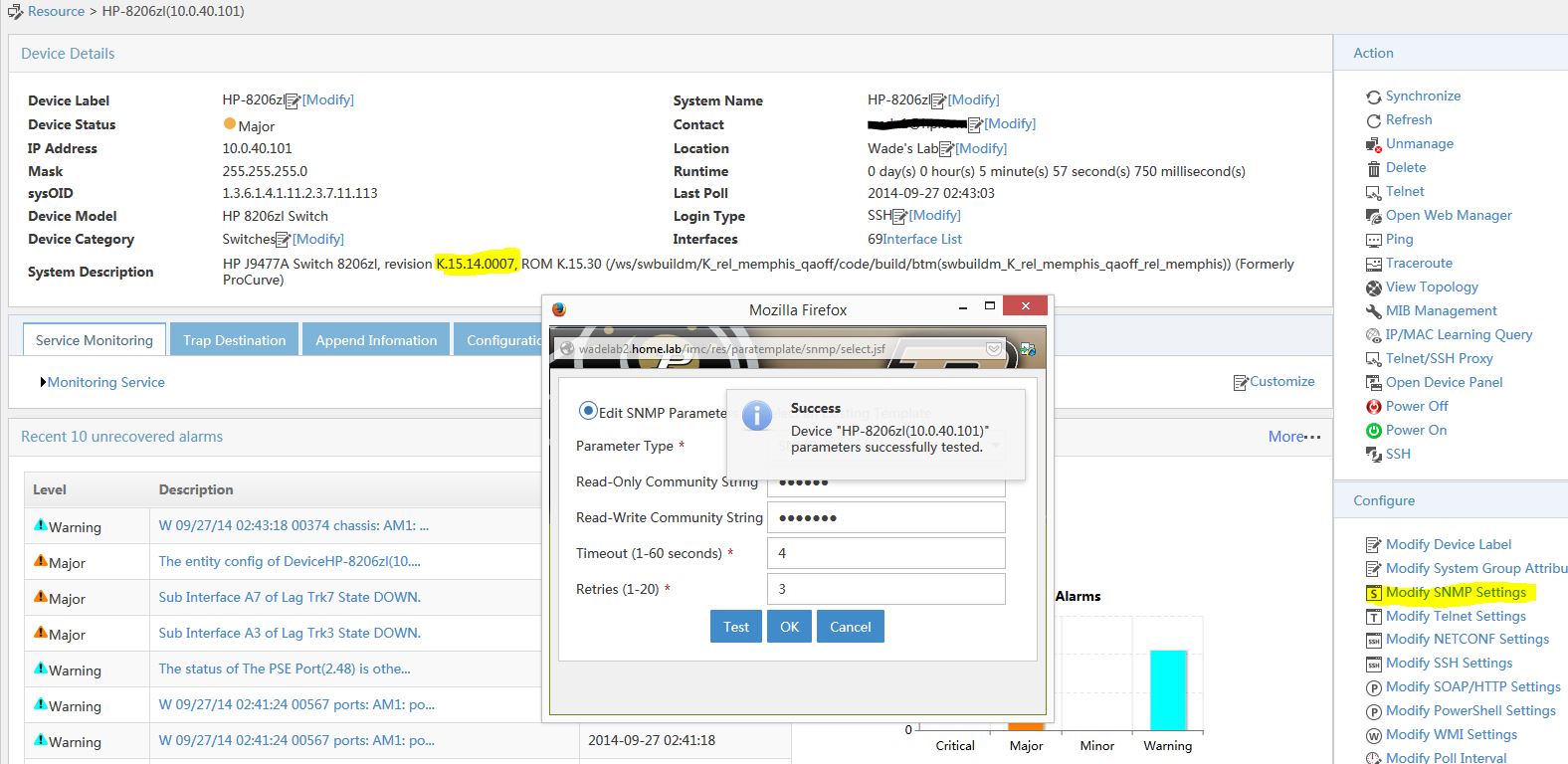- Community Home
- >
- Networking
- >
- IMC
- >
- snmp not working when updating
Categories
Company
Local Language
Forums
Discussions
Forums
- Data Protection and Retention
- Entry Storage Systems
- Legacy
- Midrange and Enterprise Storage
- Storage Networking
- HPE Nimble Storage
Discussions
Forums
Discussions
Discussions
Discussions
Forums
Discussions
Discussion Boards
Discussion Boards
Discussion Boards
Discussion Boards
- BladeSystem Infrastructure and Application Solutions
- Appliance Servers
- Alpha Servers
- BackOffice Products
- Internet Products
- HPE 9000 and HPE e3000 Servers
- Networking
- Netservers
- Secure OS Software for Linux
- Server Management (Insight Manager 7)
- Windows Server 2003
- Operating System - Tru64 Unix
- ProLiant Deployment and Provisioning
- Linux-Based Community / Regional
- Microsoft System Center Integration
Discussion Boards
Discussion Boards
Discussion Boards
Discussion Boards
Discussion Boards
Discussion Boards
Discussion Boards
Discussion Boards
Discussion Boards
Discussion Boards
Discussion Boards
Discussion Boards
Discussion Boards
Discussion Boards
Discussion Boards
Discussion Boards
Discussion Boards
Discussion Boards
Discussion Boards
Discussion Boards
Community
Resources
Forums
Blogs
- Subscribe to RSS Feed
- Mark Topic as New
- Mark Topic as Read
- Float this Topic for Current User
- Bookmark
- Subscribe
- Printer Friendly Page
- Mark as New
- Bookmark
- Subscribe
- Mute
- Subscribe to RSS Feed
- Permalink
- Report Inappropriate Content
07-28-2014 09:06 AM - edited 07-28-2014 09:55 AM
07-28-2014 09:06 AM - edited 07-28-2014 09:55 AM
snmp not working when updating
I have upgraded a J9091A ProCurve Switch 8212zl, revision K.14.60, ROM K.12.21, to version K.15.14.0007
Now, I can not configure SNMP on IMC.
the old configuration does not work. I have reconfigured the snmpv3 community and SNMPv2c community but without any result.
I tried to activate:
Startup Config change : Enabled
Running Config Change : Enabled
MAC address table changes : Enabled
MAC Address Count : Enabled
Does anyone have any idea?
Thanks!!
- Tags:
- snmp
- Mark as New
- Bookmark
- Subscribe
- Mute
- Subscribe to RSS Feed
- Permalink
- Report Inappropriate Content
07-28-2014 06:15 PM
07-28-2014 06:15 PM
Re: snmp not working when updating
- Mark as New
- Bookmark
- Subscribe
- Mute
- Subscribe to RSS Feed
- Permalink
- Report Inappropriate Content
07-29-2014 12:38 AM
07-29-2014 12:38 AM
Re: snmp not working when updating
IMC does not recognize version and the switch does not send traps.
IMC recognizes it as ICMP not as device model
I try to configure my switch with SNMPv3 SNMPv2C and does not work.
It can not be because of communication problem, before the upgrade everything worked properly.
thank you for all!
- Mark as New
- Bookmark
- Subscribe
- Mute
- Subscribe to RSS Feed
- Permalink
- Report Inappropriate Content
07-29-2014 12:51 AM
07-29-2014 12:51 AM
Re: snmp not working when updating
OK, let's go through it piece by piece.
Ignore SNMP traps for now - get polling working first.
If IMC is showing the device as ICMP, then you must have removed it from IMC, yes? And then tried to re-add it?
But anyway, are you trying to configure SNMPv2 or v3? You've referred to both there - what are the exact configuration lines on your switch, and what settings do you have in IMC for that device?
- Mark as New
- Bookmark
- Subscribe
- Mute
- Subscribe to RSS Feed
- Permalink
- Report Inappropriate Content
07-29-2014 01:15 AM
07-29-2014 01:15 AM
Re: snmp not working when updating
yes, I deleted the device in IMC and have added back again. If i do not delete the switch in IMC continues to show old information.
Switch config in SNMPv2c
snmp-server community "snmpreadonly" operator
snmp-server host 10.10.97.93 community "snmpreadonly" trap-level all
snmp-server trap-source 10.10.97.2
IMC only allows you to configure the snmp version and communities, this should not be a problem. I have set many switches, I have only one problem with this version
thanks
- Mark as New
- Bookmark
- Subscribe
- Mute
- Subscribe to RSS Feed
- Permalink
- Report Inappropriate Content
07-29-2014 01:25 AM
07-29-2014 01:25 AM
Re: snmp not working when updating
I have seen an issue with Procurve switches where ~ gets added to the SNMP configuration, but that doesn't seem to be the case here.
- Mark as New
- Bookmark
- Subscribe
- Mute
- Subscribe to RSS Feed
- Permalink
- Report Inappropriate Content
09-23-2014 02:19 AM
09-23-2014 02:19 AM
Re: snmp not working when updating
Hi,
This problem seems solved in k.15.15.0006 version.
Fixlist: SNMP (CR_0000143599) - The switch does not allow users to configure RMON alarms via SNMP. This issue was
Introduced with CR_0000112411.
I had not time to try.
regards
- Mark as New
- Bookmark
- Subscribe
- Mute
- Subscribe to RSS Feed
- Permalink
- Report Inappropriate Content
09-26-2014 11:56 PM
09-26-2014 11:56 PM
Re: snmp not working when updating
I just looked at K.15.14.0007 running on a 5405 and an 8206, and both respond to SNMP and send traps.
If they are showing up as ICMP the things to check are:
Device details page in IMC -->configure menu on right --> modify SNMP settings "test". If you are on an older release prior to the addition of the test button (or even if you are on a newer release) you can use the resource-->batch operations-->check access settings function to test IMCs ability to access the device with the configured SNMP settings.
If it can't then check the config on the switch/community strings, although obviously an upgrade shouldn't cause a change there. If you have any "IP Authorized-manager" statements in the switch, then management access control is enabled, in which case you would need to ensure that the IP for IMC or the subnet is included in one of the IP authorized-manager statements.
You can also check the log in the switch to see if you get any clues there. do a "synchronize" in IMC which should trigger a poll, then "show log -r" on the 8200 and look for any clues such as "invalid community string, or unauthorized...." If all else fails wire-shark on the IMC server with an ip and SNMP filter so you are just looking at SNMP communication with the 8200 may also help provide clues as to what is going on.
Either way, I have K.15.14.0007 running against IMC and am not seeing the issue.
Good Luck,
PL
- Mark as New
- Bookmark
- Subscribe
- Mute
- Subscribe to RSS Feed
- Permalink
- Report Inappropriate Content
10-06-2014 04:24 AM
10-06-2014 04:24 AM
Re: snmp not working when updating
what version HP IMC are you using ?
- Mark as New
- Bookmark
- Subscribe
- Mute
- Subscribe to RSS Feed
- Permalink
- Report Inappropriate Content
10-06-2014 08:55 AM
10-06-2014 08:55 AM
Re: snmp not working when updating
In my case it's the most current (just posted) 7.1 e0302. What version are you running? I have systems on older revs as well I can test with.
PL
- Mark as New
- Bookmark
- Subscribe
- Mute
- Subscribe to RSS Feed
- Permalink
- Report Inappropriate Content
10-08-2014 12:36 AM
10-08-2014 12:36 AM
Re: snmp not working when updating
I am using iMC PLAT 7.0 (E0102).
Would be of great help, because I prefer to update IMC.
thanks!
- Mark as New
- Bookmark
- Subscribe
- Mute
- Subscribe to RSS Feed
- Permalink
- Report Inappropriate Content
10-08-2014 05:04 AM
10-08-2014 05:04 AM
Re: snmp not working when updating
Hi.
A good way to find out if SNMP from IMC is not using the right credentials is a SNMP tester.
Paessler has a good one that also supports SNMPv3.
http://www.paessler.com/tools/snmptester
Also I would advice you to update that IMC installation to the most recent or at least the latest release and patch of 7.0 (latest iMC version is 7.1).