- Community Home
- >
- Services
- >
- Insight Remote Support
- >
- New install of Remote Support can't find warranty ...
Categories
Company
Local Language
Forums
Discussions
Forums
- Data Protection and Retention
- Entry Storage Systems
- Legacy
- Midrange and Enterprise Storage
- Storage Networking
- HPE Nimble Storage
Discussions
Forums
Discussions
Discussions
Forums
Discussions
Discussion Boards
Discussion Boards
Discussion Boards
Discussion Boards
- BladeSystem Infrastructure and Application Solutions
- Appliance Servers
- Alpha Servers
- BackOffice Products
- Internet Products
- HPE 9000 and HPE e3000 Servers
- Networking
- Netservers
- Secure OS Software for Linux
- Server Management (Insight Manager 7)
- Windows Server 2003
- Operating System - Tru64 Unix
- ProLiant Deployment and Provisioning
- Linux-Based Community / Regional
- Microsoft System Center Integration
Discussion Boards
Discussion Boards
Discussion Boards
Discussion Boards
Discussion Boards
Discussion Boards
Discussion Boards
Discussion Boards
Discussion Boards
Discussion Boards
Discussion Boards
Discussion Boards
Discussion Boards
Discussion Boards
Discussion Boards
Discussion Boards
Discussion Boards
Discussion Boards
Discussion Boards
Discussion Boards
Community
Resources
Forums
Blogs
- Subscribe to RSS Feed
- Mark Topic as New
- Mark Topic as Read
- Float this Topic for Current User
- Bookmark
- Subscribe
- Printer Friendly Page
- Mark as New
- Bookmark
- Subscribe
- Mute
- Subscribe to RSS Feed
- Permalink
- Report Inappropriate Content
04-27-2016 09:48 AM
04-27-2016 09:48 AM
New install of Remote Support can't find warranty info
I've just installed the latest version of Insight Remote Support and am having an issue with the warranty information. All of my HP hardware has up-to-date service contracts, but as you can see from the following screen cap, IRS thinks otherwise:
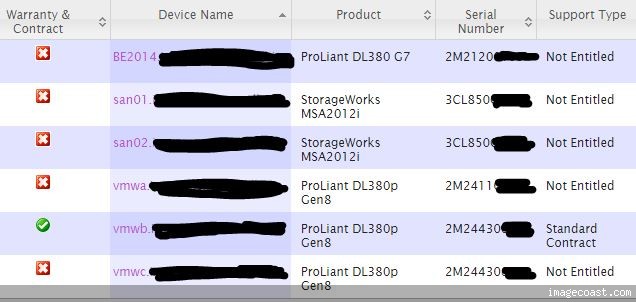 The serial numbers are correct, the warranties are active, so what will it take to make IRS realize this and start monitoring all devices? The three DL380 Gen 8 machines were purchased at the same time, but only the one is seen. Help!
The serial numbers are correct, the warranties are active, so what will it take to make IRS realize this and start monitoring all devices? The three DL380 Gen 8 machines were purchased at the same time, but only the one is seen. Help!
TIA for any assistance you can provide.
- Tags:
- warranty
- Mark as New
- Bookmark
- Subscribe
- Mute
- Subscribe to RSS Feed
- Permalink
- Report Inappropriate Content
04-27-2016 10:31 AM
04-27-2016 10:31 AM
Re: New install of Remote Support can't find warranty info
A few things to try:
In the "devices" page, on the left side, select the checkbox for the devices that are not entitling. Then in the ACTION menu on the lower right, select "Refresh Warranty and Contract".
This will instruct I-RS to look again at the HPE data center to see about entitlement.
If this doesn't fix it, then likely you will need to place a call to the HPE support team to get help.
You can also look at the Contract and Warranty data for each device by selecting the device, and then open the "Contract & Warranty" panel to see what it shows.
Look at the "Explanation" field - you might see something like this:
I work for HPE
[Any personal opinions expressed are mine, and not official statements on behalf of Hewlett Packard Enterprise]

- Mark as New
- Bookmark
- Subscribe
- Mute
- Subscribe to RSS Feed
- Permalink
- Report Inappropriate Content
04-27-2016 10:42 AM
04-27-2016 10:42 AM
Re: New install of Remote Support can't find warranty info
Thanks. I see you've answered this question in the past. I'll open a ticket and see what happens.
Regards