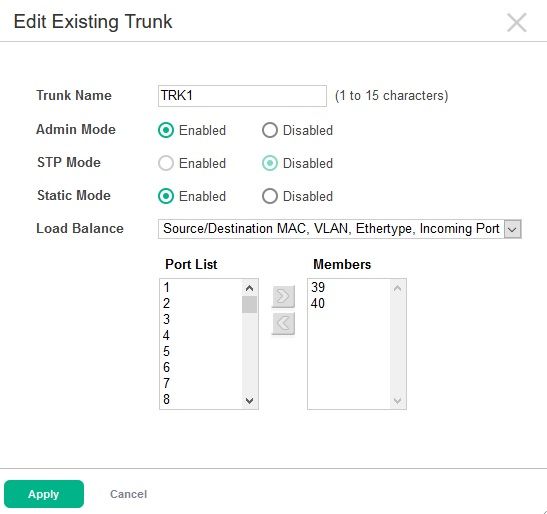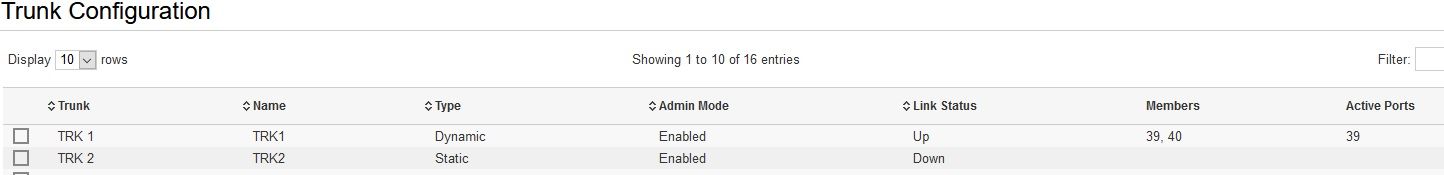- Community Home
- >
- Networking
- >
- Switching and Routing
- >
- LAN Routing
- >
- Trunking HPE 1920s to Cisco 2960 S
Categories
Company
Local Language
Forums
Discussions
Forums
- Data Protection and Retention
- Entry Storage Systems
- Legacy
- Midrange and Enterprise Storage
- Storage Networking
- HPE Nimble Storage
Discussions
Forums
Discussions
Discussions
Discussions
Forums
Discussions
Discussion Boards
Discussion Boards
Discussion Boards
Discussion Boards
- BladeSystem Infrastructure and Application Solutions
- Appliance Servers
- Alpha Servers
- BackOffice Products
- Internet Products
- HPE 9000 and HPE e3000 Servers
- Networking
- Netservers
- Secure OS Software for Linux
- Server Management (Insight Manager 7)
- Windows Server 2003
- Operating System - Tru64 Unix
- ProLiant Deployment and Provisioning
- Linux-Based Community / Regional
- Microsoft System Center Integration
Discussion Boards
Discussion Boards
Discussion Boards
Discussion Boards
Discussion Boards
Discussion Boards
Discussion Boards
Discussion Boards
Discussion Boards
Discussion Boards
Discussion Boards
Discussion Boards
Discussion Boards
Discussion Boards
Discussion Boards
Discussion Boards
Discussion Boards
Discussion Boards
Discussion Boards
Discussion Boards
Community
Resources
Forums
Blogs
- Subscribe to RSS Feed
- Mark Topic as New
- Mark Topic as Read
- Float this Topic for Current User
- Bookmark
- Subscribe
- Printer Friendly Page
- Mark as New
- Bookmark
- Subscribe
- Mute
- Subscribe to RSS Feed
- Permalink
- Report Inappropriate Content
09-26-2019 02:47 AM - last edited on 09-30-2019 12:09 AM by Parvez_Admin
09-26-2019 02:47 AM - last edited on 09-30-2019 12:09 AM by Parvez_Admin
Hello,
I'd like to make two ports trunk between a HPE 1920S and a Cisco 2960s.
What should I configure on both switches? I've just created a trunk in 1920s for ports 39 and 40, and in the cisco I've created an inteface port channel with mode access:
interface Port-channel3
switchport trunk allowed vlan 1
switchport mode trunk
!
and ports 23 and 24 are configured as follows:
interface GigabitEthernet0/23
switchport trunk allowed vlan 1
channel-group 3 mode active
!
interface GigabitEthernet0/24
switchport trunk allowed vlan 1
switchport mode trunk
channel-group 3 mode active
!
The cisco is configured with vlan 1 and 2. I only need to allow traffic from vlan 1 between bot switches. The HP has only vlan 1, the default.
Is it correct?
Regards,
Solved! Go to Solution.
- Mark as New
- Bookmark
- Subscribe
- Mute
- Subscribe to RSS Feed
- Permalink
- Report Inappropriate Content
09-26-2019 07:25 AM
09-26-2019 07:25 AM
Re: Trunking 1920s to Cisco 2960 S
Hi,
The Cisco side looks good to me (considering that the switchporttrunk native vlan 1 statement shouldn't be necessary as it is already valid as default):
interface Port-channel 3
switchport trunk native vlan 1
switchport trunk allowed vlan 1
switchport mode trunk
interface GigabitEthernet 0/23
switchport trunk allowed vlan 1
channel-group 3 mode active
interface GigabitEthernet 0/24
switchport trunk allowed vlan 1
switchport mode trunk
channel-group 3 mode activeHow the HPE OfficeConnect 1920S is configured with regard to necessary LAG (Links Aggregation Group = Trunk in Web GUI)? is the LACP enabled on the links aggregation (Static disabled)?
I'm not an HPE Employee

- Mark as New
- Bookmark
- Subscribe
- Mute
- Subscribe to RSS Feed
- Permalink
- Report Inappropriate Content
09-26-2019 07:34 AM
09-26-2019 07:34 AM
Re: Trunking 1920s to Cisco 2960 S
- Mark as New
- Bookmark
- Subscribe
- Mute
- Subscribe to RSS Feed
- Permalink
- Report Inappropriate Content
09-26-2019 07:38 AM
09-26-2019 07:38 AM
Re: Trunking 1920s to Cisco 2960 S
That Static Mode Enabled looks the culprit (it should be Static Mode = Disabled = use LACP IEEE 802.3ad)...then you should check that Load Balancing algorithm uses Source/Destination IP Addresses (Layer 3) to calculate hash for egress traffic balancing across aggregated pots...
I'm not an HPE Employee

- Mark as New
- Bookmark
- Subscribe
- Mute
- Subscribe to RSS Feed
- Permalink
- Report Inappropriate Content
09-26-2019 07:47 AM
09-26-2019 07:47 AM
Re: Trunking 1920s to Cisco 2960 S
Hello,
Sorry to disturb you, but I've realised that on Cisco, there is a little difference among ports 23 and 24. Port 24 has switchport mode trunk enabled, but port 23 not:
interface GigabitEthernet0/23
switchport trunk allowed vlan 1
channel-group 3 mode active
!
interface GigabitEthernet0/24
switchport trunk allowed vlan 1
switchport mode trunk
channel-group 3 mode active
!
After setting "static disabled" on HP trunk, I've connected both cables, but only 1 is active:
- Mark as New
- Bookmark
- Subscribe
- Mute
- Subscribe to RSS Feed
- Permalink
- Report Inappropriate Content
09-26-2019 08:08 AM
09-26-2019 08:08 AM
Re: Trunking 1920s to Cisco 2960 S
Hi, I think that "Port 24 has switchport mode trunk enabled, but port 23 not" should be fixed: both involved ports must have the very same configuration...that's a golden rule valid on both peers (HPE/Aruba and Cisco).
I'm not an HPE Employee

- Mark as New
- Bookmark
- Subscribe
- Mute
- Subscribe to RSS Feed
- Permalink
- Report Inappropriate Content
09-26-2019 08:10 AM
09-26-2019 08:10 AM
Re: Trunking 1920s to Cisco 2960 S
Hi,
¿and what would be the best, "switchport mode trunk" enable or not, like in port 23?
Regards,
- Mark as New
- Bookmark
- Subscribe
- Mute
- Subscribe to RSS Feed
- Permalink
- Report Inappropriate Content
09-26-2019 08:25 AM - edited 09-26-2019 08:28 AM
09-26-2019 08:25 AM - edited 09-26-2019 08:28 AM
SolutionWait...with regard to Port-Channel 3 and ports 23 and 24 do a reconfiguration on the Cisco side from scratch (default): first physical ports, then the logical (Port Channel) one...setting on Port Channel should propagate down to its member ports (23 and 24)...the order used to configure is important.
Before touching Cisco configuration check cabling: is the actual physical connection made this way?
HPE 1920S port 39 <---cable---> Port 23 Cisco 2960
HPE 1920S port 40 <---cable---> Port 24 Cisco 2960
or that way?
HPE 1920S port 39 <---cable---> Port 24 Cisco 2960
HPE 1920S port 40 <---cable---> Port 23 Cisco 2960
Given that HPE 1920S port 39 is the only one actually "Up" of the LAG to the Cisco 2960...if the former connection schema is the one you really used it means that port 23's configuration on Cisco is OK (so 24 is incorrect -> fix it to cope with port 23's configuration), if the latter connection schema is the one you actually used it means that port 24's configuration on Cisco is OK (so 23 is incorrect -> fix it to cope with port 24's configuration).
I'm not an HPE Employee

- Mark as New
- Bookmark
- Subscribe
- Mute
- Subscribe to RSS Feed
- Permalink
- Report Inappropriate Content
09-26-2019 08:43 AM
09-26-2019 08:43 AM
Re: Trunking 1920s to Cisco 2960 S
Hello parnassus,
Solved, you've been, as always, very hepfull.
Regards,