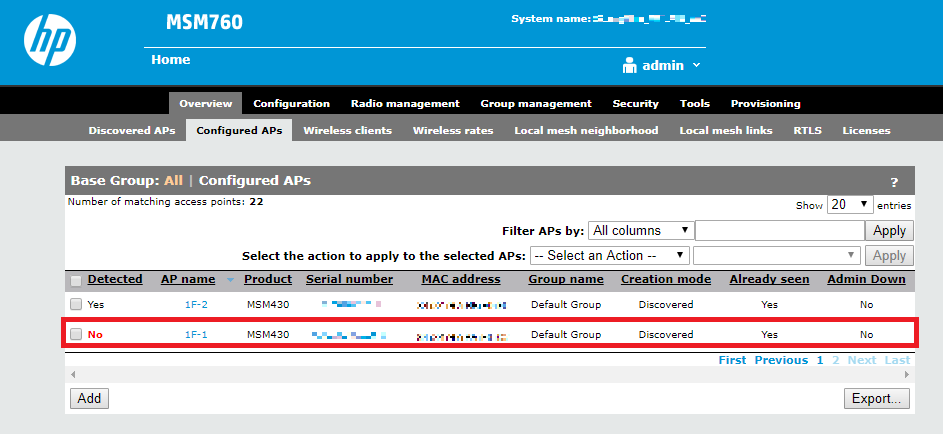- Community Home
- >
- Networking
- >
- Wireless
- >
- M and MSM Series
- >
- Assigning MSM430 to MSM760 on active network
Categories
Company
Local Language
Forums
Discussions
Forums
- Data Protection and Retention
- Entry Storage Systems
- Legacy
- Midrange and Enterprise Storage
- Storage Networking
- HPE Nimble Storage
Discussions
Forums
Discussions
Discussions
Discussions
Forums
Discussions
Discussion Boards
Discussion Boards
Discussion Boards
Discussion Boards
- BladeSystem Infrastructure and Application Solutions
- Appliance Servers
- Alpha Servers
- BackOffice Products
- Internet Products
- HPE 9000 and HPE e3000 Servers
- Networking
- Netservers
- Secure OS Software for Linux
- Server Management (Insight Manager 7)
- Windows Server 2003
- Operating System - Tru64 Unix
- ProLiant Deployment and Provisioning
- Linux-Based Community / Regional
- Microsoft System Center Integration
Discussion Boards
Discussion Boards
Discussion Boards
Discussion Boards
Discussion Boards
Discussion Boards
Discussion Boards
Discussion Boards
Discussion Boards
Discussion Boards
Discussion Boards
Discussion Boards
Discussion Boards
Discussion Boards
Discussion Boards
Discussion Boards
Discussion Boards
Discussion Boards
Discussion Boards
Discussion Boards
Community
Resources
Forums
Blogs
- Subscribe to RSS Feed
- Mark Topic as New
- Mark Topic as Read
- Float this Topic for Current User
- Bookmark
- Subscribe
- Printer Friendly Page
- Mark as New
- Bookmark
- Subscribe
- Mute
- Subscribe to RSS Feed
- Permalink
- Report Inappropriate Content
07-12-2017 06:38 PM
07-12-2017 06:38 PM
Assigning MSM430 to MSM760 on active network
Hi All,
I have little trouble on configuring MSM430 on the networking that is working right now.
One of my customer have detached one of MSM430 AP from the ceiling.
After that he have tried attached AP back on, but AP gets IP from User IP address from DHCP.
Also, he already tried reset the AP phisically.
So far, MSM760 has AP information as below snapshot that customer has sent.
And the MSM430 has factory default now.
I don't have skills on MSM product, it's first time to me. But I'm still trying to learn how to setup and manage from the PDF guides from the web search like google. Also, the customers site is hospital and it's hard to change in day time. The AP is located right on the ailes which patience are moving through.
I would be at customers site tommorow and test the AP with PoE injector right at the Backbone switch.
I can access MSM430 through 192.168.1.0/24 network, and there is only three option that can be configured.
[ ] Connectivity
[ ] Discovery
[ ] Location
After that, I should config static IP rather than DHCP that gets User network IP.
The MSM760 has 20.0.0.250/24 address.
The reset MSM430 ip should be 20.0.0.11/24 and location named with 1F-1.
Is this the minimum configuration that is needed to be assign to controller?
Please tell me if there is something that has to be done on MSM760 controller as well.
Looks like AP list has to be updated, but is there a no other way to update AP on to the list, without proceed the "Remove and rediscover'? Sounds like whole APs will have downtime session.
Please share if someone has experienced MSM products.
I do understand that the HPE wireless main product is now ARUBA. I don't have person around me that has experienced MSM product.
Thank you in advance.
Regards,
- Mark as New
- Bookmark
- Subscribe
- Mute
- Subscribe to RSS Feed
- Permalink
- Report Inappropriate Content
07-13-2017 10:10 AM
07-13-2017 10:10 AM
Re: Assigning MSM430 to MSM760 on active network
Hi, you want to find the document HP MSM7xx Controllers Configuration Guide on the HPE site. This is from that doc - then see my comments later. You may need to do a factory reset on the AP.
Plug and play installation
In most cases, initial configuration of an AP is not required. Simply power it up and plug it into a network that provides access to a controller. The AP will automatically discover and authenticate itself with the controller. The AP does not offer wireless services until it successfully connects and synchronizes with a controller. Layer 3 networks may require the APs first to be provisioned.
Automatic software updates
Once an AP establishes a management tunnel with a controller its software is automatically updated to match the version installed on the controller.
Centralized configuration management
All AP configuration settings are defined using the controller management tool and are automatically uploaded to all controlled APs with a single mouse select. For added flexibility, APs can be assigned to groups, enabling each group to have customized configuration settings. If needed, the individual settings for each AP in a group can also be customized.
Manual provisioning
By default, APs operating in controlled mode will automatically discover and connect with a controller on most network topologies. However, in certain cases it may be necessary to manually configure (provision) connectivity and discovery options. Manual provisioning can be done directly on the AP, or via the controller. When using the controller, provisioning can be applied to entire groups making it easy to customize many APs at once.
So if you plugged in the AP to the network and it got the wrong address, and it was the same port as before, then there likely are VLANs configured that are preventing it from discovering the controller. You will need to find a network port that is on the same LAN segment as the controller with DHCP in that range 20.0.0.0 so it can get an address. Once the AP gets an address and can see the controller, it will load the configuration. there is a DHCP option that can be used to help as well. The documentation is pretty good about explaining it. After its configured you can move it back to the original location.