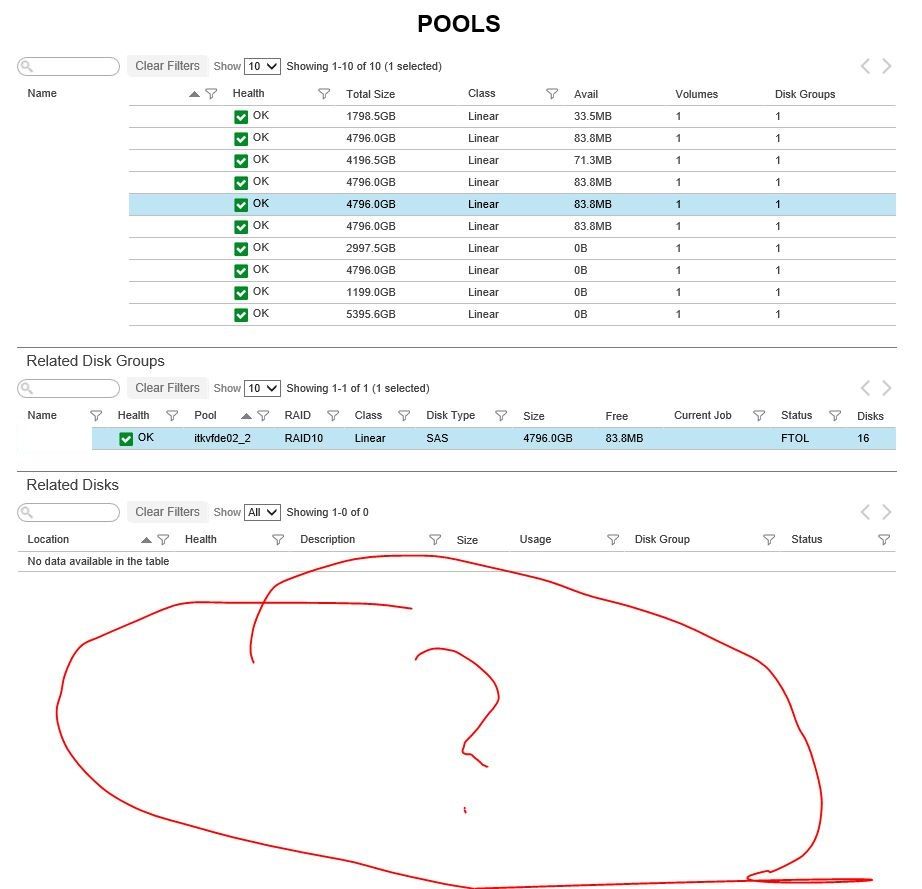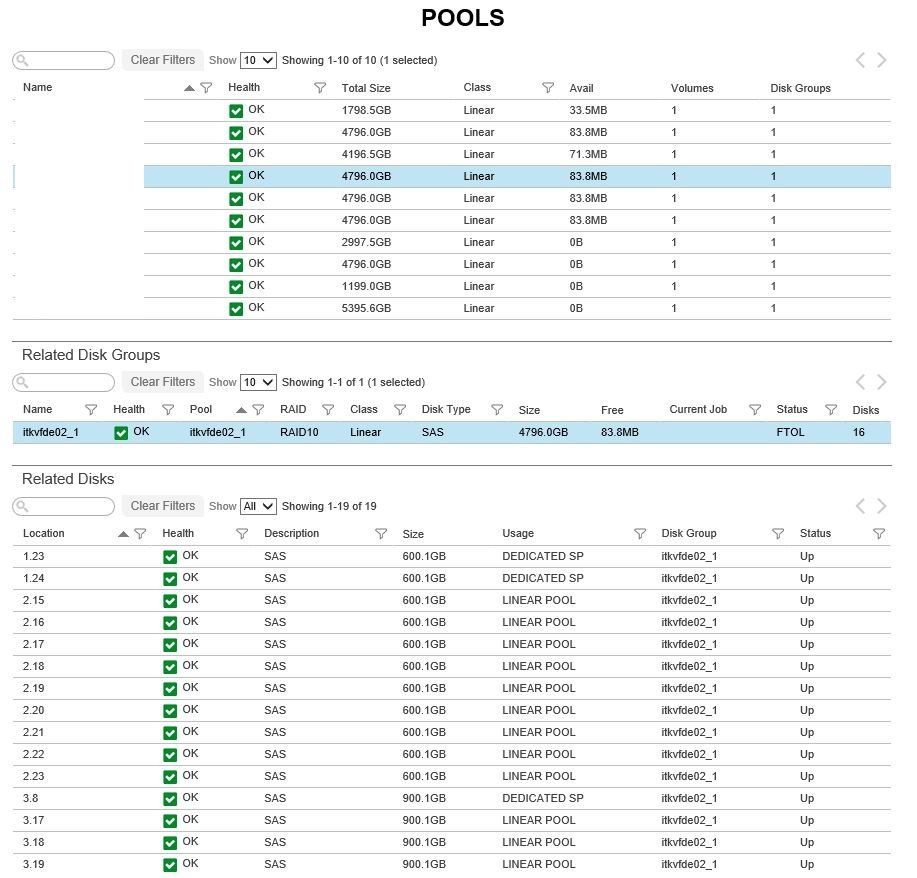- Community Home
- >
- Storage
- >
- Entry Storage Systems
- >
- MSA Storage
- >
- HP MSA 2040 SAN storage system replace new drive.
Categories
Company
Local Language
Forums
Discussions
Forums
- Data Protection and Retention
- Entry Storage Systems
- Legacy
- Midrange and Enterprise Storage
- Storage Networking
- HPE Nimble Storage
Discussions
Discussions
Discussions
Discussions
Forums
Discussions
Discussion Boards
Discussion Boards
Discussion Boards
Discussion Boards
- BladeSystem Infrastructure and Application Solutions
- Appliance Servers
- Alpha Servers
- BackOffice Products
- Internet Products
- HPE 9000 and HPE e3000 Servers
- Networking
- Netservers
- Secure OS Software for Linux
- Server Management (Insight Manager 7)
- Windows Server 2003
- Operating System - Tru64 Unix
- ProLiant Deployment and Provisioning
- Linux-Based Community / Regional
- Microsoft System Center Integration
Discussion Boards
Discussion Boards
Discussion Boards
Discussion Boards
Discussion Boards
Discussion Boards
Discussion Boards
Discussion Boards
Discussion Boards
Discussion Boards
Discussion Boards
Discussion Boards
Discussion Boards
Discussion Boards
Discussion Boards
Discussion Boards
Discussion Boards
Discussion Boards
Discussion Boards
Community
Resources
Forums
Blogs
- Subscribe to RSS Feed
- Mark Topic as New
- Mark Topic as Read
- Float this Topic for Current User
- Bookmark
- Subscribe
- Printer Friendly Page
- Mark as New
- Bookmark
- Subscribe
- Mute
- Subscribe to RSS Feed
- Permalink
- Report Inappropriate Content
02-19-2020 06:25 AM
02-19-2020 06:25 AM
HP MSA 2040 SAN storage system replace new drive.
One of our disks was reported as faulted. When we put a replacement disk in our storage, it didn't end up in a volume/pool where it should have. Instead, it generated its own volume/pool and made some inconsistency in our storage. The new drive was not marked as "Available". The replacement disk was once used in the old system. We tried to resolve those issues by deleting the non-existing pool but it affected our storage configuration. (some screenshots provided in the closed ticket mentioned above). Help please
- Mark as New
- Bookmark
- Subscribe
- Mute
- Subscribe to RSS Feed
- Permalink
- Report Inappropriate Content
02-19-2020 06:27 AM
02-19-2020 06:27 AM
Re: HP MSA 2040 SAN storage system replace new drive.
version number: GL210R004our In total there are 10 pools. Disk number: 6x25 mostly 600GB SAS, but there are 900GB too.
Our system is currently working and our tools can use storage. But current storage doesn't look alright. And we need help from HP storage expert.
- Mark as New
- Bookmark
- Subscribe
- Mute
- Subscribe to RSS Feed
- Permalink
- Report Inappropriate Content
02-19-2020 08:45 PM
02-19-2020 08:45 PM
Re: HP MSA 2040 SAN storage system replace new drive.
Unable to see any screenshot.
1st of all there can be max two pools. With physical drives you make Virtual disk groups. This is for Virtual Array.
In case of linear array, with physical drives you make Virtual Disks.
So if you insert any drive and that contains Vdisk info or Virtual disk group information of previous system where you have used before, then you need to delete the Vdisk or Virtual DIsk Group and after that disk will become Available state.
If you find duplicate vdisk or Virtual disk group name, then use the serial number of them for deletion operation so that it will not impact existing production vdisk or Virtual disk group.
Hope this helps!
Regards
Subhajit
I am an HPE employee
If you feel this was helpful please click the KUDOS! thumb below!
************************************************************************
I work at HPE
HPE Support Center offers support for your HPE services and products when and how you need it. Get started with HPE Support Center today.
[Any personal opinions expressed are mine, and not official statements on behalf of Hewlett Packard Enterprise]

- Mark as New
- Bookmark
- Subscribe
- Mute
- Subscribe to RSS Feed
- Permalink
- Report Inappropriate Content
02-19-2020 11:14 PM
02-19-2020 11:14 PM
Re: HP MSA 2040 SAN storage system replace new drive.
please find attached screenshot. and provide how should i fix this ?
- Mark as New
- Bookmark
- Subscribe
- Mute
- Subscribe to RSS Feed
- Permalink
- Report Inappropriate Content
02-19-2020 11:32 PM
02-19-2020 11:32 PM
Re: HP MSA 2040 SAN storage system replace new drive.
As you are dealing with Linear vdisks so try to login by using SMU Version 2 rather than Version 3,
https://<management IP address>/v2/index.html
Also you can check from CLI and confirm the same.
Tell one thing, Vdisk named "itkvfde02_2" was already exists and part of production or this appeared after you have inserted new drive ?
Hope this helps!
Regards
Subhajit
I am an HPE employee
If you feel this was helpful please click the KUDOS! thumb below!
************************************************************************
I work at HPE
HPE Support Center offers support for your HPE services and products when and how you need it. Get started with HPE Support Center today.
[Any personal opinions expressed are mine, and not official statements on behalf of Hewlett Packard Enterprise]

- Mark as New
- Bookmark
- Subscribe
- Mute
- Subscribe to RSS Feed
- Permalink
- Report Inappropriate Content
02-19-2020 11:35 PM
02-19-2020 11:35 PM
Re: HP MSA 2040 SAN storage system replace new drive.
it was lready exists and part of production.
- Mark as New
- Bookmark
- Subscribe
- Mute
- Subscribe to RSS Feed
- Permalink
- Report Inappropriate Content
02-19-2020 11:40 PM
02-19-2020 11:40 PM
Re: HP MSA 2040 SAN storage system replace new drive.
Then your concern is why drives are not seen when you select the vdisk from SMU like you can see for other Vdisks.
It's just reporting issue for which you can login to one of the Controller CLI and restart both management controller together. This will not impact in production.
# restart mc both
In order to double confirm you can check vdisk details from SMU V2 and CLI as well like I said in the last post
Hope this helps!
Regards
Subhajit
I am an HPE employee
If you feel this was helpful please click the KUDOS! thumb below!
************************************************************************
I work at HPE
HPE Support Center offers support for your HPE services and products when and how you need it. Get started with HPE Support Center today.
[Any personal opinions expressed are mine, and not official statements on behalf of Hewlett Packard Enterprise]

- Mark as New
- Bookmark
- Subscribe
- Mute
- Subscribe to RSS Feed
- Permalink
- Report Inappropriate Content
02-19-2020 11:51 PM
02-19-2020 11:51 PM
Re: HP MSA 2040 SAN storage system replace new drive.
OK, as i wrote the MSA reporrteds fualty disk and after replacment with nwe one it's came as you see no realated disks up.
and i think that i need to configure my MSA before adding new disk. I'll try to restart the both management controller and i hope this can fix our issue. thank you SUBHAJIT KHANBARMAN_1
- Mark as New
- Bookmark
- Subscribe
- Mute
- Subscribe to RSS Feed
- Permalink
- Report Inappropriate Content
02-20-2020 12:15 AM
02-20-2020 12:15 AM
Re: HP MSA 2040 SAN storage system replace new drive.
Drive replacement is simple process. You can also have a look at below document,
https://support.hpe.com/hpesc/public/docDisplay?docLocale=null&docId=emr_na-c03792356
There is no need to reconfigure anything. All seems to be fine. This is just reporting issue which should be fixed after restart of management controllers.
If still issue perists then upgrade Controller firmware to latest version GL225P002-02
Upgrade path will be GL210R004 -> GL220P010 -> GL225P002-02
Download link for GL220P010,
https://support.hpe.com/hpsc/swd/public/detail?swItemId=MTX_1a23df52ec684b349672119f2f
Download link for GL225P002-02,
https://support.hpe.com/hpsc/swd/public/detail?swItemId=MTX_963950744579459aae30fc9690
Hope this helps!
Regards
Subhajit
I am an HPE employee
If you feel this was helpful please click the KUDOS! thumb below!
************************************************************************
I work at HPE
HPE Support Center offers support for your HPE services and products when and how you need it. Get started with HPE Support Center today.
[Any personal opinions expressed are mine, and not official statements on behalf of Hewlett Packard Enterprise]

- Mark as New
- Bookmark
- Subscribe
- Mute
- Subscribe to RSS Feed
- Permalink
- Report Inappropriate Content
02-20-2020 01:38 AM
02-20-2020 01:38 AM
Re: HP MSA 2040 SAN storage system replace new drive.
sorry for this, but Vdisk named "itkvfde02_2" was appeared after I have inserted new drive. I have informed about this before i start the Restart for th CM Both.
so please lets go ahead on this senario if the Vdisk appeared after inserting new Drive.
Br,
- Mark as New
- Bookmark
- Subscribe
- Mute
- Subscribe to RSS Feed
- Permalink
- Report Inappropriate Content
02-20-2020 05:35 AM - edited 02-20-2020 05:40 AM
02-20-2020 05:35 AM - edited 02-20-2020 05:40 AM
Re: HP MSA 2040 SAN storage system replace new drive.
I have been informed that my colluge replaced the faulty drive with another drive which was installed on another MSA. and now all what I need is how to delete the Vdisk which appeared step by step and what can this impact (we dont have backup).
please replay with the steps and any another advises.
Thanks in advance
- Mark as New
- Bookmark
- Subscribe
- Mute
- Subscribe to RSS Feed
- Permalink
- Report Inappropriate Content
02-20-2020 06:50 AM - edited 02-20-2020 07:22 AM
02-20-2020 06:50 AM - edited 02-20-2020 07:22 AM
Re: HP MSA 2040 SAN storage system replace new drive.
Thanks for your reply.
I already asked you before if vdisk itkvfde02_2 not part of this system or part of your production data. So next thing to do is delete this vdisk.
Only I doubt that if vdisk itkvfde02_2 really not part of your production because as per the screenshot we can see that vdiskitkvfde02_2 shows FTOL which should not be because if any single drive contains any vdisk information and wrongly put to some other system then it should be in degraded or Offline or FTOF state which is not in this case.
If you are still not sure if vdisk named itkvfde02_2 part of your production data or not then you can check existing volumes and figure out that any of the volume belong to this vdisk named itkvfde02_2. If so then you need to be very careful. In that case if two same name vdisk exists in the system then you need to identify them with vdisk serial number and delete the wrong one from the system.
That should bring the new drive as AVAIL state.
Hope this helps!
Regards
Subhajit
I am an HPE employee
If you feel this was helpful please click the KUDOS! thumb below!
************************************************************************
I work at HPE
HPE Support Center offers support for your HPE services and products when and how you need it. Get started with HPE Support Center today.
[Any personal opinions expressed are mine, and not official statements on behalf of Hewlett Packard Enterprise]