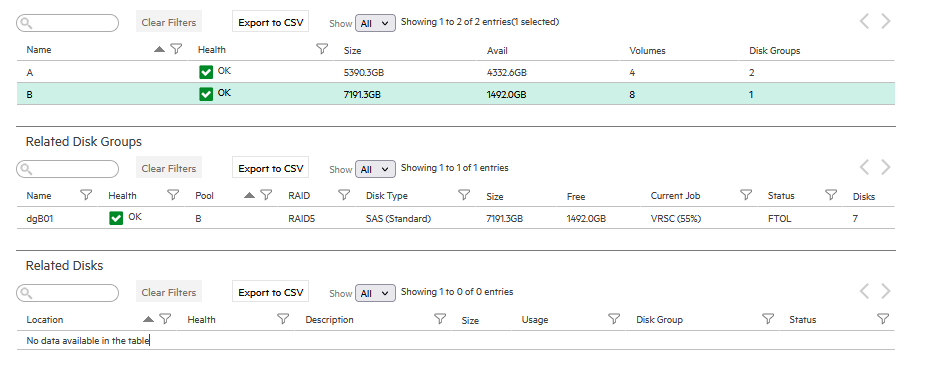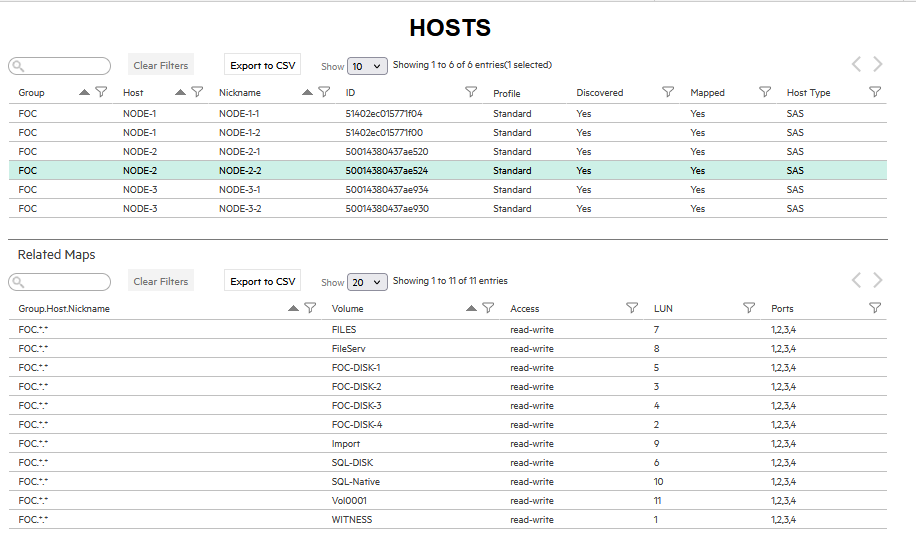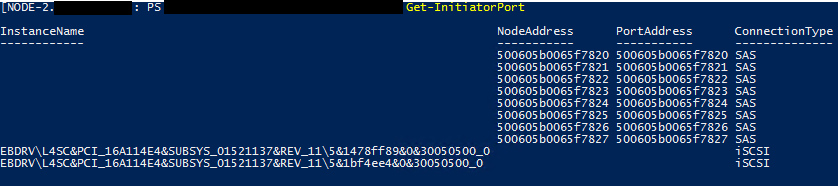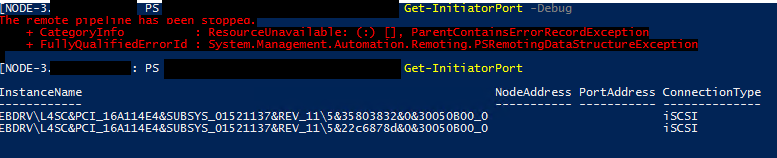- Community Home
- >
- Storage
- >
- Entry Storage Systems
- >
- MSA Storage
- >
- Re: HPE msa2050 sas problem with connection
Categories
Company
Local Language
Forums
Discussions
Forums
- Data Protection and Retention
- Entry Storage Systems
- Legacy
- Midrange and Enterprise Storage
- Storage Networking
- HPE Nimble Storage
Discussions
Discussions
Discussions
Discussions
Forums
Discussions
Discussion Boards
Discussion Boards
Discussion Boards
Discussion Boards
- BladeSystem Infrastructure and Application Solutions
- Appliance Servers
- Alpha Servers
- BackOffice Products
- Internet Products
- HPE 9000 and HPE e3000 Servers
- Networking
- Netservers
- Secure OS Software for Linux
- Server Management (Insight Manager 7)
- Windows Server 2003
- Operating System - Tru64 Unix
- ProLiant Deployment and Provisioning
- Linux-Based Community / Regional
- Microsoft System Center Integration
Discussion Boards
Discussion Boards
Discussion Boards
Discussion Boards
Discussion Boards
Discussion Boards
Discussion Boards
Discussion Boards
Discussion Boards
Discussion Boards
Discussion Boards
Discussion Boards
Discussion Boards
Discussion Boards
Discussion Boards
Discussion Boards
Discussion Boards
Discussion Boards
Discussion Boards
Community
Resources
Forums
Blogs
- Subscribe to RSS Feed
- Mark Topic as New
- Mark Topic as Read
- Float this Topic for Current User
- Bookmark
- Subscribe
- Printer Friendly Page
- Mark as New
- Bookmark
- Subscribe
- Mute
- Subscribe to RSS Feed
- Permalink
- Report Inappropriate Content
06-01-2023 04:59 AM - last edited on 06-05-2023 02:21 AM by support_s
06-01-2023 04:59 AM - last edited on 06-05-2023 02:21 AM by support_s
HPE msa2050 sas problem with connection
Hello,
I have an HPE msa 2050 sas on which I have configured a sas connection with 3 hosts. Connections in the host tab showed up automatically. I connected the machines one by one (first the first port from controller A to the first host, port configuration on the device, then the first port from controller B to the first host, port configuration on the device, and then the next server). Connections look fine (see photo). From these hosts, I created a FOC group on the hpe msa 2050 and mapped the drives to this group. Then I set up a cluster failover on Windows Hyper-V 2019. Cluster passed the verification without errors, disks from the array connected without a problem, migration between machines works fine, but one thing worries me, when I run the get-initiatorport command in powershell on node 1 and node 3, it shows me nothing, while on node 2 it shows me all connections (shown in screenshots). It seems to me that on each server should be visible two connections and not all on one host.
Can someone confirm to me if the configuration on HPE is good or has anyone encountered something like this and is it normal?
- Tags:
- Port
- Mark as New
- Bookmark
- Subscribe
- Mute
- Subscribe to RSS Feed
- Permalink
- Report Inappropriate Content
06-02-2023 10:23 AM
06-02-2023 10:23 AM
Re: HPE msa2050 sas problem with connection
@spidertech
Are the firmware and drivers the same on Node 2 and Node 3?
Also check for other HPE Smart Array software components windows may require the Smart Storage Administrator components to read the HBA correctly.
HPE Support Center offers support for your HPE services and products when and how you need it. Get started with HPE Support Center today.
[Any personal opinions expressed are mine, and not official statements on behalf of Hewlett Packard Enterprise]
- Mark as New
- Bookmark
- Subscribe
- Mute
- Subscribe to RSS Feed
- Permalink
- Report Inappropriate Content
06-06-2023 12:43 AM - last edited on 06-08-2023 04:33 AM by Sunitha_Mod
06-06-2023 12:43 AM - last edited on 06-08-2023 04:33 AM by Sunitha_Mod
Re: HPE msa2050 sas problem with connection
Hi,
The drivers on node 1 and node 2 are the same, while on node 3 they are newer. However, node 1 and node 3 have the same issue, so it's probably not a matter of drivers. As for the smart storage administrator components, I don't have them available for download; they are no longer accessible.