- Community Home
- >
- Servers and Operating Systems
- >
- Operating Systems
- >
- Operating System - HP-UX
- >
- Error while using ssh
Categories
Company
Local Language
Forums
Discussions
Forums
- Data Protection and Retention
- Entry Storage Systems
- Legacy
- Midrange and Enterprise Storage
- Storage Networking
- HPE Nimble Storage
Discussions
Forums
Discussions
Discussions
Forums
Discussions
Discussion Boards
Discussion Boards
Discussion Boards
Discussion Boards
Discussion Boards
Discussion Boards
Discussion Boards
Discussion Boards
Discussion Boards
Discussion Boards
Discussion Boards
Discussion Boards
Discussion Boards
Discussion Boards
Discussion Boards
Discussion Boards
Discussion Boards
Discussion Boards
Discussion Boards
Discussion Boards
Discussion Boards
Discussion Boards
Discussion Boards
Community
Resources
Forums
Blogs
- Subscribe to RSS Feed
- Mark Topic as New
- Mark Topic as Read
- Float this Topic for Current User
- Bookmark
- Subscribe
- Printer Friendly Page
- Mark as New
- Bookmark
- Subscribe
- Mute
- Subscribe to RSS Feed
- Permalink
- Report Inappropriate Content
02-17-2018 09:16 AM
02-17-2018 09:16 AM
Error while using ssh
I was recently asked to install on a hpux 11.11 (model - 9000/800 / L2000-44)
I installed the package¹ that I obtained in this link² after the installation I did the test connecting from another machine to my HPux server that I had installed ssh.
I could not then I accessed the server again and tried to make a local connection see the
# ssh localhost
/usr/lib/dld.sl: Can not open shared library: /usr/lib/libkrb5.sl
/usr/lib/dld.sl: No such file or directory
Abort (coredump)
I found it strange I came to see if the lib that he was complaining libkrb5.sl
exists and I have not found.
Even I tried to make a stop start and see the error
# /sbin/init.d/secsh stop
#
# /sbin/init.d/secsh start
/usr/lib/dld.sl: Can not open shared library: /usr/lib/libkrb5.sl
/usr/lib/dld.sl: No such file or directory
/sbin/init.d/secsh[83]: 27785 Abort (coredump)
EXIT CODE: 134
can you help me?
¹ HP-UX 11i v1 (T1471AA_A.06.20.010_HP-UX_B.11.11_32_64.depot)
² https://h20392.www2.hpe.com/portal/swdepot/displayProductInfo.do?productNumber=T1471AA
"Diga-me Eu não posso e eu vou te mostrar que eu posso ..."
- Mark as New
- Bookmark
- Subscribe
- Mute
- Subscribe to RSS Feed
- Permalink
- Report Inappropriate Content
02-17-2018 03:53 PM
02-17-2018 03:53 PM
Re: Error while using ssh
> /usr/lib/dld.sl: Can not open shared library: /usr/lib/libkrb5.sl
> /usr/lib/dld.sl: No such file or directory
Hmmm. Around here, on my old (seldom-used) c3700, I have an older
Secure Shell kit installed:
dy# uname -a
HP-UX dy B.11.11 U 9000/785 2012616114 unlimited-user license
dy# ssh -V
OpenSSH_5.3p1+sftpfilecontrol-v1.3-hpn13v5, OpenSSL 0.9.8l 5 Nov 2009
HP-UX Secure Shell-A.05.30.007, HP-UX Secure Shell version
But I have that shared library:
dy# ls -l /usr/lib/libkrb5.sl
lrwxr-xr-x 1 root sys 27 Jul 18 2007
/usr/lib/libkrb5.sl -> /opt/krb5core/lib/libkrb5.1
dy# ls -lL /usr/lib/libkrb5.sl
-r-xr-xr-x 1 bin bin 1110016 May 14 2010
/usr/lib/libkrb5.sl
I know nothing, but that sounds to me like something
Kerberos-related, and I'd expect that to be part of the OS. I seem to
have Kerberos stuff in /opt:
dy# ls -ld /opt/krb5*
drwxr-xr-x 3 root sys 96 Jul 18 2007 /opt/krb5client
dr-xr-xr-x 8 bin bin 8192 Jul 18 2007 /opt/krb5core
Possibly interesting:
https://community.hpe.com/t5/x/x/m-p/5182785
I found that by accident. A better Web search might find more.
- Mark as New
- Bookmark
- Subscribe
- Mute
- Subscribe to RSS Feed
- Permalink
- Report Inappropriate Content
02-18-2018 01:56 PM
02-18-2018 01:56 PM
Re: Error while using ssh
Did you use swinstall to install the package?
If so, can you post all the error messages you saw?
Bill Hassell, sysadmin
- Mark as New
- Bookmark
- Subscribe
- Mute
- Subscribe to RSS Feed
- Permalink
- Report Inappropriate Content
02-18-2018 03:56 PM - edited 02-18-2018 03:57 PM
02-18-2018 03:56 PM - edited 02-18-2018 03:57 PM
Re: Error while using ssh
HP (now HPE) has struggled with OpenSSL and Kerberos dependencies for many years. The SSH depot should have had package dependencies included in the install scripts a long time ago. But now that HP-UX 11.11 is no longer supported (for several years), you'll just have to find the Kerberos and SSL conections manually. The libkrb5.sl file is in the Kerberos depot. And OpenSSL is likely required too. Here are the last versions:
HP-UX 11i v1 - C.1.3.5.11(KRB5CLIENT_C.1.3.5.11_HP-UX_B.11.11_32_64.depot)
OpenSSL_A.00.09.08zf.001_HP-UX_B.11.11_32_64.depot
Both are located at software.hp.com
Be sure to use the commandline for swinstall.
Bill Hassell, sysadmin
- Mark as New
- Bookmark
- Subscribe
- Mute
- Subscribe to RSS Feed
- Permalink
- Report Inappropriate Content
02-18-2018 04:10 PM - edited 02-18-2018 04:15 PM
02-18-2018 04:10 PM - edited 02-18-2018 04:15 PM
Re: Error while using ssh
Here's a note about HP-UX 11.11.
It has been obsolete for almost 10 years, and no factory support for more than 3 years.
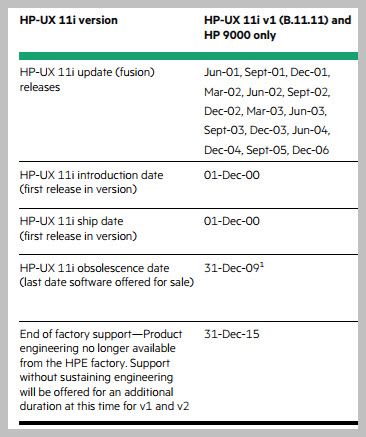
Here is the full support doc: https://h20195.www2.hpe.com/v2/getpdf.aspx/4aa4-7673enw.pdf
Bill Hassell, sysadmin
- Mark as New
- Bookmark
- Subscribe
- Mute
- Subscribe to RSS Feed
- Permalink
- Report Inappropriate Content
02-19-2018 02:54 AM - edited 02-19-2018 03:00 AM
02-19-2018 02:54 AM - edited 02-19-2018 03:00 AM
Re: Error while using ssh
The HP version of ssh for HP-UX is old (2007) and insecure (OpenSSL-0.9.7) and indeed depends on Kerberos. I would not dare to call that secure anymore.
$ /opt/ssh/bin/ssh -V OpenSSH_5.0p1+sftpfilecontrol-v1.2-hpn13v1, OpenSSL 0.9.7m 23 Feb 2007 HP-UX Secure Shell-A.05.00.021, HP-UX Secure Shell version $ swlist -R 2>/dev/null | grep -i -e secure -e ssh # OpenSSL A.00.09.07m.032 Secure Network Communications Protocol # OpenSSL.openssl A.00.09.07m.032 Secure Network Communications Protocol # OpenSSL.fips_1_1_2 FIPS-OPENSSL-1.1.2.032 Secure Network Communications Protocol # T1471AA A.05.00.021 HP-UX Secure Shell # T1471AA.Secure_Shell A.05.00.021 HP-UX Secure Shell T1471AA.Secure_Shell.SECURE_SHELL A.05.00.021 Secure Shell
If you track back what is actually required (ldd /opt/ssh/bin/ssh), you will find:
Lib Real path Size Date Refs ------------------------------------ ------------------------------------ --------- ------------------- ---- /opt/ssh/bin/ssh /opt/ssh/PA-RISC2.0/bin/ssh 1478656 2008-06-02 04:02:20 17 /usr/lib/libc.2 /usr/lib/libc.2 1839104 2009-07-03 14:01:31 2 /usr/lib/libdld.2 /usr/lib/libdld.2 24576 2009-05-14 13:03:00 2 /usr/lib/libpthread.1 /usr/lib/libpthread.1 159744 2008-07-18 13:19:55 0 /usr/lib/libkrb5.sl /opt/krb5core/lib/libkrb5.1 1110016 2009-04-22 07:33:32 2 /usr/lib/libcom_err.sl /opt/krb5core/lib/libcom_err.1 20480 2007-04-02 10:43:21 0 /usr/lib/libk5crypto.sl /opt/krb5core/lib/libk5crypto.1 163840 2007-04-02 10:43:21 0 /usr/lib/libgssapi_krb5.sl /opt/krb5core/lib/gss/libgssapi_krb5 253952 2007-04-02 13:38:27 5 /usr/lib/libsec.2 /usr/lib/libsec.2 155648 2007-02-14 22:54:53 1 /usr/lib/libm.2 /usr/lib/libm.2 282624 2001-06-04 17:23:48 0 /usr/lib/libxnet.2 /usr/lib/libxnet.2 28672 2000-11-14 09:00:00 1 /usr/lib/libxti.2 /opt/star-ncf-prod/ep_patch/usr/lib/ 135168 2008-01-11 01:28:18 0 /usr/lib/libnsl.1 /usr/lib/libnsl.1 753664 2009-03-24 05:22:57 1
And see that it depends on krb5 stuff
If you fetch my recent ports for HP-UX 11.11 (64bit) you will find OpenSSL-1.0.2n and OpenSSH-7.6p1 and these do *not* depend on Kerberos:
Lib Real path Size Date Refs ------------------------------------ ------------------------------------ --------- ------------------- ---- /usr/local/bin/ssh /usr/local/bin/ssh-7.6p1 962608 2017-12-29 15:36:58 9 /pro/local/lib/libz.sl /pro/local/lib/libz-1.2.8.sl 160904 2014-02-24 16:41:08 0 /usr/lib/pa20_64/libxnet.2 /usr/lib/pa20_64/libxnet.2 29632 2000-11-14 09:00:00 1 /usr/lib/pa20_64/libxti.2 /opt/star-ncf-prod/ep_patch/usr/lib/ 141248 2008-01-11 01:29:40 0 /usr/lib/pa20_64/libsec.2 /usr/lib/pa20_64/libsec.2 162424 2007-02-14 22:54:53 1 /usr/lib/pa20_64/libm.2 /usr/lib/pa20_64/libm.2 274664 2001-06-04 17:23:43 0 /usr/local/ssl/lib/libssl.sl /usr/local/ssl/lib/libssl-1.0.2n.sl 692352 2017-12-29 15:19:04 0 /usr/local/ssl/lib/libcrypto.sl /usr/local/ssl/lib/libcrypto-1.0.2n. 3423456 2017-12-29 15:19:12 0 /usr/lib/pa20_64/libc.2 /usr/lib/pa20_64/libc.2 1891896 2009-07-03 14:01:31 1 /usr/lib/pa20_64/libdl.1 /usr/lib/pa20_64/libdl.1 73240 2009-05-14 13:03:00 0 $ /usr/local/bin/ssh -V OpenSSH_7.6p1, OpenSSL 1.0.2n 7 Dec 2017
I see in there that I made the mistake to have it depend on /pro/local/lib/libz.sl, which I will fix in a next version. To have it work, get a recent Zlib-1.2.8 and create a symlink (as root).
# mkdir -p /pro/local/lib # ln -s /usr/local/lib/libz.sl /pro/local/lib/
or
# ln -s /usr/lib/pa20_64/libz.sl /pro/local/lib/