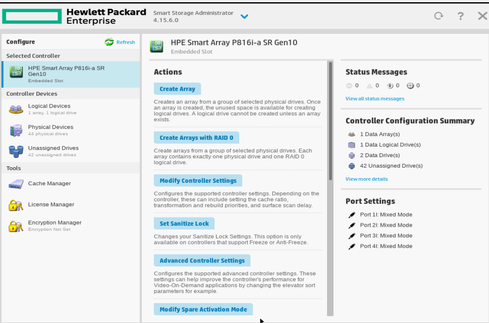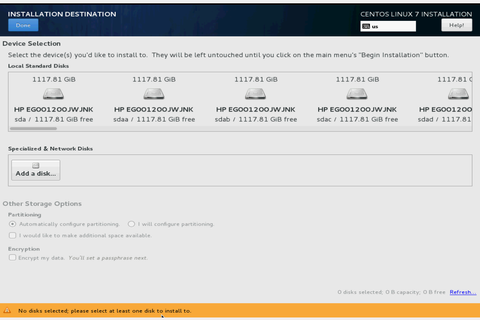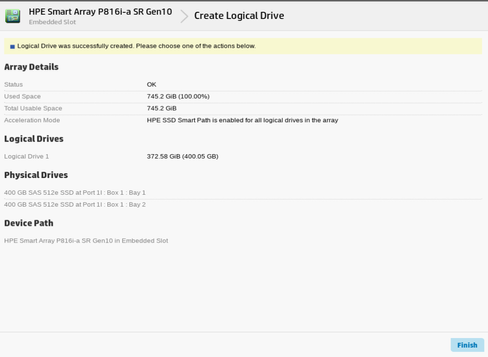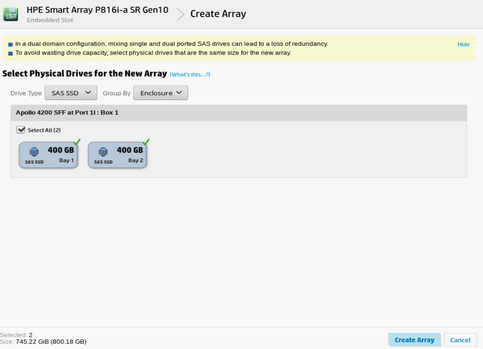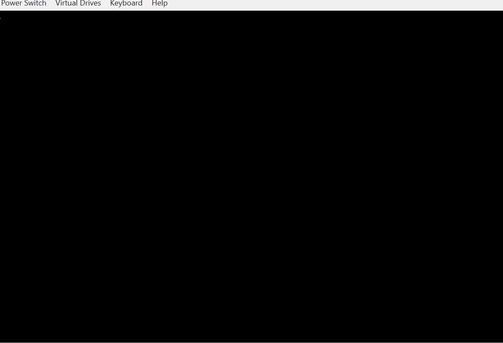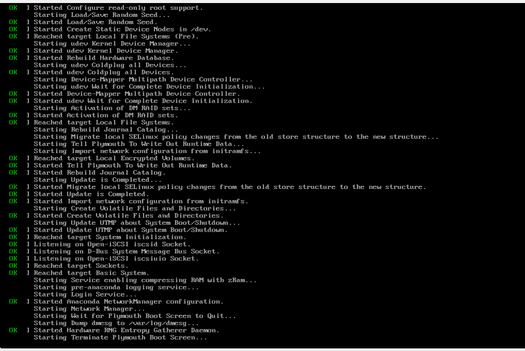- Community Home
- >
- Servers and Operating Systems
- >
- Operating Systems
- >
- Operating System - Linux
- >
- Cant install CentOS-7-x86_64-DVD-1611 on newly pur...
Categories
Company
Local Language
Forums
Discussions
Forums
- Data Protection and Retention
- Entry Storage Systems
- Legacy
- Midrange and Enterprise Storage
- Storage Networking
- HPE Nimble Storage
Discussions
Forums
Discussions
Discussions
Discussions
Forums
Discussions
Discussion Boards
Discussion Boards
Discussion Boards
Discussion Boards
- BladeSystem Infrastructure and Application Solutions
- Appliance Servers
- Alpha Servers
- BackOffice Products
- Internet Products
- HPE 9000 and HPE e3000 Servers
- Networking
- Netservers
- Secure OS Software for Linux
- Server Management (Insight Manager 7)
- Windows Server 2003
- Operating System - Tru64 Unix
- ProLiant Deployment and Provisioning
- Linux-Based Community / Regional
- Microsoft System Center Integration
Discussion Boards
Discussion Boards
Discussion Boards
Discussion Boards
Discussion Boards
Discussion Boards
Discussion Boards
Discussion Boards
Discussion Boards
Discussion Boards
Discussion Boards
Discussion Boards
Discussion Boards
Discussion Boards
Discussion Boards
Discussion Boards
Discussion Boards
Discussion Boards
Discussion Boards
Discussion Boards
Community
Resources
Forums
Blogs
- Subscribe to RSS Feed
- Mark Topic as New
- Mark Topic as Read
- Float this Topic for Current User
- Bookmark
- Subscribe
- Printer Friendly Page
- Mark as New
- Bookmark
- Subscribe
- Mute
- Subscribe to RSS Feed
- Permalink
- Report Inappropriate Content
05-24-2020 11:09 AM
05-24-2020 11:09 AM
Cant install CentOS-7-x86_64-DVD-1611 on newly purchased XL420 Gen 10
I have the first two HDD 300G configured as logical drive RAID1, but installing OS on it doesnt seems to work for me. I chatted HP support and the agent said something about no support for CentOS. But we had previous 420 gen 9 where we have ceph /CentOS working fine- However the OS were installed on logical drive on the back bay of the server.
- Mark as New
- Bookmark
- Subscribe
- Mute
- Subscribe to RSS Feed
- Permalink
- Report Inappropriate Content
05-26-2020 02:49 AM
05-26-2020 02:49 AM
Re: Cant install CentOS-7-x86_64-DVD-1611 on newly purchased XL420 Gen 10
Hi,
What you were informed on chat is right, HPE is unable to certify CentOS on any of the servers as there is no official certification test suite for CentOS. Utilities and tools that work on other versions of Linux are similar but not guaranteed to function the same on CentOS
"installing OS on it doesnt seems to work for me" - Could you please explain in detail about the issue that you are facing. (Add Screenshots if available.)
Thank you
.
I work for HPE.
[Any personal opinions expressed are mine, and not official statements on behalf of Hewlett Packard Enterprise]

- Mark as New
- Bookmark
- Subscribe
- Mute
- Subscribe to RSS Feed
- Permalink
- Report Inappropriate Content
05-26-2020 05:17 AM - edited 05-26-2020 05:36 AM
05-26-2020 05:17 AM - edited 05-26-2020 05:36 AM
Re: Cant install CentOS-7-x86_64-DVD-1611 on newly purchased XL420 Gen 10
After installing OS. I get a prompt that its succesfully installed and begins a reboot process. But end up passing booting from Hard drive and goes trying pxe.
Booting from logical drive doesnt seems to work , after instaling CentOS
- Mark as New
- Bookmark
- Subscribe
- Mute
- Subscribe to RSS Feed
- Permalink
- Report Inappropriate Content
05-26-2020 06:50 AM
05-26-2020 06:50 AM
Re: Cant install CentOS-7-x86_64-DVD-1611 on newly purchased XL420 Gen 10
Seems to be similar issue with the post
Re: Smart Array S100i SR Gen10 + Cent OS 7.7/8.0
- Mark as New
- Bookmark
- Subscribe
- Mute
- Subscribe to RSS Feed
- Permalink
- Report Inappropriate Content
05-26-2020 09:11 AM
05-26-2020 09:11 AM
Re: Cant install CentOS-7-x86_64-DVD-1611 on newly purchased XL420 Gen 10
I just tried the option of testing before installationa and I notice, the logical drive - RAID1 doesnt show as part of the disk available.
- Mark as New
- Bookmark
- Subscribe
- Mute
- Subscribe to RSS Feed
- Permalink
- Report Inappropriate Content
05-26-2020 05:47 PM
05-26-2020 05:47 PM
Re: Cant install CentOS-7-x86_64-DVD-1611 on newly purchased XL420 Gen 10
Hi,
Thank you for the update.
S100i Software RAID only supports Windows. For Linux users, HPE offers a solution that uses
in-distro open-source software to create a two-disk RAID 1 boot volume. For more information visit: https://downloads.linux.hpe.com/SDR/project/lsrrb/ You may have to follow the same, but again we wouldnt be able to gurantee the outcome.
NOTE: Customers using Linux and VMware can use the embedded SATA ports in AHCI mode. In
AHCI mode S100i Software RAID is not enabled.
Please refer the below link to get more info about the S100i controller :
> https://h20195.www2.hpe.com/v2/getdocument.aspx?docname=a00019427enw&#
Thank you.
I work for HPE.
[Any personal opinions expressed are mine, and not official statements on behalf of Hewlett Packard Enterprise]

- Mark as New
- Bookmark
- Subscribe
- Mute
- Subscribe to RSS Feed
- Permalink
- Report Inappropriate Content
05-26-2020 06:06 PM
05-26-2020 06:06 PM
Re: Cant install CentOS-7-x86_64-DVD-1611 on newly purchased XL420 Gen 10
In my case, I am using HPE Smart Array P816i-a SR Gen 10.
- Mark as New
- Bookmark
- Subscribe
- Mute
- Subscribe to RSS Feed
- Permalink
- Report Inappropriate Content
05-26-2020 08:57 PM
05-26-2020 08:57 PM
Re: Cant install CentOS-7-x86_64-DVD-1611 on newly purchased XL420 Gen 10
Hi,
Thank you.
Is it possible to try to install a different OS and check.
This is to confirm and rule out the OS / version issues.
Thank you
I work for HPE.
[Any personal opinions expressed are mine, and not official statements on behalf of Hewlett Packard Enterprise]

- Mark as New
- Bookmark
- Subscribe
- Mute
- Subscribe to RSS Feed
- Permalink
- Report Inappropriate Content
05-26-2020 09:39 PM
05-26-2020 09:39 PM
Re: Cant install CentOS-7-x86_64-DVD-1611 on newly purchased XL420 Gen 10
I am presently trying RHEL 7.7 . I will update soon with the result.
- Mark as New
- Bookmark
- Subscribe
- Mute
- Subscribe to RSS Feed
- Permalink
- Report Inappropriate Content
05-27-2020 01:09 AM
05-27-2020 01:09 AM
Re: Cant install CentOS-7-x86_64-DVD-1611 on newly purchased XL420 Gen 10
Hi,
Sure, thank you
I work for HPE.
[Any personal opinions expressed are mine, and not official statements on behalf of Hewlett Packard Enterprise]

- Mark as New
- Bookmark
- Subscribe
- Mute
- Subscribe to RSS Feed
- Permalink
- Report Inappropriate Content
05-27-2020 06:34 AM - edited 05-27-2020 06:36 AM
05-27-2020 06:34 AM - edited 05-27-2020 06:36 AM
Re: Cant install CentOS-7-x86_64-DVD-1611 on newly purchased XL420 Gen 10
It doesnt seems to work on all the OS I have used so far.
With CentOS 7 , I dont see the RAID1 disc as installation destination. But can see other storage disc
With CentOS 8 I only see dark screen at some point during installation
With RHEL 7.8 it get stuck at the screen below
- Mark as New
- Bookmark
- Subscribe
- Mute
- Subscribe to RSS Feed
- Permalink
- Report Inappropriate Content
05-28-2020 05:07 AM
05-28-2020 05:07 AM
Re: Cant install CentOS-7-x86_64-DVD-1611 on newly purchased XL420 Gen 10
Hi,
For RHEL check the VAR log messages. Try to check with RHEL to see if its poiting to any Hardware in particular.
Also try to remove any additional Cards if possible and then try installing the same.
See if that boots normally.
Thank you
I work for HPE.
[Any personal opinions expressed are mine, and not official statements on behalf of Hewlett Packard Enterprise]

- Mark as New
- Bookmark
- Subscribe
- Mute
- Subscribe to RSS Feed
- Permalink
- Report Inappropriate Content
05-30-2020 08:26 AM
05-30-2020 08:26 AM
Re: Cant install CentOS-7-x86_64-DVD-1611 on newly purchased XL420 Gen 10
No physical access to the server. And seems the OS installed on the 1.2 TB hard drive and this wasnt part of the RAID1 created. Meaning the RAID1 is not seems during the installation.
- Mark as New
- Bookmark
- Subscribe
- Mute
- Subscribe to RSS Feed
- Permalink
- Report Inappropriate Content
05-31-2020 09:32 PM
05-31-2020 09:32 PM
Re: Cant install CentOS-7-x86_64-DVD-1611 on newly purchased XL420 Gen 10
Hi,
Would suggest you to try :
1) Run SPP https://techlibrary.hpe.com/us/en/enterprise/servers/products/service_pack/spp/index.aspx (again if was already done)
2) Try installing manually (not from IP)
3) Preferrably using the ISO image copied in a Thumbdrive
Thank you
I work for HPE.
[Any personal opinions expressed are mine, and not official statements on behalf of Hewlett Packard Enterprise]

- Mark as New
- Bookmark
- Subscribe
- Mute
- Subscribe to RSS Feed
- Permalink
- Report Inappropriate Content
06-12-2020 08:47 AM
06-12-2020 08:47 AM
Re: Cant install CentOS-7-x86_64-DVD-1611 on newly purchased XL420 Gen 10
Hi @omogbai ,
Any luck with the installation?
Thank you
I work for HPE.
[Any personal opinions expressed are mine, and not official statements on behalf of Hewlett Packard Enterprise]