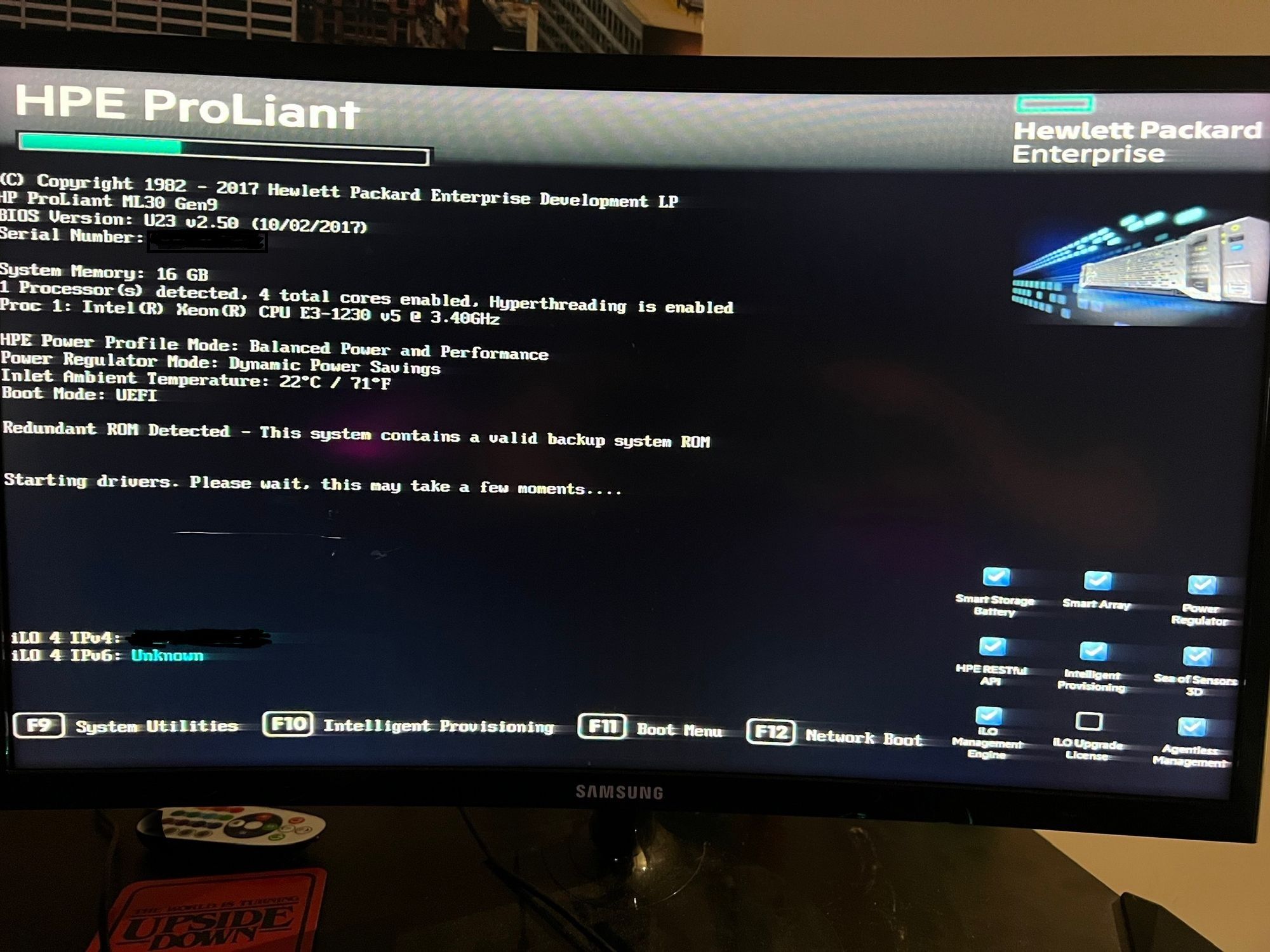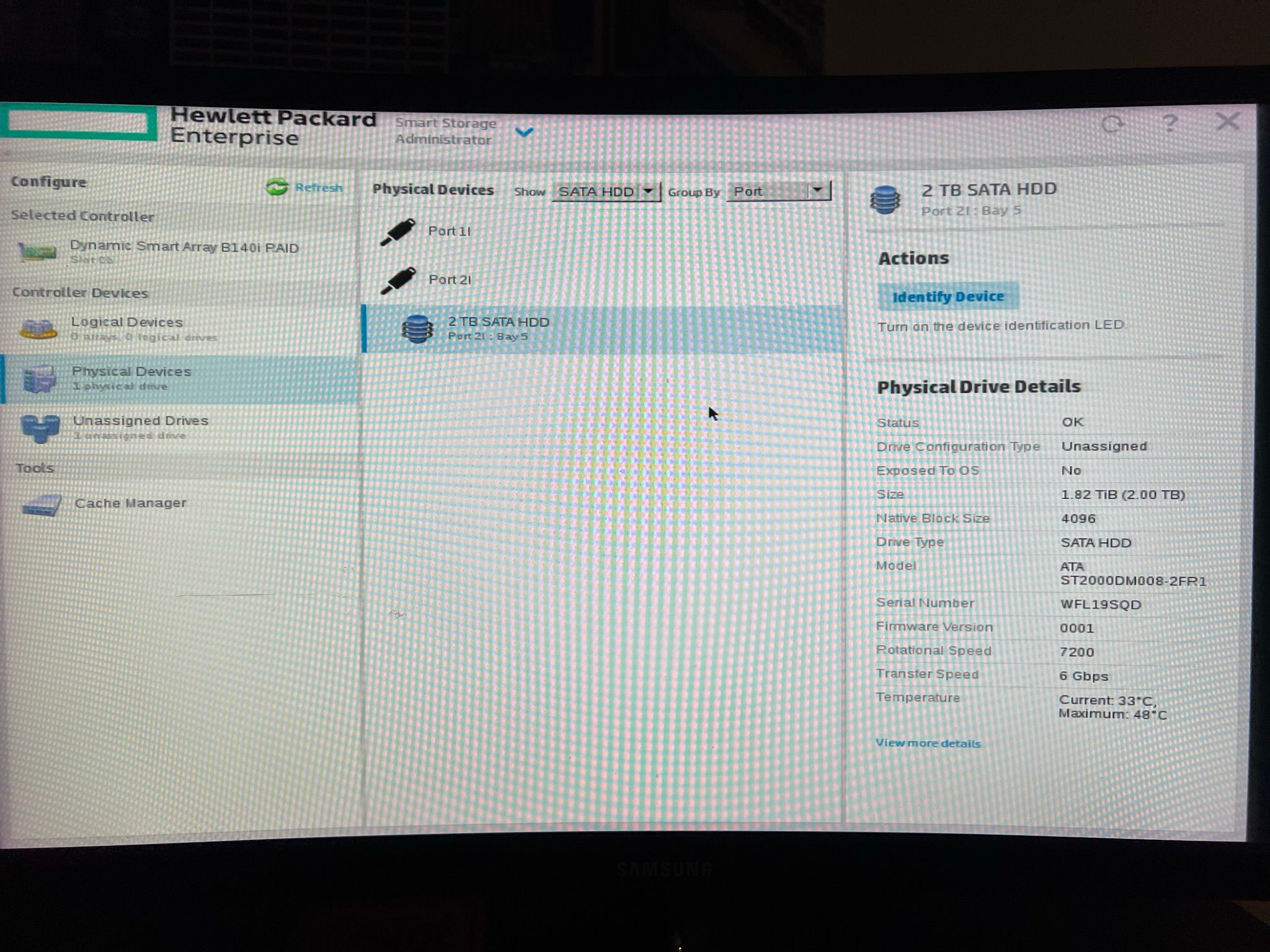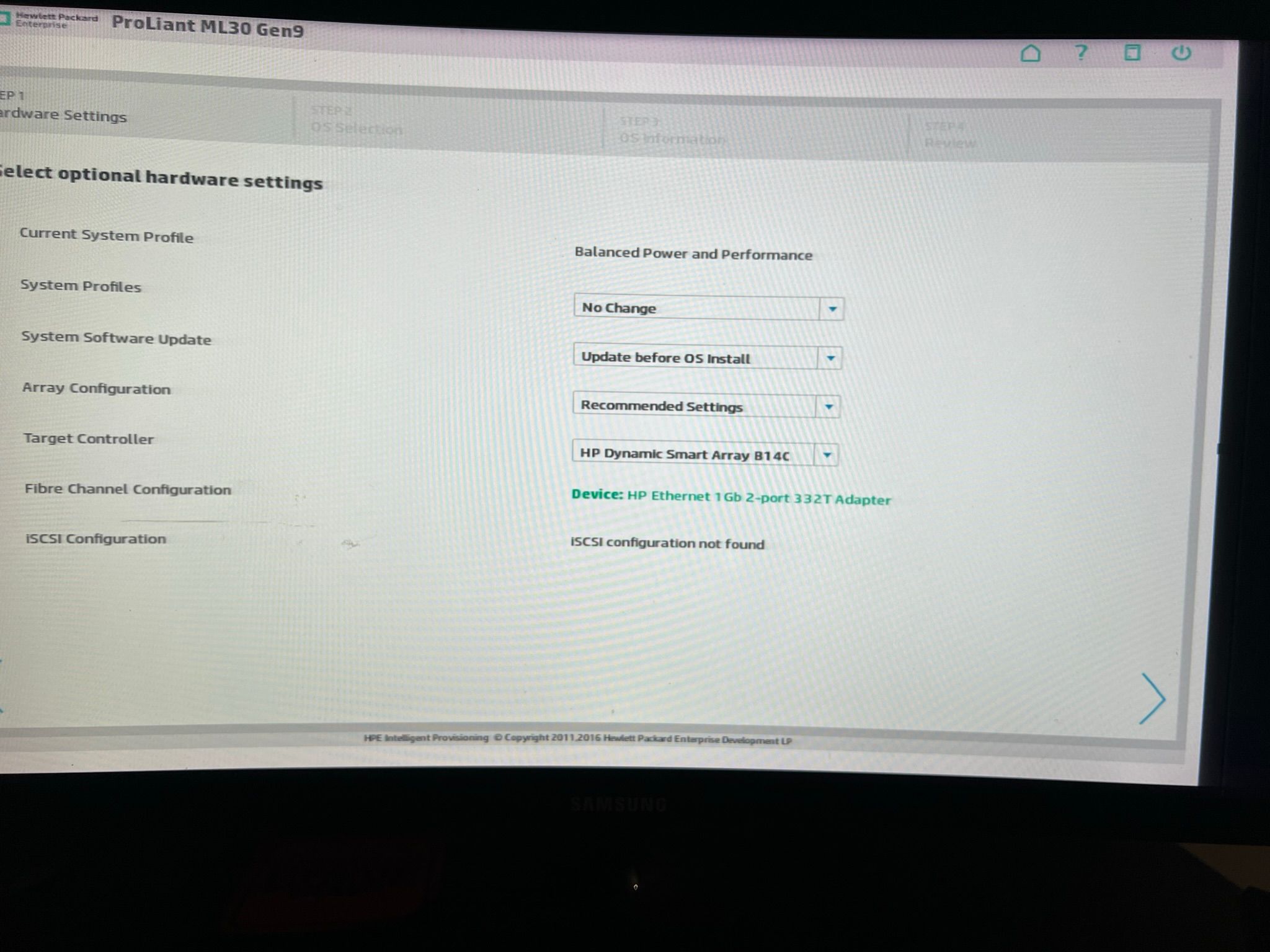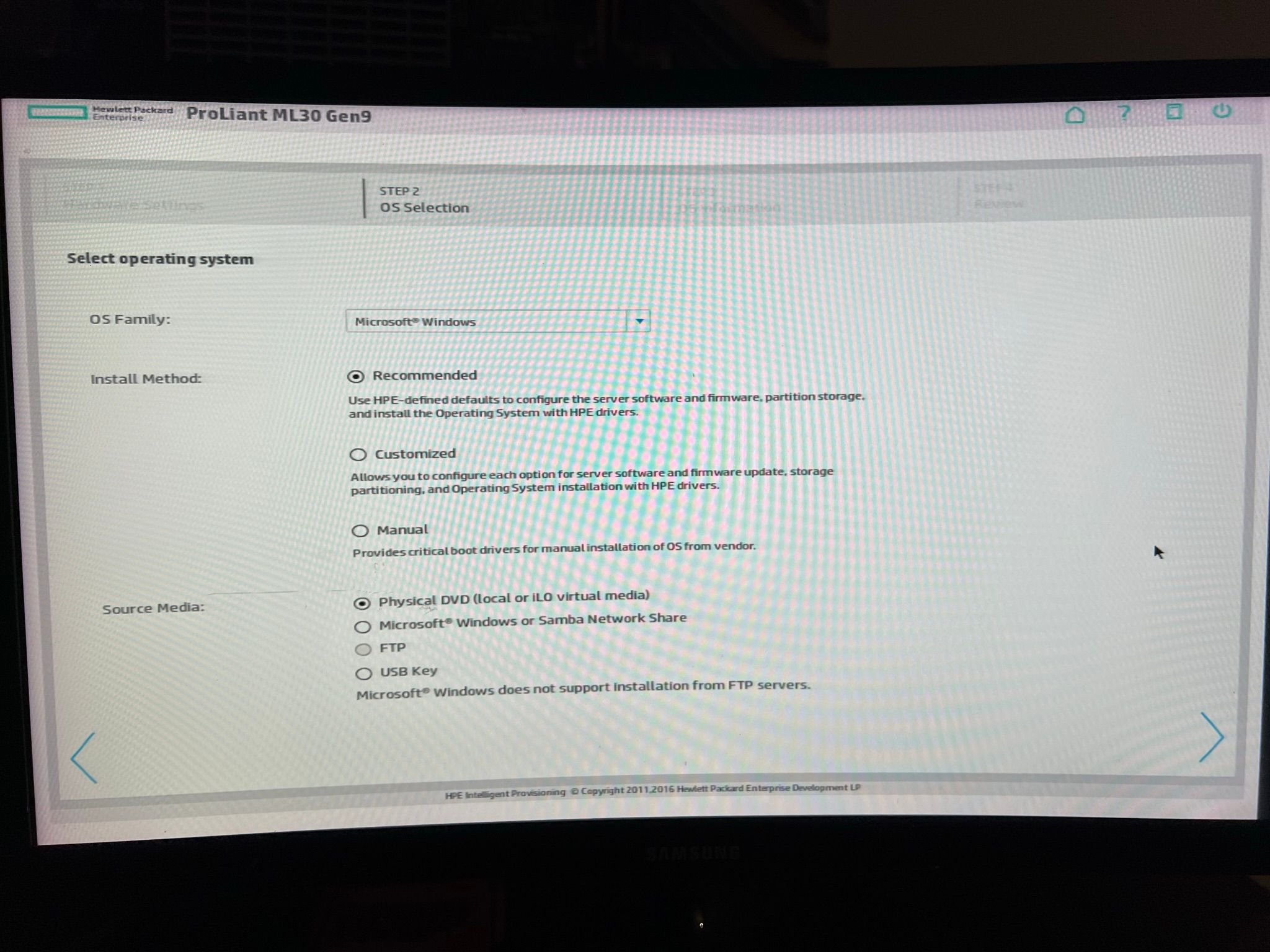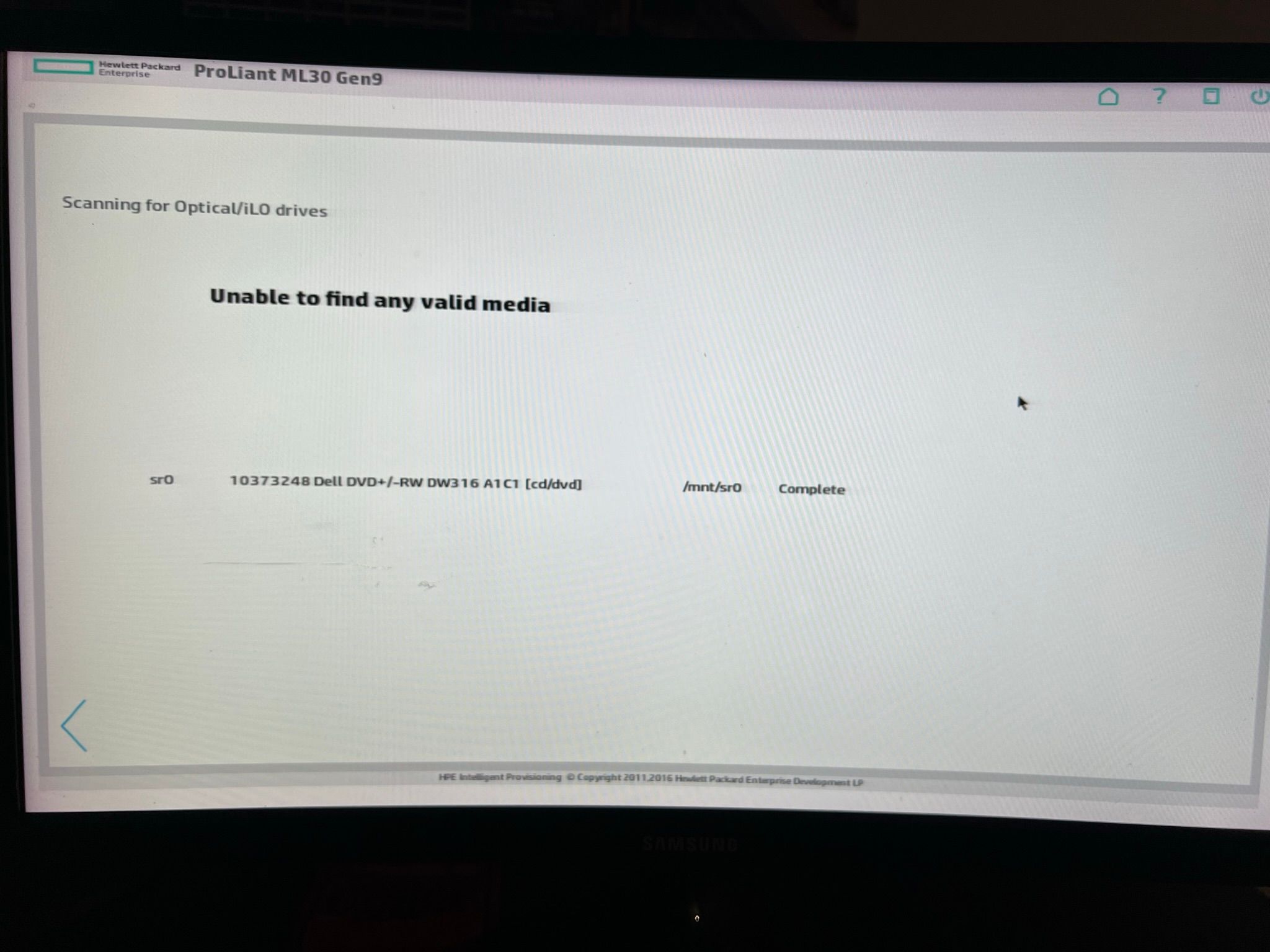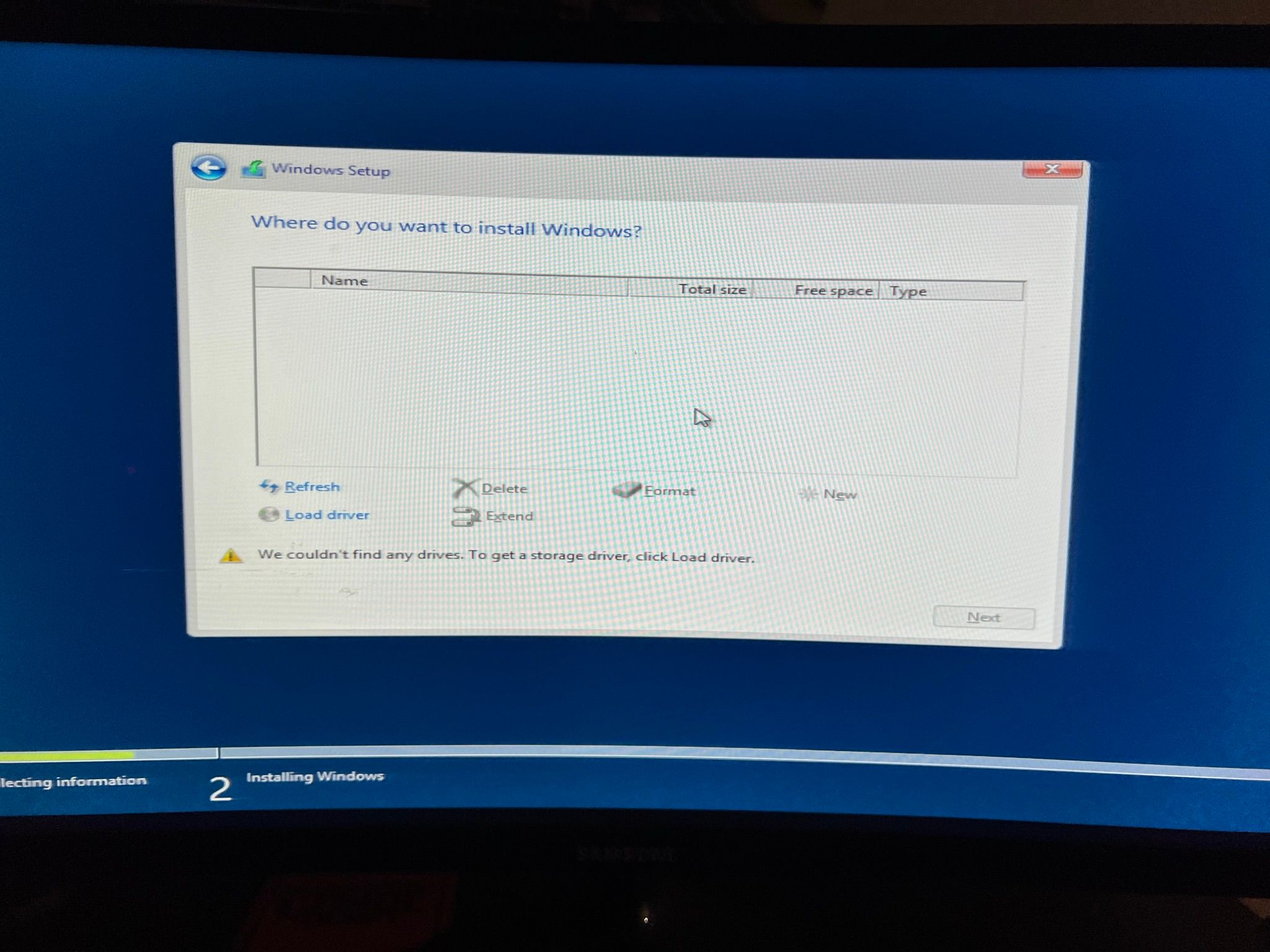- Community Home
- >
- Servers and Operating Systems
- >
- Operating Systems
- >
- Operating System - Linux
- >
- Re: Query: Windows Server 2021 R2 Not detecting HD...
Categories
Company
Local Language
Forums
Discussions
Forums
- Data Protection and Retention
- Entry Storage Systems
- Legacy
- Midrange and Enterprise Storage
- Storage Networking
- HPE Nimble Storage
Discussions
Forums
Discussions
Discussions
Forums
Discussions
Discussion Boards
Discussion Boards
Discussion Boards
Discussion Boards
Discussion Boards
Discussion Boards
Discussion Boards
Discussion Boards
Discussion Boards
Discussion Boards
Discussion Boards
Discussion Boards
Discussion Boards
Discussion Boards
Discussion Boards
Discussion Boards
Discussion Boards
Discussion Boards
Discussion Boards
Discussion Boards
Discussion Boards
Discussion Boards
Discussion Boards
Community
Resources
Forums
Blogs
- Subscribe to RSS Feed
- Mark Topic as New
- Mark Topic as Read
- Float this Topic for Current User
- Bookmark
- Subscribe
- Printer Friendly Page
- Mark as New
- Bookmark
- Subscribe
- Mute
- Subscribe to RSS Feed
- Permalink
- Report Inappropriate Content
06-18-2022 12:34 AM - last edited on 06-27-2022 04:13 AM by Sunitha_Mod
06-18-2022 12:34 AM - last edited on 06-27-2022 04:13 AM by Sunitha_Mod
Windows Server 2021 R2 Not detecting HDD during Setup HP Proliant DL30 Gen9
Hi,
I was previously trying to install Linux but have since found an iso for Windows Server 2012 R2 so I am now trying to install Windows. I have burned the iso onto a cd to isntall on the server but I am having issues getting Windows Server to detect my hard drive. Please see the below screenshots.
On startup, my server looks like this:
I have setup my HDD as follows:
I have tried to install via Intelligent Provisioning as follows:
But, I get the follow error.
When I try and install directly through the One-Time Boot Menu, it does not detect my hard drive.
I am not sure what I am doing wrong. I am really new to HP and servers in general. Any help with setting this up will be really appreciated.
PS: I bought the server second hand so I do not have warrenty. Is there a way I can still access the vital drivers that require an active warrenty?
Thanks,
Chris
Moderator Edit: Removed the Serial Number for privacy.
- Mark as New
- Bookmark
- Subscribe
- Mute
- Subscribe to RSS Feed
- Permalink
- Report Inappropriate Content
06-18-2022 12:36 AM
06-18-2022 12:36 AM
Re: Windows Server 2021 R2 Not detecting HDD during Setup HP Proliant DL30 Gen9
PS: Sorry for posting in the wrong place.
- Mark as New
- Bookmark
- Subscribe
- Mute
- Subscribe to RSS Feed
- Permalink
- Report Inappropriate Content
06-18-2022 01:35 AM
06-18-2022 01:35 AM
Query: Windows Server 2021 R2 Not detecting HDD during Setup HP Proliant DL30 Gen9
System recommended content:
Please click on "Thumbs Up/Kudo" icon to give a "Kudo".
Thank you for being a HPE valuable community member.

- Mark as New
- Bookmark
- Subscribe
- Mute
- Subscribe to RSS Feed
- Permalink
- Report Inappropriate Content
06-18-2022 02:25 AM
06-18-2022 02:25 AM
Re: Query: Windows Server 2021 R2 Not detecting HDD during Setup HP Proliant DL30 Gen9
Thanks but this has not solved the issue.
- Mark as New
- Bookmark
- Subscribe
- Mute
- Subscribe to RSS Feed
- Permalink
- Report Inappropriate Content
06-18-2022 06:19 AM
06-18-2022 06:19 AM
Re: Query: Windows Server 2021 R2 Not detecting HDD during Setup HP Proliant DL30 Gen9
> I have setup my HDD as follows:
To what kind of adapter is your disk connected?
I know nothing, but I'd start with a Web search for "Exposed to OS".
"No" (under "Physical Drive Details") is not what I'd want/expect to see
for that setting.
Possibly interesting:
https://community.hpe.com/t5/x/x/td-p/6992414
https://www.seagate.com/www-content/datasheets/pdfs/3-5-barracudaDS1900-11-1806GB-en_GB.pdf
Look for "Bytes per Sector". If that's the problem, then further
research at seagate.com might reveal a way to configure the drive so
that it presents 512 bytes/sector to its adapter. Reading about your
disk adapter might make some sense, too.
- Mark as New
- Bookmark
- Subscribe
- Mute
- Subscribe to RSS Feed
- Permalink
- Report Inappropriate Content
06-18-2022 08:45 PM
06-18-2022 08:45 PM
Re: Query: Windows Server 2021 R2 Not detecting HDD during Setup HP Proliant DL30 Gen9
Thanks for the reply. I am hoping that might be the issue. Could you tell me how I can edit these settings or do I have to physically remove and re connect the hard drive from the server?
Thanks,
Chris
- Mark as New
- Bookmark
- Subscribe
- Mute
- Subscribe to RSS Feed
- Permalink
- Report Inappropriate Content
06-19-2022 05:00 AM
06-19-2022 05:00 AM
Re: Query: Windows Server 2021 R2 Not detecting HDD during Setup HP Proliant DL30 Gen9
> [...] Could you tell me how I can edit these settings [...]
No. Knowing nothing, I'd guess that there's a utility program in the
EFI stuff which lets the user configure the (unspecified) disk adapter.
"Array Configuration"? If I knew what that adapter was, then I'd look
for appropriate documentation. Possibly interesting:
https://support.hpe.com/hpesc/public/docDisplay?docId=emr_na-c04406959
Do you ever _answer_ questions, or do you only ever ask more? Look
for "?".
> [...] or do I have to physically remove and re connect the hard drive
> from the server?
I wouldn't expect that to change anything.
But what do I know?