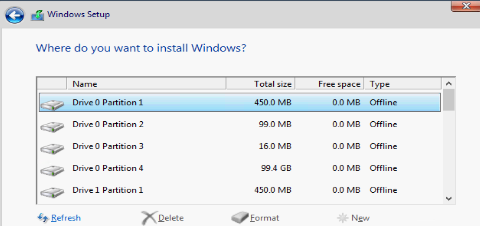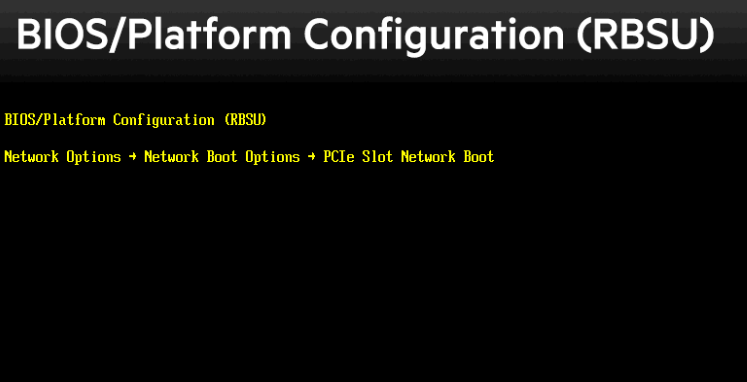- Community Home
- >
- Servers and Operating Systems
- >
- Operating Systems
- >
- Operating System - Microsoft
- >
- SAN Boot Disk goes offline after reboot
Categories
Company
Local Language
Forums
Discussions
Forums
- Data Protection and Retention
- Entry Storage Systems
- Legacy
- Midrange and Enterprise Storage
- Storage Networking
- HPE Nimble Storage
Discussions
Forums
Discussions
Discussions
Discussions
Forums
Discussions
Discussion Boards
Discussion Boards
Discussion Boards
Discussion Boards
- BladeSystem Infrastructure and Application Solutions
- Appliance Servers
- Alpha Servers
- BackOffice Products
- Internet Products
- HPE 9000 and HPE e3000 Servers
- Networking
- Netservers
- Secure OS Software for Linux
- Server Management (Insight Manager 7)
- Windows Server 2003
- Operating System - Tru64 Unix
- ProLiant Deployment and Provisioning
- Linux-Based Community / Regional
- Microsoft System Center Integration
Discussion Boards
Discussion Boards
Discussion Boards
Discussion Boards
Discussion Boards
Discussion Boards
Discussion Boards
Discussion Boards
Discussion Boards
Discussion Boards
Discussion Boards
Discussion Boards
Discussion Boards
Discussion Boards
Discussion Boards
Discussion Boards
Discussion Boards
Discussion Boards
Discussion Boards
Discussion Boards
Community
Resources
Forums
Blogs
- Subscribe to RSS Feed
- Mark Topic as New
- Mark Topic as Read
- Float this Topic for Current User
- Bookmark
- Subscribe
- Printer Friendly Page
- Mark as New
- Bookmark
- Subscribe
- Mute
- Subscribe to RSS Feed
- Permalink
- Report Inappropriate Content
03-28-2024 11:29 PM - last edited on 04-01-2024 08:55 PM by support_s
03-28-2024 11:29 PM - last edited on 04-01-2024 08:55 PM by support_s
SAN Boot Disk goes offline after reboot
I am unable to install the server 2016 image on the SAN boot disk due to a recurrent disk offline issue.
Hardware : Proliant DL380 Gen 9 with StoreFabric CN1100R Dual Port card
Storage Model : 3par 8400
We have the same storage working fine on 3 other servers
The disk goes into offline mode after each reboot.
Troubleshooting done
- Change the boot policy from offline to san policy=OnlineAll
- attributes disk clear readonly on disk 0
- Online the disk yet after reboot the disk goes to offline mode.
- Tags:
- Operating System
- Mark as New
- Bookmark
- Subscribe
- Mute
- Subscribe to RSS Feed
- Permalink
- Report Inappropriate Content
03-29-2024 10:27 AM
03-29-2024 10:27 AM
Re: SAN Boot Disk goes offline after reboot
Hi @Pubalan-Shell,
Along with making SAN online, I got the detail to make disk online. Here it is-
Regards,
Shiva_JR
I work at HPE
HPE Support Center offers support for your HPE services and products when and how you need it. Get started with HPE Support Center today.
[Any personal opinions expressed are mine, and not official statements on behalf of Hewlett Packard Enterprise]

- Mark as New
- Bookmark
- Subscribe
- Mute
- Subscribe to RSS Feed
- Permalink
- Report Inappropriate Content
03-29-2024 06:47 PM - last edited on 03-31-2024 09:24 PM by Sunitha_Mod
03-29-2024 06:47 PM - last edited on 03-31-2024 09:24 PM by Sunitha_Mod
Re: SAN Boot Disk goes offline after reboot
Hi Shiva,
I have done this and not solving the issue. The disk will go offline after reboot once I have done this.
- Mark as New
- Bookmark
- Subscribe
- Mute
- Subscribe to RSS Feed
- Permalink
- Report Inappropriate Content
04-01-2024 08:26 AM
04-01-2024 08:26 AM
Re: SAN Boot Disk goes offline after reboot
Hi @Pubalan-Shell ,
You can ge an assist from HPE Support team.
Regards,
Shiva_JR
I work at HPE
HPE Support Center offers support for your HPE services and products when and how you need it. Get started with HPE Support Center today.
[Any personal opinions expressed are mine, and not official statements on behalf of Hewlett Packard Enterprise]

- Mark as New
- Bookmark
- Subscribe
- Mute
- Subscribe to RSS Feed
- Permalink
- Report Inappropriate Content
04-02-2024 04:53 PM
04-02-2024 04:53 PM
Re: SAN Boot Disk goes offline after reboot
could be related to the FC HBA. There are known issues with certain HBA cards where only one port is displayed in the one-time boot menu, which could potentially cause issues with SAN boot configurations. You may want to check if your StoreFabric CN1100R Dual Port card is affected by this issue. If it is, you might need to adjust your network boot setup for the affected FC HBAs. see this advisory: https://support.hpe.com/hpesc/public/docDisplay?docId=a00134530en_us&docLocale=en_US
- Mark as New
- Bookmark
- Subscribe
- Mute
- Subscribe to RSS Feed
- Permalink
- Report Inappropriate Content
04-02-2024 11:32 PM
04-02-2024 11:32 PM
Re: SAN Boot Disk goes offline after reboot
Seems that this issue only affects Proliant Gen10 servers. Nevertheless, I have checked on Gen9 server and it shows empty without any card but I know for sure that the card is connected and the disk is available for use. Same situation on 3 more servers where I don't see the card under PCIe Slot network boot but the disk is working as expected.
- Mark as New
- Bookmark
- Subscribe
- Mute
- Subscribe to RSS Feed
- Permalink
- Report Inappropriate Content
04-02-2024 11:47 PM
04-02-2024 11:47 PM
Re: SAN Boot Disk goes offline after reboot
Fankly, I am out of ideas then. one random guess FWIW... https://support.hpe.com/hpesc/public/docDisplay?docId=sd00003169en_us&page=GUID-24894714-B928-4068-8B34-F1DA7F606A00.html&docLocale=en_US says "If Manage boot settings is disabled, HPE OneView does not change the PXE boot mode or PXE boot policy."