- Community Home
- >
- Welcome
- >
- Other HPE Product Questions
- >
- HP Color Laserjet CP3505n Printing Issue
Categories
Company
Local Language
Forums
Discussions
Forums
- Data Protection and Retention
- Entry Storage Systems
- Legacy
- Midrange and Enterprise Storage
- Storage Networking
- HPE Nimble Storage
Discussions
Forums
Discussions
Discussions
Discussions
Forums
Discussions
Discussion Boards
Discussion Boards
Discussion Boards
Discussion Boards
- BladeSystem Infrastructure and Application Solutions
- Appliance Servers
- Alpha Servers
- BackOffice Products
- Internet Products
- HPE 9000 and HPE e3000 Servers
- Networking
- Netservers
- Secure OS Software for Linux
- Server Management (Insight Manager 7)
- Windows Server 2003
- Operating System - Tru64 Unix
- ProLiant Deployment and Provisioning
- Linux-Based Community / Regional
- Microsoft System Center Integration
Discussion Boards
Discussion Boards
Discussion Boards
Discussion Boards
Discussion Boards
Discussion Boards
Discussion Boards
Discussion Boards
Discussion Boards
Discussion Boards
Discussion Boards
Discussion Boards
Discussion Boards
Discussion Boards
Discussion Boards
Discussion Boards
Discussion Boards
Discussion Boards
Discussion Boards
Discussion Boards
Community
Resources
Forums
Blogs
- Subscribe to RSS Feed
- Mark Topic as New
- Mark Topic as Read
- Float this Topic for Current User
- Bookmark
- Subscribe
- Printer Friendly Page
- Mark as New
- Bookmark
- Subscribe
- Mute
- Subscribe to RSS Feed
- Permalink
- Report Inappropriate Content
07-13-2017 02:39 PM
07-13-2017 02:39 PM
HP Color Laserjet CP3505n Printing Issue
Good afternoon,
I am wondering if someone has a solution to the issue I am seeing. With my HP Color Laserjet CP3505n, I can print anything in black and white as long as I have grayscale turned on on the driver itself. It prints in black/white correctly. If I have color settings set (default) then I get color and incorrectly printing on the right side of the paper, even on a black/white image.
Here is an example of an image that is a black/white image that printed with yellow and distorted on the right side:

Here is the same image with Grayscale turned on on the windows driver:
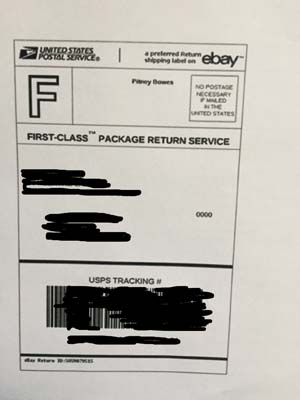
Here is an example of a windows test page with color turned on on the driver, you can see the image distorted in the uppoer right hand corner:

Here is the same windows test page with grayscale turned on at the driver leveL:

I have tried Diagnostic mode and switched the color cartriages to the black/white cartriage position and I still get the color issue distorting on the right hand side of the paper. Only black prints correctly with Grayscale turned on. Any suggestions? Windows 10 with HP Universal Printing PCL 6 and HP Color Laserjet CP3505 PCL6 Class Driver.
Thanks
- Tags:
- HPInc
- Mark as New
- Bookmark
- Subscribe
- Mute
- Subscribe to RSS Feed
- Permalink
- Report Inappropriate Content
07-13-2017 02:49 PM
07-13-2017 02:49 PM
Re: HP Color Laserjet CP3505n Printing Issue
Some more information, total page count on printer is only 3,547 (three thousand fine hundred forty-seven). Here is an image of the color working great except on the right hand side:

- Mark as New
- Bookmark
- Subscribe
- Mute
- Subscribe to RSS Feed
- Permalink
- Report Inappropriate Content
07-13-2017 04:13 PM
07-13-2017 04:13 PM
Re: HP Color Laserjet CP3505n Printing Issue
Hi,
This is a product of Hewlett-Packard Inc., while this community is for customers and friends of Hewlett Packard Enterprise, which is an independent company.
For HP products, please see www.hp.com or the HP Support Forums.
MargaretN
- Tags:
- HPInc
- Mark as New
- Bookmark
- Subscribe
- Mute
- Subscribe to RSS Feed
- Permalink
- Report Inappropriate Content
07-14-2017 06:00 AM
07-14-2017 06:00 AM
Re: HP Color Laserjet CP3505n Printing Issue
I"m sorry margarette, I didn't think it would be so inappropriate to your community for help. Goodbye.
- Mark as New
- Bookmark
- Subscribe
- Mute
- Subscribe to RSS Feed
- Permalink
- Report Inappropriate Content
07-14-2017 06:09 AM
07-14-2017 06:09 AM
Re: HP Color Laserjet CP3505n Printing Issue
Hi,
It''s not a problem, but my only concern was that the product experts who can help you with your question are also with HP Inc.
Sorry for the inconvience.
MargaretN
