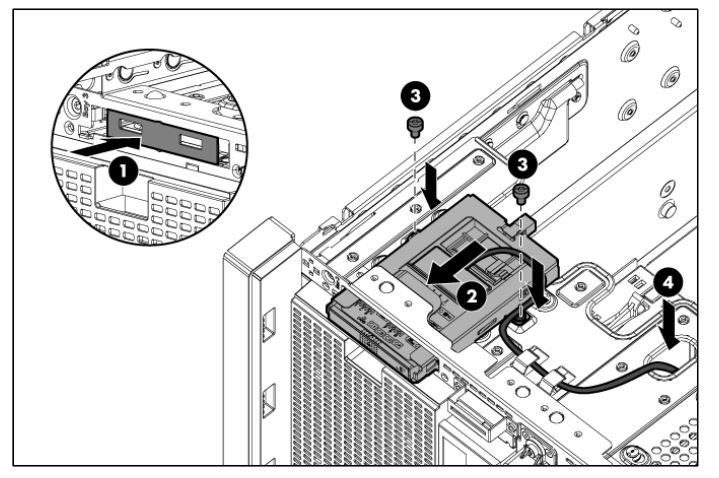- Community Home
- >
- Servers and Operating Systems
- >
- HPE ProLiant
- >
- ProLiant Servers (ML,DL,SL)
- >
- Re: A few problems about HDDs(ML350p Gen8)
Categories
Company
Local Language
Forums
Discussions
Forums
- Data Protection and Retention
- Entry Storage Systems
- Legacy
- Midrange and Enterprise Storage
- Storage Networking
- HPE Nimble Storage
Discussions
Forums
Discussions
Discussions
Discussions
Forums
Discussions
Discussion Boards
Discussion Boards
Discussion Boards
Discussion Boards
- BladeSystem Infrastructure and Application Solutions
- Appliance Servers
- Alpha Servers
- BackOffice Products
- Internet Products
- HPE 9000 and HPE e3000 Servers
- Networking
- Netservers
- Secure OS Software for Linux
- Server Management (Insight Manager 7)
- Windows Server 2003
- Operating System - Tru64 Unix
- ProLiant Deployment and Provisioning
- Linux-Based Community / Regional
- Microsoft System Center Integration
Discussion Boards
Discussion Boards
Discussion Boards
Discussion Boards
Discussion Boards
Discussion Boards
Discussion Boards
Discussion Boards
Discussion Boards
Discussion Boards
Discussion Boards
Discussion Boards
Discussion Boards
Discussion Boards
Discussion Boards
Discussion Boards
Discussion Boards
Discussion Boards
Discussion Boards
Discussion Boards
Community
Resources
Forums
Blogs
- Subscribe to RSS Feed
- Mark Topic as New
- Mark Topic as Read
- Float this Topic for Current User
- Bookmark
- Subscribe
- Printer Friendly Page
- Mark as New
- Bookmark
- Subscribe
- Mute
- Subscribe to RSS Feed
- Permalink
- Report Inappropriate Content
05-23-2016 05:45 PM
05-23-2016 05:45 PM
A few problems about HDDs(ML350p Gen8)
2.My ML350p Gen8 shows HD-Max "not installed". I have two HDDs installed on the device, a Seagate 500GB and a Seagate 2TB, both are desktop HDDs I previously bought for my desktop PC. The controller is at AHCI mode, with each disk configured as a separated array. The HDD trays are ones without LEDs from my previous MicroServer Gen8. iLO shows storage degraded. I used my own HDDs torn out from my portable HDD for my previous DL360p Gen8 with LED trays, it didn't show degraded at the default settings.
3.I have the server by my bed, unfortunately. I had a peaceful time with it with all its fans at 6%, it was pretty quiet by then.
Windows Server 2012 R2
1*E5-2670
4*4 ECC 1333MHz
Array controller at IDE mode
But it has been noisy recently, I reconfigured the array controller as AHCI mode, with two of the three fans going up to more than 10% (I see 19% once). They go up only for a short moment and goes back to 6%, but this happen once a few seconds, really annoying. So is there a solution? If possible I hope I can keep AHCI mode.
- Mark as New
- Bookmark
- Subscribe
- Mute
- Subscribe to RSS Feed
- Permalink
- Report Inappropriate Content
05-25-2016 05:15 AM
05-25-2016 05:15 AM
Re: A few problems about HDDs(ML350p Gen8)
- Mark as New
- Bookmark
- Subscribe
- Mute
- Subscribe to RSS Feed
- Permalink
- Report Inappropriate Content
05-25-2016 05:25 AM
05-25-2016 05:25 AM
Re: A few problems about HDDs(ML350p Gen8)
- Mark as New
- Bookmark
- Subscribe
- Mute
- Subscribe to RSS Feed
- Permalink
- Report Inappropriate Content
05-25-2016 10:54 AM
05-25-2016 10:54 AM
Re: A few problems about HDDs(ML350p Gen8)
Where's my Insight Display? My ML350p Gen8 is a tower, and the PDF manual has a part about Insight Display, but I can't find it anywhere on the front panel.
Is the Insight Display somewhere else or my ML350p's previous owner removed it or it simply doesn't exist on a tower model?
- Mark as New
- Bookmark
- Subscribe
- Mute
- Subscribe to RSS Feed
- Permalink
- Report Inappropriate Content
05-25-2016 11:36 AM - edited 05-25-2016 11:48 AM
05-25-2016 11:36 AM - edited 05-25-2016 11:48 AM
Re: A few problems about HDDs(ML350p Gen8)
I think it was standard in Gen8 (Rack models), but optional in Gen9.
So there is none in tower models. If you need it, buy 660583-B21.
Position is here:
(push to release and pull out)
Hope this helps!
Regards
Torsten.
__________________________________________________
There are only 10 types of people in the world -
those who understand binary, and those who don't.
__________________________________________________
No support by private messages. Please ask the forum!
If you feel this was helpful please click the KUDOS! thumb below!

- Mark as New
- Bookmark
- Subscribe
- Mute
- Subscribe to RSS Feed
- Permalink
- Report Inappropriate Content
05-25-2016 09:28 PM
05-25-2016 09:28 PM
Re: A few problems about HDDs(ML350p Gen8)
- Mark as New
- Bookmark
- Subscribe
- Mute
- Subscribe to RSS Feed
- Permalink
- Report Inappropriate Content
05-27-2016 07:42 AM
05-27-2016 07:42 AM
Re: A few problems about HDDs(ML350p Gen8)
This is REALLY annoying, I can take the noise of the fans all at even 20%, but the constantly changing fan speed really annoys me, I suspect it's the P420I controller which tends to get relatively hot at between 45°C and 50°C.