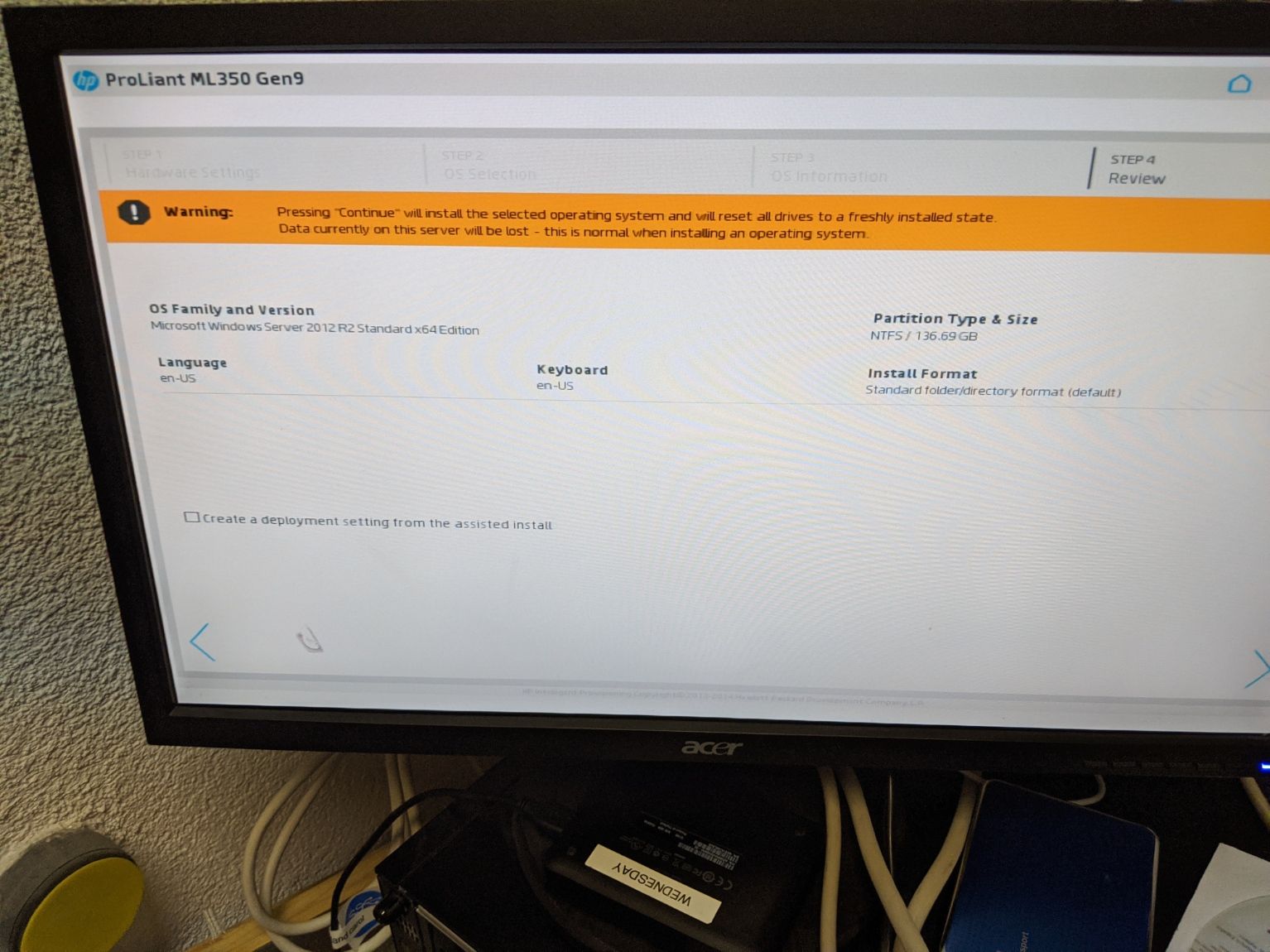- Community Home
- >
- Servers and Operating Systems
- >
- HPE ProLiant
- >
- ProLiant Servers (ML,DL,SL)
- >
- can't boot Windows OS after RAID mirror crash
Categories
Company
Local Language
Forums
Discussions
Forums
- Data Protection and Retention
- Entry Storage Systems
- Legacy
- Midrange and Enterprise Storage
- Storage Networking
- HPE Nimble Storage
Discussions
Forums
Discussions
Discussions
Discussions
Forums
Discussions
Discussion Boards
Discussion Boards
Discussion Boards
Discussion Boards
- BladeSystem Infrastructure and Application Solutions
- Appliance Servers
- Alpha Servers
- BackOffice Products
- Internet Products
- HPE 9000 and HPE e3000 Servers
- Networking
- Netservers
- Secure OS Software for Linux
- Server Management (Insight Manager 7)
- Windows Server 2003
- Operating System - Tru64 Unix
- ProLiant Deployment and Provisioning
- Linux-Based Community / Regional
- Microsoft System Center Integration
Discussion Boards
Discussion Boards
Discussion Boards
Discussion Boards
Discussion Boards
Discussion Boards
Discussion Boards
Discussion Boards
Discussion Boards
Discussion Boards
Discussion Boards
Discussion Boards
Discussion Boards
Discussion Boards
Discussion Boards
Discussion Boards
Discussion Boards
Discussion Boards
Discussion Boards
Discussion Boards
Community
Resources
Forums
Blogs
- Subscribe to RSS Feed
- Mark Topic as New
- Mark Topic as Read
- Float this Topic for Current User
- Bookmark
- Subscribe
- Printer Friendly Page
- Mark as New
- Bookmark
- Subscribe
- Mute
- Subscribe to RSS Feed
- Permalink
- Report Inappropriate Content
07-29-2020 11:38 PM
07-29-2020 11:38 PM
can't boot Windows OS after RAID mirror crash
My OS (Windows 2012R2) mirror crashed when I tried to change a disk marked as failed.
I repaired it and get to the Windows Automatic Repair / Boot in Safe mode but it won't actually boot Windows.
I have two other RAID disks which have all my VMs on them which are fine. I don't want to loose them.
- Can I make the OS partition bootable again? I found a check box in the array configuratin tool but it does not change the situation.
- Or perhaps I should just re-instrall Windows, Hyper-V and import the machines. WHen I try to do this through intelligent provisioning I get a really scary message "Warning Pressing continue will install the OS and reset all drives..." I only want to reset the OS drive. Does this really mean it will reset all the Arrays and logical disks or just the NTFS 136.69 GB partition shown?
- Mark as New
- Bookmark
- Subscribe
- Mute
- Subscribe to RSS Feed
- Permalink
- Report Inappropriate Content
07-30-2020 08:09 AM
07-30-2020 08:09 AM
Re: can't boot Windows OS after RAID mirror crash
This is pretty strange because RAID should not crash when a drive fails. The only way a crash on a RAID1 can happen is when the second drive also has a problem, maybe undetected previously.
If it is true that both drives have failed, you will have to delete the RAID1 and make a new one with good drives, Then you re-install your OS from scratch. Hopefully you have a backup, so it's a bit easier.
What does the Smart Storage Admin SSA show about your logical drives? It would help to see what it shows. Are both disks bad? Are all the other data-disks OK? Is it really a RAID1 or is it another configuration?
I normally clone servers by taking one drive from a RAID1 and put it into another machine. Then rebuilding both machines with two new drives. Works perfectly many times.
"If it seems illogical... you just don't have enough information"
- Mark as New
- Bookmark
- Subscribe
- Mute
- Subscribe to RSS Feed
- Permalink
- Report Inappropriate Content
07-30-2020 09:53 AM
07-30-2020 09:53 AM
Re: can't boot Windows OS after RAID mirror crash
Hi,
first question, Have you replaced any phsical disk which causes this issue?
Ideally failed drive replacement in RAID 1/5 should not cause this issue.
I would recommend to repair the OS from the OS media instead of installing the fresh OS
even if you reinstall the OS then also it should not impact any other arrays/RAID disk.
instead of using IP, directly from OS media and then try
I am an HPE Employee