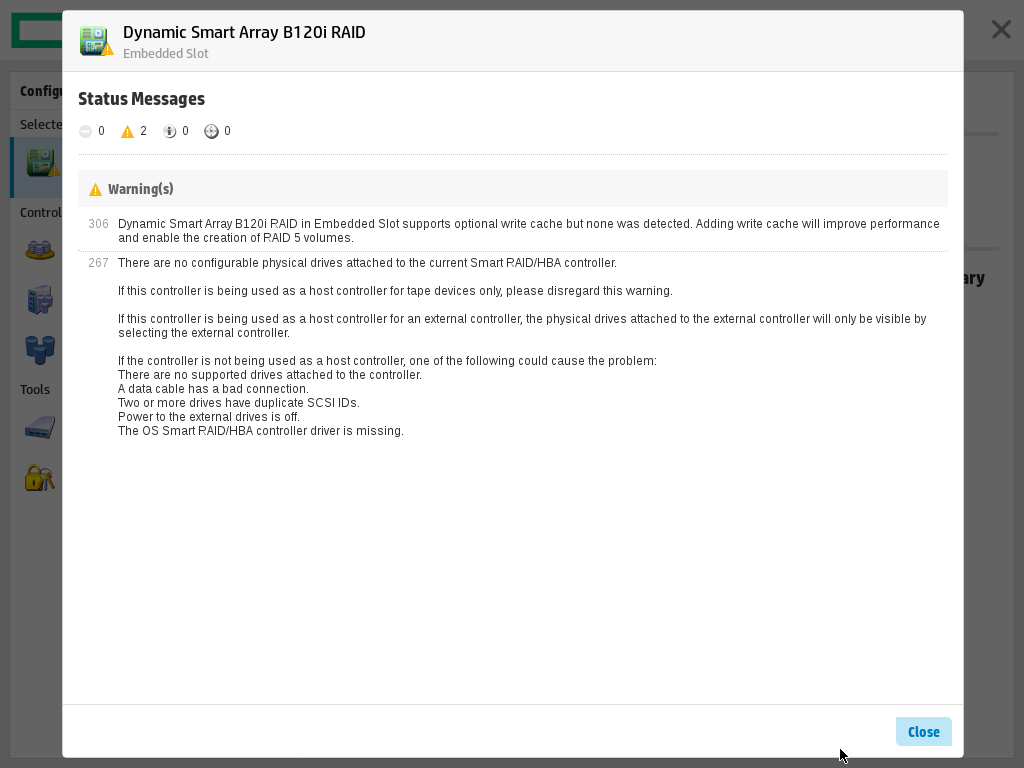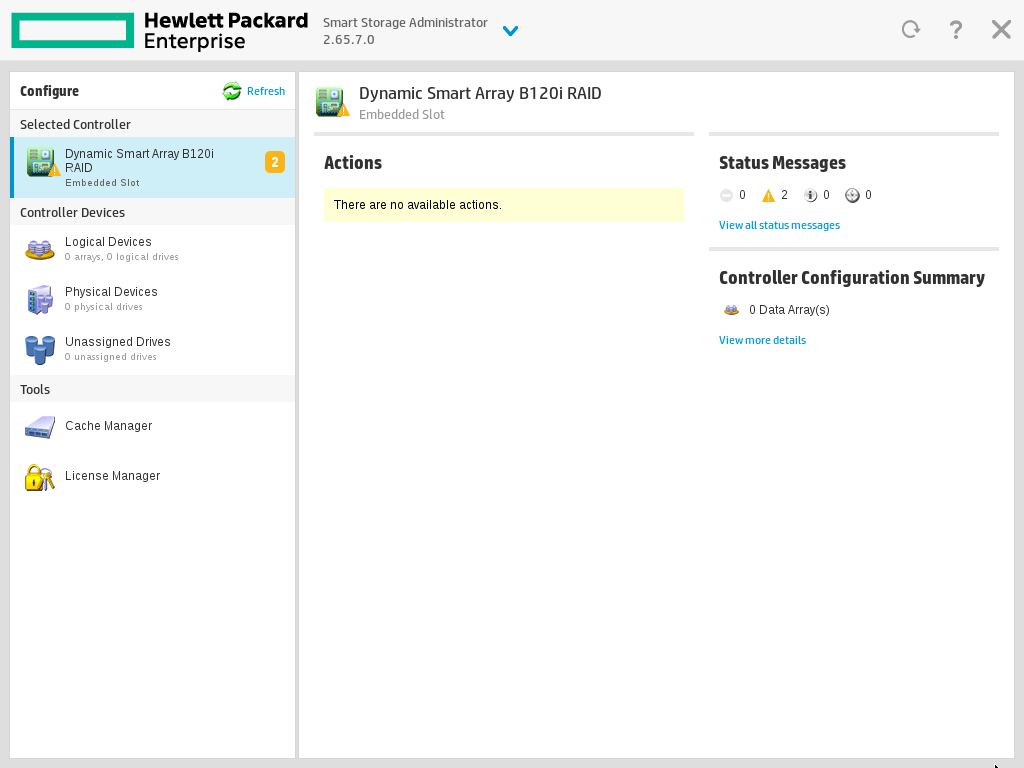- Community Home
- >
- Servers and Operating Systems
- >
- HPE ProLiant
- >
- ProLiant Servers (ML,DL,SL)
- >
- Configuring B120i Controller
Categories
Company
Local Language
Forums
Discussions
Forums
- Data Protection and Retention
- Entry Storage Systems
- Legacy
- Midrange and Enterprise Storage
- Storage Networking
- HPE Nimble Storage
Discussions
Forums
Discussions
Discussions
Discussions
Forums
Discussions
Discussion Boards
Discussion Boards
Discussion Boards
Discussion Boards
- BladeSystem Infrastructure and Application Solutions
- Appliance Servers
- Alpha Servers
- BackOffice Products
- Internet Products
- HPE 9000 and HPE e3000 Servers
- Networking
- Netservers
- Secure OS Software for Linux
- Server Management (Insight Manager 7)
- Windows Server 2003
- Operating System - Tru64 Unix
- ProLiant Deployment and Provisioning
- Linux-Based Community / Regional
- Microsoft System Center Integration
Discussion Boards
Discussion Boards
Discussion Boards
Discussion Boards
Discussion Boards
Discussion Boards
Discussion Boards
Discussion Boards
Discussion Boards
Discussion Boards
Discussion Boards
Discussion Boards
Discussion Boards
Discussion Boards
Discussion Boards
Discussion Boards
Discussion Boards
Discussion Boards
Discussion Boards
Discussion Boards
Community
Resources
Forums
Blogs
- Subscribe to RSS Feed
- Mark Topic as New
- Mark Topic as Read
- Float this Topic for Current User
- Bookmark
- Subscribe
- Printer Friendly Page
- Mark as New
- Bookmark
- Subscribe
- Mute
- Subscribe to RSS Feed
- Permalink
- Report Inappropriate Content
05-28-2020 08:52 AM
05-28-2020 08:52 AM
Configuring B120i Controller
Hey folks.
I've been trying to configure B120i in my DL380e Gen8 for a few hours now. I'm trying to configure it with one 120GB SSD (server is used for testing purposes).
I booted into Intelligent Provisioning. When I select the controller, I'm greeted with the following errors (please check picture). Cables are correcly connected and SSD is in correct bay.
Are there any solutions to this?
- Mark as New
- Bookmark
- Subscribe
- Mute
- Subscribe to RSS Feed
- Permalink
- Report Inappropriate Content
05-28-2020 10:37 AM
05-28-2020 10:37 AM
Re: Configuring B120i Controller
Hi,
The B120i is a SATA Controller and the drive used should be a SATA drive. Is this a SFF drive or an M.2?
Regards,
Vador

- Mark as New
- Bookmark
- Subscribe
- Mute
- Subscribe to RSS Feed
- Permalink
- Report Inappropriate Content
05-28-2020 10:50 AM - edited 05-28-2020 10:54 AM
05-28-2020 10:50 AM - edited 05-28-2020 10:54 AM
Re: Configuring B120i Controller
Thanks for your reply!
It's a Samsung 840 EVO SSD. It's an ordinary SATA SSD drive.
EDIT: added aditional screenshot; controller does not see the drive.
- Mark as New
- Bookmark
- Subscribe
- Mute
- Subscribe to RSS Feed
- Permalink
- Report Inappropriate Content
05-29-2020 09:14 AM
05-29-2020 09:14 AM
Re: Configuring B120i Controller
Check the controller settings in the BIOS & ensure the controller is set to SATA RAID:
I am an HPE employee

- Mark as New
- Bookmark
- Subscribe
- Mute
- Subscribe to RSS Feed
- Permalink
- Report Inappropriate Content
05-31-2020 03:40 AM
05-31-2020 03:40 AM
Re: Configuring B120i Controller
Thanks for your reply!
I am confirming that RAID Controller is enabled and selected in BIOS.
Controller still doesn't show any drives.
I also updated Intelligent Provisioning. After update, it still doesn't see any drives.
BIOS and iLO are also up-to-date.
- Mark as New
- Bookmark
- Subscribe
- Mute
- Subscribe to RSS Feed
- Permalink
- Report Inappropriate Content
05-31-2020 07:54 PM
05-31-2020 07:54 PM
Re: Configuring B120i Controller
Does the server have a Hot Plug Backplane or Non Hot Plug Backplane?
Was the SSD's tested on any other server & found to be working good?
Has another SSD tested on the server to check if the server detects any other Drives? A normal SATA drive can also be tested on the server to confirm the server Drive Backplane, Cables & the Controller works fine.
Share a photo of the cable connection from the SATA ports on the System Board to the Drive backplane
Please verify the drive backplane information to identify what type of Drives it supports.
Thank you
I am an HPE employee

- Mark as New
- Bookmark
- Subscribe
- Mute
- Subscribe to RSS Feed
- Permalink
- Report Inappropriate Content
06-04-2020 01:31 AM
06-04-2020 01:31 AM
Re: Configuring B120i Controller
Hi,
Please provide an update & let us know if you were able to isolate the issue. Have you tested any other normal SATA drive in the server to check if the issue is with the Drive Bay or the Drive itself.
Thank you
I am an HPE employee

- Mark as New
- Bookmark
- Subscribe
- Mute
- Subscribe to RSS Feed
- Permalink
- Report Inappropriate Content
06-05-2020 07:28 AM
06-05-2020 07:28 AM
Re: Configuring B120i Controller
Hi,
we have installed P420 into it and it works fine. But it's a shame that we had to buy P420 just for one drive...
Kind regards.
- Mark as New
- Bookmark
- Subscribe
- Mute
- Subscribe to RSS Feed
- Permalink
- Report Inappropriate Content
06-07-2020 03:28 AM
06-07-2020 03:28 AM
Re: Configuring B120i Controller
Hi,
If the same SSD works fine with P420 controller, then definitely the settings are not correct in the BIOS to recognize the SSD when connected to B120i controller.
Please Note: P420 is a Smart Array controller, B120i is only a Dynamic controller.
Connecting the SATA cable to the correct port is also important. There will be multiple ports on the System Board to connect the SATA cable to the Drives. Need to ensure the cable is connected to the correct port. The Drive Backplane should also be a supported one to work with the SATA drive.
Thank you
I am an HPE employee