- Community Home
- >
- Servers and Operating Systems
- >
- HPE ProLiant
- >
- ProLiant Servers (ML,DL,SL)
- >
- DL 160 G6 Hardware Reserved Memory
Categories
Company
Local Language
Forums
Discussions
Forums
- Data Protection and Retention
- Entry Storage Systems
- Legacy
- Midrange and Enterprise Storage
- Storage Networking
- HPE Nimble Storage
Discussions
Forums
Discussions
Discussions
Forums
Discussions
Discussion Boards
Discussion Boards
Discussion Boards
Discussion Boards
Discussion Boards
Discussion Boards
Discussion Boards
Discussion Boards
Discussion Boards
Discussion Boards
Discussion Boards
Discussion Boards
Discussion Boards
Discussion Boards
Discussion Boards
Discussion Boards
Discussion Boards
Discussion Boards
Discussion Boards
Discussion Boards
Discussion Boards
Discussion Boards
Discussion Boards
Community
Resources
Forums
Blogs
- Subscribe to RSS Feed
- Mark Topic as New
- Mark Topic as Read
- Float this Topic for Current User
- Bookmark
- Subscribe
- Printer Friendly Page
- Mark as New
- Bookmark
- Subscribe
- Mute
- Subscribe to RSS Feed
- Permalink
- Report Inappropriate Content
04-20-2015 02:38 AM
04-20-2015 02:38 AM
DL 160 G6 Hardware Reserved Memory
Hello
I have 2x2GB HP UDIMM replaced with 1x 16GB Kingston KVR16R11D4/16 RDIMM.
BIOS detects full 16GB, but Win Server 2008 R2 HPC has only 8GB, other half is 'hardware reserved' in perfmon.
Memory mode is "advanced ecc", already tried another options and speeds.
The processor is QuadCore Intel Xeon E5606.
I didn't find an 'Online Spare Memory' option in my BIOS, as it was stated in neighbour topic.
How can I use all 16GB in Windows?
- Tags:
- DIMM
- Mark as New
- Bookmark
- Subscribe
- Mute
- Subscribe to RSS Feed
- Permalink
- Report Inappropriate Content
04-20-2015 05:42 AM - edited 04-20-2015 05:56 AM
04-20-2015 05:42 AM - edited 04-20-2015 05:56 AM
Re: DL 160 G6 Hardware Reserved Memory
According to the quickspec the mirror can set to mirroring mode:
http://www8.hp.com/h20195/v2/GetDocument.aspx?docname=c04286583
Hope this helps!
Regards
Torsten.
__________________________________________________
There are only 10 types of people in the world -
those who understand binary, and those who don't.
__________________________________________________
No support by private messages. Please ask the forum!
If you feel this was helpful please click the KUDOS! thumb below!

- Mark as New
- Bookmark
- Subscribe
- Mute
- Subscribe to RSS Feed
- Permalink
- Report Inappropriate Content
04-20-2015 10:57 PM - edited 04-20-2015 11:01 PM
04-20-2015 10:57 PM - edited 04-20-2015 11:01 PM
Re: DL 160 G6 Hardware Reserved Memory
System BIOS has been updated recently to O33 (07/01/2013), but there's no changes: still 8 GB usable.
BOOT, BIOS and HP System Management Homepage show 16 GB installed.
Windows itself show 8 GB usable / 16 GB installed.
CPU-Z and AIDA64 show 8 GB installed.
Also I've already tried to check/uncheck msconfig boot option 'Maximum memory' - still nothing.
Memory is installed according to HP guidelines (slot #3A), but installing memory in other white slots gives the same effect.
- Mark as New
- Bookmark
- Subscribe
- Mute
- Subscribe to RSS Feed
- Permalink
- Report Inappropriate Content
04-21-2015 08:56 AM - edited 04-21-2015 09:02 AM
04-21-2015 08:56 AM - edited 04-21-2015 09:02 AM
Re: DL 160 G6 Hardware Reserved Memory
If you try the configurator
http://h22195.www2.hp.com/MemoryTool/Home/ConfigurationOptions
it does show a single dimm configuration in option 5.
Max memory speed* 1333 MHz Select
Max memory speed* 1333 MHz Select
Max memory speed* 1333 MHz Select
Max memory speed* 1333 MHz Select
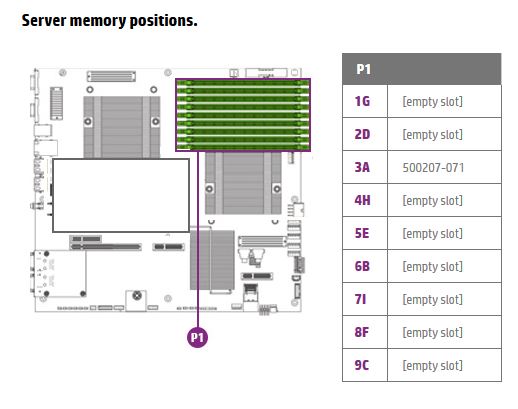
Hope this helps!
Regards
Torsten.
__________________________________________________
There are only 10 types of people in the world -
those who understand binary, and those who don't.
__________________________________________________
No support by private messages. Please ask the forum!
If you feel this was helpful please click the KUDOS! thumb below!

- Mark as New
- Bookmark
- Subscribe
- Mute
- Subscribe to RSS Feed
- Permalink
- Report Inappropriate Content
04-23-2015 10:28 PM
04-23-2015 10:28 PM
Re: DL 160 G6 Hardware Reserved Memory
According to the partsurfer, specs are different.
According to the Crucial, there's a dimm with almost identical specs. Only voltage is different: my kingston is 1.5V and compatible ram is 1.35V.
http://www.crucial.com/usa/en/proliant-dl160-g6/CT5194482
Kingston's configurator shows another options to install.