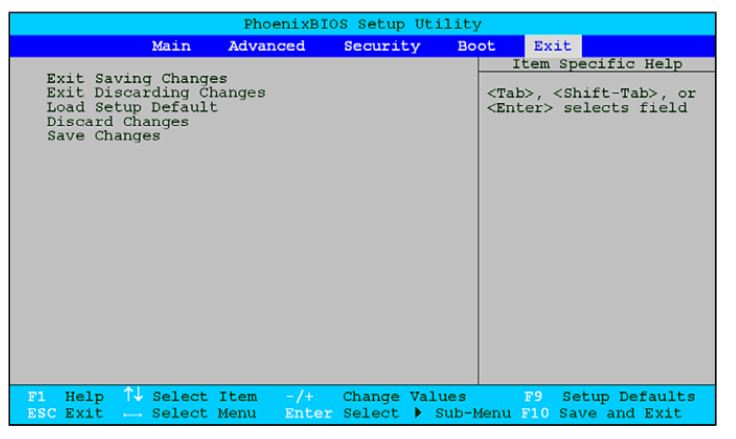- Community Home
- >
- Servers and Operating Systems
- >
- HPE ProLiant
- >
- ProLiant Servers (ML,DL,SL)
- >
- DL120G5 Bios update now fans running at full speed
Categories
Company
Local Language
Forums
Discussions
Forums
- Data Protection and Retention
- Entry Storage Systems
- Legacy
- Midrange and Enterprise Storage
- Storage Networking
- HPE Nimble Storage
Discussions
Discussions
Discussions
Discussions
Forums
Discussions
Discussion Boards
Discussion Boards
Discussion Boards
Discussion Boards
- BladeSystem Infrastructure and Application Solutions
- Appliance Servers
- Alpha Servers
- BackOffice Products
- Internet Products
- HPE 9000 and HPE e3000 Servers
- Networking
- Netservers
- Secure OS Software for Linux
- Server Management (Insight Manager 7)
- Windows Server 2003
- Operating System - Tru64 Unix
- ProLiant Deployment and Provisioning
- Linux-Based Community / Regional
- Microsoft System Center Integration
Discussion Boards
Discussion Boards
Discussion Boards
Discussion Boards
Discussion Boards
Discussion Boards
Discussion Boards
Discussion Boards
Discussion Boards
Discussion Boards
Discussion Boards
Discussion Boards
Discussion Boards
Discussion Boards
Discussion Boards
Discussion Boards
Discussion Boards
Discussion Boards
Discussion Boards
Community
Resources
Forums
Blogs
- Subscribe to RSS Feed
- Mark Topic as New
- Mark Topic as Read
- Float this Topic for Current User
- Bookmark
- Subscribe
- Printer Friendly Page
- Mark as New
- Bookmark
- Subscribe
- Mute
- Subscribe to RSS Feed
- Permalink
- Report Inappropriate Content
02-18-2015 03:03 AM
02-18-2015 03:03 AM
DL120G5 Bios update now fans running at full speed
HI
Trying to install Win2008R2 on a HP DL120G5. But ran into the embedded sata controller isue that won't allow Windows to detect my mirror array. And after several days of Googling I decided to update the BIOS to SP1265 downloaded and extract using 7zip. The Bios uodate did go well with no error message but still Windows down't detect my array and the fans are running at full speed and won't tim back.
All advise/ help appreciated
- Tags:
- fan
- Mark as New
- Bookmark
- Subscribe
- Mute
- Subscribe to RSS Feed
- Permalink
- Report Inappropriate Content
02-18-2015 03:56 AM
02-18-2015 03:56 AM
Re: DL120G5 Bios update now fans running at full speed
Hi,
Check if any fan has failed, for other fans may try to compensate the air flow and hence increase in fan noise. If not try clearing NVRAM. If the issue persists, then reseat internal components. If not then reduce the server to minimum configuration and add one component at a time and power the server to try isolate issue causing component.
Regards,
Vijayasarathy
I work at HPE
HPE Support Center offers support for your HPE services and products when and how you need it. Get started with HPE Support Center today.
[All opinions expressed here are mine, and not official statements on behalf of Hewlett Packard Enterprise]

- Mark as New
- Bookmark
- Subscribe
- Mute
- Subscribe to RSS Feed
- Permalink
- Report Inappropriate Content
02-18-2015 05:03 AM
02-18-2015 05:03 AM
Re: DL120G5 Bios update now fans running at full speed
Thanks for the response, fans are all good. How/where do I clear the NVRAM?
- Mark as New
- Bookmark
- Subscribe
- Mute
- Subscribe to RSS Feed
- Permalink
- Report Inappropriate Content
02-18-2015 05:35 AM
02-18-2015 05:35 AM
Re: DL120G5 Bios update now fans running at full speed
In BIOS by load defaults?
However, go to advanced in BIOS and view the IPMI logs.
Do you have the LO100 interface? If yes, check the status from there.
Hope this helps!
Regards
Torsten.
__________________________________________________
There are only 10 types of people in the world -
those who understand binary, and those who don't.
__________________________________________________
No support by private messages. Please ask the forum!
If you feel this was helpful please click the KUDOS! thumb below!

- Mark as New
- Bookmark
- Subscribe
- Mute
- Subscribe to RSS Feed
- Permalink
- Report Inappropriate Content
02-18-2015 07:22 AM
02-18-2015 07:22 AM
Re: DL120G5 Bios update now fans running at full speed
Thanks Torsen. After I set to defaults I can now install windows server 2008R2, but the fans are still running full speed. When I look at the IPMI log it only show errors for 2009 altought the date on the BIOS is today date.........
- Mark as New
- Bookmark
- Subscribe
- Mute
- Subscribe to RSS Feed
- Permalink
- Report Inappropriate Content
02-18-2015 07:55 AM
02-18-2015 07:55 AM
Re: DL120G5 Bios update now fans running at full speed
If the LO100 option is installed (not sure if this was optional) go into BIOS-advanced-IPMI and set an IP address and check the status from there.
Hope this helps!
Regards
Torsten.
__________________________________________________
There are only 10 types of people in the world -
those who understand binary, and those who don't.
__________________________________________________
No support by private messages. Please ask the forum!
If you feel this was helpful please click the KUDOS! thumb below!

- Mark as New
- Bookmark
- Subscribe
- Mute
- Subscribe to RSS Feed
- Permalink
- Report Inappropriate Content
02-20-2015 12:31 AM
02-20-2015 12:31 AM
Re: DL120G5 Bios update now fans running at full speed
Appologies wasn't able to log in yesterday...I have now reseat all the major components including new termal paste on the CPU. And even all 3 fans. The IMPI "log " show recoverable and un recoverable meory issues. And I have swapped them round still the fans runn at full speed. Stripped it back to just 1 memory module still the same.
I ma sure it has got something to do with this BIOS update SP1265 as on the older version this server was in production and all I need to do was to upgrade from windows server 2003 to 2008 R2. Is there a way I can roll back?