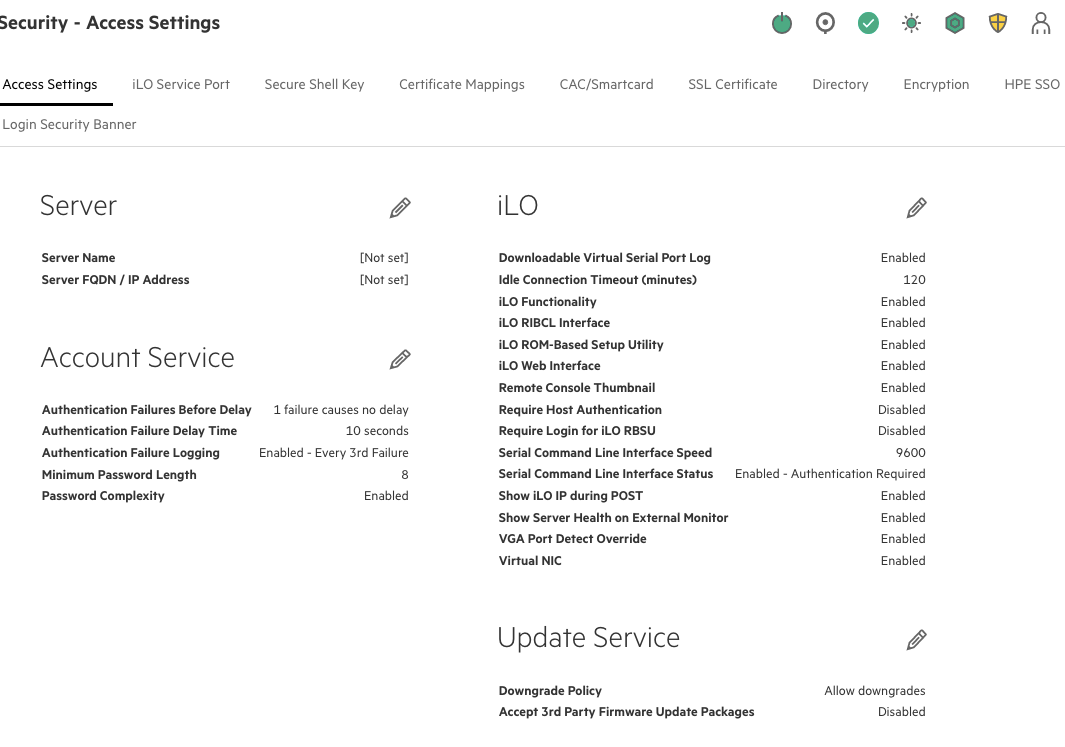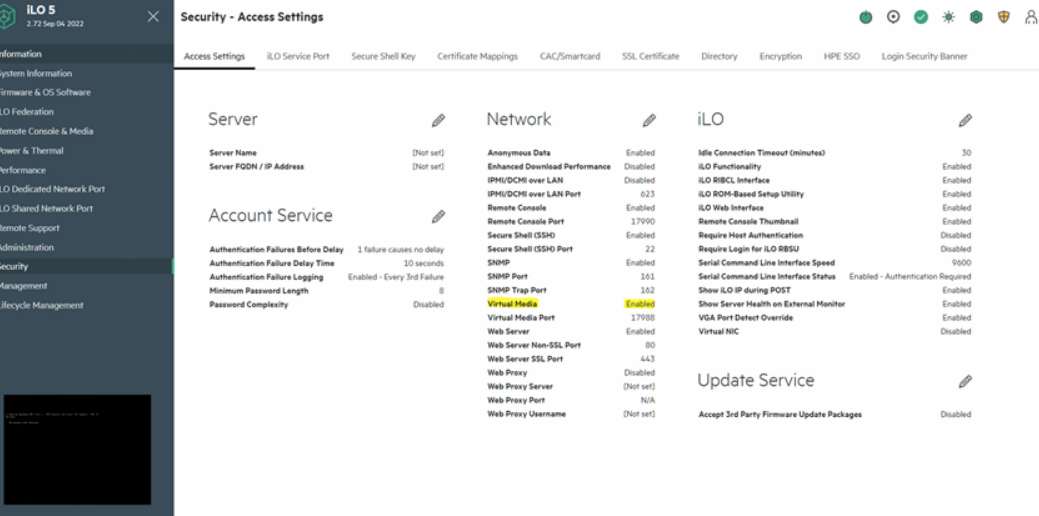- Community Home
- >
- Servers and Operating Systems
- >
- HPE ProLiant
- >
- ProLiant Servers (ML,DL,SL)
- >
- Re: DL360G10 / ILO5 v2.68 / Network menu missing i...
Categories
Company
Local Language
Forums
Discussions
Forums
- Data Protection and Retention
- Entry Storage Systems
- Legacy
- Midrange and Enterprise Storage
- Storage Networking
- HPE Nimble Storage
Discussions
Discussions
Discussions
Forums
Discussions
Discussion Boards
Discussion Boards
Discussion Boards
Discussion Boards
- BladeSystem Infrastructure and Application Solutions
- Appliance Servers
- Alpha Servers
- BackOffice Products
- Internet Products
- HPE 9000 and HPE e3000 Servers
- Networking
- Netservers
- Secure OS Software for Linux
- Server Management (Insight Manager 7)
- Windows Server 2003
- Operating System - Tru64 Unix
- ProLiant Deployment and Provisioning
- Linux-Based Community / Regional
- Microsoft System Center Integration
Discussion Boards
Discussion Boards
Discussion Boards
Discussion Boards
Discussion Boards
Discussion Boards
Discussion Boards
Discussion Boards
Discussion Boards
Discussion Boards
Discussion Boards
Discussion Boards
Discussion Boards
Discussion Boards
Discussion Boards
Discussion Boards
Discussion Boards
Discussion Boards
Discussion Boards
Community
Resources
Forums
Blogs
- Subscribe to RSS Feed
- Mark Topic as New
- Mark Topic as Read
- Float this Topic for Current User
- Bookmark
- Subscribe
- Printer Friendly Page
- Mark as New
- Bookmark
- Subscribe
- Mute
- Subscribe to RSS Feed
- Permalink
- Report Inappropriate Content
02-03-2023 11:18 AM - last edited on 02-11-2023 09:11 PM by support_s
02-03-2023 11:18 AM - last edited on 02-11-2023 09:11 PM by support_s
Hi everyone,
I'm having trouble finding the Network menu in the Security Access Settings, which is preventing me from enabling virtual media.
Does anyone have any ideas as to why the menu might be missing or how it can be made visible?
Thanks!
J.
Solved! Go to Solution.
- Tags:
- Prolaint server
- Mark as New
- Bookmark
- Subscribe
- Mute
- Subscribe to RSS Feed
- Permalink
- Report Inappropriate Content
02-06-2023 06:13 PM
02-06-2023 06:13 PM
Re: DL360G10 / ILO5 v2.68 / Network menu missing in Security Access Settings
Greetings!
To configure iLO network settings, please refer below web-link:'
I am an HPE employee.
[Any personal opinions expressed are mine, and not official statements on behalf of Hewlett Packard Enterprise]

- Mark as New
- Bookmark
- Subscribe
- Mute
- Subscribe to RSS Feed
- Permalink
- Report Inappropriate Content
02-07-2023 04:45 AM
02-07-2023 04:45 AM
Re: DL360G10 / ILO5 v2.68 / Network menu missing in Security Access Settings
Hi mate,
Thanks for your reply but my problem is that the menu Network is mission in Security Access settings so I am not able to enable virtual media option :
Regards,
Jules.
- Mark as New
- Bookmark
- Subscribe
- Mute
- Subscribe to RSS Feed
- Permalink
- Report Inappropriate Content
02-07-2023 10:28 PM
02-07-2023 10:28 PM
Re: DL360G10 / ILO5 v2.68 / Network menu missing in Security Access Settings
Hi Jul3s
You can check the status of virtual media by selecting the option "Remote Console and Media" from left navigation tree and under "Virtual Media" you can see the "Virtual Media Status".
I am an HPE Employee
Any personal opinions expressed are mine, and not official statements on behalf of Hewlett Packard Enterprise

- Mark as New
- Bookmark
- Subscribe
- Mute
- Subscribe to RSS Feed
- Permalink
- Report Inappropriate Content
02-08-2023 10:58 AM
02-08-2023 10:58 AM
Re: DL360G10 / ILO5 v2.68 / Network menu missing in Security Access Settings
Hi,
Right, thanks. From there I can see that Remote Console Status is disabled
This is my problem, in order to enable this option, I am supposed to go to Security > Access Settings > Network
But as you can see in my previous screenshot, Network menu is unavailable.
Please compare with another ilo5 in this screenshot :
- Mark as New
- Bookmark
- Subscribe
- Mute
- Subscribe to RSS Feed
- Permalink
- Report Inappropriate Content
02-08-2023 06:11 PM
02-08-2023 06:11 PM
Re: DL360G10 / ILO5 v2.68 / Network menu missing in Security Access Settings
Greetings!
Please perform iLO reset and check.
Update iLO firmware on the server in question and check the result.
If the issue persists, please log a support case for further investigation.
I am an HPE employee.
[Any personal opinions expressed are mine, and not official statements on behalf of Hewlett Packard Enterprise]

- Mark as New
- Bookmark
- Subscribe
- Mute
- Subscribe to RSS Feed
- Permalink
- Report Inappropriate Content
02-09-2023 06:51 AM
02-09-2023 06:51 AM
Re: DL360G10 / ILO5 v2.68 / Network menu missing in Security Access Settings
Hi,
Thx for your reply.
I already reset and upgraded ilo. Right now i am doing a full firmware upgrade with spp.
I'll keep you inform.
Regards,
J.
- Mark as New
- Bookmark
- Subscribe
- Mute
- Subscribe to RSS Feed
- Permalink
- Report Inappropriate Content
02-09-2023 07:26 AM
02-09-2023 07:26 AM
Re: DL360G10 / ILO5 v2.68 / Network menu missing in Security Access Settings
Hi guys,
It didn't work but thanks anyway.
Regards,
Jules.
- Mark as New
- Bookmark
- Subscribe
- Mute
- Subscribe to RSS Feed
- Permalink
- Report Inappropriate Content
02-11-2023 09:09 PM
02-11-2023 09:09 PM
SolutionGreetings!
Please log a support case for further investigation.
I am an HPE employee.
[Any personal opinions expressed are mine, and not official statements on behalf of Hewlett Packard Enterprise]