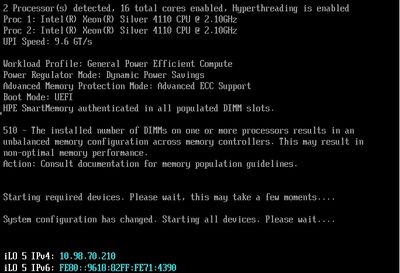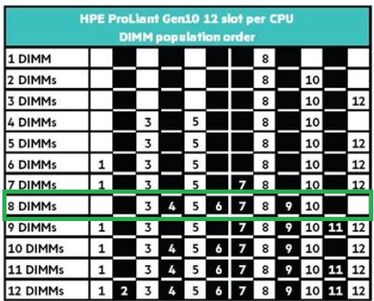- Community Home
- >
- Servers and Operating Systems
- >
- HPE ProLiant
- >
- ProLiant Servers (ML,DL,SL)
- >
- Dl360Gen10 - "Error 510 The ISntalled Number of DI...
Categories
Company
Local Language
Forums
Discussions
Forums
- Data Protection and Retention
- Entry Storage Systems
- Legacy
- Midrange and Enterprise Storage
- Storage Networking
- HPE Nimble Storage
Discussions
Forums
Discussions
Discussions
Discussions
Forums
Discussions
Discussion Boards
Discussion Boards
Discussion Boards
Discussion Boards
- BladeSystem Infrastructure and Application Solutions
- Appliance Servers
- Alpha Servers
- BackOffice Products
- Internet Products
- HPE 9000 and HPE e3000 Servers
- Networking
- Netservers
- Secure OS Software for Linux
- Server Management (Insight Manager 7)
- Windows Server 2003
- Operating System - Tru64 Unix
- ProLiant Deployment and Provisioning
- Linux-Based Community / Regional
- Microsoft System Center Integration
Discussion Boards
Discussion Boards
Discussion Boards
Discussion Boards
Discussion Boards
Discussion Boards
Discussion Boards
Discussion Boards
Discussion Boards
Discussion Boards
Discussion Boards
Discussion Boards
Discussion Boards
Discussion Boards
Discussion Boards
Discussion Boards
Discussion Boards
Discussion Boards
Discussion Boards
Discussion Boards
Community
Resources
Forums
Blogs
- Subscribe to RSS Feed
- Mark Topic as New
- Mark Topic as Read
- Float this Topic for Current User
- Bookmark
- Subscribe
- Printer Friendly Page
- Mark as New
- Bookmark
- Subscribe
- Mute
- Subscribe to RSS Feed
- Permalink
- Report Inappropriate Content
04-03-2018 09:18 AM
04-03-2018 09:18 AM
Dl360Gen10 - "Error 510 The ISntalled Number of DIMMs on one or more processor "
HI Team i came to collaborate with a new topic ,
Customers who are populating the server memory should use this documment were says exacly the way that we can use the memory slots and right channel .
Example : the DL360 Gen10 giving the follow Errror Message .
"Error 510 The ISntalled Number of DIMMs on one or more processor "
Use the HPE Server Memory Configurator .
https://memoryconfigurator.hpe.com/DDR4memoryconfig/Home/Legal
And For gen10 Explantion use this Technical Link
https://support.hpe.com/hpsc/doc/public/display?docId=emr_na-a00028122en_us&docLocale=en_US
in this case were solve the issue populating the memories like the example bellow 8 DIMM for Each processor .
as the HPE memory Configurator asks , fill the slots 3,4,5,6,7,8, 9 and 10.
Case Solved .
I´m HPE Employee