- Community Home
- >
- Servers and Operating Systems
- >
- HPE ProLiant
- >
- ProLiant Servers (ML,DL,SL)
- >
- DL360Gen9 : x64 Exception Type 0D - General Prote...
Categories
Company
Local Language
Forums
Discussions
Forums
- Data Protection and Retention
- Entry Storage Systems
- Legacy
- Midrange and Enterprise Storage
- Storage Networking
- HPE Nimble Storage
Discussions
Forums
Discussions
Discussions
Discussions
Forums
Discussions
Discussion Boards
Discussion Boards
Discussion Boards
Discussion Boards
- BladeSystem Infrastructure and Application Solutions
- Appliance Servers
- Alpha Servers
- BackOffice Products
- Internet Products
- HPE 9000 and HPE e3000 Servers
- Networking
- Netservers
- Secure OS Software for Linux
- Server Management (Insight Manager 7)
- Windows Server 2003
- Operating System - Tru64 Unix
- ProLiant Deployment and Provisioning
- Linux-Based Community / Regional
- Microsoft System Center Integration
Discussion Boards
Discussion Boards
Discussion Boards
Discussion Boards
Discussion Boards
Discussion Boards
Discussion Boards
Discussion Boards
Discussion Boards
Discussion Boards
Discussion Boards
Discussion Boards
Discussion Boards
Discussion Boards
Discussion Boards
Discussion Boards
Discussion Boards
Discussion Boards
Discussion Boards
Discussion Boards
Community
Resources
Forums
Blogs
- Subscribe to RSS Feed
- Mark Topic as New
- Mark Topic as Read
- Float this Topic for Current User
- Bookmark
- Subscribe
- Printer Friendly Page
- Mark as New
- Bookmark
- Subscribe
- Mute
- Subscribe to RSS Feed
- Permalink
- Report Inappropriate Content
10-24-2022 10:30 AM - last edited on 10-25-2022 04:19 AM by support_s
10-24-2022 10:30 AM - last edited on 10-25-2022 04:19 AM by support_s
I have a DL360 Gen9 server, the server was tested and updated week ago, worked for several days. After replacing the BIOS system battery, the system applied the default settings and stopped working, gives an exception after 48% early initialization of the system (Loading System Firmware Modules - Complete).
From Integrated Management Log:
1 Maintenance [NOT SET] [NOT SET] 1 Maintenance note: iLO performed an auto-RESTORE operation.
Sceen:
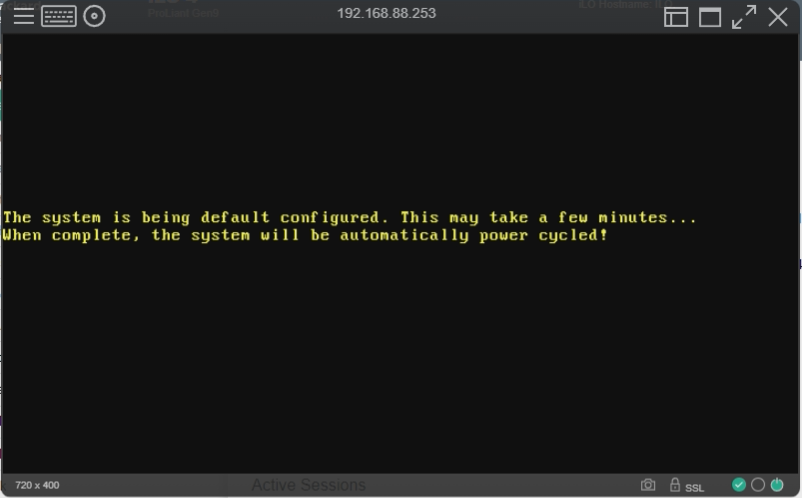
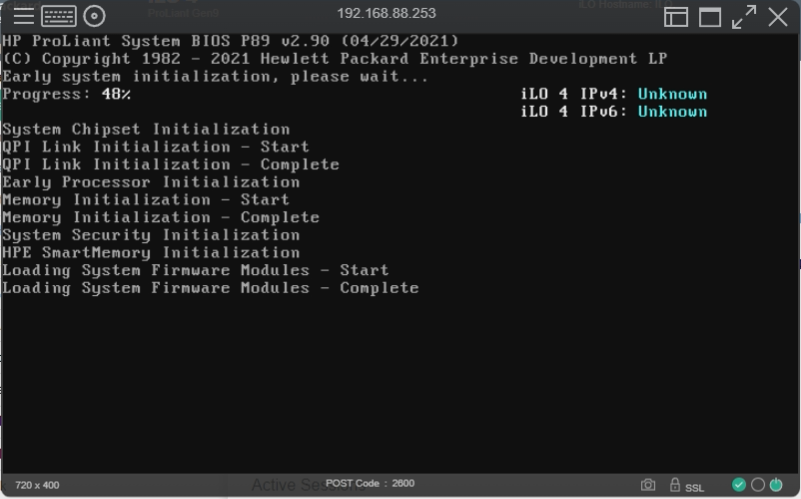
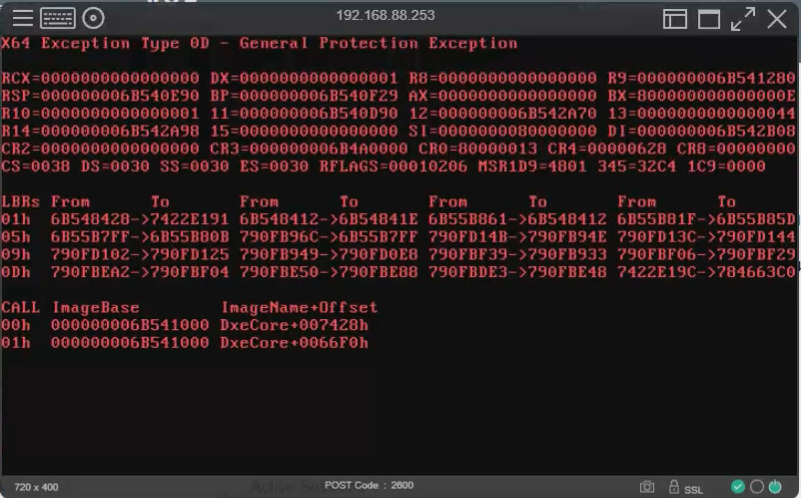
Solved! Go to Solution.
- Mark as New
- Bookmark
- Subscribe
- Mute
- Subscribe to RSS Feed
- Permalink
- Report Inappropriate Content
10-24-2022 10:39 PM
10-24-2022 10:39 PM
Re: DL360Gen9 : x64 Exception Type 0D - General Protection Exception
exception after 48% early initialization of the system (Loading System Firmware Modules - Complete).
During early system initialization, the next step following "Loading System Firmware Modules - Complete" is "USB Controller Initialization" -- do you have any USB devices plugged in (including the internal USB connector)?
- Mark as New
- Bookmark
- Subscribe
- Mute
- Subscribe to RSS Feed
- Permalink
- Report Inappropriate Content
10-24-2022 10:44 PM
10-24-2022 10:44 PM
Re: DL360Gen9 : x64 Exception Type 0D - General Protection Exception
Hi,
Have you recently installed any new hardware? If YES, please remove them and try to POST.
Remove any hardware that is not essential for boot.
Thank You!
I work with HPE but opinions expressed here are mine.
Recent Support Video Releases
I work at HPE
HPE Support Center offers support for your HPE services and products when and how you need it. Get started with HPE Support Center today.
[Any personal opinions expressed are mine, and not official statements on behalf of Hewlett Packard Enterprise]

- Mark as New
- Bookmark
- Subscribe
- Mute
- Subscribe to RSS Feed
- Permalink
- Report Inappropriate Content
10-25-2022 01:28 AM
10-25-2022 01:28 AM
Re: DL360Gen9 : x64 Exception Type 0D - General Protection Exception
The Windows Server 2022 installation USB stick was inserted but removed after changing the BIOS battery. There are no any USB plugged in devices.
- Mark as New
- Bookmark
- Subscribe
- Mute
- Subscribe to RSS Feed
- Permalink
- Report Inappropriate Content
10-25-2022 01:32 AM
10-25-2022 01:32 AM
Re: DL360Gen9 : x64 Exception Type 0D - General Protection Exception
@Suman_1978 wrote:Hi,
Have you recently installed any new hardware? If YES, please remove them and try to POST.
Remove any hardware that is not essential for boot.Thank You!
I work with HPE but opinions expressed here are mine.
Recent Support Video Releases
The TPM module was enabled in BIOS and tested on the Windows Server 2022 Standard, then disabled in BIOS, but secure boot was enabled before the BIOS battery was replaced.
- Mark as New
- Bookmark
- Subscribe
- Mute
- Subscribe to RSS Feed
- Permalink
- Report Inappropriate Content
10-25-2022 02:08 AM - last edited on 11-11-2024 11:44 PM by Sunitha_Mod
10-25-2022 02:08 AM - last edited on 11-11-2024 11:44 PM by Sunitha_Mod
Re: DL360Gen9 : x64 Exception Type 0D - General Protection Exception
Hi,
There are two things you could try:
Update iLO Firmware within iLO interface.
Try to Enable/Disable UEFI Optimized Boot.
Thank You!
I work with HPE but opinions expressed here are mine.
Recent Support Video Releases
[Moderator edit: Removed the broken link. Please refer to https://support.hpe.com/]
I work at HPE
HPE Support Center offers support for your HPE services and products when and how you need it. Get started with HPE Support Center today.
[Any personal opinions expressed are mine, and not official statements on behalf of Hewlett Packard Enterprise]

- Mark as New
- Bookmark
- Subscribe
- Mute
- Subscribe to RSS Feed
- Permalink
- Report Inappropriate Content
10-26-2022 04:58 AM
10-26-2022 04:58 AM
Re: DL360Gen9 : x64 Exception Type 0D - General Protection Exception
@Suman_1978 wrote:Hi,
There are two things you could try:
Update iLO Firmware within iLO interface.
Try to Enable/Disable UEFI Optimized Boot.
Thank You!
I work with HPE but opinions expressed here are mine.
Recent Support Video Releases
Hi,
Updating the iLO firmware and system ROM firmware did not resolve the issue.
How Try to Enable/Disable UEFI Optimizated Boot if system get exception on early initialization?
- Mark as New
- Bookmark
- Subscribe
- Mute
- Subscribe to RSS Feed
- Permalink
- Report Inappropriate Content
10-27-2022 12:57 PM
10-27-2022 12:57 PM
Re: DL360Gen9 : x64 Exception Type 0D - General Protection Exception
@Suman_1978 wrote:Hi,
There are two things you could try:
Update iLO Firmware within iLO interface.
Try to Enable/Disable UEFI Optimized Boot.
Thank You!
I work with HPE but opinions expressed here are mine.
Recent Support Video Releases
Any ideas?
How access bios if system get exception on early initialization?
Try restore default bios settings didnt help. And bios settings are not available from iLOrest.
- Mark as New
- Bookmark
- Subscribe
- Mute
- Subscribe to RSS Feed
- Permalink
- Report Inappropriate Content
10-28-2022 12:36 AM
10-28-2022 12:36 AM
Re: DL360Gen9 : x64 Exception Type 0D - General Protection Exception
Hi,
You may try with bare minimum configuration, like minimum DIMM, remove PCI cards that are not required for BOOT/POST.
Remove any additional hardware connected internally or externally.
If none of these works, you may need to contact HPE Support for help.
Thank You!
I work with HPE but opinions expressed here are mine.
Recent Support Video Releases
I work at HPE
HPE Support Center offers support for your HPE services and products when and how you need it. Get started with HPE Support Center today.
[Any personal opinions expressed are mine, and not official statements on behalf of Hewlett Packard Enterprise]

- Mark as New
- Bookmark
- Subscribe
- Mute
- Subscribe to RSS Feed
- Permalink
- Report Inappropriate Content
10-29-2022 04:53 AM
10-29-2022 04:53 AM
SolutionThis advice found on the Internet helped me solve the issue, I hope this will help those who are faced with a similar issue. Thanks.
Smart Array P440ar Controller is at 5.04.
If you physical access to the server, this is how you get it unstuck:
Power down, remove power, hold power button for 15 seconds.
Open top, remove P440ar from the board(has two thumbscrews).
Put top back on, power up to clean post (halt at F9)
Power back down, REMOVE power, hold power again for 15 seconds.
Add the P440 back in, get to clean POST and halt at F9 again.
Update P440ar firmware.
A few of the versions of the firmware have notable issues where they hang and the NVRAM gets stuck. The power drain and removal resets the state.
None of this will harm data on disk or RAID config on the controller.
Problematic firmwares include 2.12, 4.52, and 5.04. Upgrade to at least 6.60 if not 7.0.
- Mark as New
- Bookmark
- Subscribe
- Mute
- Subscribe to RSS Feed
- Permalink
- Report Inappropriate Content
11-02-2022 03:14 AM
11-02-2022 03:14 AM
Re: DL360Gen9 : x64 Exception Type 0D - General Protection Exception
Hello @Technomax,
Perfect! We are glad to know you were able to find the solution and thank you for keeping us updated.
- Mark as New
- Bookmark
- Subscribe
- Mute
- Subscribe to RSS Feed
- Permalink
- Report Inappropriate Content
01-04-2024 06:37 AM
01-04-2024 06:37 AM
Re: DL360Gen9 : x64 Exception Type 0D - General Protection Exception
I have the same exact problem, but suggesting solution did not fix my problem. I am at bare minimum hardware. Meaning that I have removed every hardware I could and minimal memory.
I can login to iLO. I have the latest version of firmware. I cannot get to bios.
Any suggestions?
Thank you
- Mark as New
- Bookmark
- Subscribe
- Mute
- Subscribe to RSS Feed
- Permalink
- Report Inappropriate Content
01-09-2024 01:29 AM
01-09-2024 01:29 AM
Re: DL360Gen9 : x64 Exception Type 0D - General Protection Exception
Hello @Robert20,
Thank you for posting!
You might want to consider creating a new topic by utilizing the "New Discussion" button, as this will not only enhance visibility compared to the old topic but also boost your chances of receiving responses from experts.
- Mark as New
- Bookmark
- Subscribe
- Mute
- Subscribe to RSS Feed
- Permalink
- Report Inappropriate Content
01-25-2025 09:53 PM
01-25-2025 09:53 PM