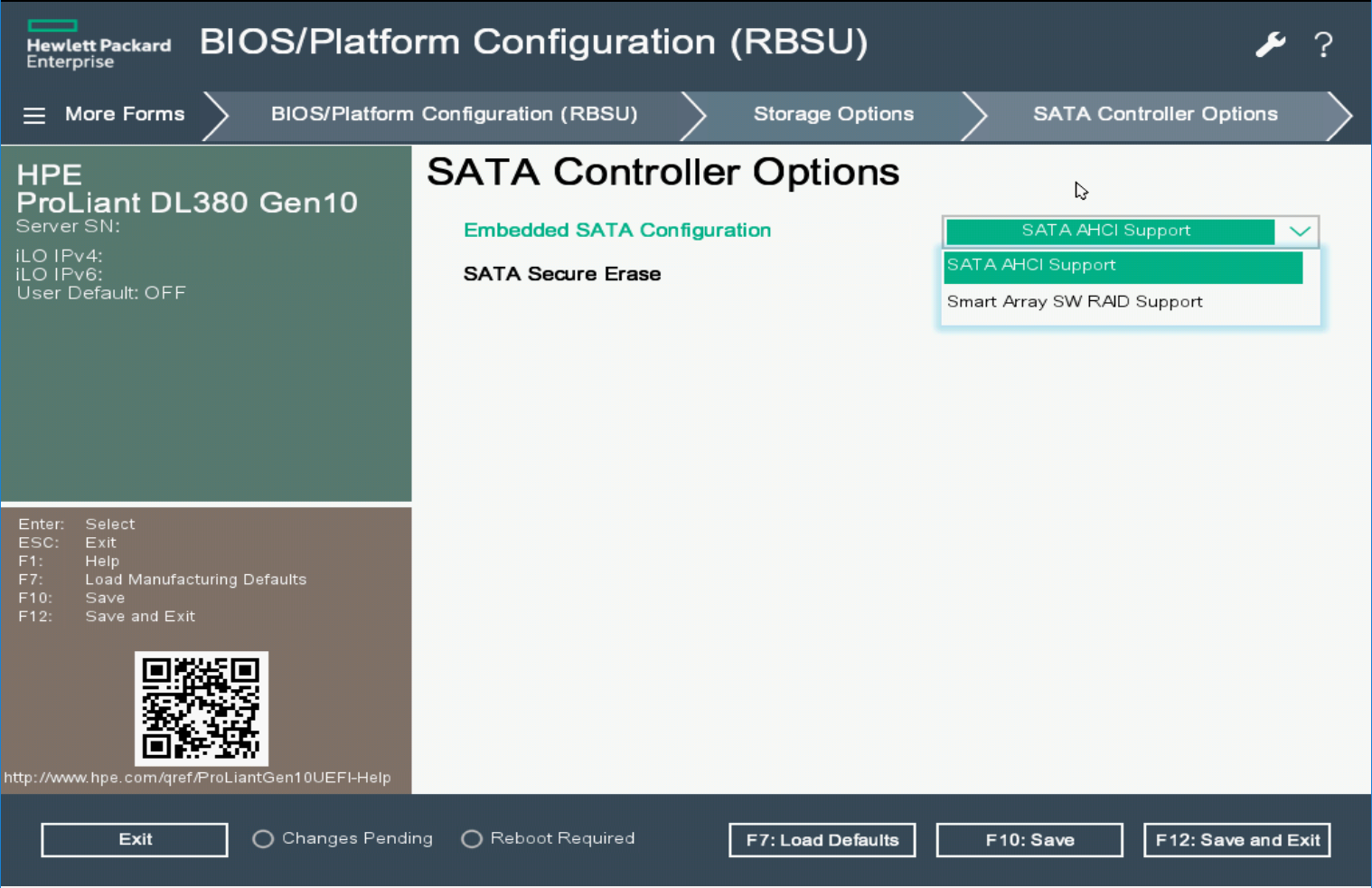- Community Home
- >
- Servers and Operating Systems
- >
- HPE ProLiant
- >
- ProLiant Servers (ML,DL,SL)
- >
- DL380 Gen10 M.2 enable
Categories
Company
Local Language
Forums
Discussions
Forums
- Data Protection and Retention
- Entry Storage Systems
- Legacy
- Midrange and Enterprise Storage
- Storage Networking
- HPE Nimble Storage
Discussions
Forums
Discussions
Discussions
Discussions
Forums
Discussions
Discussion Boards
Discussion Boards
Discussion Boards
Discussion Boards
- BladeSystem Infrastructure and Application Solutions
- Appliance Servers
- Alpha Servers
- BackOffice Products
- Internet Products
- HPE 9000 and HPE e3000 Servers
- Networking
- Netservers
- Secure OS Software for Linux
- Server Management (Insight Manager 7)
- Windows Server 2003
- Operating System - Tru64 Unix
- ProLiant Deployment and Provisioning
- Linux-Based Community / Regional
- Microsoft System Center Integration
Discussion Boards
Discussion Boards
Discussion Boards
Discussion Boards
Discussion Boards
Discussion Boards
Discussion Boards
Discussion Boards
Discussion Boards
Discussion Boards
Discussion Boards
Discussion Boards
Discussion Boards
Discussion Boards
Discussion Boards
Discussion Boards
Discussion Boards
Discussion Boards
Discussion Boards
Discussion Boards
Community
Resources
Forums
Blogs
- Subscribe to RSS Feed
- Mark Topic as New
- Mark Topic as Read
- Float this Topic for Current User
- Bookmark
- Subscribe
- Printer Friendly Page
- Mark as New
- Bookmark
- Subscribe
- Mute
- Subscribe to RSS Feed
- Permalink
- Report Inappropriate Content
05-26-2019 06:48 PM
05-26-2019 06:48 PM
DL380 Gen10 M.2 enable
I have installed an NVMe M.2 drive into drive 13 on the riser card. I was not finding the device, nor any area in the BIOS that finds the devices for boot. I could not find anywhere to enable the function. Are these devices available for boot?
- Mark as New
- Bookmark
- Subscribe
- Mute
- Subscribe to RSS Feed
- Permalink
- Report Inappropriate Content
05-28-2019 02:31 AM
05-28-2019 02:31 AM
Re: DL380 Gen10 M.2 enable
Hello martinav,
I suppose you have connected the drive in the M.2 port on the primary riser (877946-001).
The server should be in "UEFI Boot Mode" to enable NVMe boot support.
Access the HPE Smart Storage Administrator and select the S100i controller. The M.2 drive should be visible there.
With the single drive, you can configure RAID 0 on it and make it a boot device.
--------------------------------------
If you feel this was helpful please click the KUDOS! Thumbs below!
- Mark as New
- Bookmark
- Subscribe
- Mute
- Subscribe to RSS Feed
- Permalink
- Report Inappropriate Content
06-06-2019 11:30 PM
06-06-2019 11:30 PM
Re: DL380 Gen10 M.2 enable
I verified UEFI boot mode, but I did not find the S100i controller setup. I could only find the P408i setup. Can you be more specific where to find the setup uptions for the S100i?
Thank you.
- Mark as New
- Bookmark
- Subscribe
- Mute
- Subscribe to RSS Feed
- Permalink
- Report Inappropriate Content
06-09-2019 04:38 PM
06-09-2019 04:38 PM
Re: DL380 Gen10 M.2 enable
If you do not see the S100 identify during POST, you will need to go into the system configuration settings and enable the S100 controller if it has been totally disabled
- Mark as New
- Bookmark
- Subscribe
- Mute
- Subscribe to RSS Feed
- Permalink
- Report Inappropriate Content
06-10-2019 10:12 AM - edited 06-10-2019 10:26 AM
06-10-2019 10:12 AM - edited 06-10-2019 10:26 AM
Re: DL380 Gen10 M.2 enable
Thanks for the reply.
I have been through the entire BIOS. I found no reverence to the S100 at all. Is there an option ROM I need to interrupt during post, prior to BIOS?
- Mark as New
- Bookmark
- Subscribe
- Mute
- Subscribe to RSS Feed
- Permalink
- Report Inappropriate Content
06-10-2019 11:27 AM
06-10-2019 11:27 AM
Re: DL380 Gen10 M.2 enable
Under system Configuration SATA Controller Options
- Mark as New
- Bookmark
- Subscribe
- Mute
- Subscribe to RSS Feed
- Permalink
- Report Inappropriate Content
07-22-2019 03:12 AM
07-22-2019 03:12 AM
Re: DL380 Gen10 M.2 enable
I can't see any of nvme m.2 on S100i Drives
- Mark as New
- Bookmark
- Subscribe
- Mute
- Subscribe to RSS Feed
- Permalink
- Report Inappropriate Content
07-25-2019 06:38 AM
07-25-2019 06:38 AM
Re: DL380 Gen10 M.2 enable
Hello Martinav,
What is the spare part number of the riser?
The default riser, 877946-001, only support M.2 SATA drives and not M.2 NVME drives.
Kind regards,
Wouter

- Mark as New
- Bookmark
- Subscribe
- Mute
- Subscribe to RSS Feed
- Permalink
- Report Inappropriate Content
02-25-2020 12:30 PM
02-25-2020 12:30 PM
Re: DL380 Gen10 M.2 enable
Is their another replacment riser card that supports M2. nvme
- Mark as New
- Bookmark
- Subscribe
- Mute
- Subscribe to RSS Feed
- Permalink
- Report Inappropriate Content
05-17-2021 06:52 AM - edited 05-19-2021 08:27 AM
05-17-2021 06:52 AM - edited 05-19-2021 08:27 AM
Re: DL380 Gen10 M.2 enable
@Jimmy Vance Currently I am having same problem, after I fllowed your instructions I can see HPE Smart Array S100i Gen10.
However still we can't see the 2 connected M2. NVMe could you please help me if you have any ideas why I still can't see them. FYI our NVMe are Crucial 2TB.
Thank you in advacne very much any help...
- Mark as New
- Bookmark
- Subscribe
- Mute
- Subscribe to RSS Feed
- Permalink
- Report Inappropriate Content
05-17-2021 09:07 AM
05-17-2021 09:07 AM
Re: DL380 Gen10 M.2 enable
The s100i Integrated SATA Controller will only work with SATA drives.
None of the Riser options for the DL380 Gen10 support M.2 NVMe SSD's. They support M.2 SATA SSD's. So you will have to use two M.2 SATA SSD's if you want to install those on the default Riser.
HPE ProLiant DL Gen10 Server Riser Guide
Of course the DL380 Gen10 supports NVMe's, but only in SFF or LFF formfactor. Optionally, HPE has the "HPE NS204i-p x2 Lanes NVMe PCIe3 x8 OS Boot Device" (P12965-B21), which is a PCI card that enables hardware RAID for two M.2 NVMe SSD's. This card comes with two M.2 NVMe SSD's.

- Mark as New
- Bookmark
- Subscribe
- Mute
- Subscribe to RSS Feed
- Permalink
- Report Inappropriate Content
05-20-2021 02:00 AM - edited 05-20-2021 05:57 AM
05-20-2021 02:00 AM - edited 05-20-2021 05:57 AM
Re: DL380 Gen10 M.2 enable
@WouterHThank you very much for the cleaifications and othe details I really appriciated your help. just to be sure about one more thing before I order the M.2 SATA SSD's when I look at the connectors there is a difference but I think this won't be a problem?!
SATA M.2 SSD:
NVMe M.2 SSD:
Best regards,
Yaseen
- Mark as New
- Bookmark
- Subscribe
- Mute
- Subscribe to RSS Feed
- Permalink
- Report Inappropriate Content
05-24-2021 05:22 AM
05-24-2021 05:22 AM
Re: DL380 Gen10 M.2 enable
I'm an HPE Product Manager

- Mark as New
- Bookmark
- Subscribe
- Mute
- Subscribe to RSS Feed
- Permalink
- Report Inappropriate Content
05-25-2021 01:56 AM - edited 05-25-2021 01:59 AM
05-25-2021 01:56 AM - edited 05-25-2021 01:59 AM
Re: DL380 Gen10 M.2 enable
***Please Ignore. I see that the below clarification has already been provided earlier***
Hello,
The S100i in the DL380 Gen10 does not support M.2 NVMe's. It only supports M.2 SATA.
Regards,
Nirav Vador

- Mark as New
- Bookmark
- Subscribe
- Mute
- Subscribe to RSS Feed
- Permalink
- Report Inappropriate Content
06-25-2021 02:55 AM
06-25-2021 02:55 AM
Re: DL380 Gen10 M.2 enable
Wrong answer KevinSpring, cause the connector in the Proliant riser...has only one hole/notch, as NVMe drives.
- Mark as New
- Bookmark
- Subscribe
- Mute
- Subscribe to RSS Feed
- Permalink
- Report Inappropriate Content
06-25-2021 06:09 AM - edited 06-25-2021 06:11 AM
06-25-2021 06:09 AM - edited 06-25-2021 06:11 AM
Re: DL380 Gen10 M.2 enable
SATA M.2's have two notches so that they can fit into either M or B keyed sockets, but the socket only needs either an M or B key for SATA, not both.
I'm an HPE Product Manager

- Mark as New
- Bookmark
- Subscribe
- Mute
- Subscribe to RSS Feed
- Permalink
- Report Inappropriate Content
06-28-2021 01:26 AM
06-28-2021 01:26 AM
Re: DL380 Gen10 M.2 enable
Yes, hat's the definitilvely good answer
1. SATA M.2's have two notches (NVMe has only one)
2. The Proliant riser socket has one, but:
3. The Proliant riser ONLY SUPPORT SATA M.2
Regards