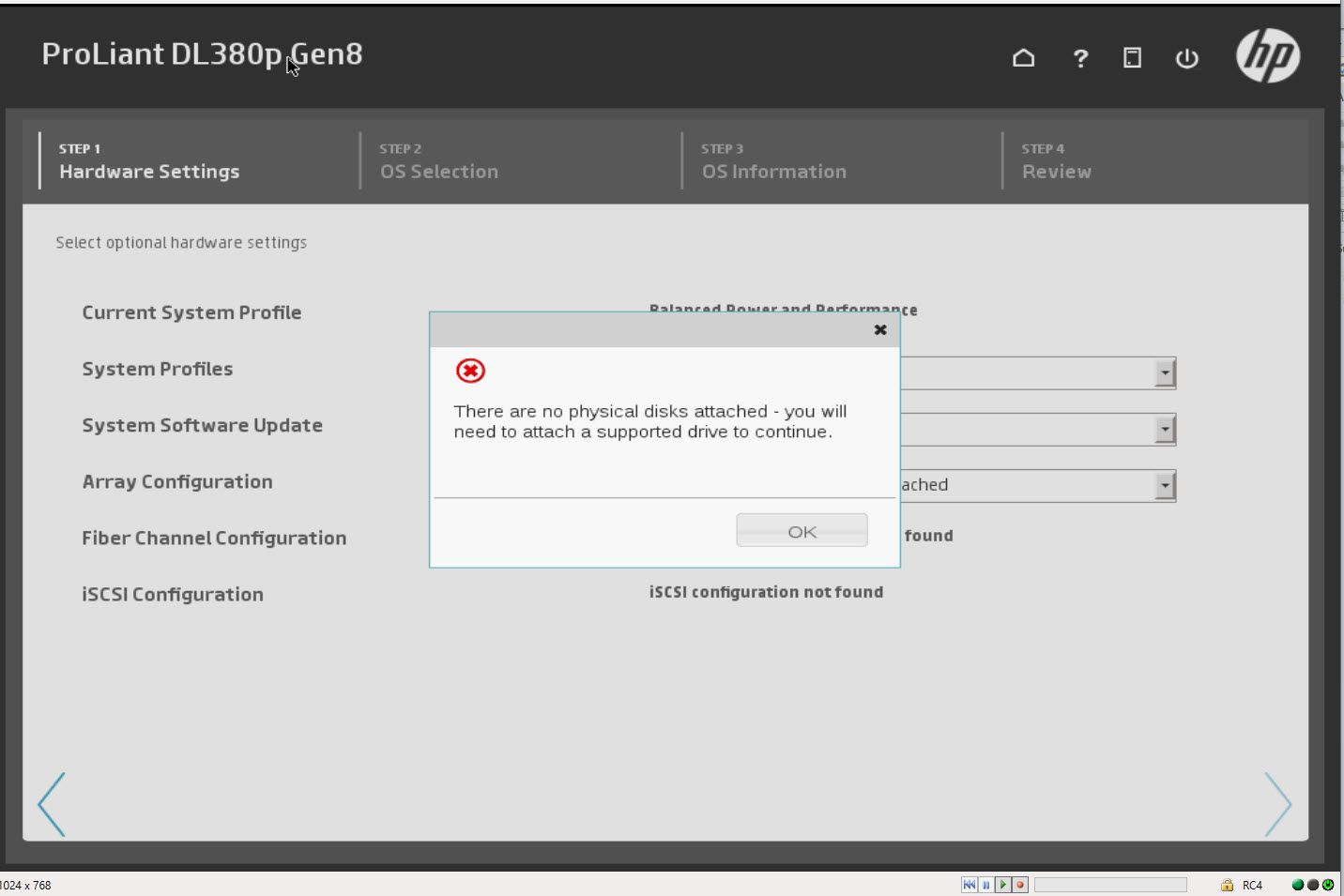- Community Home
- >
- Servers and Operating Systems
- >
- HPE ProLiant
- >
- ProLiant Servers (ML,DL,SL)
- >
- DL380p No physical disks attached...
Categories
Company
Local Language
Forums
Discussions
Forums
- Data Protection and Retention
- Entry Storage Systems
- Legacy
- Midrange and Enterprise Storage
- Storage Networking
- HPE Nimble Storage
Discussions
Forums
Discussions
Discussions
Discussions
Forums
Discussions
Discussion Boards
Discussion Boards
Discussion Boards
Discussion Boards
- BladeSystem Infrastructure and Application Solutions
- Appliance Servers
- Alpha Servers
- BackOffice Products
- Internet Products
- HPE 9000 and HPE e3000 Servers
- Networking
- Netservers
- Secure OS Software for Linux
- Server Management (Insight Manager 7)
- Windows Server 2003
- Operating System - Tru64 Unix
- ProLiant Deployment and Provisioning
- Linux-Based Community / Regional
- Microsoft System Center Integration
Discussion Boards
Discussion Boards
Discussion Boards
Discussion Boards
Discussion Boards
Discussion Boards
Discussion Boards
Discussion Boards
Discussion Boards
Discussion Boards
Discussion Boards
Discussion Boards
Discussion Boards
Discussion Boards
Discussion Boards
Discussion Boards
Discussion Boards
Discussion Boards
Discussion Boards
Discussion Boards
Community
Resources
Forums
Blogs
- Subscribe to RSS Feed
- Mark Topic as New
- Mark Topic as Read
- Float this Topic for Current User
- Bookmark
- Subscribe
- Printer Friendly Page
- Mark as New
- Bookmark
- Subscribe
- Mute
- Subscribe to RSS Feed
- Permalink
- Report Inappropriate Content
09-13-2019 12:17 AM
09-13-2019 12:17 AM
DL380p No physical disks attached...
HP DL380p Gen 8:
After the Proliant service pack "P03093_001_spp-Gen8.1-SPPGen81.4" has been successfully installed, one of our servers does not start anymore.
There is a message that no disks are installed. See screenshot.
I can start the HP Provioning, but the SSA indicates that no disks have been installed. There is no Smart Array Controller.
Any idea?
- Mark as New
- Bookmark
- Subscribe
- Mute
- Subscribe to RSS Feed
- Permalink
- Report Inappropriate Content
09-15-2019 06:47 PM
09-15-2019 06:47 PM
Re: DL380p No physical disks attached...
Hi,
Did you see the smart array controller in the POST/Bios ?
Please check following:
1.Clear NVRam
2.Boot with SPP2017.07/SPP2018.06 and try to reflash smart array firmware and check,
In case above steps does not resolve the issue, i would suggest to raise a case with HPE support.
Regards,
Sudhir
I work at HPE
HPE Support Center offers support for your HPE services and products when and how you need it. Get started with HPE Support Center today.
[Any personal opinions expressed are mine, and not official statements on behalf of Hewlett Packard Enterprise]

- Mark as New
- Bookmark
- Subscribe
- Mute
- Subscribe to RSS Feed
- Permalink
- Report Inappropriate Content
09-16-2019 02:26 AM
09-16-2019 02:26 AM
Re: DL380p No physical disks attached...
ave reset the BIOS to Factory default, no effect.
During the boot procces the smart array is not visable.
I will try to downgrade (if possible) to SPP2017.07
- Mark as New
- Bookmark
- Subscribe
- Mute
- Subscribe to RSS Feed
- Permalink
- Report Inappropriate Content
09-16-2019 09:33 PM
09-16-2019 09:33 PM
Re: DL380p No physical disks attached...
Hi,
it appears you have a bad controller.
Since its not discovered in the POST/BIOS, i doubt fimware update will work/SPP will discover.
Try NVRAM clear with System maintenance switch (S6) on ON postion.
When the system maintenance switch position 6 is set to the On position, the system is prepared to erase all
system configuration settings from both CMOS and NVRAM.
Regards,
Sudhir
I work at HPE
HPE Support Center offers support for your HPE services and products when and how you need it. Get started with HPE Support Center today.
[Any personal opinions expressed are mine, and not official statements on behalf of Hewlett Packard Enterprise]