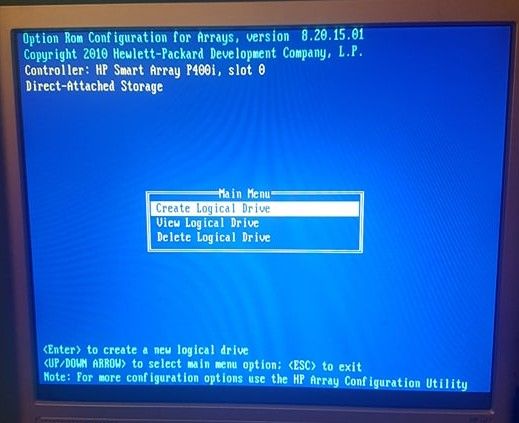- Community Home
- >
- Servers and Operating Systems
- >
- HPE ProLiant
- >
- ProLiant Servers (ML,DL,SL)
- >
- Re: HP DL360 G5 server how to setup p400i boot dis...
Categories
Company
Local Language
Forums
Discussions
Forums
- Data Protection and Retention
- Entry Storage Systems
- Legacy
- Midrange and Enterprise Storage
- Storage Networking
- HPE Nimble Storage
Discussions
Forums
Discussions
Discussions
Discussions
Forums
Discussions
Discussion Boards
Discussion Boards
Discussion Boards
Discussion Boards
- BladeSystem Infrastructure and Application Solutions
- Appliance Servers
- Alpha Servers
- BackOffice Products
- Internet Products
- HPE 9000 and HPE e3000 Servers
- Networking
- Netservers
- Secure OS Software for Linux
- Server Management (Insight Manager 7)
- Windows Server 2003
- Operating System - Tru64 Unix
- ProLiant Deployment and Provisioning
- Linux-Based Community / Regional
- Microsoft System Center Integration
Discussion Boards
Discussion Boards
Discussion Boards
Discussion Boards
Discussion Boards
Discussion Boards
Discussion Boards
Discussion Boards
Discussion Boards
Discussion Boards
Discussion Boards
Discussion Boards
Discussion Boards
Discussion Boards
Discussion Boards
Discussion Boards
Discussion Boards
Discussion Boards
Discussion Boards
Discussion Boards
Community
Resources
Forums
Blogs
- Subscribe to RSS Feed
- Mark Topic as New
- Mark Topic as Read
- Float this Topic for Current User
- Bookmark
- Subscribe
- Printer Friendly Page
- Mark as New
- Bookmark
- Subscribe
- Mute
- Subscribe to RSS Feed
- Permalink
- Report Inappropriate Content
12-25-2020 11:43 AM
12-25-2020 11:43 AM
HP DL360 G5 server how to setup p400i boot disk
Hi,
I have a problem. I want to have my system (Ubuntu) on 2,5" SSD in bay 1, and I don't know how to tell the server to look there. If I go to the config for the p400i, I have only :
"Create Logical Drive"
"View Logical Drive"
"Delete Logical Drive"
available in the menu. There is also a note on the bottom:
"Note: For more configuration options use the HP Array Configuration Utility."
Is there a way to add back the "select boot volume" option back? How?
I'm not the one who was configuring this server. It was bought as used. Also is there a way to wipe out all the previous settings? I wiped the bios and ILO2, but I don't know if there was anything more changed in the system.
- Mark as New
- Bookmark
- Subscribe
- Mute
- Subscribe to RSS Feed
- Permalink
- Report Inappropriate Content
01-04-2021 07:58 AM
01-04-2021 07:58 AM
Re: HP DL360 G5 server how to setup p400i boot disk
Hello,
I see none of the Ubuntu versions are supported for DL380 G5.
https://techlibrary.hpe.com/us/en/enterprise/servers/supportmatrix/exceptions/ubuntu_exceptions.aspx
for rest of the configuration please refer to the user guide
https://content.etilize.com/User-Manual/1011193914.pdf
Enabling access to the Array Configuration Utility (on page 70), Array Diagnostic Utility (on page
75), and Erase Utility (on page 72)
I am a HPE Employee

- Mark as New
- Bookmark
- Subscribe
- Mute
- Subscribe to RSS Feed
- Permalink
- Report Inappropriate Content
01-04-2021 12:24 PM
01-04-2021 12:24 PM
Re: HP DL360 G5 server how to setup p400i boot disk
Yes, I know that it doesn't say that the DL360 G5 supports ubuntu, but it runs. If you open anything it's super slow, because the internal USB wasn't designed for systems with GUI. That's why I want to switch to a 2.5" SSD on SATA.
https://content.etilize.com/User-Manual/1011193914.pdf
I have seen this manual many times, even the one specifically for ACU on this website:
http://h10032.www1.hp.com/ctg/Manual/c00142272.pdf
None of those say how you enable the "select boot volume" back to the ORCA.
Also, will the Erase Utility delete the configuration of the ACU and ORCA?
.