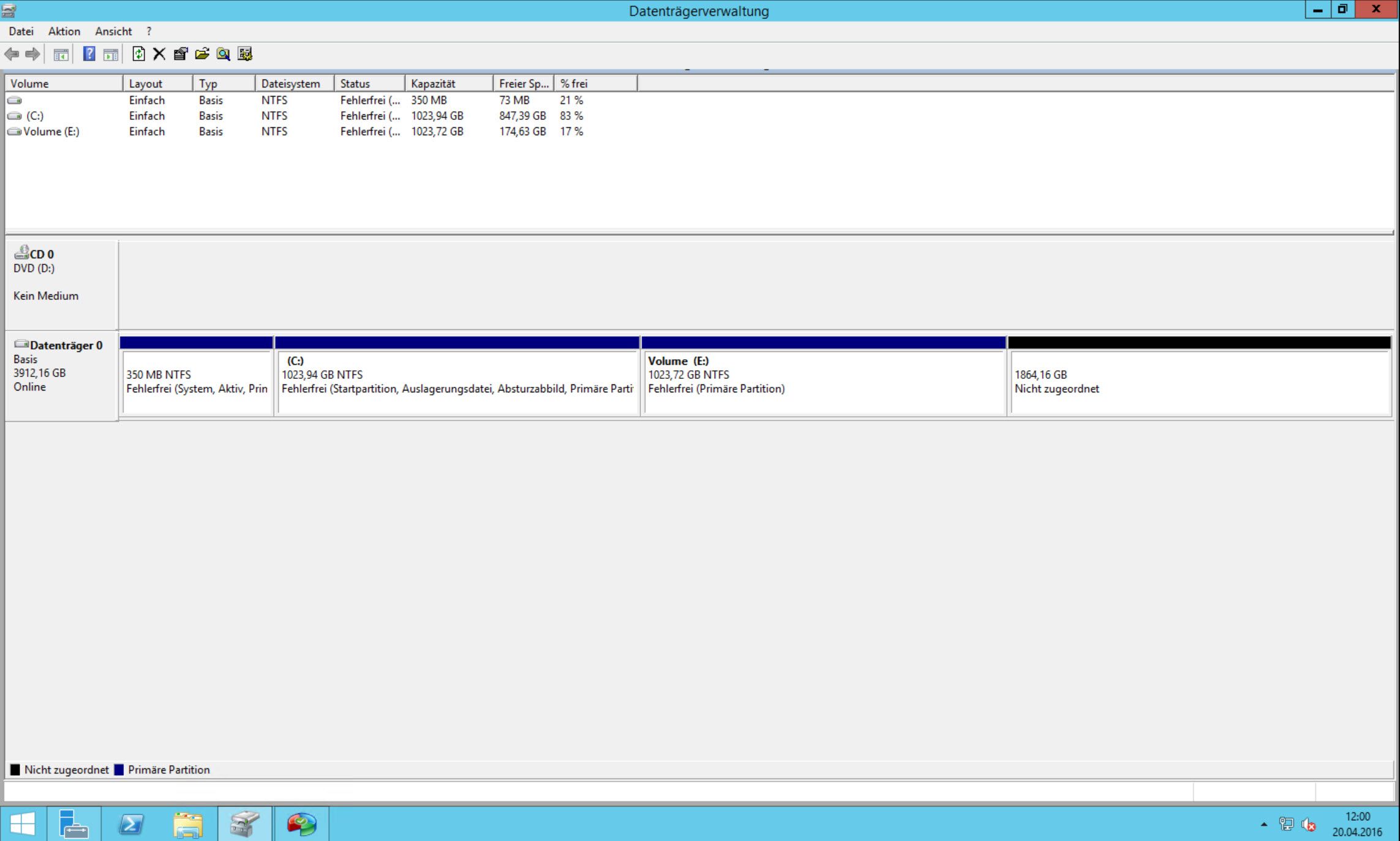- Community Home
- >
- Servers and Operating Systems
- >
- HPE ProLiant
- >
- ProLiant Servers (ML,DL,SL)
- >
- HP DL380 Gen8 GPT / MBR problem
Categories
Company
Local Language
Forums
Discussions
Forums
- Data Protection and Retention
- Entry Storage Systems
- Legacy
- Midrange and Enterprise Storage
- Storage Networking
- HPE Nimble Storage
Discussions
Forums
Discussions
Discussions
Discussions
Forums
Discussions
Discussion Boards
Discussion Boards
Discussion Boards
Discussion Boards
- BladeSystem Infrastructure and Application Solutions
- Appliance Servers
- Alpha Servers
- BackOffice Products
- Internet Products
- HPE 9000 and HPE e3000 Servers
- Networking
- Netservers
- Secure OS Software for Linux
- Server Management (Insight Manager 7)
- Windows Server 2003
- Operating System - Tru64 Unix
- ProLiant Deployment and Provisioning
- Linux-Based Community / Regional
- Microsoft System Center Integration
Discussion Boards
Discussion Boards
Discussion Boards
Discussion Boards
Discussion Boards
Discussion Boards
Discussion Boards
Discussion Boards
Discussion Boards
Discussion Boards
Discussion Boards
Discussion Boards
Discussion Boards
Discussion Boards
Discussion Boards
Discussion Boards
Discussion Boards
Discussion Boards
Discussion Boards
Discussion Boards
Community
Resources
Forums
Blogs
- Subscribe to RSS Feed
- Mark Topic as New
- Mark Topic as Read
- Float this Topic for Current User
- Bookmark
- Subscribe
- Printer Friendly Page
- Mark as New
- Bookmark
- Subscribe
- Mute
- Subscribe to RSS Feed
- Permalink
- Report Inappropriate Content
04-20-2016 03:09 AM
04-20-2016 03:09 AM
HP DL380 Gen8 GPT / MBR problem
Hello all,
a customer of us has the following problem / situation
1. HP DL 380 with 8 drives, RAID 5, 1 Array, 1 logical volume maximum size
2. Partition divided into 2 (3) volumes : 1 TB system, 1 TB data, no 2 TB not adressed because of MBR partition style
Normally we would use a tool to convert this into GPT style, but afaik this is not possible as HP servers do not support UEFI / boot from GPT. Is this correct?
Do you see any possibilities to use these not addressed 2 TB?
Thanks for any help, Many regards, Marcus
- Mark as New
- Bookmark
- Subscribe
- Mute
- Subscribe to RSS Feed
- Permalink
- Report Inappropriate Content
04-20-2016 05:13 AM
04-20-2016 05:13 AM
Re: HP DL380 Gen8 GPT / MBR problem
IIRC windows can do GPT beginning from vista/2003 for non boot drives.
Hope this helps!
Regards
Torsten.
__________________________________________________
There are only 10 types of people in the world -
those who understand binary, and those who don't.
__________________________________________________
No support by private messages. Please ask the forum!
If you feel this was helpful please click the KUDOS! thumb below!

- Mark as New
- Bookmark
- Subscribe
- Mute
- Subscribe to RSS Feed
- Permalink
- Report Inappropriate Content
04-20-2016 05:35 AM
04-20-2016 05:35 AM
Re: HP DL380 Gen8 GPT / MBR problem
Yes, thanks for that. Problem is that the whole disk is MBR, please see attached picture.
- Mark as New
- Bookmark
- Subscribe
- Mute
- Subscribe to RSS Feed
- Permalink
- Report Inappropriate Content
04-20-2016 05:47 AM - edited 04-20-2016 05:47 AM
04-20-2016 05:47 AM - edited 04-20-2016 05:47 AM
Re: HP DL380 Gen8 GPT / MBR problem
Now I see ...
It was maybe a bad decision to create a single logical drive, better create multiple logical drives with SSA, so windows can see each logical drive as a individual disk. Such non-boot data disk can use GPT, so you would need a logical small drive for boot and a large drive for data.
Hope this helps!
Regards
Torsten.
__________________________________________________
There are only 10 types of people in the world -
those who understand binary, and those who don't.
__________________________________________________
No support by private messages. Please ask the forum!
If you feel this was helpful please click the KUDOS! thumb below!

- Mark as New
- Bookmark
- Subscribe
- Mute
- Subscribe to RSS Feed
- Permalink
- Report Inappropriate Content
04-20-2016 06:05 AM
04-20-2016 06:05 AM
Re: HP DL380 Gen8 GPT / MBR problem
Ok, so that means we have no chance to get around the problem without reinstalling the whole system?
- Mark as New
- Bookmark
- Subscribe
- Mute
- Subscribe to RSS Feed
- Permalink
- Report Inappropriate Content
04-20-2016 06:23 AM
04-20-2016 06:23 AM
Re: HP DL380 Gen8 GPT / MBR problem
best would be to backup/restore.
However, if your controller supports it, you can shrink the array (logical drive) and create a new drive in the remaining space.
Hope this helps!
Regards
Torsten.
__________________________________________________
There are only 10 types of people in the world -
those who understand binary, and those who don't.
__________________________________________________
No support by private messages. Please ask the forum!
If you feel this was helpful please click the KUDOS! thumb below!

- Mark as New
- Bookmark
- Subscribe
- Mute
- Subscribe to RSS Feed
- Permalink
- Report Inappropriate Content
06-12-2019 01:14 PM
06-12-2019 01:14 PM
Re: HP DL380 Gen8 GPT / MBR problem
HP DL380e Gen8 not support the UEFI mode, you can find the option in HP Gen 9.
we can say that UEFI boot mode support more than 2 TB storage and Legacy mode support UP to 2 TB, so the solution is below:
For Example:
1. if you have storage 10TB, so create the two raid ( one for window and 2nd for storage )
2. when you choose the partition for windows so make sure there is no any extra partition without these raid.
3. install the window in window raid partition
4. complete the startup setup
5. so when you go to Disk management so there you will see the 2 disk online
one is Raid for storage
second is raid for windows
6. so delete the partition from the disk management of the storage RAID.
7. right click on Disk online > convert to GPT
NOTE:
its only done when there is no any Partition allocate or system reserved space. and i am sure it ll work because it was tested by my hand after spend days.
for more details you can email me: usman@hmea.com