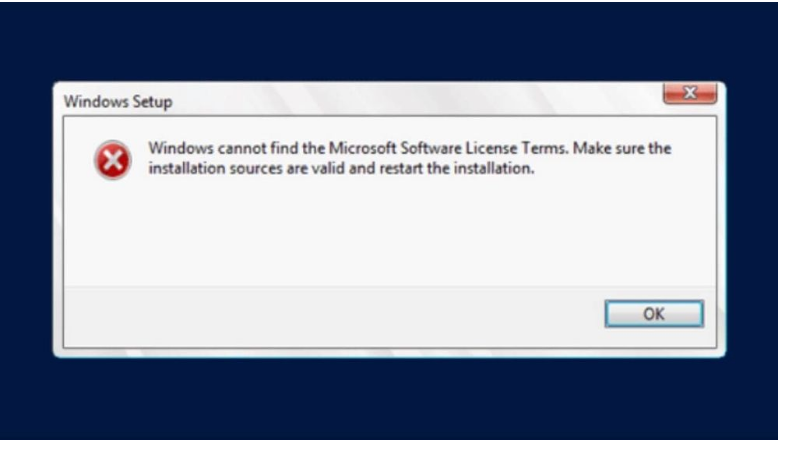- Community Home
- >
- Servers and Operating Systems
- >
- HPE ProLiant
- >
- ProLiant Servers (ML,DL,SL)
- >
- HP provisioning Windows Server 2016
Categories
Company
Local Language
Forums
Discussions
Forums
- Data Protection and Retention
- Entry Storage Systems
- Legacy
- Midrange and Enterprise Storage
- Storage Networking
- HPE Nimble Storage
Discussions
Forums
Discussions
Discussions
Forums
Discussions
Discussion Boards
Discussion Boards
Discussion Boards
Discussion Boards
Discussion Boards
Discussion Boards
Discussion Boards
Discussion Boards
Discussion Boards
Discussion Boards
Discussion Boards
Discussion Boards
Discussion Boards
Discussion Boards
Discussion Boards
Discussion Boards
Discussion Boards
Discussion Boards
Discussion Boards
Discussion Boards
Discussion Boards
Discussion Boards
Discussion Boards
Community
Resources
Forums
Blogs
- Subscribe to RSS Feed
- Mark Topic as New
- Mark Topic as Read
- Float this Topic for Current User
- Bookmark
- Subscribe
- Printer Friendly Page
- Mark as New
- Bookmark
- Subscribe
- Mute
- Subscribe to RSS Feed
- Permalink
- Report Inappropriate Content
01-27-2020 09:20 AM - edited 01-28-2020 07:59 AM
01-27-2020 09:20 AM - edited 01-28-2020 07:59 AM
HP provisioning Windows Server 2016
Hi
My ML310 Gen8 Will not detect Windows Server 2016 media on USB sticks formatted in both NTFS and eXFAT . I have tried both burning the ISO with RUFUS and simply the Provisioning tool does not have option to continue as there is no image, or mounted ISO seen
Spec
ML310 G8 V1 ( J04 BIOS 4/4/2019)
Intelligent Provisioning Version 1.63.192
Any suggestions?
- Mark as New
- Bookmark
- Subscribe
- Mute
- Subscribe to RSS Feed
- Permalink
- Report Inappropriate Content
01-27-2020 09:53 AM - edited 01-27-2020 09:53 AM
01-27-2020 09:53 AM - edited 01-27-2020 09:53 AM
Re: HP provisioning Not detecting USB Windows Server
Latest Intelligent Provisioning version is 1.71, you run 1.63.
Maybe this makes a difference.
Hope this helps!
Regards
Torsten.
__________________________________________________
There are only 10 types of people in the world -
those who understand binary, and those who don't.
__________________________________________________
No support by private messages. Please ask the forum!
If you feel this was helpful please click the KUDOS! thumb below!

- Mark as New
- Bookmark
- Subscribe
- Mute
- Subscribe to RSS Feed
- Permalink
- Report Inappropriate Content
01-28-2020 01:31 AM
01-28-2020 01:31 AM
Re: HP provisioning Not detecting USB Windows Server
I will try
I previosuly tried an older version , did not work either . I also heard that 2.X versions work with Gen 8, despite the official release notes
No clear guidance on what formats should be used , or if the USB should be bootable or not .
I hope to god , newer generation HPE servers have better 'Usability' .
- Mark as New
- Bookmark
- Subscribe
- Mute
- Subscribe to RSS Feed
- Permalink
- Report Inappropriate Content
01-28-2020 02:40 AM
01-28-2020 02:40 AM
Re: HP provisioning Not detecting USB Windows Server
Where is IP version 1.71
According to the HP's website version 1.63 is the latest
https://h20392.www2.hpe.com/portal/swdepot/displayProductsList.do?category=IP
- Mark as New
- Bookmark
- Subscribe
- Mute
- Subscribe to RSS Feed
- Permalink
- Report Inappropriate Content
01-28-2020 03:36 AM - edited 01-28-2020 03:51 AM
01-28-2020 03:36 AM - edited 01-28-2020 03:51 AM
Re: HP provisioning Not detecting USB Windows Server
The plot thinkens as this experience with HPE become more and more murky, geesh :s
According to this thread , I need version 1.64B
However there is no mention of this within the HP IP download page . above .( Get it toghether HP !!!)
God help us
- Mark as New
- Bookmark
- Subscribe
- Mute
- Subscribe to RSS Feed
- Permalink
- Report Inappropriate Content
01-28-2020 08:04 AM - edited 01-28-2020 08:05 AM
01-28-2020 08:04 AM - edited 01-28-2020 08:05 AM
Re: WIndows set up error
So I found 1.71 and installed it . The automatic Provisioning started well, the ISO was derected and the files were copied to the Primary Array .
The Provisioning finished then re-started then loaded the WIndows splash screen ( Blue logo , with White dots ) then after some scripts were displayed . Now I am facing yet another problem , I have a 'Windows Sertup' Error ' (windows cannot find the microsoft software licence terms . Please make sure the installation sources are valid and restart the installation )
Arghhhhhhh ! Why is this happening , these HP servers are teting my sanity ?????
- Mark as New
- Bookmark
- Subscribe
- Mute
- Subscribe to RSS Feed
- Permalink
- Report Inappropriate Content
01-28-2020 09:36 AM - edited 01-28-2020 09:37 AM
01-28-2020 09:36 AM - edited 01-28-2020 09:37 AM
Re: WIndows set up error
While Intelligent Provision is a helpful tool, it is not required to install an OS. Once you have the hardware and/or array configured, just boot your OS media and install. You can apply the SPP once the OS is installed to update any specific HPE drivers you may need
- Mark as New
- Bookmark
- Subscribe
- Mute
- Subscribe to RSS Feed
- Permalink
- Report Inappropriate Content
01-29-2020 03:09 AM - edited 01-29-2020 04:53 AM
01-29-2020 03:09 AM - edited 01-29-2020 04:53 AM
Re: WIndows set up error
@Jimmy Vance wrote:While Intelligent Provision is a helpful tool,
Cant see how this is helpful if it doesnt work . Tried serveral versions different USB sticks several ISO's , every time I ran the IP I have experienced 'Deal-Breaking' bugs . I can't be the only person having this problem. I suspect HP have abandoned older Gen server software .
@Jimmy Vance wrote:You can apply the SPP once the OS is installed to update any specific HPE drivers you may need
I suppose this does everthing IP would do right? If so Thanks
- Mark as New
- Bookmark
- Subscribe
- Mute
- Subscribe to RSS Feed
- Permalink
- Report Inappropriate Content
01-29-2020 06:15 AM
01-29-2020 06:15 AM
Re: WIndows set up error
The Service Pack for ProLiant (SPP) provides a consolidated set of solution-tested firmware, drivers, and system software (agents, utilities, etc.) http://www.hpe.com/info/spp
You can also download all the drivers and utilities individually
https://support.hpe.com/hpesc/public/km/product/5249599/hpe-proliant-ml310e-gen8-server?ismnp=0&l5oid=5249594#t=DriversandSoftware&sort=relevancy&layout=table&numberOfResults=25