- Community Home
- >
- Servers and Operating Systems
- >
- HPE ProLiant
- >
- ProLiant Servers (ML,DL,SL)
- >
- HPE Dignostic util gets systemdiags.efi.sig file n...
Categories
Company
Local Language
Forums
Discussions
Forums
- Data Protection and Retention
- Entry Storage Systems
- Legacy
- Midrange and Enterprise Storage
- Storage Networking
- HPE Nimble Storage
Discussions
Forums
Discussions
Discussions
Forums
Discussions
Discussion Boards
Discussion Boards
Discussion Boards
Discussion Boards
- BladeSystem Infrastructure and Application Solutions
- Appliance Servers
- Alpha Servers
- BackOffice Products
- Internet Products
- HPE 9000 and HPE e3000 Servers
- Networking
- Netservers
- Secure OS Software for Linux
- Server Management (Insight Manager 7)
- Windows Server 2003
- Operating System - Tru64 Unix
- ProLiant Deployment and Provisioning
- Linux-Based Community / Regional
- Microsoft System Center Integration
Discussion Boards
Discussion Boards
Discussion Boards
Discussion Boards
Discussion Boards
Discussion Boards
Discussion Boards
Discussion Boards
Discussion Boards
Discussion Boards
Discussion Boards
Discussion Boards
Discussion Boards
Discussion Boards
Discussion Boards
Discussion Boards
Discussion Boards
Discussion Boards
Discussion Boards
Discussion Boards
Community
Resources
Forums
Blogs
- Subscribe to RSS Feed
- Mark Topic as New
- Mark Topic as Read
- Float this Topic for Current User
- Bookmark
- Subscribe
- Printer Friendly Page
- Mark as New
- Bookmark
- Subscribe
- Mute
- Subscribe to RSS Feed
- Permalink
- Report Inappropriate Content
09-30-2020 04:35 AM
09-30-2020 04:35 AM
HPE Dignostic util gets systemdiags.efi.sig file not found
I have installed Intelligent provisioning 3.46 (latest ver) and after that when I try to run the diagnostic util I get another error, SystemDiags.efi.sig not found.
I have tried to turn off the secure boot but still same failure, I have also updated the server to the latest spp 2020.03.2 but still same failure, SystemDiags.efi.sig not found.
Is it possible to put the sig file manually to the boot, where can I get the sig file from?
- Mark as New
- Bookmark
- Subscribe
- Mute
- Subscribe to RSS Feed
- Permalink
- Report Inappropriate Content
10-04-2020 09:39 AM
10-04-2020 09:39 AM
Re: HPE Dignostic util gets systemdiags.efi.sig file not found
Greetings!
Was it working fine before installing IP version 3.46?
The .sig file that you have referred to is part of IP. Have you tried downgrading IP or re-installing IP?
I work at HPE
HPE Support Center offers support for your HPE services and products when and how you need it. Get started with HPE Support Center today.
[Any personal opinions expressed are mine, and not official statements on behalf of Hewlett Packard Enterprise]

- Mark as New
- Bookmark
- Subscribe
- Mute
- Subscribe to RSS Feed
- Permalink
- Report Inappropriate Content
10-06-2020 07:28 AM
10-06-2020 07:28 AM
Re: HPE Dignostic util gets systemdiags.efi.sig file not found
Yes it was working before installing 3.46
I downloaded the iso for 3.46 and tried to search for the sig-file after mounting the iso, couldent find it on older IR iso's either.
Maybe its some secure boot feature that have been activated for the latest IR version but HP forgot to add the sig-file?
- Mark as New
- Bookmark
- Subscribe
- Mute
- Subscribe to RSS Feed
- Permalink
- Report Inappropriate Content
10-07-2020 05:51 PM
10-07-2020 05:51 PM
Re: HPE Dignostic util gets systemdiags.efi.sig file not found
Greetings!
I have checked in one of our lab servers and see the same issue.
However you can run hardware validation tool from Intelligent Provioning and then run extensive test on the hardware. You may also set number of loops to run the test.
I work at HPE
HPE Support Center offers support for your HPE services and products when and how you need it. Get started with HPE Support Center today.
[Any personal opinions expressed are mine, and not official statements on behalf of Hewlett Packard Enterprise]

- Mark as New
- Bookmark
- Subscribe
- Mute
- Subscribe to RSS Feed
- Permalink
- Report Inappropriate Content
10-07-2020 11:44 PM
10-07-2020 11:44 PM
Re: HPE Dignostic util gets systemdiags.efi.sig file not found
Greetings!
Thanks for checking. I have run the embeded programs and that way it works.
The only problem now is that I get: : Hard Drive Long DST check Warning, (see attached pic).
What does this mean?
The server has been problematic for a long time, (it hangs sporadic once a month)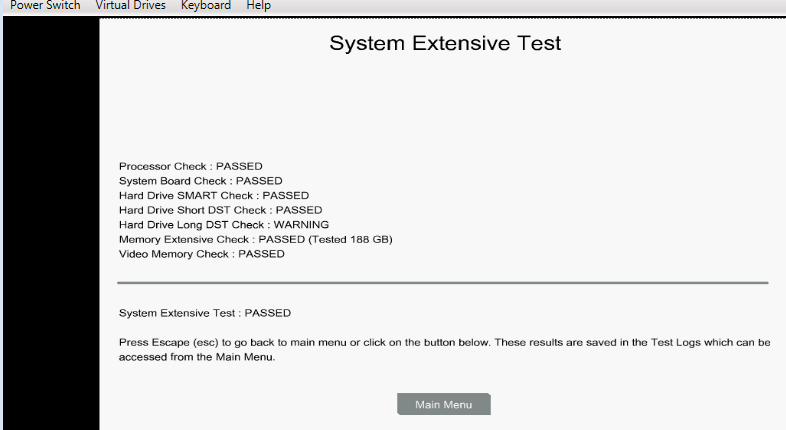
- Mark as New
- Bookmark
- Subscribe
- Mute
- Subscribe to RSS Feed
- Permalink
- Report Inappropriate Content
10-08-2020 12:02 AM
10-08-2020 12:02 AM
Re: HPE Dignostic util gets systemdiags.efi.sig file not found
Greetings!
There could be some underlying issue with the hard drive.
To get the drives and the overall server health checked, please generate the AHS logs (methods mentioned on link below) and log a support ticket to get it analyzed.
https://techlibrary.hpe.com/docs/iss/DL360pGen8/tsg/advanced/Content/150999.htm
I work at HPE
HPE Support Center offers support for your HPE services and products when and how you need it. Get started with HPE Support Center today.
[Any personal opinions expressed are mine, and not official statements on behalf of Hewlett Packard Enterprise]

- Mark as New
- Bookmark
- Subscribe
- Mute
- Subscribe to RSS Feed
- Permalink
- Report Inappropriate Content
10-08-2020 12:08 AM
10-08-2020 12:08 AM
Re: HPE Dignostic util gets systemdiags.efi.sig file not found
Thanks, I will do that
- Mark as New
- Bookmark
- Subscribe
- Mute
- Subscribe to RSS Feed
- Permalink
- Report Inappropriate Content
01-11-2021 10:06 PM
01-11-2021 10:06 PM
Re: HPE Dignostic util gets systemdiags.efi.sig file not found
Q: Was this problem first seen at your site after updating Intelligent Provisioning (IP) on a server that is booted as Legacy boot mode?
I work for HPE

- Mark as New
- Bookmark
- Subscribe
- Mute
- Subscribe to RSS Feed
- Permalink
- Report Inappropriate Content
01-11-2021 11:08 PM
01-11-2021 11:08 PM
Re: HPE Dignostic util gets systemdiags.efi.sig file not found
The problem with the System extensive test ant the Warninmg: Hard Drive Long DST check
Has been there all the time, with older IP versions and latest IP version. In one IP version I dont get any warning at all because IP hangs, harve tried several times with same result.
I have also tested to disconnect hdd backplane one by one. When disconnecting the middle backplane the warning dissapears. After this all the hdds connected to the middle backplane, the backpnane itself, the sas cable, the raid card and the motherboard was replaced.
When running the System extensive after replacement of all these parts the problem still presisted.
This is very strange and the server is not working well (problematic disk gets corrupted after some time).
I am out of ideas, the server is up to date regarding everything.
- Mark as New
- Bookmark
- Subscribe
- Mute
- Subscribe to RSS Feed
- Permalink
- Report Inappropriate Content
01-12-2021 01:44 PM
01-12-2021 01:44 PM
Re: HPE Dignostic util gets systemdiags.efi.sig file not found
This issue is duplicated in HPE test labs while installing Intelligent Provisioning 3.46 in server BIOS Legacy boot mode. The resolution is to install Intelligent Provisioning >= 3.50.
I work for HPE
