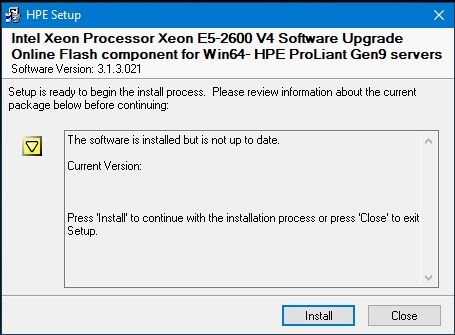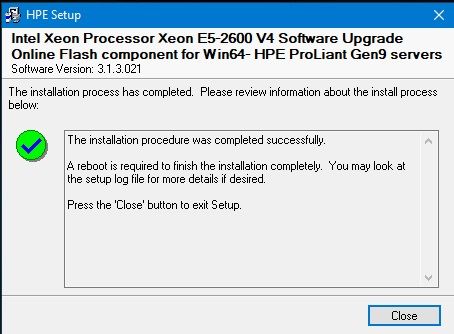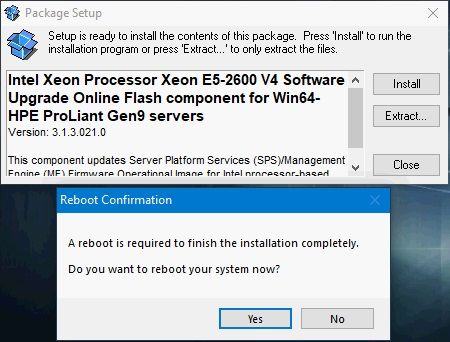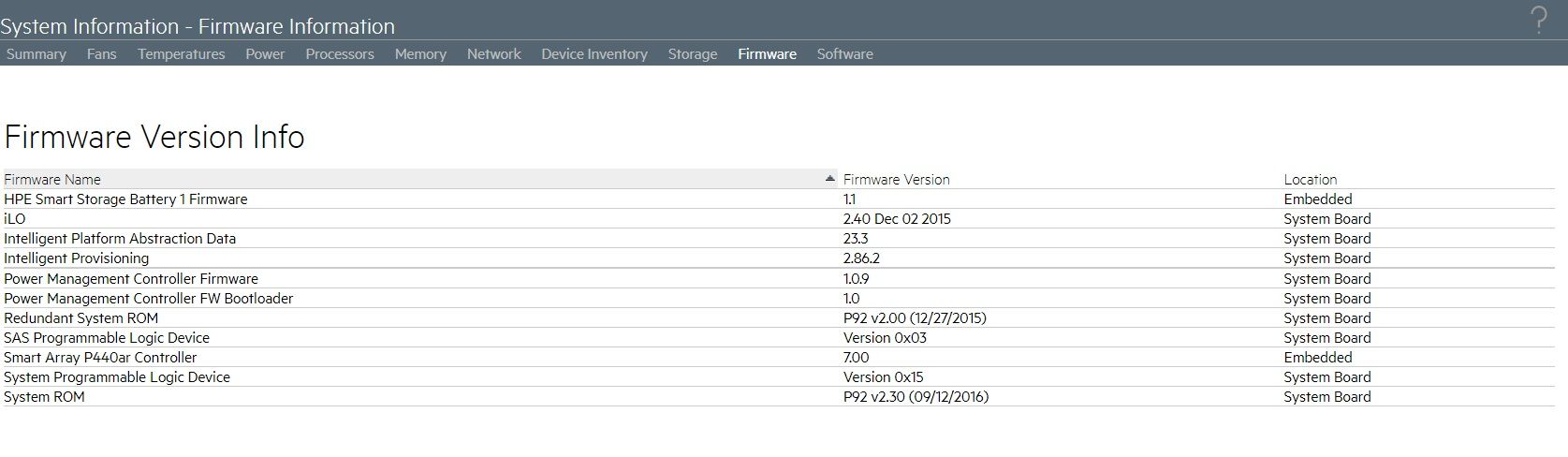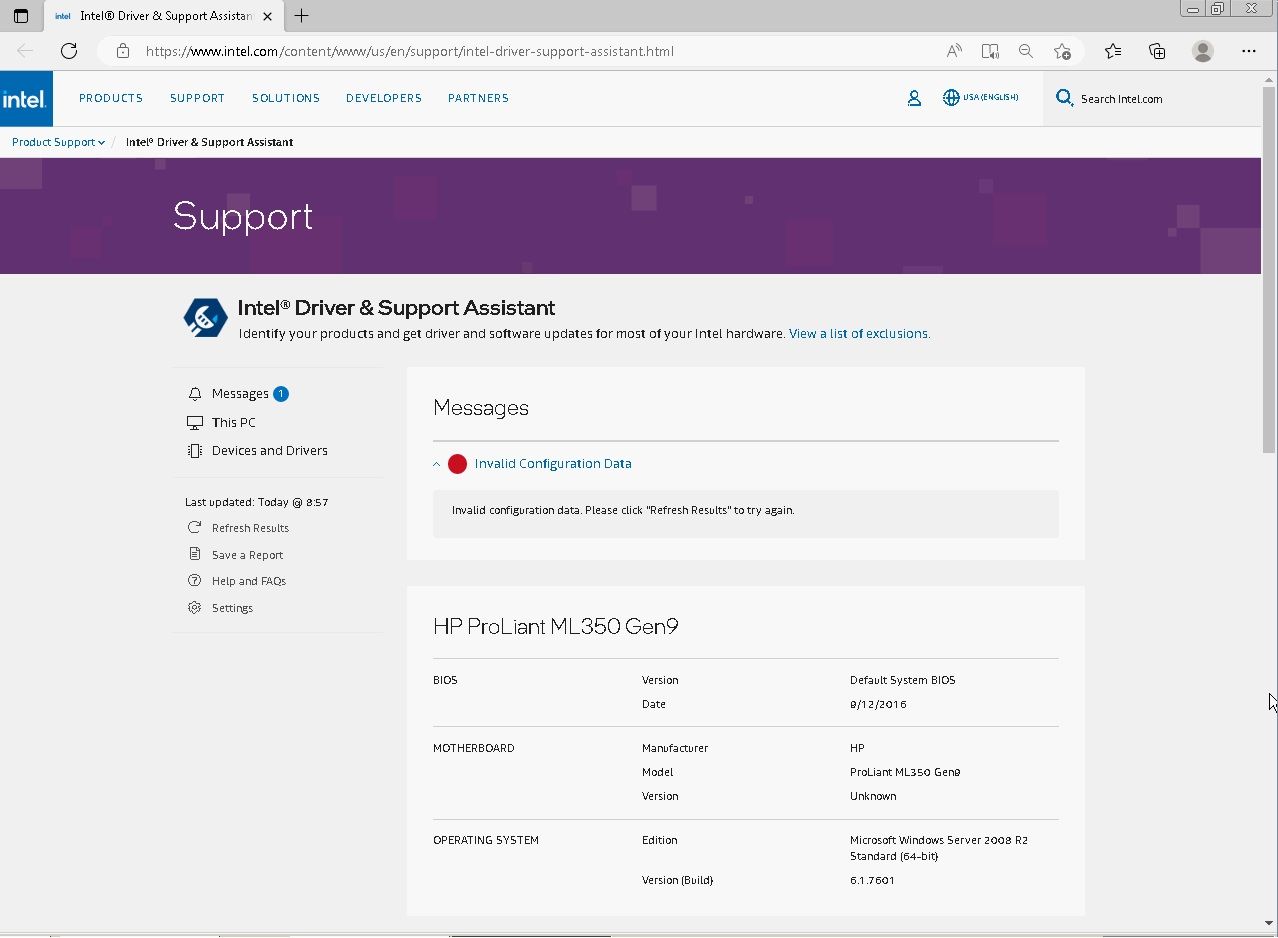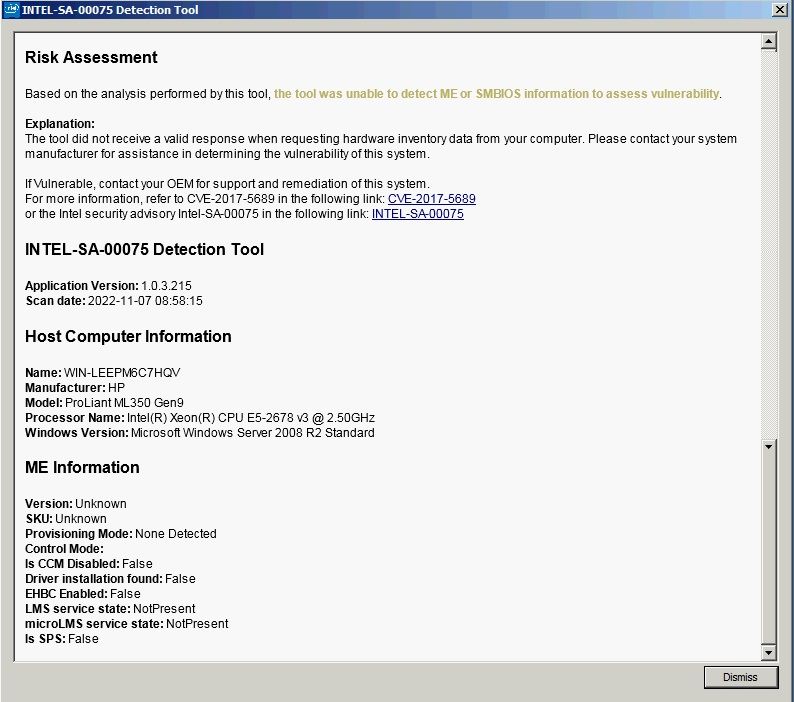- Community Home
- >
- Servers and Operating Systems
- >
- HPE ProLiant
- >
- ProLiant Servers (ML,DL,SL)
- >
- Re: HPe Dl380 Gen9 SPS Update Requied
Categories
Company
Local Language
Forums
Discussions
Forums
- Data Protection and Retention
- Entry Storage Systems
- Legacy
- Midrange and Enterprise Storage
- Storage Networking
- HPE Nimble Storage
Discussions
Forums
Discussions
Discussions
Discussions
Forums
Discussions
Discussion Boards
Discussion Boards
Discussion Boards
Discussion Boards
- BladeSystem Infrastructure and Application Solutions
- Appliance Servers
- Alpha Servers
- BackOffice Products
- Internet Products
- HPE 9000 and HPE e3000 Servers
- Networking
- Netservers
- Secure OS Software for Linux
- Server Management (Insight Manager 7)
- Windows Server 2003
- Operating System - Tru64 Unix
- ProLiant Deployment and Provisioning
- Linux-Based Community / Regional
- Microsoft System Center Integration
Discussion Boards
Discussion Boards
Discussion Boards
Discussion Boards
Discussion Boards
Discussion Boards
Discussion Boards
Discussion Boards
Discussion Boards
Discussion Boards
Discussion Boards
Discussion Boards
Discussion Boards
Discussion Boards
Discussion Boards
Discussion Boards
Discussion Boards
Discussion Boards
Discussion Boards
Discussion Boards
Community
Resources
Forums
Blogs
- Subscribe to RSS Feed
- Mark Topic as New
- Mark Topic as Read
- Float this Topic for Current User
- Bookmark
- Subscribe
- Printer Friendly Page
- Mark as New
- Bookmark
- Subscribe
- Mute
- Subscribe to RSS Feed
- Permalink
- Report Inappropriate Content
12-06-2021 03:23 AM - last edited on 12-06-2021 08:18 PM by support_s
12-06-2021 03:23 AM - last edited on 12-06-2021 08:18 PM by support_s
I updated the firmware with the 2021.10 monthly SPP
Then, after restarting, you received the following message: POST Error: 261-Server Platform Services Firmware requires update. Action: Please run the Server Platform Services Firmware Flash Component to update this firmware.
I found a description that needs to be upgraded to SPS 3.1.3.021.0. I also downloaded the cp029724.exe file but it doesn't want to run.
And the current version of the SPS firmware is not visible in the iLO either.
What can I do to update SPS FW?
Solved! Go to Solution.
- Mark as New
- Bookmark
- Subscribe
- Mute
- Subscribe to RSS Feed
- Permalink
- Report Inappropriate Content
12-06-2021 06:57 AM
12-06-2021 06:57 AM
SolutionPlease refer below article and follow the resolution:
https://support.hpe.com/hpesc/public/docDisplay?docLocale=en_US&docId=sf000075382en_us
Resolution
Update the SPS /ME firmware to latest version 3.1.3.021.0
if system is running with latest BIOS then follow the below sequence.
1) Downgrade the system rom to below than v2.50.
2) Reboot the server after installation for changes to take affect.
3)Download the SPS firmware v3.1.3.021.0 from below given link (based on OS) and install.
4) Reboot the server after installation for changes to take affect and check for post messages during reboot.
5) Check the system hardware health status from ILO webpage.
6) if no error found then Update the server back to latest version and reboot the server.
Hope this helps!
I work at HPE
HPE Support Center offers support for your HPE services and products when and how you need it. Get started with HPE Support Center today.
[Any personal opinions expressed are mine, and not official statements on behalf of Hewlett Packard Enterprise]

- Mark as New
- Bookmark
- Subscribe
- Mute
- Subscribe to RSS Feed
- Permalink
- Report Inappropriate Content
11-07-2022 01:38 AM
11-07-2022 01:38 AM
Re: HPe Dl380 Gen9 SPS Update Requied
I'm having the same problem, missing the Server Platform Service Firmware (SPS).
Server board: 841389-001
Bios: P92 v2.30 (09/12/2016)
iLO: 2.40 Dec 02 2015
Steps tried but failed to flash the SPS:
Clear NVRAM through Bios Default Settings.
Downgrade to Bios 2.00 (Also tried similar steps with 2.30, 2.42).
Run cp029724.exe in Windows 2008 R2 (Also tried Win7, Win2019, as well as trying on linux with CP028985.scexe).
I've done this over and over agin and the iLO still give me the same POST Error: 261. And the SPS doesn't show up at all.
Also tried SPP 9.1 for Gen9 but there isn't any SPS flash. Only avialable for Gen10.
- Mark as New
- Bookmark
- Subscribe
- Mute
- Subscribe to RSS Feed
- Permalink
- Report Inappropriate Content
11-08-2022 11:01 PM
11-08-2022 11:01 PM
Re: HPe Dl380 Gen9 SPS Update Requied
Hello @PLek,
Thank you for writing to us! Since you have posted in an old topic and there is no response yet, I would recommend you to create a new topic using the create "New Discussion" button, so the experts can check and help you.
- Mark as New
- Bookmark
- Subscribe
- Mute
- Subscribe to RSS Feed
- Permalink
- Report Inappropriate Content
08-01-2024 11:50 AM - last edited on 09-16-2024 02:10 AM by support_s
08-01-2024 11:50 AM - last edited on 09-16-2024 02:10 AM by support_s
Re: HPe Dl380 Gen9 SPS Update Requied
I have exactally the same problem as PLek.
And so do other people:
ML350 G9 - ME firmware - Hewlett Packard Enterprise Community (hpe.com)
HP just washing there hands of an issue that was created by there own SPP & nonsense firmware!!
The only solution I found was to buy a new System Board!
- Tags:
- Systemboard
- Mark as New
- Bookmark
- Subscribe
- Mute
- Subscribe to RSS Feed
- Permalink
- Report Inappropriate Content
08-04-2024 02:20 AM
08-04-2024 02:20 AM
Re: HPe Dl380 Gen9 SPS Update Requied
Hi everyone,
old post or not, i am running the same issue currently, tried a lot of different possibilities, failing in the same way.
Isn't there someone that was able to find a procedure to resurrect the board in such situation ?
Thanks.
- Mark as New
- Bookmark
- Subscribe
- Mute
- Subscribe to RSS Feed
- Permalink
- Report Inappropriate Content
08-04-2024 10:12 PM
08-04-2024 10:12 PM
Re: HPe Dl380 Gen9 SPS Update Requied
Hello @Mauro23, @Prometheus2008,
Thank you for writing to us.
You might want to consider creating a new topic by utilizing the "New Discussion" button, as this will not only enhance visibility compared to the old topic but also boost your chances of receiving responses from experts.
- Mark as New
- Bookmark
- Subscribe
- Mute
- Subscribe to RSS Feed
- Permalink
- Report Inappropriate Content
08-08-2024 01:56 AM - last edited on 09-16-2024 02:11 AM by support_s
08-08-2024 01:56 AM - last edited on 09-16-2024 02:11 AM by support_s
Re: HPe Dl380 Gen9 SPS Update Requied
The flash completed but nothing change.
Best Regards,
PLek
Sent from my iPhone
- Tags:
- bios
- Mark as New
- Bookmark
- Subscribe
- Mute
- Subscribe to RSS Feed
- Permalink
- Report Inappropriate Content
08-08-2024 02:20 AM - last edited on 09-16-2024 02:11 AM by support_s
08-08-2024 02:20 AM - last edited on 09-16-2024 02:11 AM by support_s
Re: HPe Dl380 Gen9 SPS Update Requied
You should look in my thread, i posted what i beleive is the only way to get this fixed : https://community.hpe.com/t5/proliant-servers-ml-dl-sl/ml350-gen9-with-quot-post-error-261-quot-after-flashing-new-me/m-p/7222245/thread-id/188320/highlight/false#M188331
You will have to invest in a Eeprom programmer, such as the one i am using, the TL866 II+ or anything that supports the eeprom model we have on our motherboard (usually MX25L series) and you should be good to go.
- Tags:
- Systemboard
- Mark as New
- Bookmark
- Subscribe
- Mute
- Subscribe to RSS Feed
- Permalink
- Report Inappropriate Content
08-08-2024 02:51 AM - last edited on 09-16-2024 02:10 AM by support_s
08-08-2024 02:51 AM - last edited on 09-16-2024 02:10 AM by support_s
Re: HPe Dl380 Gen9 SPS Update Requied
I feel your pain, spent several weekends myself with different O/S's, different BIOS downgrades & NVRAM resets.
Flash completes successfully but upon restart I'm always greeted with the same error.
We are all reporting the error (as well as many other people in the other forum) and what we have attempted to do to try and fix but what isn't covered is what is happening with the ML-350 as a result of this 261-Server Platform Services error.
Upon boot the system puts the ML-350 into a permanently degraded state - flashing orange light, iLO logs filling up, monitoring software alerting - the works.
More importantly, this masks any actual/real problems that are happening with the ML-350!
I could live with the error if it was just a notification on boot but when you have a server in your farm which is critical to operation and continuously reporting it’s in a degraded state and HP doing nothing to resolve an issue that they created – it just leaves a bad taste in my mouth.
- Tags:
- memory
- Mark as New
- Bookmark
- Subscribe
- Mute
- Subscribe to RSS Feed
- Permalink
- Report Inappropriate Content
08-08-2024 03:04 AM - last edited on 09-16-2024 02:10 AM by support_s
08-08-2024 03:04 AM - last edited on 09-16-2024 02:10 AM by support_s
Re: HPe Dl380 Gen9 SPS Update Requied
Thanks, Mauro23, I did come across your solution a couple of days ago.
When I was reading about the desoldering the chip to reprogram it - I was like, definitely not something I would attempt.
For me it is much easier, quicker and less risky to just replace the board.
It’s crazy though, the steps you had to take & cost incurred to resolve the issue when all it would take is for HP to supply a firmware update to flash the chip.
When I read the HP response 'We are extremely glad to know you were able to find the solution and we appreciate you for keeping us posted.' just made me laugh.
Maybe you should advertise yourself as HP SPS repairs – im sure you would get a lot of business
- Tags:
- bios
- Mark as New
- Bookmark
- Subscribe
- Mute
- Subscribe to RSS Feed
- Permalink
- Report Inappropriate Content
08-08-2024 03:32 AM - last edited on 09-16-2024 02:10 AM by support_s
08-08-2024 03:32 AM - last edited on 09-16-2024 02:10 AM by support_s
Re: HPe Dl380 Gen9 SPS Update Requied
Haha thanks man, appreciate the compliments, but the user that inspired me and deserve the most credit is @Rick Chadwick , he did that external programmer approach before than me so, thanks to him first. I just tried a slightly different one to save the desoldering of one chip and having to reconfigure some Bios configs (ID and such).
But it is indeed true that HP on this should definitely do something.
- Tags:
- bios