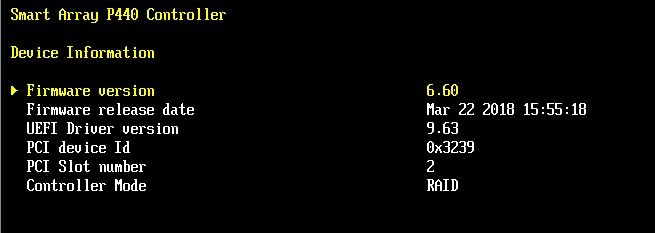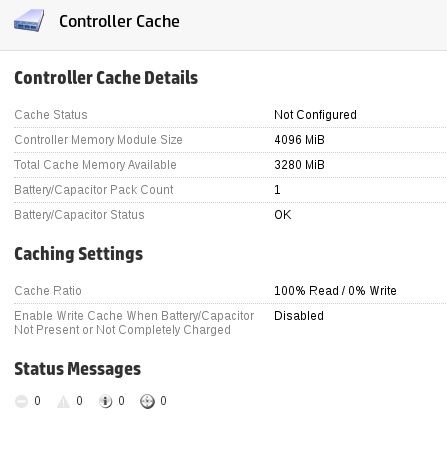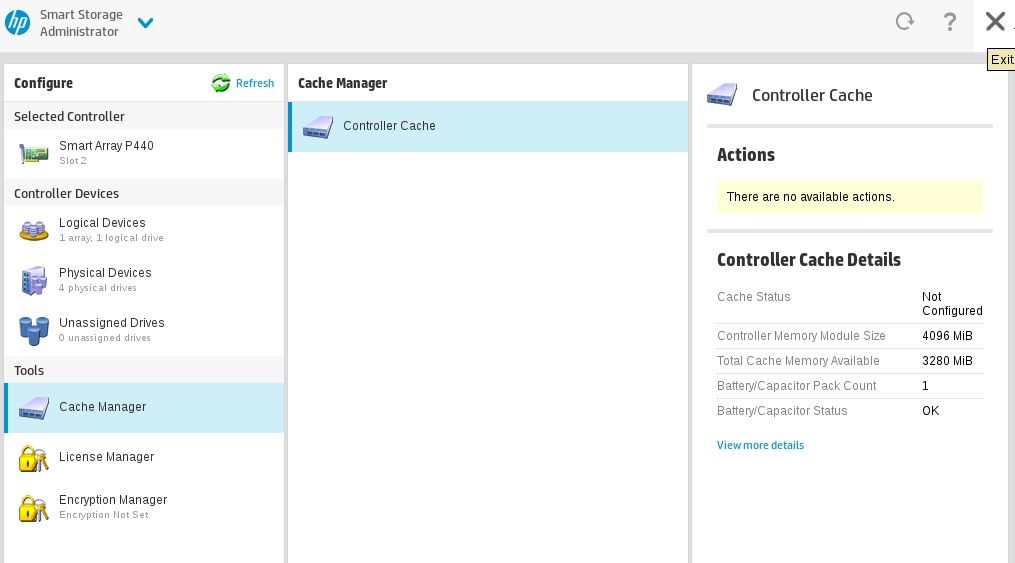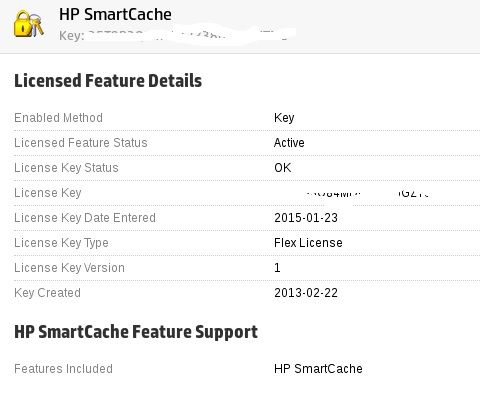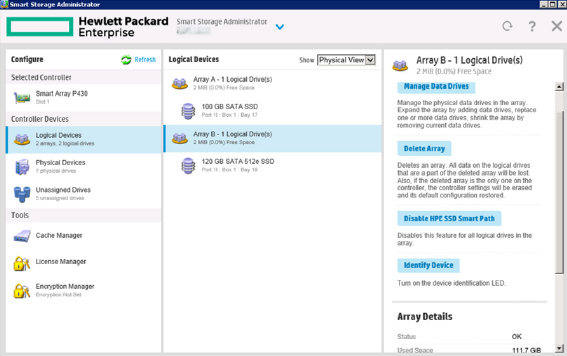- Community Home
- >
- Servers and Operating Systems
- >
- HPE ProLiant
- >
- ProLiant Servers (ML,DL,SL)
- >
- HPE Smart Array P440 Controller Cache
Categories
Company
Local Language
Forums
Discussions
Forums
- Data Protection and Retention
- Entry Storage Systems
- Legacy
- Midrange and Enterprise Storage
- Storage Networking
- HPE Nimble Storage
Discussions
Forums
Discussions
Discussions
Forums
Discussions
Discussion Boards
Discussion Boards
Discussion Boards
Discussion Boards
Discussion Boards
Discussion Boards
Discussion Boards
Discussion Boards
Discussion Boards
Discussion Boards
Discussion Boards
Discussion Boards
Discussion Boards
Discussion Boards
Discussion Boards
Discussion Boards
Discussion Boards
Discussion Boards
Discussion Boards
Discussion Boards
Discussion Boards
Discussion Boards
Discussion Boards
Community
Resources
Forums
Blogs
- Subscribe to RSS Feed
- Mark Topic as New
- Mark Topic as Read
- Float this Topic for Current User
- Bookmark
- Subscribe
- Printer Friendly Page
- Mark as New
- Bookmark
- Subscribe
- Mute
- Subscribe to RSS Feed
- Permalink
- Report Inappropriate Content
08-03-2018 06:52 AM - edited 08-03-2018 07:20 AM
08-03-2018 06:52 AM - edited 08-03-2018 07:20 AM
HPE Smart Array P440 Controller Cache
Hi,
We are trying to enalbe cache on our HPE Smart Array P440 Controller, but the only option we are seeing is to enable cache on the drives attached to the controller and not the controller itself.
Any help is greatly appreciated
- Mark as New
- Bookmark
- Subscribe
- Mute
- Subscribe to RSS Feed
- Permalink
- Report Inappropriate Content
08-07-2018 01:20 AM
08-07-2018 01:20 AM
Re: HPE Smart Array P440 Controller Cache
Hello @net-tech,
Below link can be helpful to answer your query:
Link: Click here to access the User Guide for HPE Smart Storage Administrator. (Page 37 - 38)
If this helps you with your issue, please click the thumb to register a Kudo.
If it resolves the issue, please consider marking it as an Accepted Solution.
Thanks and Regards,

- Mark as New
- Bookmark
- Subscribe
- Mute
- Subscribe to RSS Feed
- Permalink
- Report Inappropriate Content
08-08-2018 03:44 AM - edited 08-08-2018 03:45 AM
08-08-2018 03:44 AM - edited 08-08-2018 03:45 AM
Re: HPE Smart Array P440 Controller Cache
We aren't seeing an action to enable controller cache
- Mark as New
- Bookmark
- Subscribe
- Mute
- Subscribe to RSS Feed
- Permalink
- Report Inappropriate Content
08-08-2018 01:16 PM
08-08-2018 01:16 PM
Re: HPE Smart Array P440 Controller Cache
Hello @net-tech,
Below are the few points which might be helpful for you to resolve this issue:
- Reconfiguration of the RAID with the p440 controller enables the cache to be configured.
- The Smart Storage Administrator shows as Actions in the Cache Manager: Modify Caching Settings
For more information on this kindly check the below link:
If this helps you with your issue, please click the thumb to register a Kudo.
If it resolves the issue, please consider marking it as an Accepted Solution.
Thanks and Regards,
I am an HPE employee

- Mark as New
- Bookmark
- Subscribe
- Mute
- Subscribe to RSS Feed
- Permalink
- Report Inappropriate Content
02-15-2020 01:41 PM
02-15-2020 01:41 PM
Re: HPE Smart Array P440 Controller Cache
you do not have to recreate the array....
Just disable the HP Smart Path under Logical Devices, Select the Array and click "HP SSD Smart Path disable" like shown here:
After that action you can enable the normal Cache for the array....
Somehow related to that topic:
Cheers,
Matthias