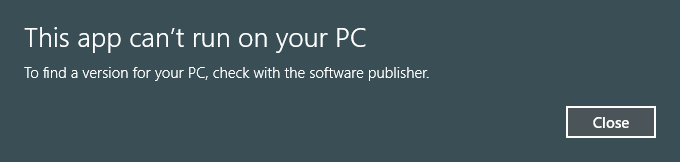- Community Home
- >
- Servers and Operating Systems
- >
- HPE ProLiant
- >
- ProLiant Servers (ML,DL,SL)
- >
- Re: HP USB Key Utility not work on Windows 10
Categories
Company
Local Language
Forums
Discussions
Forums
- Data Protection and Retention
- Entry Storage Systems
- Legacy
- Midrange and Enterprise Storage
- Storage Networking
- HPE Nimble Storage
Discussions
Forums
Discussions
Discussions
Discussions
Forums
Discussions
Discussion Boards
Discussion Boards
Discussion Boards
Discussion Boards
- BladeSystem Infrastructure and Application Solutions
- Appliance Servers
- Alpha Servers
- BackOffice Products
- Internet Products
- HPE 9000 and HPE e3000 Servers
- Networking
- Netservers
- Secure OS Software for Linux
- Server Management (Insight Manager 7)
- Windows Server 2003
- Operating System - Tru64 Unix
- ProLiant Deployment and Provisioning
- Linux-Based Community / Regional
- Microsoft System Center Integration
Discussion Boards
Discussion Boards
Discussion Boards
Discussion Boards
Discussion Boards
Discussion Boards
Discussion Boards
Discussion Boards
Discussion Boards
Discussion Boards
Discussion Boards
Discussion Boards
Discussion Boards
Discussion Boards
Discussion Boards
Discussion Boards
Discussion Boards
Discussion Boards
Discussion Boards
Discussion Boards
Community
Resources
Forums
Blogs
- Subscribe to RSS Feed
- Mark Topic as New
- Mark Topic as Read
- Float this Topic for Current User
- Bookmark
- Subscribe
- Printer Friendly Page
- Mark as New
- Bookmark
- Subscribe
- Mute
- Subscribe to RSS Feed
- Permalink
- Report Inappropriate Content
08-05-2016 02:44 PM - last edited on 09-11-2019 02:01 AM by Parvez_Admin
08-05-2016 02:44 PM - last edited on 09-11-2019 02:01 AM by Parvez_Admin
I try all method to create bootable usb drive for HPE Firmware 8.30 cd under windows 10 with HPE USB Key Utility but without sucess The hpe USB key not work on Windows 10 even compatibility mode. Thanks for any help !
I tryed with latest version with:
YUMI – Multiboot USB Creator | USB Pen Drive Linux
Rufus - Create bootable USB drives the easy way
The HPE Firmware CD not work with these USB Key utilitys.
Solved! Go to Solution.
- Mark as New
- Bookmark
- Subscribe
- Mute
- Subscribe to RSS Feed
- Permalink
- Report Inappropriate Content
08-06-2016 09:20 PM - last edited on 07-11-2018 08:46 PM by Parvez_Admin
08-06-2016 09:20 PM - last edited on 07-11-2018 08:46 PM by Parvez_Admin
Re: HP USB Key Utility not work on Windows 10
- Mark as New
- Bookmark
- Subscribe
- Mute
- Subscribe to RSS Feed
- Permalink
- Report Inappropriate Content
08-07-2016 04:36 AM
08-07-2016 04:36 AM
Re: HP USB Key Utility not work on Windows 10
For HP firmware maintenance CD not work under win 10 but Thanks.
- Mark as New
- Bookmark
- Subscribe
- Mute
- Subscribe to RSS Feed
- Permalink
- Report Inappropriate Content
08-07-2016 06:21 AM - edited 08-07-2016 06:23 AM
08-07-2016 06:21 AM - edited 08-07-2016 06:23 AM
Re: HP USB Key Utility not work on Windows 10
Hello
The tool which I link, is device from the 2016 DVD. It works on Windows 10. I made a bootable USB drive from hp dvd iso, with this tool on windows 10. But, that CD operates on Win10, I don't know?
Good luck
Povi
- Mark as New
- Bookmark
- Subscribe
- Mute
- Subscribe to RSS Feed
- Permalink
- Report Inappropriate Content
08-07-2016 07:16 AM
08-07-2016 07:16 AM
Re: HP USB Key Utility not work on Windows 10
Povi. This HP usb Key Utility not work on Windows 10 even the compatibility mode.
- Mark as New
- Bookmark
- Subscribe
- Mute
- Subscribe to RSS Feed
- Permalink
- Report Inappropriate Content
08-07-2016 07:30 AM
- Mark as New
- Bookmark
- Subscribe
- Mute
- Subscribe to RSS Feed
- Permalink
- Report Inappropriate Content
04-11-2017 10:12 AM
04-11-2017 10:12 AM
Re: HP USB Key Utility not work on Windows 10
- Mark as New
- Bookmark
- Subscribe
- Mute
- Subscribe to RSS Feed
- Permalink
- Report Inappropriate Content
04-26-2017 10:36 AM
04-26-2017 10:36 AM
Re: HP USB Key Utility not work on Windows 10
On Windows 10 VM file does not work
"Smart component execution not supported at this time in Server Virtualized Guest operating systems"
- Mark as New
- Bookmark
- Subscribe
- Mute
- Subscribe to RSS Feed
- Permalink
- Report Inappropriate Content
05-17-2017 09:55 AM
05-17-2017 09:55 AM
Re: HP USB Key Utility not work on Windows 10
I installed this update and still can not create the USB. I have a samsung 128gig 3.0 which the tool does not see, I tried a full parttition, a 10gig partition. Seems to be an issue with this usb stick. Tried a lexar 8gig and it shows up.
- Mark as New
- Bookmark
- Subscribe
- Mute
- Subscribe to RSS Feed
- Permalink
- Report Inappropriate Content
05-17-2017 01:51 PM
05-17-2017 01:51 PM
Re: HP USB Key Utility not work on Windows 10
Hope this helps!
Regards
Torsten.
__________________________________________________
There are only 10 types of people in the world -
those who understand binary, and those who don't.
__________________________________________________
No support by private messages. Please ask the forum!
If you feel this was helpful please click the KUDOS! thumb below!

- Mark as New
- Bookmark
- Subscribe
- Mute
- Subscribe to RSS Feed
- Permalink
- Report Inappropriate Content
08-02-2017 07:48 AM
08-02-2017 07:48 AM
Re: HP USB Key Utility not work on Windows 10
please explain how the filedropper works to create the SPP on a USB?
- Mark as New
- Bookmark
- Subscribe
- Mute
- Subscribe to RSS Feed
- Permalink
- Report Inappropriate Content
08-02-2017 07:53 AM
08-02-2017 07:53 AM
Re: HP USB Key Utility not work on Windows 10
I have this version but it still does not work, here is a screennshot of what I get.
- Mark as New
- Bookmark
- Subscribe
- Mute
- Subscribe to RSS Feed
- Permalink
- Report Inappropriate Content
08-02-2017 10:58 AM
08-02-2017 10:58 AM
Re: HP USB Key Utility not work on Windows 10
I just tried with SPP 2017.07.7 which contains USB Key Creator version 3. Using Windows 10, I double clicked the ISO image from explorer, which opened the ISO. I then drilled down to the usb/usbkey directory and ran usbkey.exe It recognized the key I had plugged in along with the ISO windows already had opened. I was able to create a bootable key without issue
- Mark as New
- Bookmark
- Subscribe
- Mute
- Subscribe to RSS Feed
- Permalink
- Report Inappropriate Content
08-10-2017 08:58 AM
08-10-2017 08:58 AM
Re: HP USB Key Utility not work on Windows 10
This worked for me on a 2012 R2 server. Thanks!
- Mark as New
- Bookmark
- Subscribe
- Mute
- Subscribe to RSS Feed
- Permalink
- Report Inappropriate Content
09-12-2017 11:38 AM
09-12-2017 11:38 AM
Re: HP USB Key Utility not work on Windows 10
I've tried to change USB format from FAT32 to NTFS and it worked under windows 10.
- Mark as New
- Bookmark
- Subscribe
- Mute
- Subscribe to RSS Feed
- Permalink
- Report Inappropriate Content
09-12-2017 01:39 PM
09-12-2017 01:39 PM
Re: HP USB Key Utility not work on Windows 10
BTW, version 3.0 is working fine with the current SPPs
Hope this helps!
Regards
Torsten.
__________________________________________________
There are only 10 types of people in the world -
those who understand binary, and those who don't.
__________________________________________________
No support by private messages. Please ask the forum!
If you feel this was helpful please click the KUDOS! thumb below!

- Mark as New
- Bookmark
- Subscribe
- Mute
- Subscribe to RSS Feed
- Permalink
- Report Inappropriate Content
06-04-2018 07:48 PM
06-04-2018 07:48 PM
Re: HP USB Key Utility not work on Windows 10
Just ran into this issue with a 64 GB USB flash drive using 3.0 (latest currently). Finally found on the download page under prerequisites "Minimum 1GB USB 2.0 flash drive (maximum size is 32GB)."
- Mark as New
- Bookmark
- Subscribe
- Mute
- Subscribe to RSS Feed
- Permalink
- Report Inappropriate Content
06-11-2018 12:23 PM
06-11-2018 12:23 PM
Re: HP USB Key Utility not work on Windows 10
1. Mount the SPP ISO file on Virtual DVD
2. Choose that as the source when you run the utility. Directly assigining the ISO file didn't work for me.
Thanks,
Biju
- Tags:
- HPE USB KEY
- SPP USB
- Mark as New
- Bookmark
- Subscribe
- Mute
- Subscribe to RSS Feed
- Permalink
- Report Inappropriate Content
06-13-2018 08:32 AM
06-13-2018 08:32 AM
Re: HP USB Key Utility not work on Windows 10
thank you
Looking for a quick resolution to a technical issue for your HPE products? HPE Support Center Knowledge-base – Just a Click Away!
See Self Help Post for more details

- Mark as New
- Bookmark
- Subscribe
- Mute
- Subscribe to RSS Feed
- Permalink
- Report Inappropriate Content
06-13-2019 12:09 PM
06-13-2019 12:09 PM
Re: HP USB Key Utility not work on Windows 10
Thanks, This trick worked for me. HP 2.1.0 was failing in Windows 10. But when I extracted March 2019 SPP and used 3.0 utility as described by you, Voila ! it worked like a charm.
- Mark as New
- Bookmark
- Subscribe
- Mute
- Subscribe to RSS Feed
- Permalink
- Report Inappropriate Content
01-30-2020 03:40 AM
01-30-2020 03:40 AM
Re: HP USB Key Utility not work on Windows 10
For me the HPE USB Key Utility would just close itself when trying to create the USB key from the ISO.
The fix was to mount the ISO by double clicking on it, then go to the USB directory and run the USB creation tool from inside. Then use the mounted ISO as the source.
- Mark as New
- Bookmark
- Subscribe
- Mute
- Subscribe to RSS Feed
- Permalink
- Report Inappropriate Content
04-21-2020 05:00 PM
04-21-2020 05:00 PM
Re: HP USB Key Utility not work on Windows 10
The above solution worked for me, Windows 10 1903.
You can also right click the .iso file and choose mount from the right click menu. Please note the same requirements apply for the USB drive 32GB or less. Mine is a USB 3.0 so that works as well, even though some documentation I saw mentioned USB 2.0.
- Mark as New
- Bookmark
- Subscribe
- Mute
- Subscribe to RSS Feed
- Permalink
- Report Inappropriate Content
04-23-2021 07:59 PM
04-23-2021 07:59 PM
Re: HP USB Key Utility not work on Windows 10
Took same thing to work as well. what is this, 2016?! HPE it seems to be "use our paid ILO or get wrecked". utter nonsense
- Mark as New
- Bookmark
- Subscribe
- Mute
- Subscribe to RSS Feed
- Permalink
- Report Inappropriate Content
05-05-2021 08:16 AM
05-05-2021 08:16 AM
Re: HP USB Key Utility not work on Windows 10
I've tested all/most of the above suggestions, for me it only worked to get a W7 machine to burn a HP .iso with this utility (and using a burned CD/DVD in between, so 2 steps)
- Mark as New
- Bookmark
- Subscribe
- Mute
- Subscribe to RSS Feed
- Permalink
- Report Inappropriate Content
04-22-2022 04:39 PM
04-22-2022 04:39 PM
Re: HP USB Key Utility not work on Windows 10
It must depend on the type of ISO being used.
I used the 2017 USB key Utility 3.0 to convert the 2021.10 Gen10 SPP onto 3 USB keys just 2 weeks ago and had ZERO problems.
Windows 10 21H2
bp-Convenience-download-2021.10-0-622a368efddd66e35f977a23.iso
(From the Custom SPP site, it's just a prebuilt rollup with additional patches beyond 2021.10)