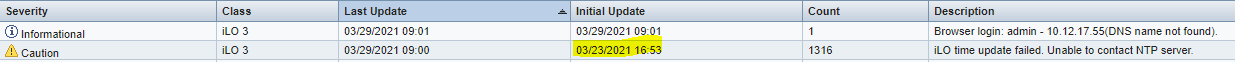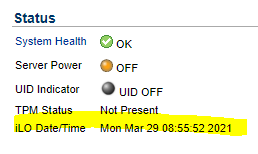- Community Home
- >
- Servers and Operating Systems
- >
- HPE ProLiant
- >
- ProLiant Servers (ML,DL,SL)
- >
- iLO don't sync time with NTP Server
Categories
Company
Local Language
Forums
Discussions
Forums
- Data Protection and Retention
- Entry Storage Systems
- Legacy
- Midrange and Enterprise Storage
- Storage Networking
- HPE Nimble Storage
Discussions
Forums
Discussions
Discussions
Discussions
Forums
Discussions
Discussion Boards
Discussion Boards
Discussion Boards
Discussion Boards
- BladeSystem Infrastructure and Application Solutions
- Appliance Servers
- Alpha Servers
- BackOffice Products
- Internet Products
- HPE 9000 and HPE e3000 Servers
- Networking
- Netservers
- Secure OS Software for Linux
- Server Management (Insight Manager 7)
- Windows Server 2003
- Operating System - Tru64 Unix
- ProLiant Deployment and Provisioning
- Linux-Based Community / Regional
- Microsoft System Center Integration
Discussion Boards
Discussion Boards
Discussion Boards
Discussion Boards
Discussion Boards
Discussion Boards
Discussion Boards
Discussion Boards
Discussion Boards
Discussion Boards
Discussion Boards
Discussion Boards
Discussion Boards
Discussion Boards
Discussion Boards
Discussion Boards
Discussion Boards
Discussion Boards
Discussion Boards
Discussion Boards
Community
Resources
Forums
Blogs
- Subscribe to RSS Feed
- Mark Topic as New
- Mark Topic as Read
- Float this Topic for Current User
- Bookmark
- Subscribe
- Printer Friendly Page
- Mark as New
- Bookmark
- Subscribe
- Mute
- Subscribe to RSS Feed
- Permalink
- Report Inappropriate Content
03-26-2021 05:01 AM - edited 03-26-2021 06:04 AM
03-26-2021 05:01 AM - edited 03-26-2021 06:04 AM
iLO don't sync time with NTP Server
Hello,
my DL360 G7 servers don't sync time with NTP Server. I tried it with many different external time Servers (over IP annd with FQND) and with internal Firewall. But always the same message in logs "iLO time update failed. Unable to contact NTP server. I tried it from internal network (behind the Firewall) and with the network beteen router and firewall without policy the block any ports.
I updated the server to the newest BIOS and iLO. All post over iLO and NTP i found in the last 6 weeks could not help me.
I anyone here that have an idea for me?
- Mark as New
- Bookmark
- Subscribe
- Mute
- Subscribe to RSS Feed
- Permalink
- Report Inappropriate Content
03-27-2021 10:20 AM
03-27-2021 10:20 AM
Re: iLO don't sync time with NTP Server
If you are certain the NTP traffic is not being blocked, this is most likely a connectivity issue, if I were to venture a guess. I would start with checking the connectivity from the iLO to an NTP server behind your firewall. If you login to the iLO command line interface, you can see if you can ping the NTP server, ie:
</>hpiLO-> oemhp_ping {NTP-server-IP}
32 bytes from {NTP-server-IP}: icmp_seq=1 errs=0 time=2 ms
status=0
status_tag=COMMAND COMPLETED
Sat Mar 27 16:47:51 2021
The ping was successful.
If the ping is successfully, you could then check the NTP traffic coming from the iLO. If you don't have access to the NTP server, but you do have another system you can run tcpdump or wireshark from, you could temporarily set the Primary Time Server setting on the iLO to point to said system (even if it isn't setup as an NTP server) and then monitor the NTP traffic (port 123) just to make sure it is being received.
- Mark as New
- Bookmark
- Subscribe
- Mute
- Subscribe to RSS Feed
- Permalink
- Report Inappropriate Content
03-28-2021 11:59 PM - edited 03-29-2021 12:02 AM
03-28-2021 11:59 PM - edited 03-29-2021 12:02 AM
Re: iLO don't sync time with NTP Server
Good morning,
ping is successful.
</>hpiLO-> oemhp_ping 173.212.196.208 (0.de.pool.ntp.org)
32 bytes from 173.212.196.208: icmp_seq=1 errs=0 time=33 ms
status=0
status_tag=COMMAND COMPLETED
Mon Mar 29 08:53:28 2021
The ping was successful.
</>hpiLO->
The iLO is before the firewall any only behind the router. No traffic will be blocked.
But the Message ist the same. Why is the time stamp by initial update not the same like the date/time under system overview?
- Mark as New
- Bookmark
- Subscribe
- Mute
- Subscribe to RSS Feed
- Permalink
- Report Inappropriate Content
03-29-2021 09:45 PM
03-29-2021 09:45 PM
Re: iLO don't sync time with NTP Server
Are other devices and/or the host operating system able to sync to the same pool?
Regarding:
Why is the time stamp by initial update not the same like the date/time under system overview?
The "Initial Update" is the date/time of the first occurrence that entry type (notice that there are 1316 of those entries and the "Last Update" is the date/time of the most recent of said entries).
- Mark as New
- Bookmark
- Subscribe
- Mute
- Subscribe to RSS Feed
- Permalink
- Report Inappropriate Content
03-31-2021 03:05 AM
03-31-2021 03:05 AM
Re: iLO don't sync time with NTP Server
Hi
Looks like there is some communication issues between the NTP Server and the Server.
Possible to use the BIOS Time and monitor to check and later you may revert back to NTP Server.
Thank you
RamKS
I work for HPE.
[Any personal opinions expressed are mine, and not official statements on behalf of Hewlett Packard Enterprise]