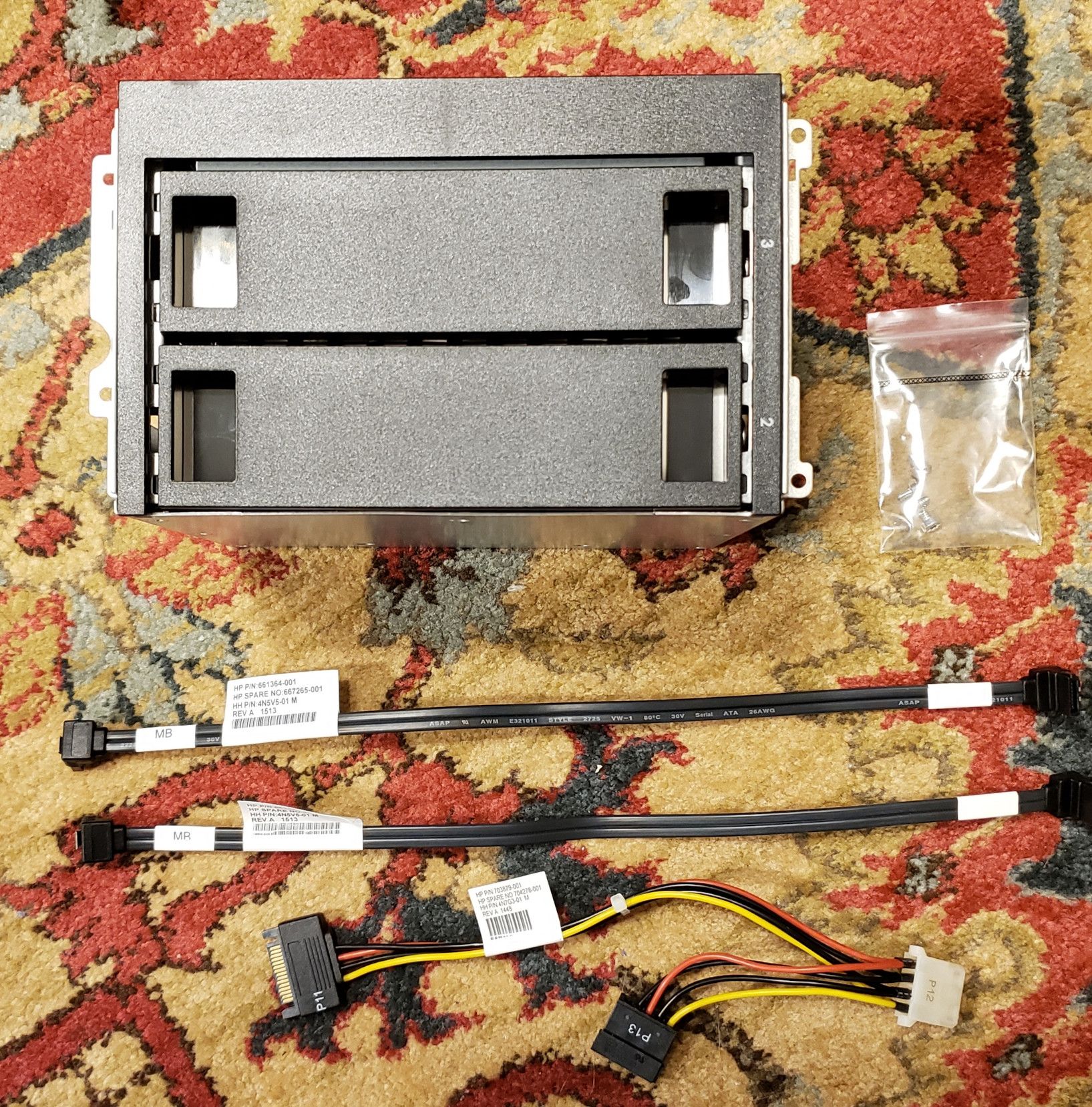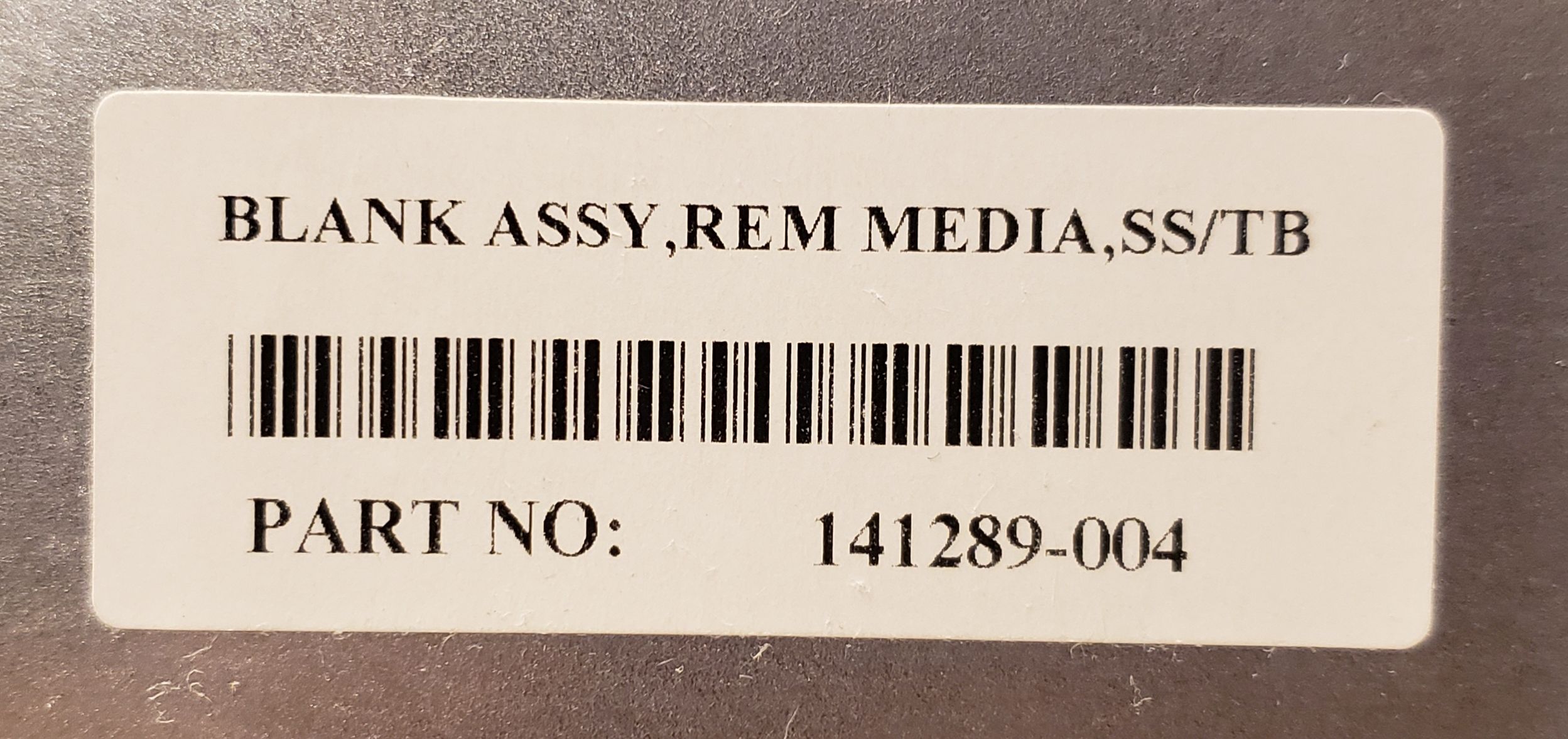- Community Home
- >
- Servers and Operating Systems
- >
- HPE ProLiant
- >
- ProLiant Servers (ML,DL,SL)
- >
- Installing a regular 3.5" SATA drive in the SFF/LF...
Categories
Company
Local Language
Forums
Discussions
Forums
- Data Protection and Retention
- Entry Storage Systems
- Legacy
- Midrange and Enterprise Storage
- Storage Networking
- HPE Nimble Storage
Discussions
Discussions
Discussions
Discussions
Forums
Discussions
Discussion Boards
Discussion Boards
Discussion Boards
Discussion Boards
- BladeSystem Infrastructure and Application Solutions
- Appliance Servers
- Alpha Servers
- BackOffice Products
- Internet Products
- HPE 9000 and HPE e3000 Servers
- Networking
- Netservers
- Secure OS Software for Linux
- Server Management (Insight Manager 7)
- Windows Server 2003
- Operating System - Tru64 Unix
- ProLiant Deployment and Provisioning
- Linux-Based Community / Regional
- Microsoft System Center Integration
Discussion Boards
Discussion Boards
Discussion Boards
Discussion Boards
Discussion Boards
Discussion Boards
Discussion Boards
Discussion Boards
Discussion Boards
Discussion Boards
Discussion Boards
Discussion Boards
Discussion Boards
Discussion Boards
Discussion Boards
Discussion Boards
Discussion Boards
Discussion Boards
Discussion Boards
Community
Resources
Forums
Blogs
- Subscribe to RSS Feed
- Mark Topic as New
- Mark Topic as Read
- Float this Topic for Current User
- Bookmark
- Subscribe
- Printer Friendly Page
- Mark as New
- Bookmark
- Subscribe
- Mute
- Subscribe to RSS Feed
- Permalink
- Report Inappropriate Content
03-07-2020 09:01 PM
03-07-2020 09:01 PM
I was thinking I'd like to install a regular, run of the mill 3.5" SATA drive in one of the spaces typically used by the SFF/LFF cages. It turns out the cage area is much wider than any typical 3.5" -> 5.25" adapter.
Did HP offer an official adapter?
Otherwise, all I can do i have the hard drive dangerously dangle in that cavernous space.
Thansk!
Boris
Solved! Go to Solution.
- Mark as New
- Bookmark
- Subscribe
- Mute
- Subscribe to RSS Feed
- Permalink
- Report Inappropriate Content
03-08-2020 11:53 PM
03-08-2020 11:53 PM
Re: Installing a regular 3.5" SATA drive in the SFF/LFF cage area?
Please share a picture showing the issue & the server model name or product ID for more information.
Thank you
I am an HPE employee

- Mark as New
- Bookmark
- Subscribe
- Mute
- Subscribe to RSS Feed
- Permalink
- Report Inappropriate Content
03-20-2020 11:34 PM
03-20-2020 11:34 PM
SolutionHi @DANDKS !!
I apologize for not replying to your response! It looks like I got distracted with my numerous projects and lost track of this one.
Fortunately, I figured out how to securely mount standard 3.5" SATA drives in the ML350p Gen8 server. I woud like to share what I did. Maybe it will help others. Installing two large capacity modern SATA drives is a great way to get the server up and running with some storage.
The ML350p Gen8 server has three large empty spaces for drive cages. Typically we mount 8-bay SFF cages or 6-LFF cages in those space. There is another option though. It is the HP 2nd Media Bay Cage Kit. The part number is 661618-B21 and the spare part number is 670612-001. I think the kit was intended to hold extra optical drives and tape backup drives but it seems to have more than enough room for any standard 5.25" device.
You can find this cage online by searching for one of the part numbers or simply search for "hp media cage". Some sellers charge a lot, some charge a little, and some charge something reasonable depending on condition (new vs. used vs. thrashed). A lot of the product pictures I have seen online are incorrect or show only the back side. Here is what the cage looks like. This first image shows the front view of the cage, looking top down.
My kit included mounting screws, SATA cables, and a power splitter which I did not need. Remove the two drive slot covers and you will get a view like this.
The device will need to have some shoulder screws installed so it can slide into the slots running the depth of the cage. Shoulder screws look something like this.
The screw stops screwing in at the start of the smooth shoulder under the head. I was super lucky and had access to an old surplus Gen 6 server destined for electronics recycling that had the perfect screws. When installed in the 3.5" -> 5.25" adapter it looks like this.
If someone knows the part numbers for these screws then please let us know!
Getting a good 3.5" -> 5.25" adapter is very important. At first I tried a generic unit I had kicking around. Everything fit just fine until I tried installing the front covers. They bumped against the adapter itself! Unfortunately, there was no way to install the adapter deeper into the cage.
This adapter must have once been inside that old server. Look for HPE part number 141289-004.
Maybe it is part of a bigger kit that includes those unique shoulder scews?
After installing the SATA drive into the adapter I was ready to install the assembly into the media cage. It turns out I had to turn the assembly upside down for it to slide into media cage! I don't think there is anything wrong with that but be prepared for it.
The final result looks like this.
I think the grill makes it looks pretty cool and gnarly!
Connecting the SATA and power cables is pretty easy. You may find the right angle cables interfere with each other on the drive end. Just use a straight cable.
Now I have two large capacity SATA drives, 4TB and 3TB, in addition to the small handful of SFF drives. The SATA ports are super slow in comparison to the SFF drives. ATTO tops out at 150 - 160 MB/s for both read and write speeds. That makes me think the SATA ports are SATA I ports. Despite being slow, they are perfectly acceptable for booting up the system if you don't have any other drives. The speeds are certainly fast enough for backing up your system. However, I wouldn't invest in a SSD because the port won't take advantage of the available speed.
I hope this post helps!
Boris
- Mark as New
- Bookmark
- Subscribe
- Mute
- Subscribe to RSS Feed
- Permalink
- Report Inappropriate Content
04-11-2023 06:37 AM - last edited on 04-12-2023 12:07 AM by Sunitha_Mod
04-11-2023 06:37 AM - last edited on 04-12-2023 12:07 AM by Sunitha_Mod
Re: Installing a regular 3.5" SATA drive in the SFF/LFF cage area?
@6BQ5 Hope this is not too late, but how did you delivered power to the 3.5" drives?
I'm going through a similar journey with a SFF chassis of a ML360 GEN9 to which I want to attach my old drives. All I've got in the case are two molex cables and the SFF ones, which are supposed to go to the backplanes.