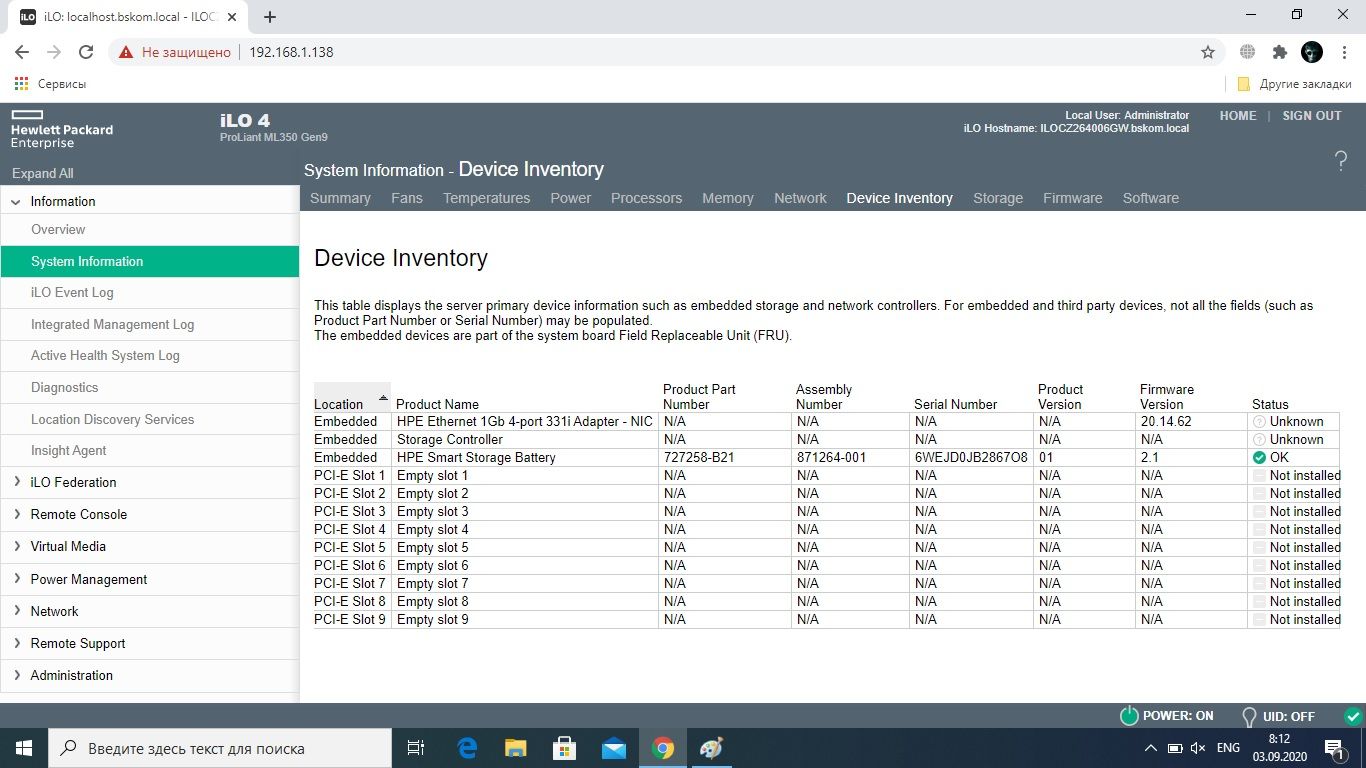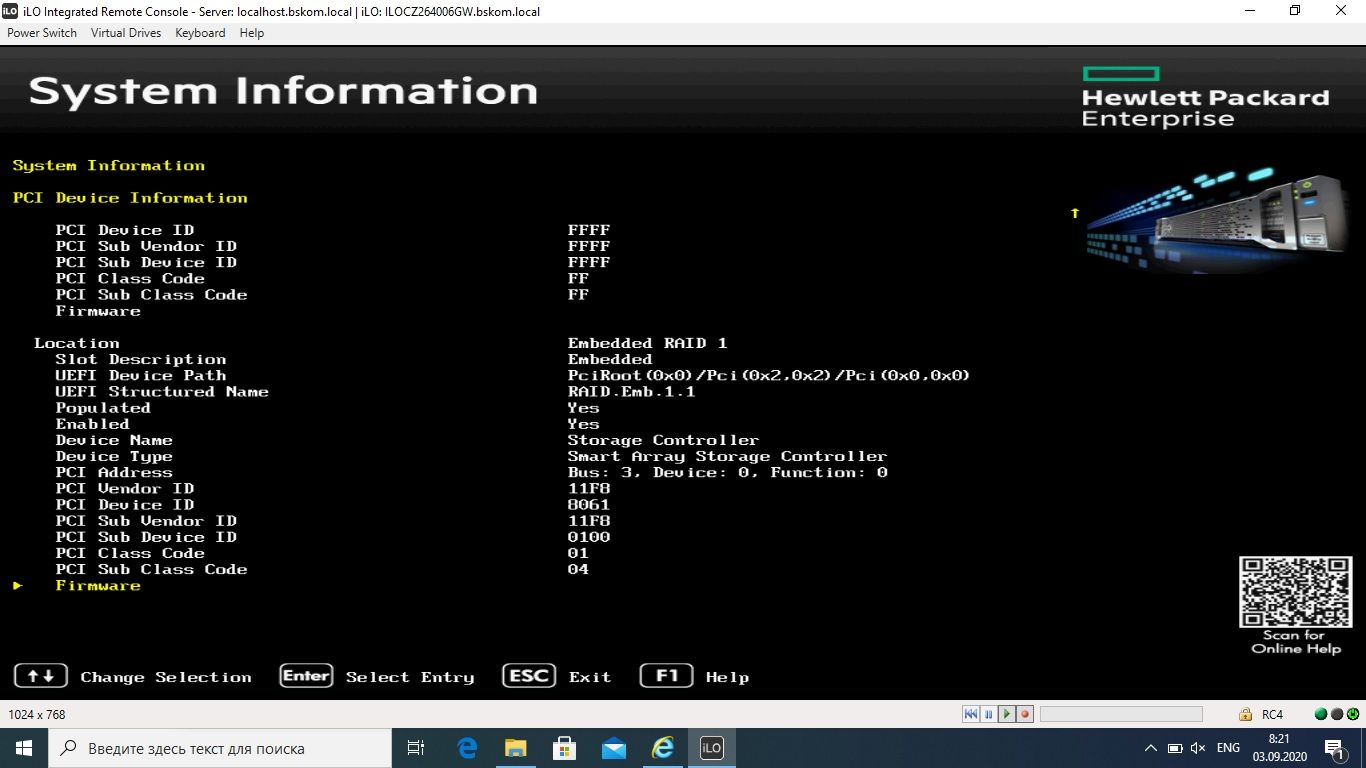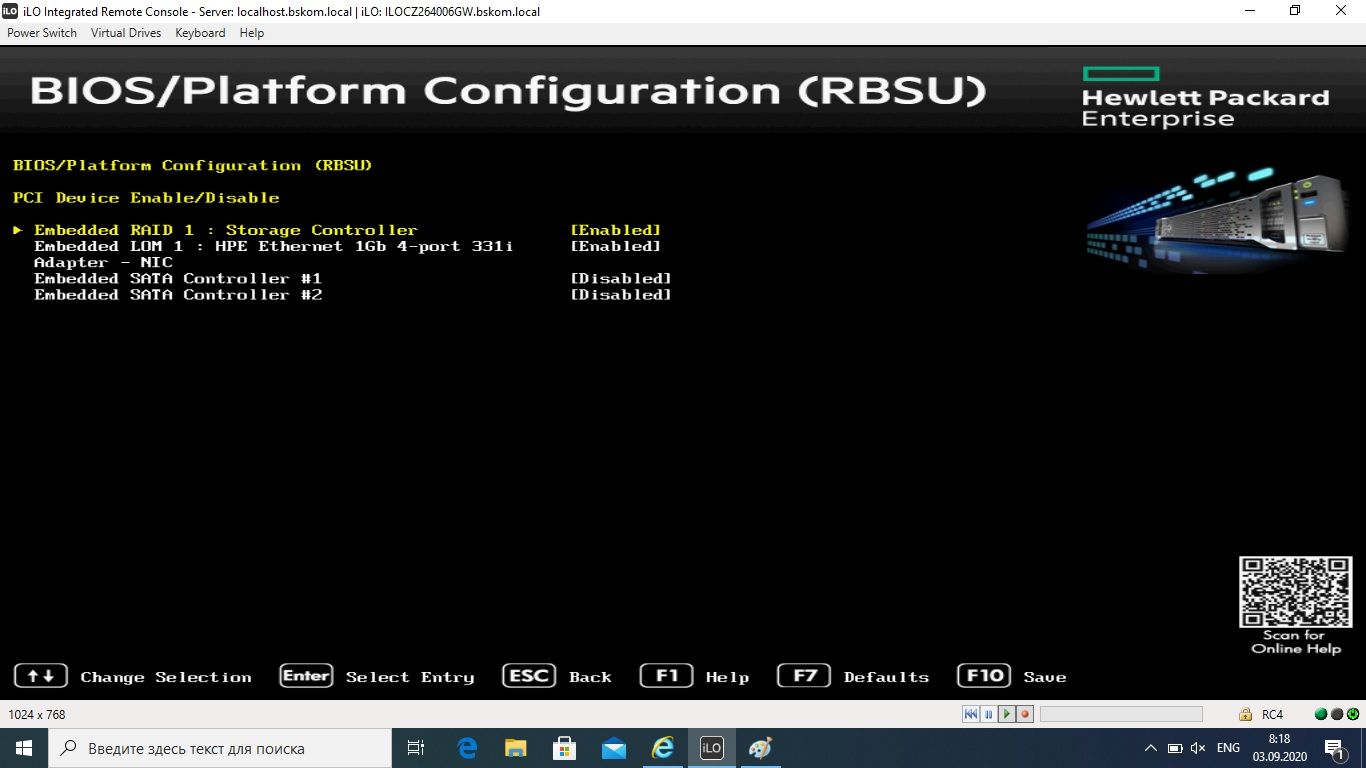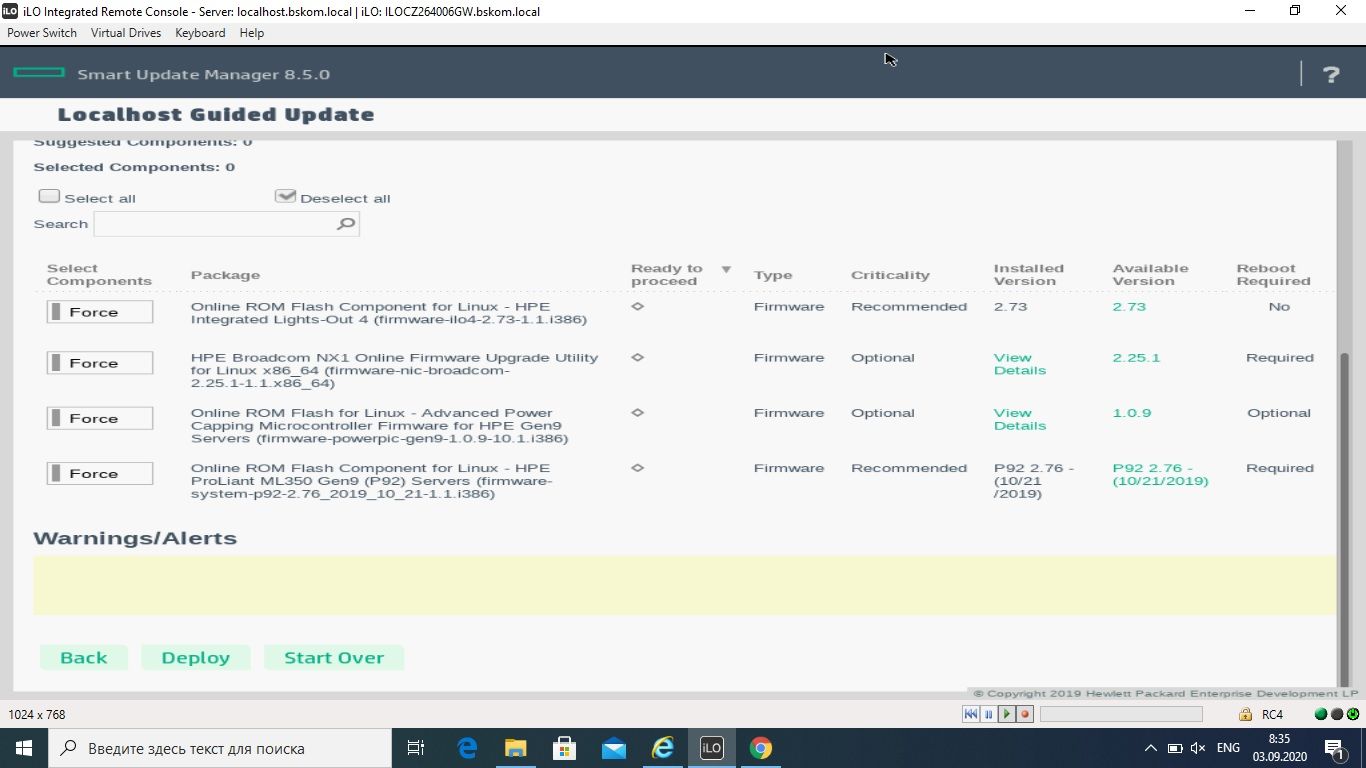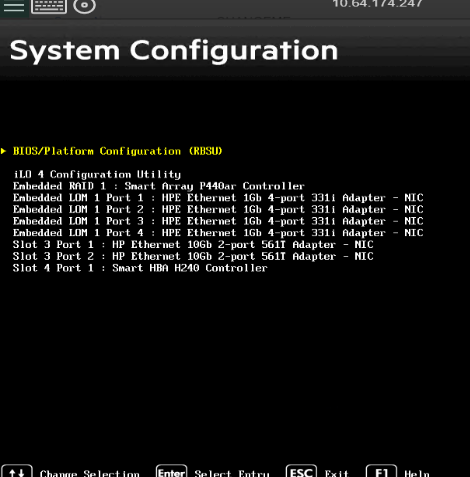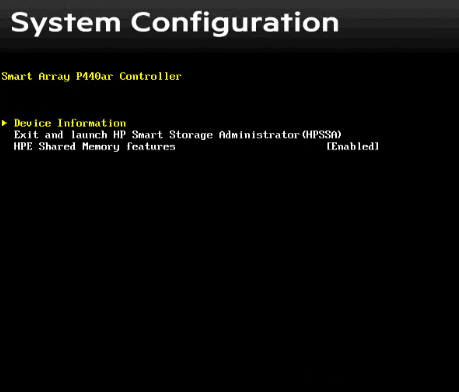- Community Home
- >
- Servers and Operating Systems
- >
- HPE ProLiant
- >
- ProLiant Servers (ML,DL,SL)
- >
- ml350 Gen9 и p440ar
Categories
Company
Local Language
Forums
Discussions
Forums
- Data Protection and Retention
- Entry Storage Systems
- Legacy
- Midrange and Enterprise Storage
- Storage Networking
- HPE Nimble Storage
Discussions
Forums
Discussions
Discussions
Discussions
Forums
Discussions
Discussion Boards
Discussion Boards
Discussion Boards
Discussion Boards
- BladeSystem Infrastructure and Application Solutions
- Appliance Servers
- Alpha Servers
- BackOffice Products
- Internet Products
- HPE 9000 and HPE e3000 Servers
- Networking
- Netservers
- Secure OS Software for Linux
- Server Management (Insight Manager 7)
- Windows Server 2003
- Operating System - Tru64 Unix
- ProLiant Deployment and Provisioning
- Linux-Based Community / Regional
- Microsoft System Center Integration
Discussion Boards
Discussion Boards
Discussion Boards
Discussion Boards
Discussion Boards
Discussion Boards
Discussion Boards
Discussion Boards
Discussion Boards
Discussion Boards
Discussion Boards
Discussion Boards
Discussion Boards
Discussion Boards
Discussion Boards
Discussion Boards
Discussion Boards
Discussion Boards
Discussion Boards
Discussion Boards
Community
Resources
Forums
Blogs
- Subscribe to RSS Feed
- Mark Topic as New
- Mark Topic as Read
- Float this Topic for Current User
- Bookmark
- Subscribe
- Printer Friendly Page
- Mark as New
- Bookmark
- Subscribe
- Mute
- Subscribe to RSS Feed
- Permalink
- Report Inappropriate Content
08-31-2020 10:14 PM - last edited on 09-01-2020 07:13 AM by Parvez_Admin
08-31-2020 10:14 PM - last edited on 09-01-2020 07:13 AM by Parvez_Admin
ml350 Gen9 и p440ar
Здравствуйте. Проблема в следующем. У нас есть 2 сервера ML350 gen 9, они приобретались без raid контроллеров. Сейчас возникла необходимость установить p440ar контроллер. Он был приобретен и установлен в сервер (sp controller 749796-001, pn server 835262-421 ). В списке PCI устройств контроллер определяется как Embeded Raid 1. SSA контроллер не видит, при включении сервера на Post Screen галочка SmartArray не стоит. И такая ситуация в обоих серверах. Ilo обновлен до версии 2.73 , System ROM p92 2.76. Может мы что-то упустили при установке контроллера, почему он определяется как PCI устройство , но не определяется как SMART ARRAY ? Может кто помочь ?
Google Translated
Hello. The problem is as follows. We have 2 ML350 gen 9 servers, they were purchased without raid controllers. Now there is a need to install a p440ar controller. It was purchased and installed on the server (sp controller 749796-001, pn server 835262-421). In the list of PCI devices, the controller is defined as Embeded Raid 1. The SSA controller does not see it; when the server is turned on, the SmartArray checkbox is not checked. And this is the situation in both servers. Ilo updated to version 2.73, System ROM p92 2.76. Maybe we missed something when installing the controller, why is it defined as a PCI device, but not defined as SMART ARRAY? Can anyone help?
- Mark as New
- Bookmark
- Subscribe
- Mute
- Subscribe to RSS Feed
- Permalink
- Report Inappropriate Content
08-31-2020 10:26 PM - edited 08-31-2020 10:34 PM
08-31-2020 10:26 PM - edited 08-31-2020 10:34 PM
Re: ml350 Gen9 и p440ar
- Mark as New
- Bookmark
- Subscribe
- Mute
- Subscribe to RSS Feed
- Permalink
- Report Inappropriate Content
09-02-2020 03:20 AM
09-02-2020 03:20 AM
Re: ml350 Gen9 и p440ar
Hi @Shah-v,
Please follow the below :
1) Restart the Server and Press F9 During boot up to enter BIOS Configuration.
2) System Configuration > BIOS / Platform Configuration > PCI Device Enable / Disable
3) Check if the Controller is listed (it should be listed here) if yes, select : Enable
4) You may disable the Integrated Controller on the same window - select Embedded SATA Controller : Disable
5) Do this for the other Embedded SATA Controller if you see
6) Save and Exit
Update us if this helped
Thank you
I work for HPE.
[Any personal opinions expressed are mine, and not official statements on behalf of Hewlett Packard Enterprise]

- Mark as New
- Bookmark
- Subscribe
- Mute
- Subscribe to RSS Feed
- Permalink
- Report Inappropriate Content
09-02-2020 09:46 AM
09-02-2020 09:46 AM
Re: ml350 Gen9 и p440ar
Эти действия проделывались изначально, но к сожалению это не помогает.
- Mark as New
- Bookmark
- Subscribe
- Mute
- Subscribe to RSS Feed
- Permalink
- Report Inappropriate Content
09-02-2020 09:55 AM
09-02-2020 09:55 AM
Re: ml350 Gen9 и p440ar
Hi @Shah-v ,
Could you please share the Screenshot of the BIOS Window with the Options mentioned.
Also confirm if its getting detected on BIOS. If yes, try upadting the Firmware. You can use SPP / using the file separetaly.
Thank you
I work for HPE.
[Any personal opinions expressed are mine, and not official statements on behalf of Hewlett Packard Enterprise]

- Mark as New
- Bookmark
- Subscribe
- Mute
- Subscribe to RSS Feed
- Permalink
- Report Inappropriate Content
09-02-2020 09:30 PM
09-02-2020 09:30 PM
Re: ml350 Gen9 и p440ar
как я могу передать скриншоты ?
- Mark as New
- Bookmark
- Subscribe
- Mute
- Subscribe to RSS Feed
- Permalink
- Report Inappropriate Content
09-02-2020 09:43 PM
09-02-2020 09:43 PM
Re: ml350 Gen9 и p440ar
Hi @Shah-v ,
You can click on Insert Photos and attach the pictures.
Also may we know if these were getting detected on BIOS under PCI Device.
And if you have tried updating the Firmware using SPP / rpm file.
Thank you
I work for HPE.
[Any personal opinions expressed are mine, and not official statements on behalf of Hewlett Packard Enterprise]

- Mark as New
- Bookmark
- Subscribe
- Mute
- Subscribe to RSS Feed
- Permalink
- Report Inappropriate Content
09-02-2020 09:57 PM
09-02-2020 09:57 PM
Re: ml350 Gen9 и p440ar
Изображения не вставляются, могу ли я переслать их вам на email ?
- Mark as New
- Bookmark
- Subscribe
- Mute
- Subscribe to RSS Feed
- Permalink
- Report Inappropriate Content
09-02-2020 10:08 PM
09-02-2020 10:08 PM
Re: ml350 Gen9 и p440ar
- Mark as New
- Bookmark
- Subscribe
- Mute
- Subscribe to RSS Feed
- Permalink
- Report Inappropriate Content
09-03-2020 08:52 PM
09-03-2020 08:52 PM
Re: ml350 Gen9 и p440ar
no ideas ?
- Mark as New
- Bookmark
- Subscribe
- Mute
- Subscribe to RSS Feed
- Permalink
- Report Inappropriate Content
09-05-2020 11:46 AM
09-05-2020 11:46 AM
Re: ml350 Gen9 и p440ar
Hi @Shah-v ,
Looking at the Screenshots, looks like the Controller is getting detected on BIOS but not completely.
The information will be seen under PCI Devices - I confirmed with the working server.
But here the Firmware is not showing up, its blank. Also the same on ILO GUI, its not displaying the Firmware version.
Try to check in BIOS, under ILO Configuration Utlity, you should see. Embdedded RAID 1 with Controller model displayed next to that.
Once you hot Enter, it should take you to next window with three options (Device Information, Exit and Launch HP SSA, HPE Shared Memory features), this confirms the Controller is working properly, else I suspect the controller may be having issues. (Screenshots attached below)
You may try reseating and check the cables again. If you have any working Server with same Controller, you may try to use here and check. (if possible)
Thank you
I work for HPE.
[Any personal opinions expressed are mine, and not official statements on behalf of Hewlett Packard Enterprise]