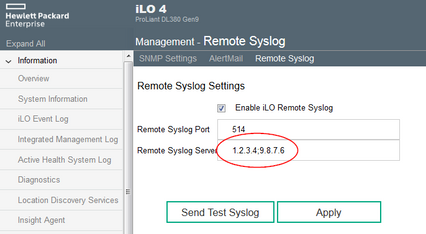- Community Home
- >
- Servers and Operating Systems
- >
- HPE ProLiant
- >
- ProLiant Servers (ML,DL,SL)
- >
- Multiple syslog destinations in an automated way
Categories
Company
Local Language
Forums
Discussions
Forums
- Data Protection and Retention
- Entry Storage Systems
- Legacy
- Midrange and Enterprise Storage
- Storage Networking
- HPE Nimble Storage
Discussions
Forums
Discussions
Discussions
Discussions
Forums
Discussions
Discussion Boards
Discussion Boards
Discussion Boards
Discussion Boards
- BladeSystem Infrastructure and Application Solutions
- Appliance Servers
- Alpha Servers
- BackOffice Products
- Internet Products
- HPE 9000 and HPE e3000 Servers
- Networking
- Netservers
- Secure OS Software for Linux
- Server Management (Insight Manager 7)
- Windows Server 2003
- Operating System - Tru64 Unix
- ProLiant Deployment and Provisioning
- Linux-Based Community / Regional
- Microsoft System Center Integration
Discussion Boards
Discussion Boards
Discussion Boards
Discussion Boards
Discussion Boards
Discussion Boards
Discussion Boards
Discussion Boards
Discussion Boards
Discussion Boards
Discussion Boards
Discussion Boards
Discussion Boards
Discussion Boards
Discussion Boards
Discussion Boards
Discussion Boards
Discussion Boards
Discussion Boards
Discussion Boards
Community
Resources
Forums
Blogs
- Subscribe to RSS Feed
- Mark Topic as New
- Mark Topic as Read
- Float this Topic for Current User
- Bookmark
- Subscribe
- Printer Friendly Page
- Mark as New
- Bookmark
- Subscribe
- Mute
- Subscribe to RSS Feed
- Permalink
- Report Inappropriate Content
03-07-2019 02:11 AM - edited 03-07-2019 03:14 AM
03-07-2019 02:11 AM - edited 03-07-2019 03:14 AM
Multiple syslog destinations in an automated way
I'm looking for a way to set multiple remote syslog destinations. I have found out it is possible to add multiple hosts via semicolon (although it is not covered in official iLO User guide):
However if I put such concatanated hosts through Redfish API call, it fails with 400 - Base.0.10.PropertyValueFormatError. Putting the hosts in JSON array doesn't work either.
Is there any way how to configure multiple syslog destination using automated (agent-less) way? I'm also curious if the feature to put semicolon for more hosts is covered in any documentation?
- Mark as New
- Bookmark
- Subscribe
- Mute
- Subscribe to RSS Feed
- Permalink
- Report Inappropriate Content
03-10-2019 07:54 PM
03-10-2019 07:54 PM
Re: Multiple syslog destinations in an automated way
Hi Luboss,
Good Day. We have checked the user guide for the ILO and it shows the below information:-
• Remote Syslog Server—The IP address, FQDN, IPv6 name, or short name of the server
running the Syslog service. This string can be up to 127 characters.
On Linux systems, system events are logged by a tool called syslog. This tool should be
installed on all Linux systems. You can set a syslog server on a remote system that will
act as a central logging system for iLO systems. This way, if the iLO Remote Syslog feature
is enabled in iLO, it can send its logs to the syslog server.
More information can be found on the below link but does not share information of multiple syslog destinations:-
https://support.hpe.com/hpsc/doc/public/display?docId=emr_na-a00045612en_us&docLocale=en_US
If you need further assistance then please log a case with us using the below link:-
https://support.hpe.com/hpesc/home
Regards,
Bunsol
If you feel this was helpful please click the KUDOS! Thumbs below!
I work at HPE
HPE Support Center offers support for your HPE services and products when and how you need it. Get started with HPE Support Center today.
[Any personal opinions expressed are mine, and not official statements on behalf of Hewlett Packard Enterprise]

- Mark as New
- Bookmark
- Subscribe
- Mute
- Subscribe to RSS Feed
- Permalink
- Report Inappropriate Content
08-27-2020 01:38 AM
08-27-2020 01:38 AM
Re: Multiple syslog destinations in an automated way
Hi luboss
Try this, for me this was working.
curl -k -X POST https://<FQDN>/json/login_session -d "{\"method\":\"login\",\"user_login\":\"<USERNAME>\",\"password\":\"<PASSWORD>\"}"
you will get a sessionKey
then do
curl -k -X POST https://<FQDN>/json/remote_syslog -d "{\"method\":\"syslog_save\",\"syslog_enable\":1,\"syslog_port\":514,\"syslog_server\":\"<IP1>;<IP2>\",\"session_key\":\"<SESSIONKEY>\"}"
Solution provided by Asen Stoyanov from ERT and Yuzlem Sofu, Support Engineer
Hope this helps.