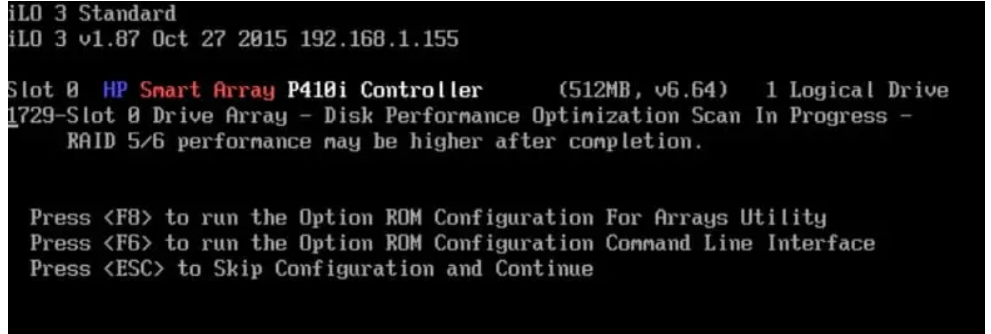- Community Home
- >
- Servers and Operating Systems
- >
- HPE ProLiant
- >
- ProLiant Servers (ML,DL,SL)
- >
- Non system disk or disk error report for booting f...
Categories
Company
Local Language
Forums
Discussions
Forums
- Data Protection and Retention
- Entry Storage Systems
- Legacy
- Midrange and Enterprise Storage
- Storage Networking
- HPE Nimble Storage
Discussions
Forums
Discussions
Discussions
Discussions
Forums
Discussions
Discussion Boards
Discussion Boards
Discussion Boards
Discussion Boards
- BladeSystem Infrastructure and Application Solutions
- Appliance Servers
- Alpha Servers
- BackOffice Products
- Internet Products
- HPE 9000 and HPE e3000 Servers
- Networking
- Netservers
- Secure OS Software for Linux
- Server Management (Insight Manager 7)
- Windows Server 2003
- Operating System - Tru64 Unix
- ProLiant Deployment and Provisioning
- Linux-Based Community / Regional
- Microsoft System Center Integration
Discussion Boards
Discussion Boards
Discussion Boards
Discussion Boards
Discussion Boards
Discussion Boards
Discussion Boards
Discussion Boards
Discussion Boards
Discussion Boards
Discussion Boards
Discussion Boards
Discussion Boards
Discussion Boards
Discussion Boards
Discussion Boards
Discussion Boards
Discussion Boards
Discussion Boards
Discussion Boards
Community
Resources
Forums
Blogs
- Subscribe to RSS Feed
- Mark Topic as New
- Mark Topic as Read
- Float this Topic for Current User
- Bookmark
- Subscribe
- Printer Friendly Page
- Mark as New
- Bookmark
- Subscribe
- Mute
- Subscribe to RSS Feed
- Permalink
- Report Inappropriate Content
06-17-2021 05:50 AM
06-17-2021 05:50 AM
Non system disk or disk error report for booting from hdd, in hpdl360 g7
I have a hpdl360 g7 server, it is RAID 1 config, but i take out hdd slot2 for immunity, so it works with hdd in slot1 only. Each of the hdd is 750 GB 2/5” SATA HDD. Toshiba brand. The latest activity i had is that i took a folder from a source server by a usb flash memory, and send it to this server ( destination) that is subject of discussion. And do some command, every things went well. I left it on, next they one of my college try to connect to the server from a windows client using xlaunch, she said that after configuring the session, it must show the server login window, but it didn't show. Seems that it could not detected in network.
Next day i went to site, first tried the remote connection via xlaunch, but after session configuration the server login window didn't show. So network could not see the server, Unfortunately i didn't try putty, or ping command. Then i Went to work locally by server. After monitor connection a strange green window appeared, check the rear monitor input on server, but again strange green screen for monitor. I decided to plug out and plug in power cable of monitor, but my college mistakenly plug out and plug in server power cable during some seconds, so server restart, but after BIOS, for booting from hdd, it report this text:
Non system disk or disk error. And reboot after 5 seconds, again repeat...
Now i must check server and hdd, separately:
1- Start up server with another hdd, boot process did successfully, so server is OK.
2- Took the faulty hdd to another ok server, but this server again did BIOS, after that for boot from hdd report this:
Non system disk or disk error, reboot after 5 second, and repeat..
So the fault of hdd seems to be serious.
Now i don't know what to do. The data of hdd is very important for me.
Off course the bellow led of hdd is constant yellow phosphorous, but continuous. Seems to be normal. But bad shut down is not be so harmful. May be, not sure, that usb flash memory has virus, it could be lead to disconnect server from net and make local monitor screen a dead green screen.
Off course i have the other hdd of server of RAID1 configuration, but i need to use the hdd1 .
Now i need to know:
1- I need to know what is the root cause of the hdd fault, to prevent happen it for the second hdd.,, may be virus on flash memory, or bad shotdown of server?
2- How to solve the hdd fault and use it in the server,
I will appreciate any advices.
- Mark as New
- Bookmark
- Subscribe
- Mute
- Subscribe to RSS Feed
- Permalink
- Report Inappropriate Content
06-17-2021 11:05 AM
06-17-2021 11:05 AM
Re: Non system disk or disk error report for booting from hdd, in hpdl360 g7
A yellow LED on the disk means the disk has failed.
During boot when the disk controller appears, press F5 to go into the config tool and check the status of the disk.
Hope this helps!
Regards
Torsten.
__________________________________________________
There are only 10 types of people in the world -
those who understand binary, and those who don't.
__________________________________________________
No support by private messages. Please ask the forum!
If you feel this was helpful please click the KUDOS! thumb below!

- Mark as New
- Bookmark
- Subscribe
- Mute
- Subscribe to RSS Feed
- Permalink
- Report Inappropriate Content
06-17-2021 10:10 PM
06-17-2021 10:10 PM
Re: Non system disk or disk error report for booting from hdd, in hpdl360 g7
Thanks Torsten, may be i didn't explain color name well, but is the same as when hdd work normally just without blinking. Color is Phosphoric yellow.
I didn't press F5 yet,
To enter Array controller, i use F8 go to ILO window, then exit IOL, press F9, then press F8 to enter Array controller.
Would you plz explain your suggestion to use F5?
- Mark as New
- Bookmark
- Subscribe
- Mute
- Subscribe to RSS Feed
- Permalink
- Report Inappropriate Content
06-17-2021 10:34 PM
06-17-2021 10:34 PM
Re: Non system disk or disk error report for booting from hdd, in hpdl360 g7
It's F8, sorry.
Hope this helps!
Regards
Torsten.
__________________________________________________
There are only 10 types of people in the world -
those who understand binary, and those who don't.
__________________________________________________
No support by private messages. Please ask the forum!
If you feel this was helpful please click the KUDOS! thumb below!

- Mark as New
- Bookmark
- Subscribe
- Mute
- Subscribe to RSS Feed
- Permalink
- Report Inappropriate Content
06-18-2021 06:20 AM
06-18-2021 06:20 AM
Re: Non system disk or disk error report for booting from hdd, in hpdl360 g7
Thank you, i will check it.
- Mark as New
- Bookmark
- Subscribe
- Mute
- Subscribe to RSS Feed
- Permalink
- Report Inappropriate Content
06-22-2021 04:08 AM
06-22-2021 04:08 AM
Re: Non system disk or disk error report for booting from hdd, in hpdl360 g7
Hi,
You may use Offline ACU and collect the ADU report.
https://support.hpe.com/hpesc/public/swd/detail?swItemId=MTX_3c888073127c4c65b7bd8559eb
Using which we can check the HDD details and if there are any issues as well.
The best suggestion would be to take back up as soon as possible of the current Data, update the Firmware of Array Controller and Drive Firmware.
Post that you can delete the Logical Drive and create a new Logical Drive and restore all the Data back.
Thank you
RamKS
I work for HPE.
[Any personal opinions expressed are mine, and not official statements on behalf of Hewlett Packard Enterprise]