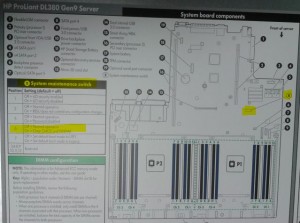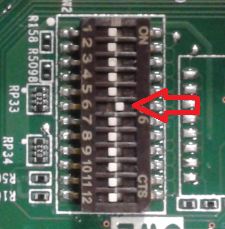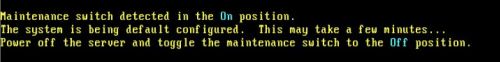- Community Home
- >
- Servers and Operating Systems
- >
- HPE ProLiant
- >
- ProLiant Servers (ML,DL,SL)
- >
- Proliant DL360p Gen8 Setup Issues
Categories
Company
Local Language
Forums
Discussions
Forums
- Data Protection and Retention
- Entry Storage Systems
- Legacy
- Midrange and Enterprise Storage
- Storage Networking
- HPE Nimble Storage
Discussions
Forums
Discussions
Discussions
Forums
Discussions
Discussion Boards
Discussion Boards
Discussion Boards
Discussion Boards
Discussion Boards
Discussion Boards
Discussion Boards
Discussion Boards
Discussion Boards
Discussion Boards
Discussion Boards
Discussion Boards
Discussion Boards
Discussion Boards
Discussion Boards
Discussion Boards
Discussion Boards
Discussion Boards
Discussion Boards
Discussion Boards
Discussion Boards
Discussion Boards
Discussion Boards
Community
Resources
Forums
Blogs
- Subscribe to RSS Feed
- Mark Topic as New
- Mark Topic as Read
- Float this Topic for Current User
- Bookmark
- Subscribe
- Printer Friendly Page
- Mark as New
- Bookmark
- Subscribe
- Mute
- Subscribe to RSS Feed
- Permalink
- Report Inappropriate Content
11-03-2021 11:11 AM - last edited on 11-09-2021 12:17 AM by support_s
11-03-2021 11:11 AM - last edited on 11-09-2021 12:17 AM by support_s
Proliant DL360p Gen8 Setup Issues
hey everyone,
i recently got a DL360p Gen8 server that im trying to setup for homelab usage.
i'm running into some weird issues during setup. when i turn the unit on, 9 times out of 10 the display wont read connect. i have to continuosly reboot the system until it recognizes it during post. im not sure if this is because i am using a vga to hdmi conversion cable (i dont have a monitor and none of my tv's have a vga connector).
second issue, the only thing i option i can go into is f10. if i hit f8, f9 or f11, the screen goes dead and the fans kick in like its posting, but never reconnects. i've let it sit for half an hour to see if maybe its just booting something up, but nothing changes.
third, it doesnt have the newest firmware update, so i got it, created a usbkey, boot the system from the key. it reads it, goes through all the analyzing processes, then says "mozilla firefox has crashed, quit or restart firefox". if i restart firefox it just does the same thing over again, and if i quit it just leaves me on a screen with no options (i can move the cursor around, but nothing to click).
i've gone into f10 and played around in there, but i can do anything because it says 1. no storage to install OS and 2. cant connect to hp for updates. im assuming the update thing is because it is a legacy product and has been discontinued. i can go into the iLo network settings and it picks up my connection and everything, so i know its connected to the internet.
i've got a working hdd that i've tried plugging into thedive slots in the front to install an OS, but it wont recognize for some reason. its a sata drive, not and sas, but i'v read that this should work as lots of people opt for using the cheaper sata drives with no issues.
any insight on these issues would be greatly appreciated!
thanks!!
- Tags:
- drive
- Prolaint server
- Mark as New
- Bookmark
- Subscribe
- Mute
- Subscribe to RSS Feed
- Permalink
- Report Inappropriate Content
11-05-2021 09:13 PM
11-05-2021 09:13 PM
Re: Proliant DL360p Gen8 Setup Issues
Hello,
Please do try the below steps.
1. Clear NVram
- power down the server
- disconnect the power plugs
- open the server
Now you have to identify the system maintenance switch:
At the server cover you can find a plan to locate the switch:
Now change position 6 of the system maintenance switch from the default position “off” to “on”:
- connect the power plugs and power up the server
The following message will be displayed:
Maintenance switch detected in the ON position. The system is being default configured. This may take a few minutes… Power off the server and toggle the maintenance switch to the OFF position.
- shut down the server and disconnect the power plugs
- change position 6 back to “off”
- connect the power plugs and power up the server
2. Perform an SPP update
https://support.hpe.com/hpesc/public/swd/detail?swItemId=MTX_ff582daf008c4f529c4d6c28f6
3. Also, please do confirm the controller installed on the server to check the compatibility with SATA drives.
Thanks.
[Any personal opinions expressed are mine, and not official statements on behalf of Hewlett Packard Enterprise]

- Mark as New
- Bookmark
- Subscribe
- Mute
- Subscribe to RSS Feed
- Permalink
- Report Inappropriate Content
11-05-2021 09:58 PM
11-05-2021 09:58 PM
Re: Proliant DL360p Gen8 Setup Issues
It won’t let me install an OS to a sata drive or an SD card. Trying to figure that out since a SAS drive will be a few days out to get to me.