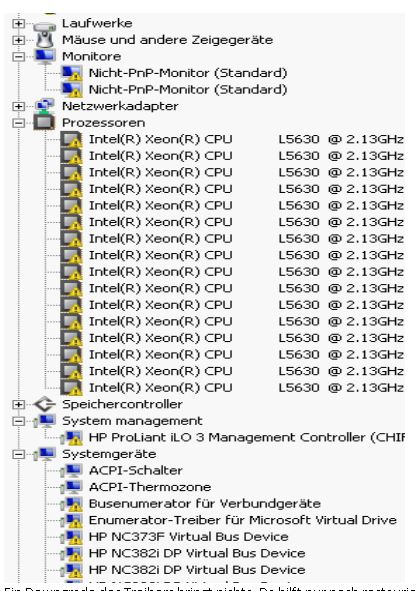- Community Home
- >
- Servers and Operating Systems
- >
- HPE ProLiant
- >
- ProLiant Servers (ML,DL,SL)
- >
- ProLiant DL380 G7 - Lost NICs after Driver-Update
Categories
Company
Local Language
Forums
Discussions
Forums
- Data Protection and Retention
- Entry Storage Systems
- Legacy
- Midrange and Enterprise Storage
- Storage Networking
- HPE Nimble Storage
Discussions
Forums
Discussions
Discussions
Discussions
Forums
Discussions
Discussion Boards
Discussion Boards
Discussion Boards
Discussion Boards
- BladeSystem Infrastructure and Application Solutions
- Appliance Servers
- Alpha Servers
- BackOffice Products
- Internet Products
- HPE 9000 and HPE e3000 Servers
- Networking
- Netservers
- Secure OS Software for Linux
- Server Management (Insight Manager 7)
- Windows Server 2003
- Operating System - Tru64 Unix
- ProLiant Deployment and Provisioning
- Linux-Based Community / Regional
- Microsoft System Center Integration
Discussion Boards
Discussion Boards
Discussion Boards
Discussion Boards
Discussion Boards
Discussion Boards
Discussion Boards
Discussion Boards
Discussion Boards
Discussion Boards
Discussion Boards
Discussion Boards
Discussion Boards
Discussion Boards
Discussion Boards
Discussion Boards
Discussion Boards
Discussion Boards
Discussion Boards
Discussion Boards
Community
Resources
Forums
Blogs
- Subscribe to RSS Feed
- Mark Topic as New
- Mark Topic as Read
- Float this Topic for Current User
- Bookmark
- Subscribe
- Printer Friendly Page
- Mark as New
- Bookmark
- Subscribe
- Mute
- Subscribe to RSS Feed
- Permalink
- Report Inappropriate Content
03-27-2014 06:28 AM
03-27-2014 06:28 AM
Hi,
on a ProLiant DL380 G7 i do a driver update for the Broadcom NICs.
HP NC373F and HP NC382i DP.
The OS is Microsoft Server 2008R2.
The old Driverversion is 7.8.6.0 - cp018873.exe
The new Driver will be 7.8.50.0B - cp021772.exe
After i do this all Nics are lost. No network connection is possible.
The devicemanager shows this:
A fallback to the old driver gets no change. I need to restore the Server completely.
Please fix this issue as soon as posibly.
Thanks.
Greetings
Ralf
Solved! Go to Solution.
- Tags:
- NIC
- Mark as New
- Bookmark
- Subscribe
- Mute
- Subscribe to RSS Feed
- Permalink
- Report Inappropriate Content
03-27-2014 07:41 AM
03-27-2014 07:41 AM
Re: ProLiant DL380 G7 - Lost NICs after Driver-Update
to fix this you need to update your server with SPP:
http://h17007.www1.hp.com/us/en/enterprise/servers/products/service_pack/spp/index.aspx#tab=TAB1
- Mark as New
- Bookmark
- Subscribe
- Mute
- Subscribe to RSS Feed
- Permalink
- Report Inappropriate Content
03-27-2014 10:49 AM
03-27-2014 10:49 AM
Re: ProLiant DL380 G7 - Lost NICs after Driver-Update
This bad driver is Part of this SPP.
we deploy the SPP and than we get this error.
after restore we deploy step by step an indentify the NIC driver as the "bad one"
Greetings
Ralf
- Mark as New
- Bookmark
- Subscribe
- Mute
- Subscribe to RSS Feed
- Permalink
- Report Inappropriate Content
03-27-2014 11:15 AM
03-27-2014 11:15 AM
Re: ProLiant DL380 G7 - Lost NICs after Driver-Update
- Mark as New
- Bookmark
- Subscribe
- Mute
- Subscribe to RSS Feed
- Permalink
- Report Inappropriate Content
03-27-2014 11:32 PM
03-27-2014 11:32 PM
Re: ProLiant DL380 G7 - Lost NICs after Driver-Update
good morning,
unfortunately the nics are not 10 GgE but1 GbE.
So the driver can't be installed
Greetings
Ralf
- Mark as New
- Bookmark
- Subscribe
- Mute
- Subscribe to RSS Feed
- Permalink
- Report Inappropriate Content
03-28-2014 04:11 AM
03-28-2014 04:11 AM
Re: ProLiant DL380 G7 - Lost NICs after Driver-Update
you have already uninstalled the old drivers?
it is clear that the concern of pilots, is from a problem of incompatibility
- Mark as New
- Bookmark
- Subscribe
- Mute
- Subscribe to RSS Feed
- Permalink
- Report Inappropriate Content
03-28-2014 06:05 AM
03-28-2014 06:05 AM
Re: ProLiant DL380 G7 - Lost NICs after Driver-Update
Hi,
the OS is german, always actual patched. I have deinstalled the driver, but the server looks always like the posted image.
after completly restore i deinstalled the "old" driver version. After installing the new ones, the server will be "lost"
On OS Windows Server 2012, all the drivers from the act. SPP working well.
Thanks for your efforts
greetings
Ralf
- Mark as New
- Bookmark
- Subscribe
- Mute
- Subscribe to RSS Feed
- Permalink
- Report Inappropriate Content
03-28-2014 06:08 AM
03-28-2014 06:08 AM
Re: ProLiant DL380 G7 - Lost NICs after Driver-Update
- Mark as New
- Bookmark
- Subscribe
- Mute
- Subscribe to RSS Feed
- Permalink
- Report Inappropriate Content
03-28-2014 06:58 AM
03-28-2014 06:58 AM
Re: ProLiant DL380 G7 - Lost NICs after Driver-Update
but there is no solution on Server 2008
- Mark as New
- Bookmark
- Subscribe
- Mute
- Subscribe to RSS Feed
- Permalink
- Report Inappropriate Content
03-28-2014 09:32 AM
03-28-2014 09:32 AM
Re: ProLiant DL380 G7 - Lost NICs after Driver-Update
I am sure that ther's an issue about configuration or something
- Mark as New
- Bookmark
- Subscribe
- Mute
- Subscribe to RSS Feed
- Permalink
- Report Inappropriate Content
03-29-2014 06:34 PM
03-29-2014 06:34 PM
Re: ProLiant DL380 G7 - Lost NICs after Driver-Update
I installed on 2 Proliant DL380 G7 servers the spp:
HP Service Pack for ProLiant (SPP) Version 2014.02.0
OS: Windows server 2008 R2 Standard, SP1, EN
One of them are stopped with blue screen, ...driver problem... After restart in the device manager all network connections ara marked with yellow exclamation mark. I had to delete all adapters and reboot the server.
All adapter came with a new name (number) Local area connection 4-5-6... and we lost the fix ip config for them.
Now it works after set the correct ip adresses.
- Mark as New
- Bookmark
- Subscribe
- Mute
- Subscribe to RSS Feed
- Permalink
- Report Inappropriate Content
03-30-2014 03:29 PM
03-30-2014 03:29 PM
Re: ProLiant DL380 G7 - Lost NICs after Driver-Update
One servers is Ok and the second server has an issue, that's right?
if you have any screen shoot or log error or everything related to the issue that the server have, please send us in order to investigate
thank you
- Mark as New
- Bookmark
- Subscribe
- Mute
- Subscribe to RSS Feed
- Permalink
- Report Inappropriate Content
03-30-2014 10:38 PM
03-30-2014 10:38 PM
Re: ProLiant DL380 G7 - Lost NICs after Driver-Update
Hi,
i configure HP/Compaq ProLiant Servers since abaut 10 years.
A running Server with HP Service Pack for ProLiant Version 2013.09.0B.
After update this SevicePack the Server is unreachable.
After full restore of this machine i only install the cp021772.exe.
Then the Server was "damaged" again.
so, where can a "missconfiguration" been made?
Greetings Ralf
- Mark as New
- Bookmark
- Subscribe
- Mute
- Subscribe to RSS Feed
- Permalink
- Report Inappropriate Content
04-08-2014 06:17 AM
- Mark as New
- Bookmark
- Subscribe
- Mute
- Subscribe to RSS Feed
- Permalink
- Report Inappropriate Content
04-09-2014 02:59 AM
04-09-2014 02:59 AM
Re: ProLiant DL380 G7 - Lost NICs after Driver-Update
Hi ErikD,
I tried the suggestion and it works.
Configuration is:
4 onboard NICs, one active
1 Fibrechannel-NIC active
this 2 NICs teamed with HP-Network-Configuration-Tool. (Fibre active, onboard standby)
First i patched the active onboard-NIC with "driver-update" from the device-manager and reboot the Server.
This works fine. Than i patched the 3 inactive NICs. No reboot needed.
Now i changed the device-order in the Teaming to onboard active, fibre standby.
i patched the fibre-nic. This was OK too. I changed the device-order in the teaming back to active fibre.
At last i updated the teaming-Software with cp021816.exe to version 10.85.00.0
The server works well. at last i finally reboot the system and....
hooray, it works well.
it seems that the setup of cp021772.exe is the prolem, not the driver himself.
Thank you very much for the support
greetings Ralf
Sorry for my bad english ;)
- Mark as New
- Bookmark
- Subscribe
- Mute
- Subscribe to RSS Feed
- Permalink
- Report Inappropriate Content
04-14-2014 03:44 PM
04-14-2014 03:44 PM
Re: ProLiant DL380 G7 - Lost NICs after Driver-Update
There was a recent issue with a firmware update for the 1GB Broadcom multifunction nics that was causing problems. The firmware update was failing or something, resulting in the NICs not appearing in device manager.
If you look on this forum you will find that thread.
It's possible that the automated SPP tried running that firmware update on your NIC and resulted in that same issue.
I never run automated updates (or try not to), so I don't know for sure if that's your problem, but other people have reported something that sounds similar, and it had nothing to do with the driver.
- Mark as New
- Bookmark
- Subscribe
- Mute
- Subscribe to RSS Feed
- Permalink
- Report Inappropriate Content
08-30-2015 12:07 AM - edited 08-30-2015 12:12 AM
08-30-2015 12:07 AM - edited 08-30-2015 12:12 AM
Re: ProLiant DL380 G7 - Lost NICs after Driver-Update
Hi All,
I had updated SPP 2014.09.0 on DL 380 G6 server. But after updating i'm unable to find One of the nic adapter in device manager. Please help me in this.