- Community Home
- >
- Servers and Operating Systems
- >
- HPE ProLiant
- >
- ProLiant Servers (ML,DL,SL)
- >
- Re: Replace non-existent drive in array with unass...
Categories
Company
Local Language
Forums
Discussions
Forums
- Data Protection and Retention
- Entry Storage Systems
- Legacy
- Midrange and Enterprise Storage
- Storage Networking
- HPE Nimble Storage
Discussions
Forums
Discussions
Discussions
Discussions
Forums
Discussions
Discussion Boards
Discussion Boards
Discussion Boards
Discussion Boards
- BladeSystem Infrastructure and Application Solutions
- Appliance Servers
- Alpha Servers
- BackOffice Products
- Internet Products
- HPE 9000 and HPE e3000 Servers
- Networking
- Netservers
- Secure OS Software for Linux
- Server Management (Insight Manager 7)
- Windows Server 2003
- Operating System - Tru64 Unix
- ProLiant Deployment and Provisioning
- Linux-Based Community / Regional
- Microsoft System Center Integration
Discussion Boards
Discussion Boards
Discussion Boards
Discussion Boards
Discussion Boards
Discussion Boards
Discussion Boards
Discussion Boards
Discussion Boards
Discussion Boards
Discussion Boards
Discussion Boards
Discussion Boards
Discussion Boards
Discussion Boards
Discussion Boards
Discussion Boards
Discussion Boards
Discussion Boards
Discussion Boards
Community
Resources
Forums
Blogs
- Subscribe to RSS Feed
- Mark Topic as New
- Mark Topic as Read
- Float this Topic for Current User
- Bookmark
- Subscribe
- Printer Friendly Page
- Mark as New
- Bookmark
- Subscribe
- Mute
- Subscribe to RSS Feed
- Permalink
- Report Inappropriate Content
06-11-2019 05:08 AM - edited 06-11-2019 05:11 AM
06-11-2019 05:08 AM - edited 06-11-2019 05:11 AM
Replace non-existent drive in array with unassigned drive
Hi,
I have a P420 card in a Gen 8 dl360e server and I've been having some problems with my RAID 10 array.
The drive in bay 1 has appeared to fail. I say appeared, because on taking the drive out and running it through a test suite it all checks out ok.
I'm thinking therefore that the problem lay in the cable, the card, or the backplane.
To try to narrow down the problem I changed the SAS cable and have moved from port 1 on the card to port 2.
What seems to be happening now is that the card is recognising all four drives, but also shows a 'failed' drive on the previously used port. This drive does not exist - as there is nothing connected to port 1.
So, I have my RAID 10 array consisting of three functioning drives on port 2, and one 'failed' drive that does not exist on port 1. I also have a functioning 'unassigned' drive on port 2. I presume this is left in the configuration as the card remembers there being a failed drive on port 1. I'm hoping I can remove this from the array and add the functioning unassigned drive for a rebuild. I cannot find a way of doing this - can anyone help?
Here's a screenshot of the ACU showing what I mean.
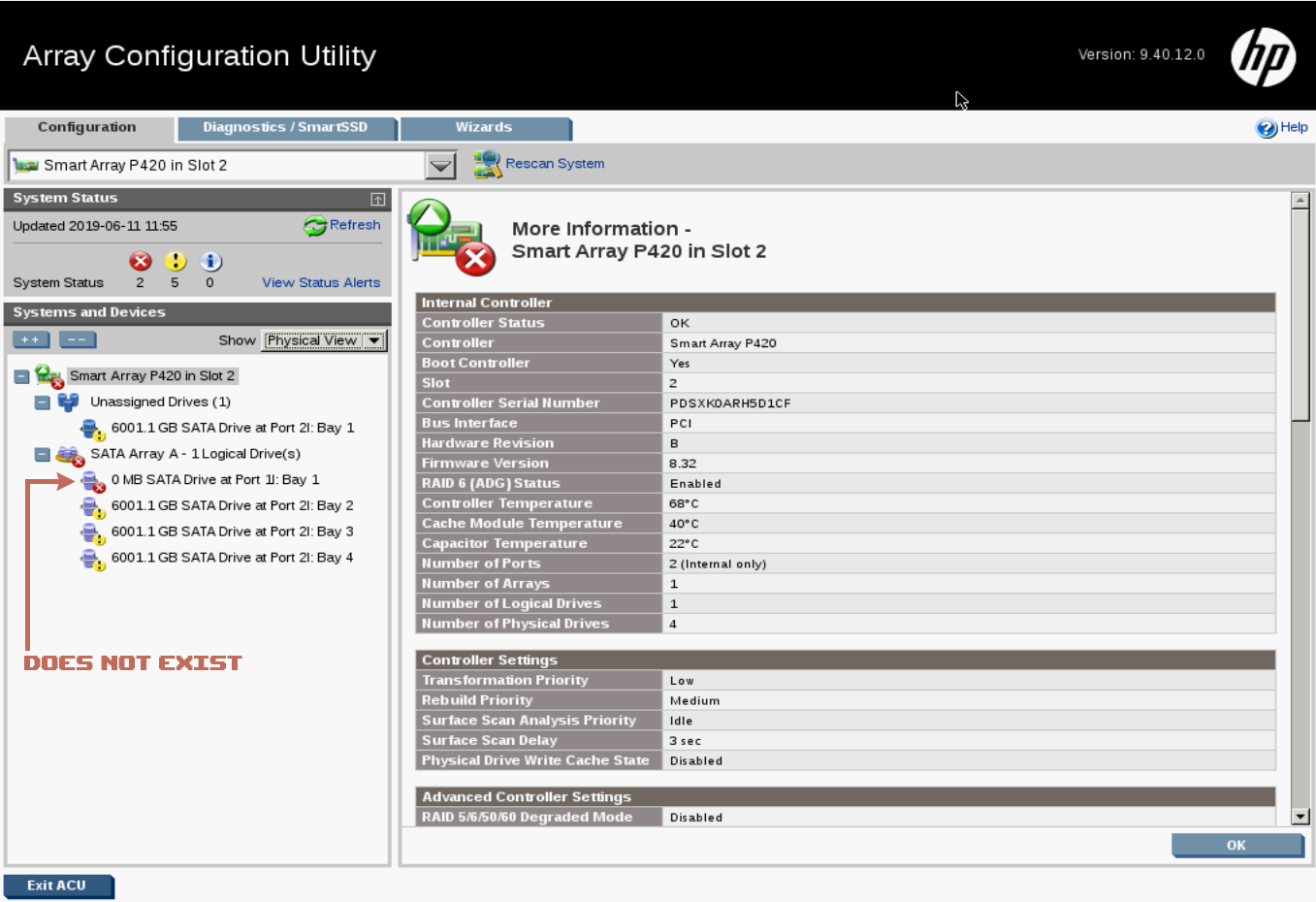
- Mark as New
- Bookmark
- Subscribe
- Mute
- Subscribe to RSS Feed
- Permalink
- Report Inappropriate Content
06-12-2019 07:25 AM
06-12-2019 07:25 AM
Re: Replace non-existent drive in array with unassigned drive
Hello,
It is not recommended not to swap the ports as it may even lead to data loss if the controller is not able to read the RIS information on the member disks.
In case if you are trying to add 2I.1 as a member disk for logical drive 1. You can try adding the 2I.1 as a spare which should replace the failed entry to make the logical drive healthy.
But before you, perform any further isolation, I would recommend getting the issue investigated with the help of HPE support team as the logs or reports have a lot of information about the different type of faults.
Regards

- Mark as New
- Bookmark
- Subscribe
- Mute
- Subscribe to RSS Feed
- Permalink
- Report Inappropriate Content
06-12-2019 07:29 AM
06-12-2019 07:29 AM
Re: Replace non-existent drive in array with unassigned drive
Thanks for the response.
I'm not sure how to add the unassigned disk as a spare - the ACU doesn't provide me with any options to do this, or make any changes to the logical array other than simply deleting it. I'm also not sure the concept of a 'spare' drive exists in a RAID 10 array?
Unfortunately HPE support is not an option - this is a home lab with a cheap second hand server. Support would cost many times the price of the hardware!
- Mark as New
- Bookmark
- Subscribe
- Mute
- Subscribe to RSS Feed
- Permalink
- Report Inappropriate Content
06-12-2019 07:30 AM
06-12-2019 07:30 AM
Re: Replace non-existent drive in array with unassigned drive
Regarding data loss - this doesn't seem to have been a problem. While one of the drives is currently not part of the array, the degraded logical drive is functioning perfectly and my VMs are running without issue.
- Mark as New
- Bookmark
- Subscribe
- Mute
- Subscribe to RSS Feed
- Permalink
- Report Inappropriate Content
06-17-2019 06:31 AM
06-17-2019 06:31 AM
Re: Replace non-existent drive in array with unassigned drive
Anyone?
- Mark as New
- Bookmark
- Subscribe
- Mute
- Subscribe to RSS Feed
- Permalink
- Report Inappropriate Content
06-20-2019 11:31 PM
06-20-2019 11:31 PM
Re: Replace non-existent drive in array with unassigned drive
Bueller... Bueller...
FYI I tried adding the unassigned drive as a spare and it wouldn't let me. I can't remember the error now, but it amounted to 'the array is not in a healthy state, so you can't add a spare'.
My only option seems to be to back everything up and rebuild the logical drive from scratch - which seems frankly absurd... I have a 'failed' drive (no I don't, doesn't exist, simply isn't true) and a healthy drive with which to replace it... and the card simply won't give me the option to do that.