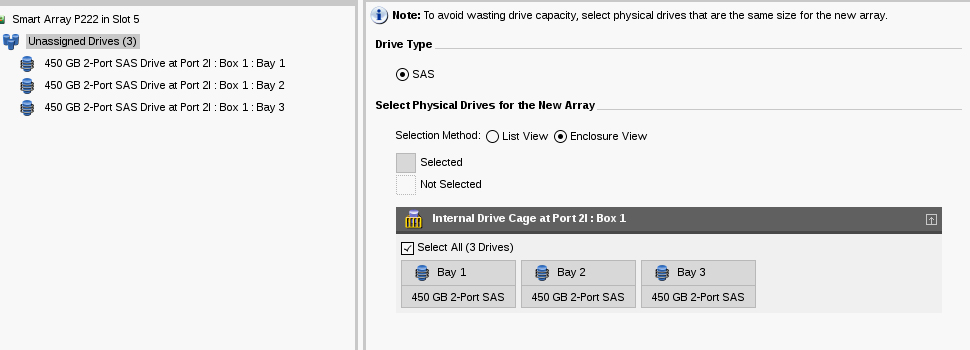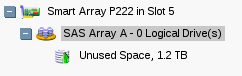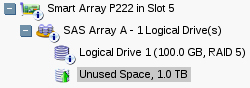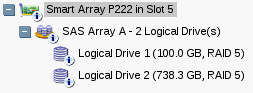- Community Home
- >
- Servers and Operating Systems
- >
- HPE ProLiant
- >
- ProLiant Servers (ML,DL,SL)
- >
- Setting up RAID5 with three SAS Disks.. Need two p...
Categories
Company
Local Language
Forums
Discussions
Forums
- Data Protection and Retention
- Entry Storage Systems
- Legacy
- Midrange and Enterprise Storage
- Storage Networking
- HPE Nimble Storage
Discussions
Forums
Discussions
Discussions
Discussions
Forums
Discussions
Discussion Boards
Discussion Boards
Discussion Boards
Discussion Boards
- BladeSystem Infrastructure and Application Solutions
- Appliance Servers
- Alpha Servers
- BackOffice Products
- Internet Products
- HPE 9000 and HPE e3000 Servers
- Networking
- Netservers
- Secure OS Software for Linux
- Server Management (Insight Manager 7)
- Windows Server 2003
- Operating System - Tru64 Unix
- ProLiant Deployment and Provisioning
- Linux-Based Community / Regional
- Microsoft System Center Integration
Discussion Boards
Discussion Boards
Discussion Boards
Discussion Boards
Discussion Boards
Discussion Boards
Discussion Boards
Discussion Boards
Discussion Boards
Discussion Boards
Discussion Boards
Discussion Boards
Discussion Boards
Discussion Boards
Discussion Boards
Discussion Boards
Discussion Boards
Discussion Boards
Discussion Boards
Discussion Boards
Community
Resources
Forums
Blogs
- Subscribe to RSS Feed
- Mark Topic as New
- Mark Topic as Read
- Float this Topic for Current User
- Bookmark
- Subscribe
- Printer Friendly Page
- Mark as New
- Bookmark
- Subscribe
- Mute
- Subscribe to RSS Feed
- Permalink
- Report Inappropriate Content
08-02-2013 04:42 AM
08-02-2013 04:42 AM
Setting up RAID5 with three SAS Disks.. Need two partitions.
Hi,
I have three SAS disks and I wish to set RAID 5 and have two partitions, one for the System and one for Data. Currently I am doing the following:
In Array Configuration Utility:
1. I create one array with the three disks
2. The SAS array is created.
3. When the array is created, I then create the first logical drive. This is my C: System drive in Windows.
4. Then within the same array I create a second logical drive. This will then be my D: drive in Windows.
I then run HP Intelligent Provisioning and let it install Windows for me... This works but I'm not sure it's the best way. Am I doing something wrong?
- Tags:
- RAID
- Mark as New
- Bookmark
- Subscribe
- Mute
- Subscribe to RSS Feed
- Permalink
- Report Inappropriate Content
08-02-2013 05:00 AM
08-02-2013 05:00 AM
Re: Setting up RAID5 with three SAS Disks.. Need two partitions.
- Mark as New
- Bookmark
- Subscribe
- Mute
- Subscribe to RSS Feed
- Permalink
- Report Inappropriate Content
08-02-2013 05:03 AM
08-02-2013 05:03 AM
Re: Setting up RAID5 with three SAS Disks.. Need two partitions.
The entire process of creating a RAID array, creating logical drive(s) and installing operating system, which is the way a fresh installation is done, can also be completely done from within Intelligent Provisioning environment. Ensure that Intelligent Provisioning in the server is the latest to ensure that the server has the latest firmware and support pack.
As such there are no issues stated in the methodology stated in the post.
For more information on utilizing Intelligent Provisioning for installing the operating system, refer to section "Configuring the server and installing an OS" in it’s user guide. Click here to access Intelligent Provisioning user guide.
Regards,
Vijayasarathy
I work at HPE
HPE Support Center offers support for your HPE services and products when and how you need it. Get started with HPE Support Center today.
[All opinions expressed here are mine, and not official statements on behalf of Hewlett Packard Enterprise]

- Mark as New
- Bookmark
- Subscribe
- Mute
- Subscribe to RSS Feed
- Permalink
- Report Inappropriate Content
08-02-2013 10:22 AM
08-02-2013 10:22 AM
Re: Setting up RAID5 with three SAS Disks.. Need two partitions.
Hi Vijayasarathy,
I boot to Intelligent Provisioning the I choose Perform Maintenance and do the ACU work in there... When I'm finished I come back out to the main menu again and choose Configure And Install and proceed with the Windows installation (once the RAID has been set up)...
But when I create one large logical disk.... instead of two logical disks as in my original post.. there is nowhere in the Intelligent Provisioning install that it allows me to partition the single logical disk in to two parts... When the installation is finished I have one logical drive and one large C: partition. What way would you recommend to set it up with the two partitions. ?
- Mark as New
- Bookmark
- Subscribe
- Mute
- Subscribe to RSS Feed
- Permalink
- Report Inappropriate Content
08-02-2013 04:44 PM
08-02-2013 04:44 PM
Re: Setting up RAID5 with three SAS Disks.. Need two partitions.
The key is to never use [f8] to setup raid, if you do that, you may never get the chance to slice and dice!
I'd strongly recommend a 4th drive and raid-10. I've had two failures that would have killed raid-5 twice in my life.
Plus a cold shutdown (crash/power loss) requires smart array to rescan the entire raid-5 - which degrades performance greatly for a period of time to rescan.
Just a protip: RAID-10 ftw!
Also if you have 4 drives, you could do RAID-10 boot 100gb for speed, then raid-5 for the rest of the volume for extra storage!
great idea huh?
- Mark as New
- Bookmark
- Subscribe
- Mute
- Subscribe to RSS Feed
- Permalink
- Report Inappropriate Content
08-03-2013 05:46 AM
08-03-2013 05:46 AM
Re: Setting up RAID5 with three SAS Disks.. Need two partitions.
I normally deal with the small business sector, so we would have usually only implemented either RAID 1 or RAID 5, purely based on fewer disks and lower cost.
We are now looking at implementing Hyper-V (with two virtual servers) on the one physical machine.. on our typical small business site we would usually have installed two physical servers ... so maybe the fact that we are now using one physical machine, it might be a good idea to look at RAID10 for the Hypervisor..
It's certainly a good suggestion, which I will look in to.
regards,
J
- Mark as New
- Bookmark
- Subscribe
- Mute
- Subscribe to RSS Feed
- Permalink
- Report Inappropriate Content
08-03-2013 06:02 AM
08-03-2013 06:02 AM
Re: Setting up RAID5 with three SAS Disks.. Need two partitions.
You can overcome some issues with HP SmartCache but that only helps read latency at this time. It also helps rebuild time.
But the cost of doing that would be far more expensive than choosing more spindles of enterprise drives (no sata or nearline SAS hard drives!).
End up with cpu's running at 10-20% all the time in maximum power saving mode waiting for disk i/o to complete.