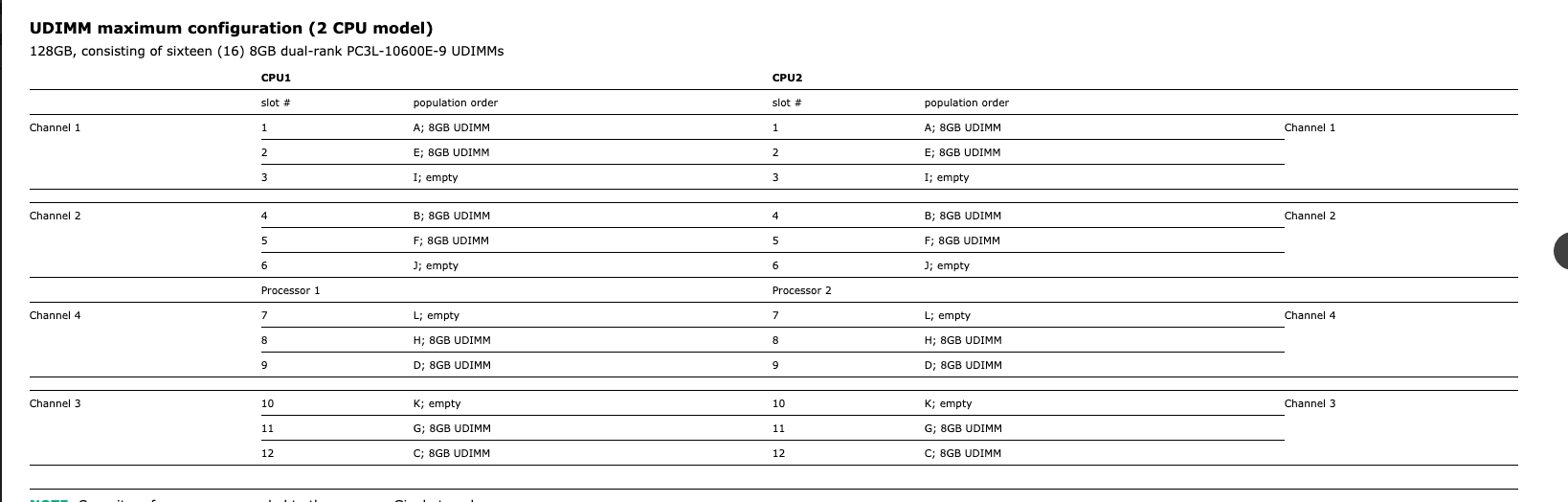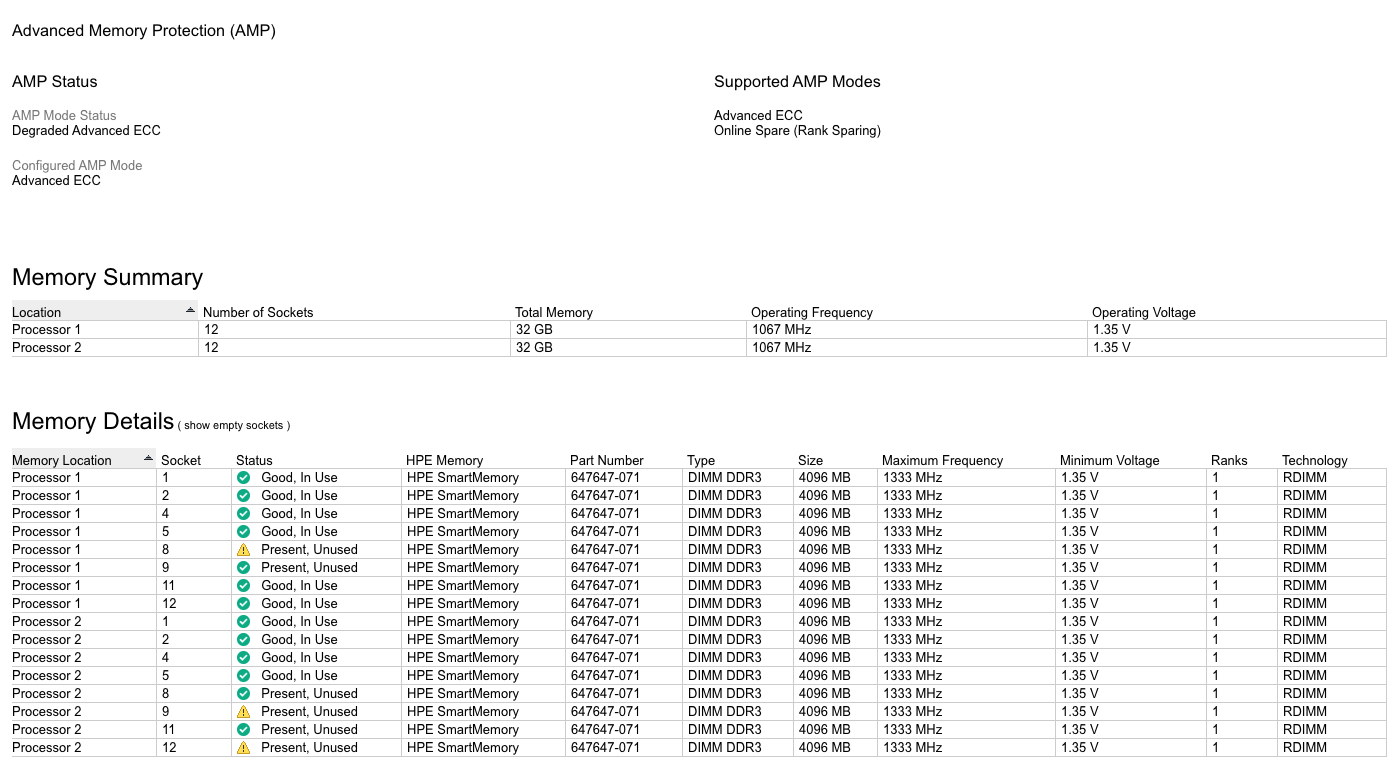- Community Home
- >
- Servers and Operating Systems
- >
- HPE ProLiant
- >
- ProLiant Servers (ML,DL,SL)
- >
- Upgrading from 32 GB memory to 64 GB with ML350p G...
Categories
Company
Local Language
Forums
Discussions
Forums
- Data Protection and Retention
- Entry Storage Systems
- Legacy
- Midrange and Enterprise Storage
- Storage Networking
- HPE Nimble Storage
Discussions
Forums
Discussions
Discussions
Discussions
Forums
Discussions
Discussion Boards
Discussion Boards
Discussion Boards
Discussion Boards
- BladeSystem Infrastructure and Application Solutions
- Appliance Servers
- Alpha Servers
- BackOffice Products
- Internet Products
- HPE 9000 and HPE e3000 Servers
- Networking
- Netservers
- Secure OS Software for Linux
- Server Management (Insight Manager 7)
- Windows Server 2003
- Operating System - Tru64 Unix
- ProLiant Deployment and Provisioning
- Linux-Based Community / Regional
- Microsoft System Center Integration
Discussion Boards
Discussion Boards
Discussion Boards
Discussion Boards
Discussion Boards
Discussion Boards
Discussion Boards
Discussion Boards
Discussion Boards
Discussion Boards
Discussion Boards
Discussion Boards
Discussion Boards
Discussion Boards
Discussion Boards
Discussion Boards
Discussion Boards
Discussion Boards
Discussion Boards
Discussion Boards
Community
Resources
Forums
Blogs
- Subscribe to RSS Feed
- Mark Topic as New
- Mark Topic as Read
- Float this Topic for Current User
- Bookmark
- Subscribe
- Printer Friendly Page
- Mark as New
- Bookmark
- Subscribe
- Mute
- Subscribe to RSS Feed
- Permalink
- Report Inappropriate Content
08-22-2020 05:13 PM
08-22-2020 05:13 PM
I previously had 32 GB of memory in a ML 350p Gen 8 (two cpus) using 8x 4 GB sticks. I want to increase it, so I ordered 8x more sticks of 4 GB to bring the total to 64 GB.
Looking at the documentation (I think I am doing it right) it says to populate:
1,4,5,6 8,9,11,12 slots for each CPU.
However, when I boot I am getting error code beeps and looking at iLO it is not using all the memory:
What slots are I supposed to populate to use 8x sticks per CPU, so 16x sticks total each 4 GB for a total of 64 GB? This has me stumped.
Solved! Go to Solution.
- Mark as New
- Bookmark
- Subscribe
- Mute
- Subscribe to RSS Feed
- Permalink
- Report Inappropriate Content
08-25-2020 02:25 AM
08-25-2020 02:25 AM
Re: Upgrading from 32 GB memory to 64 GB with ML350p Gen 8 (error code on post not seeing all memory
Hello,
I hope all is well.
I think you are using the correct link.
https://support.hpe.com/hpesc/public/docDisplay?docId=emr_na-c05227249
Follow the below steps to isolating the issue.
1. Remove all existing memories.
2. Install the new memories to isolate the issue and which memory occurring the issue.
3. Install new memory as a minimum configuration memory with a single processor.
4. Remove suspected memory and replace it.
Please let me know for further assistance
If you feel this was helpful please click the KUDOS! thumb below!
Regards,
.
I am a HPE Employee.
[Any personal opinions expressed are mine, and not official statements on behalf of Hewlett Packard Enterprise]

- Mark as New
- Bookmark
- Subscribe
- Mute
- Subscribe to RSS Feed
- Permalink
- Report Inappropriate Content
08-28-2020 08:50 PM
08-28-2020 08:50 PM
Re: Upgrading from 32 GB memory to 64 GB with ML350p Gen 8 (error code on post not seeing all memory
Hello,
Please let me know the current status of the server.
If you feel this was helpful please click the KUDOS! thumb below!
Regards,
I am a HPE Employee.
[Any personal opinions expressed are mine, and not official statements on behalf of Hewlett Packard Enterprise]

- Mark as New
- Bookmark
- Subscribe
- Mute
- Subscribe to RSS Feed
- Permalink
- Report Inappropriate Content
08-28-2020 09:46 PM