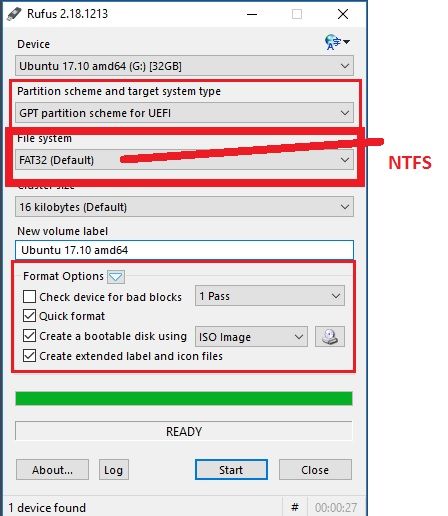- Community Home
- >
- Servers and Operating Systems
- >
- HPE ProLiant
- >
- ProLiant Servers (ML,DL,SL)
- >
- Windows server 2016 on HP ProLiant DL360 Gen10
Categories
Company
Local Language
Forums
Discussions
Forums
- Data Protection and Retention
- Entry Storage Systems
- Legacy
- Midrange and Enterprise Storage
- Storage Networking
- HPE Nimble Storage
Discussions
Forums
Discussions
Discussions
Discussions
Forums
Discussions
Discussion Boards
Discussion Boards
Discussion Boards
Discussion Boards
- BladeSystem Infrastructure and Application Solutions
- Appliance Servers
- Alpha Servers
- BackOffice Products
- Internet Products
- HPE 9000 and HPE e3000 Servers
- Networking
- Netservers
- Secure OS Software for Linux
- Server Management (Insight Manager 7)
- Windows Server 2003
- Operating System - Tru64 Unix
- ProLiant Deployment and Provisioning
- Linux-Based Community / Regional
- Microsoft System Center Integration
Discussion Boards
Discussion Boards
Discussion Boards
Discussion Boards
Discussion Boards
Discussion Boards
Discussion Boards
Discussion Boards
Discussion Boards
Discussion Boards
Discussion Boards
Discussion Boards
Discussion Boards
Discussion Boards
Discussion Boards
Discussion Boards
Discussion Boards
Discussion Boards
Discussion Boards
Discussion Boards
Community
Resources
Forums
Blogs
- Subscribe to RSS Feed
- Mark Topic as New
- Mark Topic as Read
- Float this Topic for Current User
- Bookmark
- Subscribe
- Printer Friendly Page
- Mark as New
- Bookmark
- Subscribe
- Mute
- Subscribe to RSS Feed
- Permalink
- Report Inappropriate Content
06-29-2018 07:09 AM - edited 06-29-2018 09:17 AM
06-29-2018 07:09 AM - edited 06-29-2018 09:17 AM
I have a HP ProLiant DL360 Gen10, Product ID: 875840-425 after installing Windows Server 2016 OS through the Intelligent Provisioning, the HP ProLiant Array Configuration Utility software has not been installed.
How can i install all HP software, from where? Why did not they installed automatically?
If I try to update firmware "Intelligent Provisioning Images for Manufacturing" is stuck in "Submit Jobs".
Any advice?
Thx,
Cristian
Solved! Go to Solution.
- Mark as New
- Bookmark
- Subscribe
- Mute
- Subscribe to RSS Feed
- Permalink
- Report Inappropriate Content
06-29-2018 12:09 PM
06-29-2018 12:09 PM
Re: Windows server 2016 on HP ProLiant DL360 Gen10
The new name of ACU is Smart Storage Administrator
https://support.hpe.com/hpsc/swd/public/detail?swItemId=MTX_ebacd285e9d347549d085afe37

- Mark as New
- Bookmark
- Subscribe
- Mute
- Subscribe to RSS Feed
- Permalink
- Report Inappropriate Content
06-29-2018 06:12 PM
06-29-2018 06:12 PM
SolutionI ran into the same issue today on a Proliant DL380 Gen 10. Download the latest Proliant Support Pack 2018-06, run the launch_sum.bat file and from there you can install the Array Configuration Utility. Apparently Intelligent Provisioning does not install the utilities automatically, just the OS drivers.
- Mark as New
- Bookmark
- Subscribe
- Mute
- Subscribe to RSS Feed
- Permalink
- Report Inappropriate Content
06-29-2018 10:55 PM
06-29-2018 10:55 PM
Re: Windows server 2016 on HP ProLiant DL360 Gen10
- Mark as New
- Bookmark
- Subscribe
- Mute
- Subscribe to RSS Feed
- Permalink
- Report Inappropriate Content
01-18-2019 04:55 AM
01-18-2019 04:55 AM
Re: Windows server 2016 on HP ProLiant DL360 Gen10
Hi,
Can I kindly asked how you installed windows server 2016 via Intellignet Provisionning ? Via USB ?
I could install by booting direct from USB key but not via Intelligent Provisionning and ISO on USB.
If I click on the ISO, it would just do nothing ...
Best rgds
Dany
- Mark as New
- Bookmark
- Subscribe
- Mute
- Subscribe to RSS Feed
- Permalink
- Report Inappropriate Content
01-21-2019 03:03 AM
01-21-2019 03:03 AM
Re: Windows server 2016 on HP ProLiant DL360 Gen10
Hi My Friend,
First u can't use the Windows evaluation, will bill necessary the full iso.
The equipment recognize only Pendrive in FAT 32 format.
We used the RUFUS software for put the OS in pendriver in this configuration