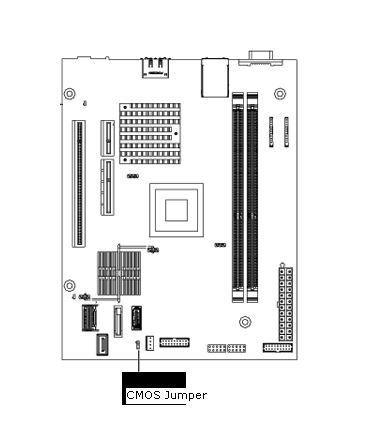- Community Home
- >
- Servers and Operating Systems
- >
- HPE ProLiant
- >
- ProLiant Servers - Netservers
- >
- Proliant Microserver N36L (Gen6) BIOS Fan shutdown
Categories
Company
Local Language
Forums
Discussions
Forums
- Data Protection and Retention
- Entry Storage Systems
- Legacy
- Midrange and Enterprise Storage
- Storage Networking
- HPE Nimble Storage
Discussions
Forums
Discussions
Discussions
Discussions
Forums
Discussions
Discussion Boards
Discussion Boards
Discussion Boards
Discussion Boards
- BladeSystem Infrastructure and Application Solutions
- Appliance Servers
- Alpha Servers
- BackOffice Products
- Internet Products
- HPE 9000 and HPE e3000 Servers
- Networking
- Netservers
- Secure OS Software for Linux
- Server Management (Insight Manager 7)
- Windows Server 2003
- Operating System - Tru64 Unix
- ProLiant Deployment and Provisioning
- Linux-Based Community / Regional
- Microsoft System Center Integration
Discussion Boards
Discussion Boards
Discussion Boards
Discussion Boards
Discussion Boards
Discussion Boards
Discussion Boards
Discussion Boards
Discussion Boards
Discussion Boards
Discussion Boards
Discussion Boards
Discussion Boards
Discussion Boards
Discussion Boards
Discussion Boards
Discussion Boards
Discussion Boards
Discussion Boards
Discussion Boards
Community
Resources
Forums
Blogs
- Subscribe to RSS Feed
- Mark Topic as New
- Mark Topic as Read
- Float this Topic for Current User
- Bookmark
- Subscribe
- Printer Friendly Page
- Mark as New
- Bookmark
- Subscribe
- Mute
- Subscribe to RSS Feed
- Permalink
- Report Inappropriate Content
05-20-2020 05:56 AM
05-20-2020 05:56 AM
Proliant Microserver N36L (Gen6) BIOS Fan shutdown
I purchased this some time ago, had it running and then moth-balled it. I ran it again a year or so ago changing the server software to Linux, then moth-balled again. I just powered it up and I am getting the BIOS POST test failing the fan and shutting down in 15-20 seconds. I have carried out the following:
1. Tried F10 key to get into BIOS (to turn off fan test). Checked keyboard Key F10 actually works.
2. Took off the case to check fan(s) on power-up. Both main fan and PSU fan are running ok.
3. Traced and unplugged fan connector on main board. Cleaned connector (sockets) and mainboard pins, reconnected.
I am confident the N36L will work if I can bypass the Fan test in POST. Is there another way to get into the BIOS? Any other solutions?
Thanks, Andy.
- Mark as New
- Bookmark
- Subscribe
- Mute
- Subscribe to RSS Feed
- Permalink
- Report Inappropriate Content
05-21-2020 02:52 AM
05-21-2020 02:52 AM
Re: Proliant Microserver N36L (Gen6) BIOS Fan shutdown
You can try to clear CMOS.
Take look on the attached image, to see the jumper location.
Clear CMOS jumper (J19):
Position 1-2: Normal
Position 2-3: clear CMOS
Regards,
 We own our Data Center...and that makes all the difference!
We own our Data Center...and that makes all the difference!
- Mark as New
- Bookmark
- Subscribe
- Mute
- Subscribe to RSS Feed
- Permalink
- Report Inappropriate Content
05-25-2020 06:38 PM
05-25-2020 06:38 PM
Re: Proliant Microserver N36L (Gen6) BIOS Fan shutdown
Hi,
please let us know If you tried to Clear CMOS using the Junper setting .
and If the issue is resolved now .
Thank you
HPE Employee
I work at HPE
HPE Support Center offers support for your HPE services and products when and how you need it. Get started with HPE Support Center today.
[Any personal opinions expressed are mine, and not official statements on behalf of Hewlett Packard Enterprise]

- Mark as New
- Bookmark
- Subscribe
- Mute
- Subscribe to RSS Feed
- Permalink
- Report Inappropriate Content
05-27-2020 07:39 AM
05-27-2020 07:39 AM
Re: Proliant Microserver N36L (Gen6) BIOS Fan shutdown
Hi. I'm ok with messing with mother boards. However in this case - is there a specific procedure, i.e.??
1. Set CMOS Jumper to pos 2-3
2. Cycle power
3. Set CMOS Jumper back to pos 1-2
Please confirm or otherwise...
(is the CMOS storing the failure and stopping the F10??)
I'll do this but not convinced as never have changed the BIOS. This still does not answer why F10 during POST does not get me to BIOS Setup page.
Thanks for your help so far.
Regards
Andy
- Mark as New
- Bookmark
- Subscribe
- Mute
- Subscribe to RSS Feed
- Permalink
- Report Inappropriate Content
05-27-2020 09:11 AM
05-27-2020 09:11 AM
Re: Proliant Microserver N36L (Gen6) BIOS Fan shutdown
Hi.
Doing a BIOS reset did not solve the problem. Nothing changed. During POST it says processor and cache ok and checking USB controllers. After that:
Fan is Missing! Shutting down in 15 seconds, then countdown, then off. Health light shows RED. Can be reset by removing power cord and starting again.
At no time during thiis 'POST' period will the unit respoond to keyboard F10.
I have no idea what the problem is. Can you give any further advice?
At the moment this an 8TB piece of junk. Annoying as it has Optical drive, Wireless card/Antenna and back-door LAN.
Regards
Andy
Andy
- Mark as New
- Bookmark
- Subscribe
- Mute
- Subscribe to RSS Feed
- Permalink
- Report Inappropriate Content
06-01-2020 07:29 PM
06-01-2020 07:29 PM
Re: Proliant Microserver N36L (Gen6) BIOS Fan shutdown
Hi,
For Fan Missing or Fan Failure.
If system fan is not installed or failed, system will announce this message and system will gracefully shutdown.
We Would request you to please try :
> Re-seat the Fan , Cables properly.
> Replace Fan and Check .
Thank you
HPE Employee
I work at HPE
HPE Support Center offers support for your HPE services and products when and how you need it. Get started with HPE Support Center today.
[Any personal opinions expressed are mine, and not official statements on behalf of Hewlett Packard Enterprise]

- Mark as New
- Bookmark
- Subscribe
- Mute
- Subscribe to RSS Feed
- Permalink
- Report Inappropriate Content
06-04-2020 11:44 PM - last edited on 06-07-2020 09:32 PM by Parvez_Admin
06-04-2020 11:44 PM - last edited on 06-07-2020 09:32 PM by Parvez_Admin
Re: Proliant Microserver N36L (Gen6) BIOS Fan shutdown
Hi @Andypips ,
I hope my solution has helped you to resolve the query, if not kindly let me know If you have any further issues.
HPE Employee
I work at HPE
HPE Support Center offers support for your HPE services and products when and how you need it. Get started with HPE Support Center today.
[Any personal opinions expressed are mine, and not official statements on behalf of Hewlett Packard Enterprise]

- Mark as New
- Bookmark
- Subscribe
- Mute
- Subscribe to RSS Feed
- Permalink
- Report Inappropriate Content
06-09-2020 03:26 AM
06-09-2020 03:26 AM
Re: Proliant Microserver N36L (Gen6) BIOS Fan shutdown
Hi Shaminder.
Basically no - not resolved. If you read back to the start of the thread I already checked fan(s) - both working, cabling, connector and pins on the m/board. The latter two items were cleaned thoroughly too. The cables have never been moved. Technically there is not really a fan issue. The main problem is I can't get into the BIOS to stop the fan POST check. Pressing F10 through POST does not bring up the BIOS screen. I have checked that the F10 key on my keyboard does work. Until this is solved the server remains as junk, all 8Tb of it! Do you have any other suggestions? If not and beyond that, is there a service centre or technical distributor that can help me? I am in East Berkshire, postcode RG12.
Thanks
Andy
- Mark as New
- Bookmark
- Subscribe
- Mute
- Subscribe to RSS Feed
- Permalink
- Report Inappropriate Content
06-16-2020 02:34 PM
06-16-2020 02:34 PM
Re: Proliant Microserver N36L (Gen6) BIOS Fan shutdown
Hello @Andypips
N36L is oldest generation of MicroServer series, as CMOS clear has not helped with report issue and reseating of cables and cleaning of components, it possible NVRAM issue, error seen on POST is self test error for which no other possible manual interventions other than what has tried already.
You may engage our support using below support options and they might be able to advise possible nearby HPE service partners.
https://www.hpe.com/uk/en/contact-hpe.html
Regards,
SB6!
I am an HPE Employee!
I am a HPE Employee

- Mark as New
- Bookmark
- Subscribe
- Mute
- Subscribe to RSS Feed
- Permalink
- Report Inappropriate Content
06-22-2020 08:45 AM - last edited on 06-23-2020 03:15 AM by Parvez_Admin
06-22-2020 08:45 AM - last edited on 06-23-2020 03:15 AM by Parvez_Admin
Re: Proliant Microserver N36L (Gen6) BIOS Fan shutdown
Hi @SB6 !
Thank you for your response. Can you tell me clearly and specifically what you mean by NVRAM (I know this is non-volatile RAM) in the context of the motherboard in this particular Proliant Microserver? Can I check this somehow before finally consulting with HPE support? Whgich part of HPE Support do I contact for help beyond this forum? Irronically I live in the same town as the HPE Sales Office, but don't know if they have a Service Centre here. Please help me get to a point where I can get this server repaired and in use again.
Regards
Andy
- Mark as New
- Bookmark
- Subscribe
- Mute
- Subscribe to RSS Feed
- Permalink
- Report Inappropriate Content
06-23-2020 01:29 PM
06-23-2020 01:29 PM
Re: Proliant Microserver N36L (Gen6) BIOS Fan shutdown
Hello @Andypips ,
For NVRAM, I was referring to CMOS in Microserver. For support, I understand you are located in UK, hence UK&I support could be reached as per unit location, this URL has contact details https://h20195.www2.hpe.com/v2/Getdocument.aspx?docname=A00039121ENW
Also below is URL to locate near by Partner.
Regards,
SB6!
I am an HPE Employee!
I am a HPE Employee