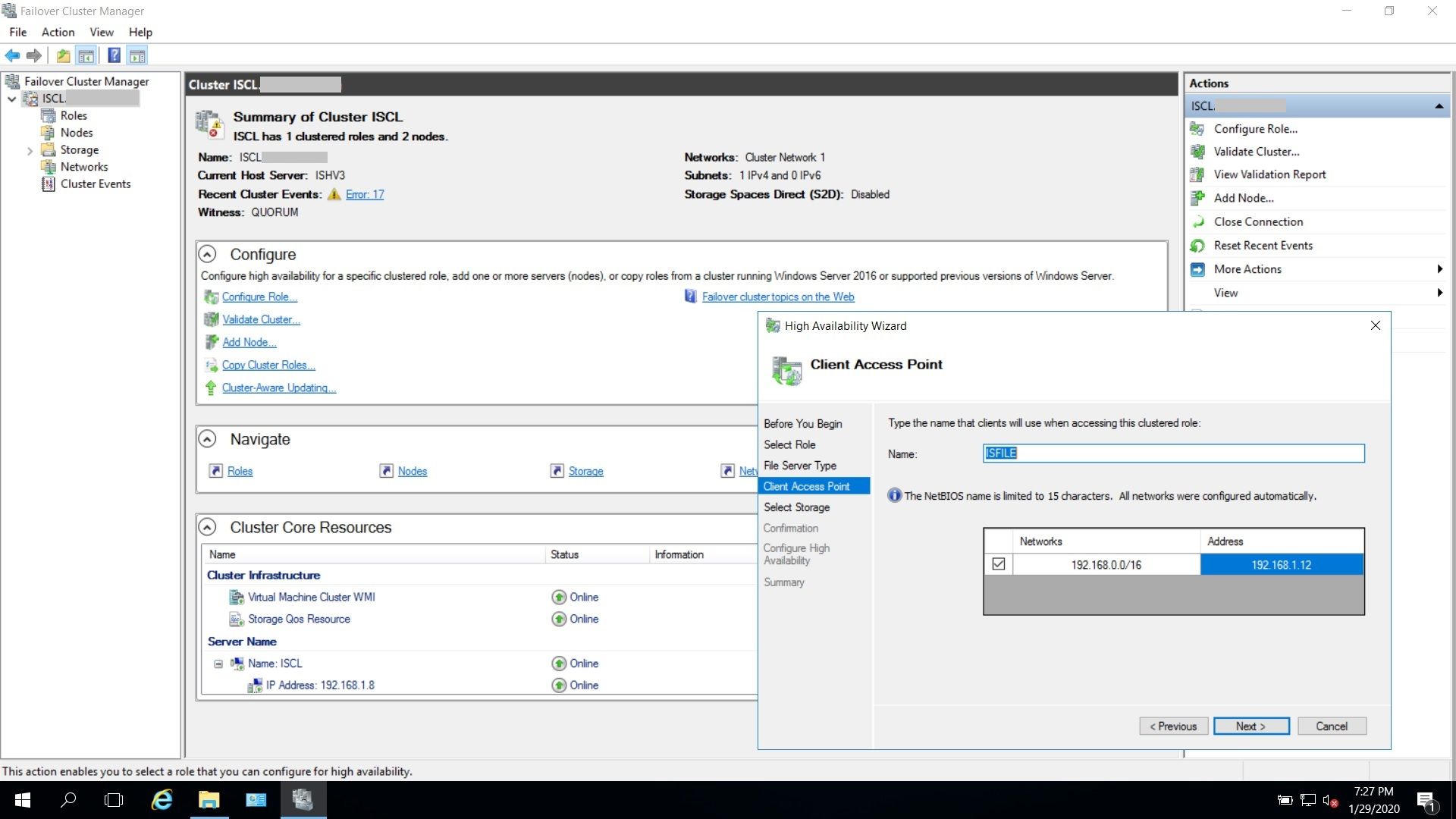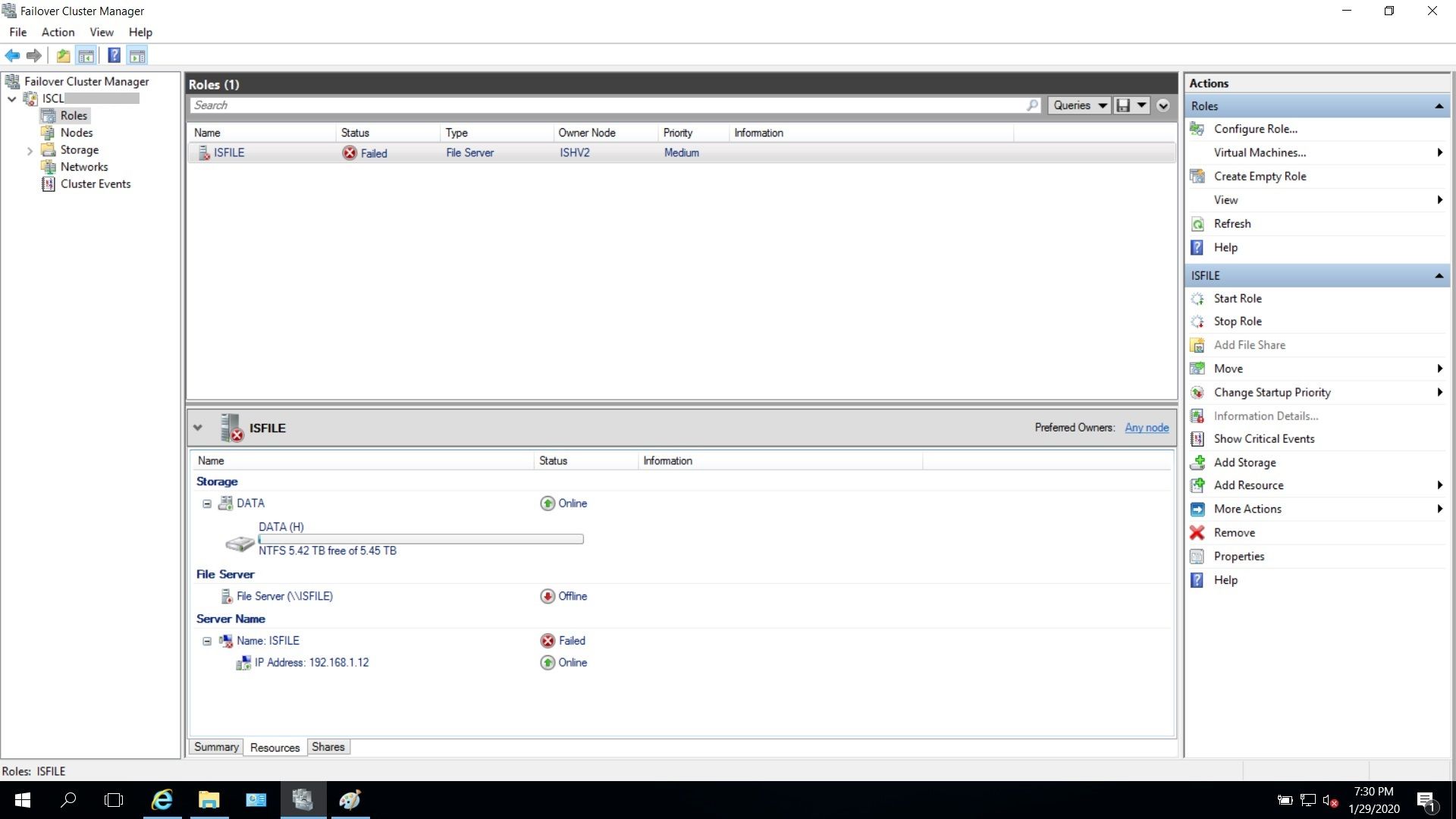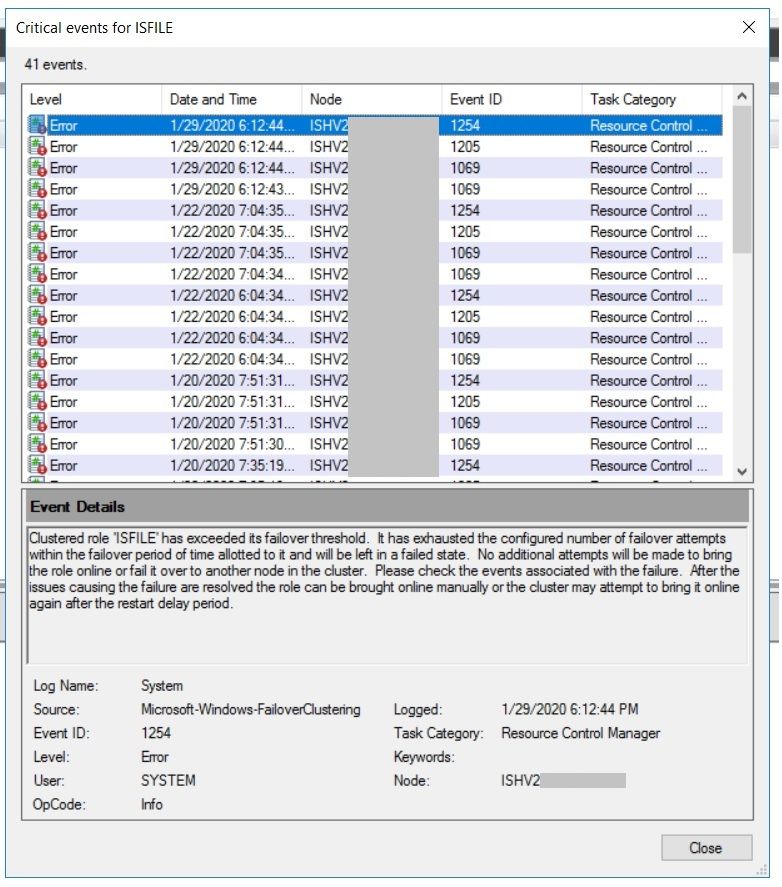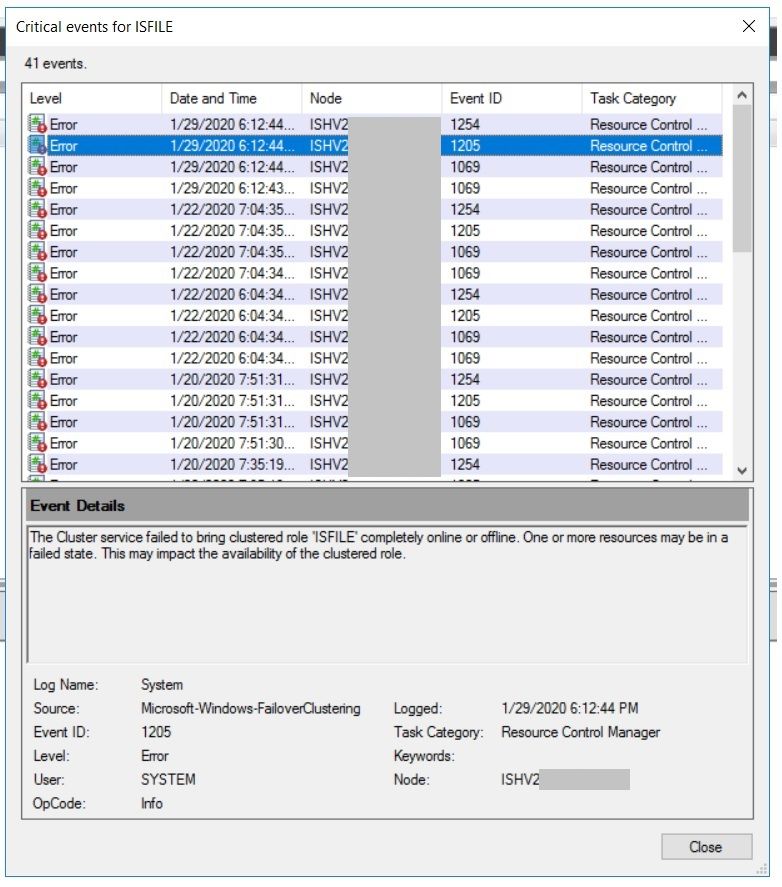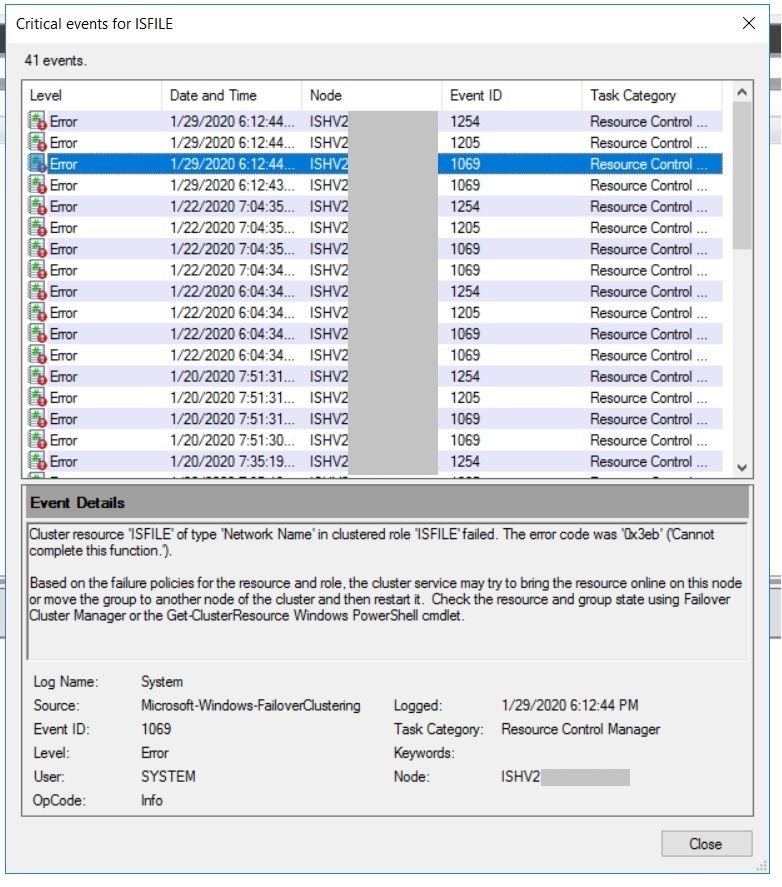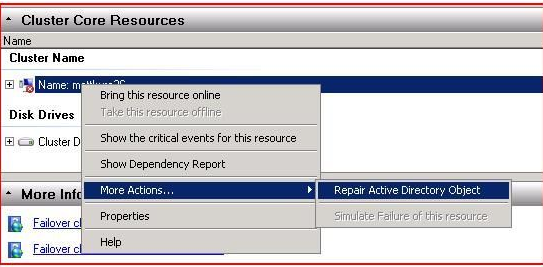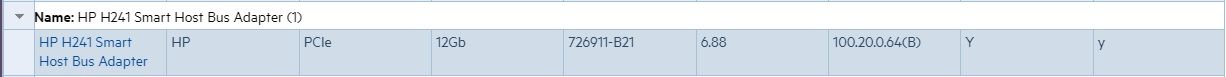- Community Home
- >
- Servers and Operating Systems
- >
- Server Clustering
- >
- Error in bringing Hyper-V Server 2016 Failover Clu...
Categories
Company
Local Language
Forums
Discussions
Forums
- Data Protection and Retention
- Entry Storage Systems
- Legacy
- Midrange and Enterprise Storage
- Storage Networking
- HPE Nimble Storage
Discussions
Forums
Discussions
Discussions
Forums
Discussions
Discussion Boards
Discussion Boards
Discussion Boards
Discussion Boards
Discussion Boards
Discussion Boards
Discussion Boards
Discussion Boards
Discussion Boards
Discussion Boards
Discussion Boards
Discussion Boards
Discussion Boards
Discussion Boards
Discussion Boards
Discussion Boards
Discussion Boards
Discussion Boards
Discussion Boards
Discussion Boards
Discussion Boards
Discussion Boards
Discussion Boards
Community
Resources
Forums
Blogs
- Subscribe to RSS Feed
- Mark Topic as New
- Mark Topic as Read
- Float this Topic for Current User
- Bookmark
- Subscribe
- Printer Friendly Page
- Mark as New
- Bookmark
- Subscribe
- Mute
- Subscribe to RSS Feed
- Permalink
- Report Inappropriate Content
01-29-2020 04:45 PM - edited 01-29-2020 05:00 PM
01-29-2020 04:45 PM - edited 01-29-2020 05:00 PM
Ok Trying to create the file server role on our cluster and it successfully creates the role but it can not bring it online. I can only see that it is getting 4 errors.
I tried prestaging the cluster as I was thinking there could be permission problems with the cluster creating CNO's.
https://docs.microsoft.com/en-us/windows-server/failover-clustering/prestage-cluster-adds
I can't really think of any more ideas so I will ask anyone else who does this on a regular basis.
If I can't get this going with Hyper-V Server 2016 then I will try loading Server 2016 Standard to see if I can get it working that way. Obviously my goal is to get this working with Hyper-V Server 2016.
Thanks for your help!
Roberto
Solved! Go to Solution.
- Mark as New
- Bookmark
- Subscribe
- Mute
- Subscribe to RSS Feed
- Permalink
- Report Inappropriate Content
01-30-2020 05:37 AM - edited 01-30-2020 05:41 AM
01-30-2020 05:37 AM - edited 01-30-2020 05:41 AM
Re: Error in bringing Hyper-V Server 2016 Failover Cluster File Server Role online - DL380 MSA1050
Hi,
Seems like the issue is with VCO "ISFILE" , Pleae make sure you are following the step 3 very carefully as per the pre-statging document and make sure all the permissions are in place correclty , This is very important
https://docs.microsoft.com/en-us/windows-server/failover-clustering/prestage-cluster-adds
If still you see the same issue try repairing the VCO and check if it comes online after repair.
- Mark as New
- Bookmark
- Subscribe
- Mute
- Subscribe to RSS Feed
- Permalink
- Report Inappropriate Content
01-30-2020 01:05 PM
01-30-2020 01:05 PM
SolutionI have downgraded the H241 firmware/driver to level recommended in SPOCK:
https://h20272.www2.hpe.com/spock2/Cont/ConfigsetView/index/104693?typeId=1005&ref=ResultsPage
Host Bus Adapter Notes
1) HP Smart Array HBAs require SAS/SATA Event Notification driver to be installed for proper MPIO functionality.
2) Boot support via UEFI mode for H241, P441, P741, E208e-p, P408e-p and P408e-m.
3) Only UEFI mode supported with Apollo servers and E208e-p and P408e-p
Then I got this working by watching/following this video:
https://www.youtube.com/watch?v=_U79W7CFjFI
There are some pretty fancy permission settings about creating a cluster user and adding them to cluster nodes as local administrators. Then creating the cluster computer name and adding the cluster admin to that. Anyway you were certainly on the right path.
After the permissions were set up properly, I was able to create the cluster and file server role and it came online with no errors!
Now I will create the file share with the help of this video even though it is mostly about iSCSI which the MSA1050 doesn't have:
https://www.youtube.com/watch?v=WdH3MvAtHNo
Thanks pragav for taking the time to help me.
Roberto