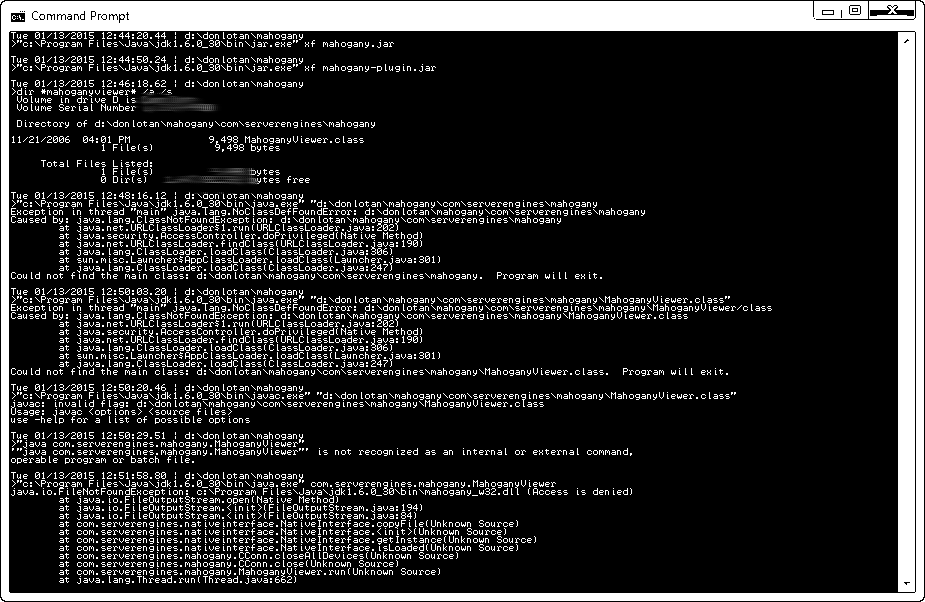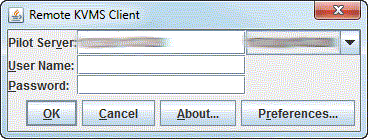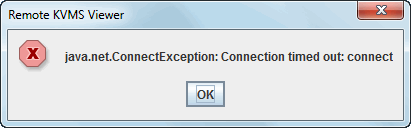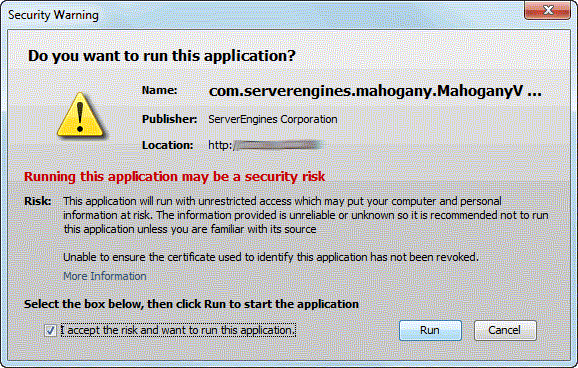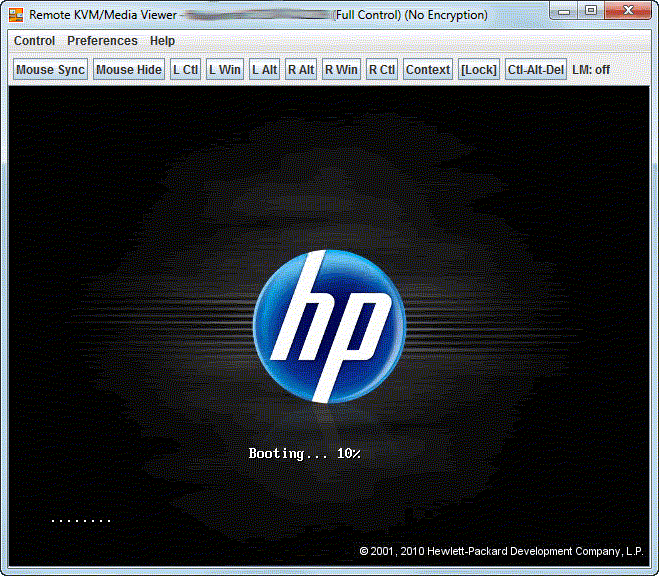- Community Home
- >
- Servers and Operating Systems
- >
- HPE ProLiant
- >
- Server Management - Remote Server Management
- >
- Can not use the Virtual KVM/Media viewer (Lights-O...
Categories
Company
Local Language
Forums
Discussions
Forums
- Data Protection and Retention
- Entry Storage Systems
- Legacy
- Midrange and Enterprise Storage
- Storage Networking
- HPE Nimble Storage
Discussions
Forums
Discussions
Discussions
Discussions
Forums
Discussions
Discussion Boards
Discussion Boards
Discussion Boards
Discussion Boards
- BladeSystem Infrastructure and Application Solutions
- Appliance Servers
- Alpha Servers
- BackOffice Products
- Internet Products
- HPE 9000 and HPE e3000 Servers
- Networking
- Netservers
- Secure OS Software for Linux
- Server Management (Insight Manager 7)
- Windows Server 2003
- Operating System - Tru64 Unix
- ProLiant Deployment and Provisioning
- Linux-Based Community / Regional
- Microsoft System Center Integration
Discussion Boards
Discussion Boards
Discussion Boards
Discussion Boards
Discussion Boards
Discussion Boards
Discussion Boards
Discussion Boards
Discussion Boards
Discussion Boards
Discussion Boards
Discussion Boards
Discussion Boards
Discussion Boards
Discussion Boards
Discussion Boards
Discussion Boards
Discussion Boards
Discussion Boards
Discussion Boards
Community
Resources
Forums
Blogs
- Subscribe to RSS Feed
- Mark Topic as New
- Mark Topic as Read
- Float this Topic for Current User
- Bookmark
- Subscribe
- Printer Friendly Page
- Mark as New
- Bookmark
- Subscribe
- Mute
- Subscribe to RSS Feed
- Permalink
- Report Inappropriate Content
02-17-2008 04:41 AM
02-17-2008 04:41 AM
Can not use the Virtual KVM/Media viewer (Lights-Out 100 card on ProLiant ML115)
We have tried the recommended Java version 1.42.2_13 as well as the latest 1.6.0_03-05). I first guessed the problem had something to do with IE7, but with the latest firmware it should work accordingly to HP. We then tried the latest FireFox (2.0.0.12) and we still does not manage to start the viewer correctly.
The problem is that when we open the Virtual KVM/Media view, the com.serverengines.mahogany.MahoganyViewer applets starts, but we then receive the following error:
Name: com.serverengines.mahogany.MahoganyViewer
Java.lang.NullPointerException
About a minute later we receive the error: “java.lang.NoClassDefFountError: com/serverengines/nativeinterface/NativeInterface”.
No KVM window opens… :(
I have added the IP-addresses to our trusted sites, relaxed the security settings, etc… but I am struck. Any suggestions would be greatly appreciated.
- Mark as New
- Bookmark
- Subscribe
- Mute
- Subscribe to RSS Feed
- Permalink
- Report Inappropriate Content
03-04-2008 08:28 AM
03-04-2008 08:28 AM
Re: Can not use the Virtual KVM/Media viewer (Lights-Out 100 card on ProLiant ML115)
I have experienced the same issue with ilo 100 cards and ProLiant DL145G3 server.
I also have tried with several releases of JRE without any success.
Have you finally found the solution to this problem?
Thanks and advance for some tips!
- Mark as New
- Bookmark
- Subscribe
- Mute
- Subscribe to RSS Feed
- Permalink
- Report Inappropriate Content
03-04-2008 06:02 PM - last edited on 11-17-2022 06:02 AM by Sunitha_Mod
03-04-2008 06:02 PM - last edited on 11-17-2022 06:02 AM by Sunitha_Mod
Re: Can not use the Virtual KVM/Media viewer (Lights-Out 100 card on ProLiant ML115)
You might want to try deleting all the "mahogany_w32.dll and mahogany-plugin.jar" files from you system per acartes: http://forums12.itrc.hp.com/service/forums/questionanswer.do?threadId=1191699
[Moderator edit: The above link is no longer valid. Please refer to https://support.hpe.com]
- Mark as New
- Bookmark
- Subscribe
- Mute
- Subscribe to RSS Feed
- Permalink
- Report Inappropriate Content
03-14-2008 01:59 PM
03-14-2008 01:59 PM
Re: Can not use the Virtual KVM/Media viewer (Lights-Out 100 card on ProLiant ML115)
- Mark as New
- Bookmark
- Subscribe
- Mute
- Subscribe to RSS Feed
- Permalink
- Report Inappropriate Content
03-31-2008 02:51 PM
03-31-2008 02:51 PM
Re: Can not use the Virtual KVM/Media viewer (Lights-Out 100 card on ProLiant ML115)
I was having the same problem as you with the LO 100i in a ProLiant DL140 G3: NullPointerException followed by NoClassDefFoundError.
This error was exhibited with both Firefox 2.0.0.13 and IE7 using JRE 6.0u5.
I found a workaround for the problem as follows (you will need to install a JDK to get the "jar" command):
1. Download mahogany.jar from your LO 100 (http://your-LO-100-ip-address/mahogany.jar)
2. Unzip or "jar xf" the "mahogany.jar" file. This will create a bunch of files; I put it into a "mahogany" subdirectory.
3. Unzip or "jar xf" the "mahogany-plugin.jar" file (which was packed inside of mahogany.jar) into the same directory where you unpacked mahogany.jar.
4. Run java on the MahoganyViewer class by typing from the command-line "java com.serverengines.mahogany.MahoganyViewer"
A dialog should pop-up asking you the IP of the LO 100 you'd like to connect to.
Best of luck,
-jacob
- Mark as New
- Bookmark
- Subscribe
- Mute
- Subscribe to RSS Feed
- Permalink
- Report Inappropriate Content
04-17-2008 05:22 AM
04-17-2008 05:22 AM
Re: Can not use the Virtual KVM/Media viewer (Lights-Out 100 card on ProLiant ML115)
I'm having the same problem with a DL145G3.
I tried to download the mahogany.jar from the LO100 but it times-out.
Can you post it ? Or do you know where I can get it from ?
Thanks
- Mark as New
- Bookmark
- Subscribe
- Mute
- Subscribe to RSS Feed
- Permalink
- Report Inappropriate Content
04-21-2008 12:19 PM
04-21-2008 12:19 PM
Re: Can not use the Virtual KVM/Media viewer (Lights-Out 100 card on ProLiant ML115)
- Mark as New
- Bookmark
- Subscribe
- Mute
- Subscribe to RSS Feed
- Permalink
- Report Inappropriate Content
05-16-2008 01:42 AM
05-16-2008 01:42 AM
Re: Can not use the Virtual KVM/Media viewer (Lights-Out 100 card on ProLiant ML115)
Many thanx to Jacob Leverich !!!
It's realy working solution. Just install JAVA from Sun, extract .jar (i.e. with RAR arhiver), run cmd.exe, change path to extracted files and type that command!
mahogany.jar is attached to this message, from our DL140G3 server.
- Mark as New
- Bookmark
- Subscribe
- Mute
- Subscribe to RSS Feed
- Permalink
- Report Inappropriate Content
10-02-2008 02:44 AM
10-02-2008 02:44 AM
Re: Can not use the Virtual KVM/Media viewer (Lights-Out 100 card on ProLiant ML115)
Andy
- Mark as New
- Bookmark
- Subscribe
- Mute
- Subscribe to RSS Feed
- Permalink
- Report Inappropriate Content
01-13-2009 12:30 PM
01-13-2009 12:30 PM
Re: Can not use the Virtual KVM/Media viewer (Lights-Out 100 card on ProLiant ML115)
I had the same problem as another commenter and had an issue pulling the file off the server (kept timing out). I was finally able to get it, and I put the extracted files out on my SkyDrive:
https://cid-f206759e5151f410.skydrive.live.com/self.aspx/Mahogany%20Remote%20Software/mahogany.zip
I left the original jar files in there in case there's a version change or if you want to re-extract them yourself.
- Mark as New
- Bookmark
- Subscribe
- Mute
- Subscribe to RSS Feed
- Permalink
- Report Inappropriate Content
07-30-2010 04:38 PM
07-30-2010 04:38 PM
Re: Can not use the Virtual KVM/Media viewer (Lights-Out 100 card on ProLiant ML115)
When I am within the LAN with the same laptop the remote desktop applet works perfectly. This time-out error only occurs when I try to access over the internet. I am forwarding ports 23, 80, 443, 623, 664, 5900-5909 TCP and UPD. I have tried two different routers, iLO firmware version 3.11 and 3.2. I am running out of ideas.
Who can help?
- Mark as New
- Bookmark
- Subscribe
- Mute
- Subscribe to RSS Feed
- Permalink
- Report Inappropriate Content
08-01-2010 02:25 AM
08-01-2010 02:25 AM
Re: Can not use the Virtual KVM/Media viewer (Lights-Out 100 card on ProLiant ML115)
1. Find out download link:
a) Start web applet http://
b) Go to jar folder in java cache (~/Library/Caches/Java/cache/javapi/v1.0/jar)
c) Find latest applet files and open idx file (e.g. M2.JAR-2001b0b8-12515ce5.idx)
d) Open in text editor and copy download link at the very beginning of the file
2. Download applet
3. Start applet (upon doubleclick, in OS X mine is opened automatically by /System/Library/Frameworks/JavaVM.framework/Versions/A/Commands/java). A login window should pop up.
4. As server, enter plain remote IP address ((dyndns) domain does not work) - you can find it out by opening the .hst-file in the jar folder with a text editor. User name and password are from your ILO card.
5. "Enjoy" an extremely slow remote desktop session.
I attached the KVM applet "Remote Console Client for Java Version 2.0.0 (build 10801)" from Firmware 3.20 of my ILO Card (445513-B21).
Hope this saves you the several weeks hassle isolating the problem I went through. HP support was not helpful at all pointing at router configuration, operating system ("We don't support Mac!"), or browser - Problem occurred on MAC/PC/Linux any browser and two routers I tried (all in German).
- Mark as New
- Bookmark
- Subscribe
- Mute
- Subscribe to RSS Feed
- Permalink
- Report Inappropriate Content
08-01-2010 03:07 PM
08-01-2010 03:07 PM
Re: Can not use the Virtual KVM/Media viewer (Lights-Out 100 card on ProLiant ML115)
You can skip downloading the jar file (step 2). Just rename the suffix of the zip file in the jar folder to .jar and launch it. This is the KVM remote desktop applet.
My wish list:
- HP, please make the applet just run within the browser under all conditions! Could this be a location issue (German)?
- HP, please make the performace of the applet anything like teamviewer, ultravnc or jollyfastvnc! Even with 6/32 mbit dsl this is hardly usable for support.
- Mark as New
- Bookmark
- Subscribe
- Mute
- Subscribe to RSS Feed
- Permalink
- Report Inappropriate Content
02-16-2014 04:43 AM - edited 02-16-2014 05:12 AM
02-16-2014 04:43 AM - edited 02-16-2014 05:12 AM
Re: Can not use the Virtual KVM/Media viewer (Lights-Out 100 card on ProLiant ML115)
I tried Steve's method (Downloaded his files). I get the remote KVM/Media client java window, but when I put in the ILO's ip, my username and password and click Ok, I get "connection timed out'.
Also, can anyone tell me how you got around the issues downloading the mahogany.jar from the ILO? I am wondering if this one is a different firmware and I may need to dl from my server.
Any suggestions?
- Mark as New
- Bookmark
- Subscribe
- Mute
- Subscribe to RSS Feed
- Permalink
- Report Inappropriate Content
03-20-2014 06:51 PM
03-20-2014 06:51 PM
Re: Can not use the Virtual KVM/Media viewer (Lights-Out 100 card on ProLiant ML115)
Here is what finally got mine working:
reboot iLO
ssh to iLO and then issue the following in the CLI.
cd /map1 reset
- Mark as New
- Bookmark
- Subscribe
- Mute
- Subscribe to RSS Feed
- Permalink
- Report Inappropriate Content
01-13-2015 12:12 AM - last edited on 11-17-2022 06:00 AM by Sunitha_Mod
01-13-2015 12:12 AM - last edited on 11-17-2022 06:00 AM by Sunitha_Mod
Re: Can not use the Virtual KVM/Media viewer (Lights-Out 100 card on ProLiant ML115)
I was using IE11 (version 11.0.9600.17501, update versions 11.0.15 (KB3008923)), and Chrome (version 39.0.2171.95 m). Both were failed to open LO100 of my server.
Even I was unable to download [mahogany.jar] from LO100 (http://my-LO-100-ip-address/mahogany.jar), I found [mahogany.jar] on (http://h30499.www3.hp.com/hpeb/attachments/hpeb/itrc-298/3283/1/304948.rar) showed by Mr. Igor Revyakin.
[Moderator edit: Removed the broken links]
I extracted (did "jar xf") both for [mahogany.jar] and [mahogany-plugin.jar].
I run "java com.serverengines.mahogany.MahoganyViewer", I filled in dialog pop-up and OK but I got message "java.net.ConnectException: Connection timed out: connect" from "Remote KVMS Viewer".
I went back to CHROME, and I was feeling so lucky that "Virtual KVM/Media" is already fine and working as well.
Thank you to Mr. Jacob Leverich for step-by-step solved the problem on DL180 G6 here.
- Mark as New
- Bookmark
- Subscribe
- Mute
- Subscribe to RSS Feed
- Permalink
- Report Inappropriate Content
09-11-2015 09:00 AM
09-11-2015 09:00 AM
Re: Can not use the Virtual KVM/Media viewer (Lights-Out 100 card on ProLiant ML115)
Thanks jacob! 2015 and this fix still works!