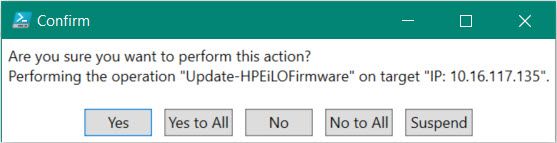- Community Home
- >
- Servers and Operating Systems
- >
- HPE ProLiant
- >
- Server Management - Remote Server Management
- >
- iLO Powershell Cmdlets ver 2.2.0.0 & Update-HPEILO...
Categories
Company
Local Language
Forums
Discussions
Knowledge Base
Forums
- Data Protection and Retention
- Entry Storage Systems
- Legacy
- Midrange and Enterprise Storage
- Storage Networking
- HPE Nimble Storage
Discussions
Forums
Discussions
Discussions
Forums
Discussions
Discussion Boards
Discussion Boards
Discussion Boards
Discussion Boards
Discussion Boards
Discussion Boards
Discussion Boards
Discussion Boards
Discussion Boards
Discussion Boards
Discussion Boards
Discussion Boards
Discussion Boards
Discussion Boards
Discussion Boards
Discussion Boards
Discussion Boards
Discussion Boards
Discussion Boards
Discussion Boards
Discussion Boards
Discussion Boards
Discussion Boards
Community
Resources
Forums
Blogs
- Subscribe to RSS Feed
- Mark Topic as New
- Mark Topic as Read
- Float this Topic for Current User
- Bookmark
- Subscribe
- Printer Friendly Page
- Mark as New
- Bookmark
- Subscribe
- Mute
- Subscribe to RSS Feed
- Permalink
- Report Inappropriate Content
06-11-2019 07:59 AM
06-11-2019 07:59 AM
I am creating a Powershell script for updating iLo firmware for iLo4 & iLo5 models, using the Update-HPEILOFirmware cmdlet in the version 2.2.0.0 cmdlet library. I've tried both with & without the cmdlet swithc parameters -Force and -Confirm, and it always prompts me for confirmation. Inputting "A" for Yes to All doesn't prevent the prompt for displaying before the subsequent iLO update either.
Interactive prompts are death to a script! For those that desire prompting, we can always get a prompted interactive experience via the iLo GUI interface. Has anyone found a way to prevent the interactive prompt (shown here) when using the PS cmdlet?
Solved! Go to Solution.
- Tags:
- ilo firmware update
- Mark as New
- Bookmark
- Subscribe
- Mute
- Subscribe to RSS Feed
- Permalink
- Report Inappropriate Content
06-12-2019 09:11 AM
06-12-2019 09:11 AM
Re: iLO Powershell Cmdlets ver 2.2.0.0 & Update-HPEILOFirmware prompting
It is difficult to comment without the actual script command being used which is throwing this confirmation.
There is possibly multiple levels of confirmation being requested and possibly UAC as well. Not sure if all of the following has been tried.
-Confirm:$false
-Force -Recurse
Other references: https://support.hpe.com/hpsc/doc/public/display?docId=emr_na-a00045034en_us&docLocale=en_US

- Mark as New
- Bookmark
- Subscribe
- Mute
- Subscribe to RSS Feed
- Permalink
- Report Inappropriate Content
06-12-2019 12:36 PM
06-12-2019 12:36 PM
Re: iLO Powershell Cmdlets ver 2.2.0.0 & Update-HPEILOFirmware prompting
Paul, thanks for your response.
I've tried both with and without the -Force and -Confirm switch parameters, and it always prompts me for confirmation.
You asked for the actual command - here it is:
$Firmware_File = $Current_Path + "\" + $iLo_firmware
$Result = Update-HPEiLOFirmware -Connection $Connected_iLo -Location $Firmware_File -Force
Yes, I have referred to the User Guide and the Get-Help for this cmdlet.
- Mark as New
- Bookmark
- Subscribe
- Mute
- Subscribe to RSS Feed
- Permalink
- Report Inappropriate Content
06-12-2019 12:38 PM
06-12-2019 12:38 PM
Re: iLO Powershell Cmdlets ver 2.2.0.0 & Update-HPEILOFirmware prompting
I should also add that this prompting did not occur in the previous (2.0.0) version of the cmdlet.
- Mark as New
- Bookmark
- Subscribe
- Mute
- Subscribe to RSS Feed
- Permalink
- Report Inappropriate Content
06-14-2019 06:10 AM
06-14-2019 06:10 AM
Solutionhello,
have you tried :
$Result = Update-HPEiLOFirmware -Connection $Connected_iLo -Location $Firmware_File -Confirm: $false
or
$Result = Update-HPEiLOFirmware -Connection $Connected_iLo -Location $Firmware_File -Confirm:$false
Can't remember if the space is needed or not.
Test and tell us if it's working.
- Mark as New
- Bookmark
- Subscribe
- Mute
- Subscribe to RSS Feed
- Permalink
- Report Inappropriate Content
06-14-2019 07:32 AM
06-14-2019 07:32 AM
Re: iLO Powershell Cmdlets ver 2.2.0.0 & Update-HPEILOFirmware prompting
Chris, thanks for the education! I was adhering to the strict definition of not providing a value with a switch parameter. It turns out that using this format -Confirm:$false was successful: the update proceeded and no prompting occurred. I appreciate your assistance.
- Mark as New
- Bookmark
- Subscribe
- Mute
- Subscribe to RSS Feed
- Permalink
- Report Inappropriate Content
06-14-2019 08:39 AM
06-14-2019 08:39 AM
Re: iLO Powershell Cmdlets ver 2.2.0.0 & Update-HPEILOFirmware prompting
I'm happy to have helped you.